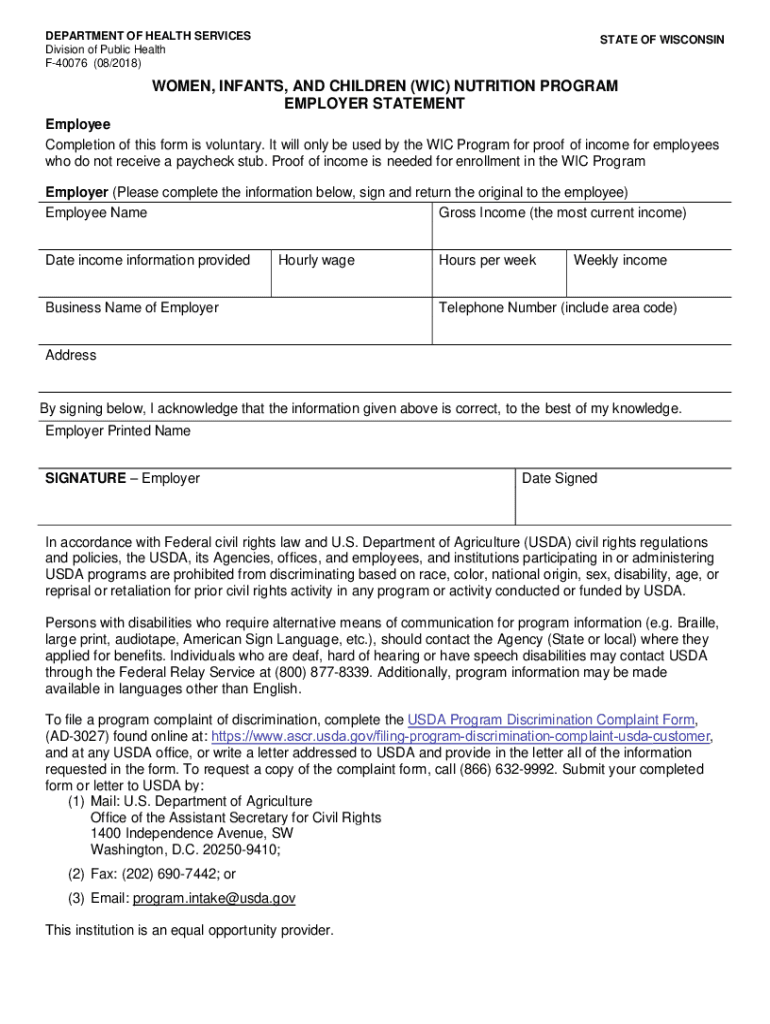
WIC VENDOR AGREEMENT between the STATE of WISCONSIN 2018-2026


What is the WIC Vendor Agreement Between the State of Wisconsin
The WIC Vendor Agreement Between the State of Wisconsin is a legally binding document that establishes the relationship between the Wisconsin Department of Health Services and authorized vendors participating in the Women, Infants, and Children (WIC) program. This agreement outlines the responsibilities and obligations of vendors, including compliance with program regulations, ensuring the availability of eligible foods, and maintaining proper record-keeping practices. It serves to protect both the interests of the state and the families benefiting from the WIC program.
How to Use the WIC Vendor Agreement Between the State of Wisconsin
Using the WIC Vendor Agreement involves several steps to ensure compliance with state regulations. Vendors must first read and understand the terms outlined in the agreement. Once familiarized, they can complete the necessary sections, which may include providing business information, agreeing to the terms, and signing the document. It is crucial for vendors to keep a copy of the signed agreement for their records and to refer back to it when needed, particularly during audits or reviews by the state.
Steps to Complete the WIC Vendor Agreement Between the State of Wisconsin
Completing the WIC Vendor Agreement requires careful attention to detail. Here are the steps to follow:
- Obtain the latest version of the WIC Vendor Agreement from the Wisconsin Department of Health Services.
- Read the agreement thoroughly to understand all obligations and requirements.
- Fill in the necessary business information, including the vendor's name, address, and contact details.
- Sign and date the agreement to confirm acceptance of the terms.
- Submit the completed agreement to the designated state office, either electronically or via mail.
Key Elements of the WIC Vendor Agreement Between the State of Wisconsin
The WIC Vendor Agreement includes several key elements that are essential for compliance and operational success. These elements typically consist of:
- Vendor Responsibilities: Outlines the duties vendors must fulfill, such as maintaining inventory of approved WIC foods.
- Compliance Requirements: Details the regulations vendors must adhere to, including record-keeping and reporting obligations.
- Payment Procedures: Describes how vendors will be reimbursed for WIC transactions.
- Termination Clauses: Specifies conditions under which the agreement may be terminated by either party.
Legal Use of the WIC Vendor Agreement Between the State of Wisconsin
The legal use of the WIC Vendor Agreement is governed by state and federal laws that regulate the WIC program. Vendors must ensure that they comply with all relevant statutes and regulations to maintain their authorization. This includes adhering to the terms of the agreement, which may be subject to audits by state officials. Failure to comply can result in penalties, including suspension or termination from the WIC program.
Eligibility Criteria for the WIC Vendor Agreement Between the State of Wisconsin
Eligibility to enter into the WIC Vendor Agreement is typically based on several criteria, including:
- Business type: Vendors must be licensed retailers or grocery stores that meet specific standards.
- Product offerings: Vendors must provide a variety of WIC-approved foods.
- Location: Businesses must be located within the state of Wisconsin and serve WIC participants in their area.
Quick guide on how to complete wic vendor agreement between the state of wisconsin
Complete WIC VENDOR AGREEMENT BETWEEN THE STATE OF WISCONSIN effortlessly on any device
Managing documents online has gained popularity among businesses and individuals alike. It offers an excellent eco-friendly alternative to traditional printed and signed documents, allowing you to obtain the necessary form and safely store it online. airSlate SignNow provides all the tools you need to create, modify, and eSign your documents swiftly without delays. Handle WIC VENDOR AGREEMENT BETWEEN THE STATE OF WISCONSIN on any device using the airSlate SignNow Android or iOS applications and simplify any document-related task today.
The easiest way to edit and eSign WIC VENDOR AGREEMENT BETWEEN THE STATE OF WISCONSIN seamlessly
- Obtain WIC VENDOR AGREEMENT BETWEEN THE STATE OF WISCONSIN and click Get Form to begin.
- Utilize the tools we provide to complete your form.
- Emphasize important sections of your documents or obscure sensitive information with tools that airSlate SignNow offers specifically for that purpose.
- Create your eSignature using the Sign tool, which takes mere seconds and carries the same legal validity as a conventional wet ink signature.
- Verify the details and click the Done button to save your changes.
- Choose your preferred method to send your form, whether by email, text message (SMS), invite link, or download it to your computer.
Say goodbye to lost or misfiled documents, frustrating form searches, or errors that necessitate printing new copies. airSlate SignNow fulfills all your document management needs in just a few clicks from any device you prefer. Edit and eSign WIC VENDOR AGREEMENT BETWEEN THE STATE OF WISCONSIN to ensure exceptional communication at every stage of the form preparation process with airSlate SignNow.
Create this form in 5 minutes or less
Find and fill out the correct wic vendor agreement between the state of wisconsin
Create this form in 5 minutes!
How to create an eSignature for the wic vendor agreement between the state of wisconsin
The way to generate an eSignature for a PDF file online
The way to generate an eSignature for a PDF file in Google Chrome
How to create an electronic signature for signing PDFs in Gmail
The way to generate an eSignature right from your mobile device
The way to create an eSignature for a PDF file on iOS
The way to generate an eSignature for a PDF on Android devices
People also ask
-
What is the WIC VENDOR AGREEMENT BETWEEN THE STATE OF WISCONSIN?
The WIC VENDOR AGREEMENT BETWEEN THE STATE OF WISCONSIN is a contract between the Women, Infants, and Children (WIC) program and authorized vendors. It ensures that participating businesses comply with program standards, providing essential food and services to eligible families. Understanding this agreement is crucial for vendors aiming to support WIC recipients effectively.
-
How can airSlate SignNow help me manage the WIC VENDOR AGREEMENT BETWEEN THE STATE OF WISCONSIN?
airSlate SignNow offers a streamlined process for managing the WIC VENDOR AGREEMENT BETWEEN THE STATE OF WISCONSIN. With our platform, you can easily create, send, and eSign necessary documents, ensuring all agreements are legally binding and stored securely. This reduces administrative workload and increases efficiency for your business.
-
What are the pricing options for using airSlate SignNow?
airSlate SignNow provides various pricing plans designed to cater to different business needs, including options suitable for small vendors adding the WIC VENDOR AGREEMENT BETWEEN THE STATE OF WISCONSIN. Each plan offers valuable features to enhance document signing and management, ensuring there's a fit for every budget. Detailed pricing information can be found on our website.
-
What features does airSlate SignNow provide for document management?
Our platform includes a variety of features that optimize document management for the WIC VENDOR AGREEMENT BETWEEN THE STATE OF WISCONSIN. Key features include customizable templates, secure cloud storage, and real-time tracking of document status. These tools enable vendors to work efficiently while maintaining compliance with WIC standards.
-
Is airSlate SignNow compliant with the legal requirements for WIC vendors?
Yes, airSlate SignNow is designed to comply with legal requirements relevant to the WIC VENDOR AGREEMENT BETWEEN THE STATE OF WISCONSIN. Our eSignature solution meets industry standards, ensuring that all documents are legally binding and enforceable. We prioritize security and compliance, making it a reliable choice for WIC vendors.
-
Can I integrate airSlate SignNow with other software I currently use?
Absolutely! airSlate SignNow offers seamless integrations with various software and applications that vendors may already use in relation to the WIC VENDOR AGREEMENT BETWEEN THE STATE OF WISCONSIN. This flexibility enhances your workflow, allowing you to automate processes and optimize efficiency without disrupting your current systems.
-
What benefits can I expect from using airSlate SignNow for WIC documentation?
Using airSlate SignNow for managing the WIC VENDOR AGREEMENT BETWEEN THE STATE OF WISCONSIN offers numerous benefits, including faster processing times and reduced paperwork. Our solution enhances collaboration and ensures accurate record-keeping, which is vital for program compliance. Additionally, vendors save valuable time, allowing them to focus on serving their communities more effectively.
Get more for WIC VENDOR AGREEMENT BETWEEN THE STATE OF WISCONSIN
Find out other WIC VENDOR AGREEMENT BETWEEN THE STATE OF WISCONSIN
- Sign Oregon Construction Emergency Contact Form Easy
- Sign Rhode Island Construction Business Plan Template Myself
- Sign Vermont Construction Rental Lease Agreement Safe
- Sign Utah Construction Cease And Desist Letter Computer
- Help Me With Sign Utah Construction Cease And Desist Letter
- Sign Wisconsin Construction Purchase Order Template Simple
- Sign Arkansas Doctors LLC Operating Agreement Free
- Sign California Doctors Lease Termination Letter Online
- Sign Iowa Doctors LLC Operating Agreement Online
- Sign Illinois Doctors Affidavit Of Heirship Secure
- Sign Maryland Doctors Quitclaim Deed Later
- How Can I Sign Maryland Doctors Quitclaim Deed
- Can I Sign Missouri Doctors Last Will And Testament
- Sign New Mexico Doctors Living Will Free
- Sign New York Doctors Executive Summary Template Mobile
- Sign New York Doctors Residential Lease Agreement Safe
- Sign New York Doctors Executive Summary Template Fast
- How Can I Sign New York Doctors Residential Lease Agreement
- Sign New York Doctors Purchase Order Template Online
- Can I Sign Oklahoma Doctors LLC Operating Agreement