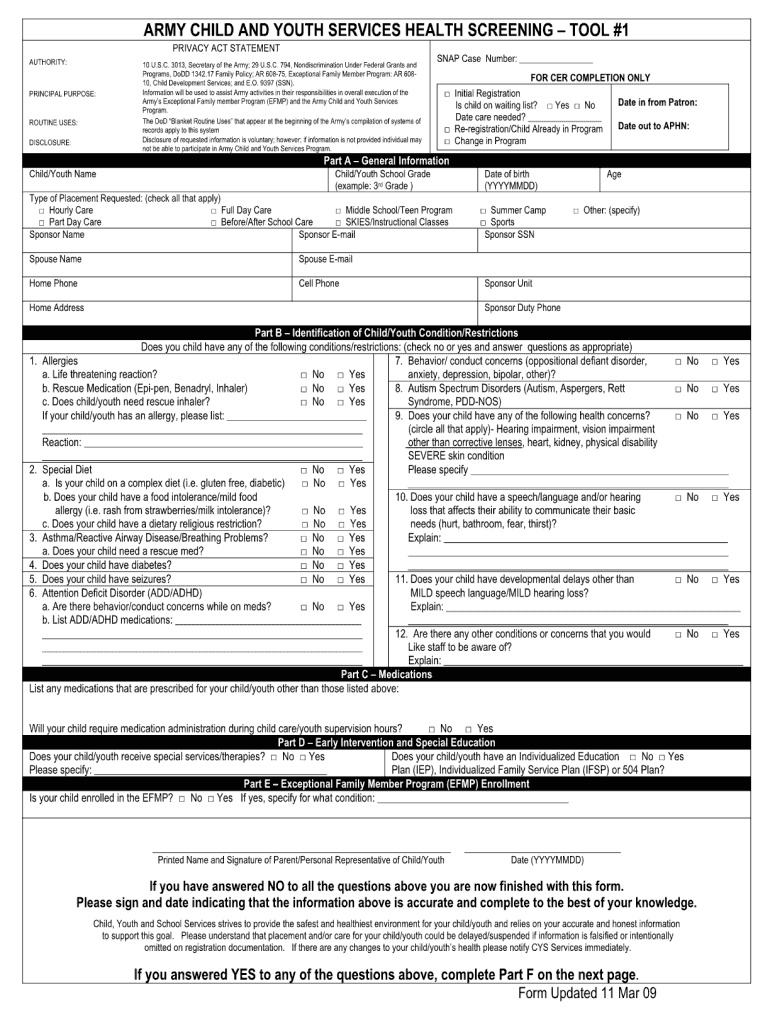
Army Child and Youth Services Health Screening Form


What is the Army Child And Youth Services Health Screening Form
The Army Child and Youth Services Health Screening Form is a crucial document designed to assess the health and well-being of children and youth participating in Army programs. This form collects essential information about the child's medical history, current health status, and any special needs that may require attention. It is used by healthcare professionals and program administrators to ensure that all participants receive appropriate care and support tailored to their individual needs.
How to use the Army Child And Youth Services Health Screening Form
Using the Army Child and Youth Services Health Screening Form involves several straightforward steps. First, gather all necessary information, including the child's medical history, allergies, and current medications. Next, fill out the form accurately, ensuring that all sections are completed. Once filled, the form should be submitted to the appropriate Army Child and Youth Services office. This process can often be completed electronically, allowing for a more efficient and secure submission.
Steps to complete the Army Child And Youth Services Health Screening Form
Completing the Army Child and Youth Services Health Screening Form requires careful attention to detail. Follow these steps:
- Begin by entering the child's personal information, including name, age, and contact details.
- Provide a comprehensive medical history, noting any previous illnesses, surgeries, or ongoing health issues.
- List any allergies or sensitivities the child may have, along with current medications.
- Include emergency contact information and any special requirements for the child's care.
- Review the completed form for accuracy before submission.
Legal use of the Army Child And Youth Services Health Screening Form
The legal validity of the Army Child and Youth Services Health Screening Form is supported by compliance with federal and state regulations regarding health information. When completed and signed, the form serves as an official record that can be used by healthcare providers and program administrators. It is essential to ensure that all information is accurate and that the form is signed by a parent or guardian to uphold its legal standing.
Key elements of the Army Child And Youth Services Health Screening Form
Key elements of the Army Child and Youth Services Health Screening Form include:
- Child's personal details: name, age, and contact information.
- Medical history: previous illnesses, surgeries, and ongoing conditions.
- Allergies: any known allergies or sensitivities.
- Medications: current medications the child is taking.
- Emergency contact: information for a responsible adult in case of emergencies.
How to obtain the Army Child And Youth Services Health Screening Form
The Army Child and Youth Services Health Screening Form can be obtained through various channels. Typically, it is available at Army Child and Youth Services facilities, where staff can provide assistance. Additionally, the form may be accessible online through official Army websites or portals dedicated to child and youth services. It is advisable to check with local facilities for the most current version of the form.
Quick guide on how to complete army child and youth services health screening form
Finalize Army Child And Youth Services Health Screening Form effortlessly on any gadget
Digital document management has gained traction among companies and individuals. It serves as an excellent eco-friendly alternative to traditional printed and signed materials, allowing you to locate the appropriate template and securely store it online. airSlate SignNow equips you with all the necessary tools to create, modify, and eSign your documents rapidly without complications. Handle Army Child And Youth Services Health Screening Form across any platform using airSlate SignNow’s Android or iOS applications and enhance any document-centric procedure today.
How to alter and eSign Army Child And Youth Services Health Screening Form seamlessly
- Locate Army Child And Youth Services Health Screening Form and click on Get Form to begin.
- Utilize the provided tools to complete your document.
- Emphasize key sections of the documents or hide sensitive information using the tools that airSlate SignNow offers specifically for that purpose.
- Generate your eSignature with the Sign feature, which only takes moments and carries the same legal authority as a conventional handwritten signature.
- Review all the details and click on the Done button to save your changes.
- Choose your preferred method to send your form, whether by email, SMS, invitation link, or download it to your computer.
Say goodbye to lost or misplaced files, tedious form searching, or mistakes that require printing new document copies. airSlate SignNow addresses all your document management requirements in just a few clicks from any device you prefer. Modify and eSign Army Child And Youth Services Health Screening Form and ensure exceptional communication at every stage of the form preparation process with airSlate SignNow.
Create this form in 5 minutes or less
Create this form in 5 minutes!
How to create an eSignature for the army child and youth services health screening form
How to create an electronic signature for a PDF online
How to create an electronic signature for a PDF in Google Chrome
How to create an e-signature for signing PDFs in Gmail
How to create an e-signature right from your smartphone
How to create an e-signature for a PDF on iOS
How to create an e-signature for a PDF on Android
People also ask
-
What is the Army Child And Youth Services Health Screening Form?
The Army Child And Youth Services Health Screening Form is a document designed to ensure that children participating in Army-sponsored youth programs meet health and safety guidelines. It collects essential health information and assists in identifying any special requirements that may be needed for your child's participation.
-
How can I access the Army Child And Youth Services Health Screening Form?
You can access the Army Child And Youth Services Health Screening Form online through the official airSlate SignNow platform. Simply log in or create an account, and you'll have immediate access to fill out and eSign the necessary documents conveniently.
-
Is there a cost associated with using the Army Child And Youth Services Health Screening Form?
Using the Army Child And Youth Services Health Screening Form on airSlate SignNow is part of our subscription services, which are designed to be cost-effective. Check our pricing plans to find an option that fits your budget while ensuring you have access to all necessary document features.
-
What are the benefits of using airSlate SignNow for the Army Child And Youth Services Health Screening Form?
Using airSlate SignNow for the Army Child And Youth Services Health Screening Form provides several benefits, including a user-friendly interface, secure eSigning, and the ability to quickly send and store documents. This ensures a streamlined process for completing required health screenings efficiently.
-
Can I integrate the Army Child And Youth Services Health Screening Form with other applications?
Yes, airSlate SignNow allows integration with various applications to enhance your workflow. You can easily connect tools like Google Drive, CRM systems, and other platforms to streamline the collection and management of the Army Child And Youth Services Health Screening Form.
-
How do I ensure the data from the Army Child And Youth Services Health Screening Form is secure?
Data security is a top priority at airSlate SignNow. All information submitted through the Army Child And Youth Services Health Screening Form is encrypted, and we comply with industry standard security measures to protect your data from unauthorized access.
-
Is technical support available if I have issues with the Army Child And Youth Services Health Screening Form?
Absolutely! airSlate SignNow offers dedicated technical support for users facing issues with the Army Child And Youth Services Health Screening Form. You can contact our support team via chat or email, and we’ll assist you promptly with any inquiries or problems.
Get more for Army Child And Youth Services Health Screening Form
- Alaska termination lease letter form30 day notice
- Free alaska lease to own option to purchase agreement form
- Arizona rental application form
- Free arizona lease with option to purchase lease to own form
- Arizona commercial lease agreement eforms
- Mannatech inc form 8 k ex 102 sublease by and
- The eviction process in arizona rules for landlords and form
- Alabama roommate agreementdocx form
Find out other Army Child And Youth Services Health Screening Form
- How To eSignature Pennsylvania Charity Presentation
- Can I eSignature Utah Charity Document
- How Do I eSignature Utah Car Dealer Presentation
- Help Me With eSignature Wyoming Charity Presentation
- How To eSignature Wyoming Car Dealer PPT
- How To eSignature Colorado Construction PPT
- How To eSignature New Jersey Construction PDF
- How To eSignature New York Construction Presentation
- How To eSignature Wisconsin Construction Document
- Help Me With eSignature Arkansas Education Form
- Can I eSignature Louisiana Education Document
- Can I eSignature Massachusetts Education Document
- Help Me With eSignature Montana Education Word
- How To eSignature Maryland Doctors Word
- Help Me With eSignature South Dakota Education Form
- How Can I eSignature Virginia Education PDF
- How To eSignature Massachusetts Government Form
- How Can I eSignature Oregon Government PDF
- How Can I eSignature Oklahoma Government Document
- How To eSignature Texas Government Document