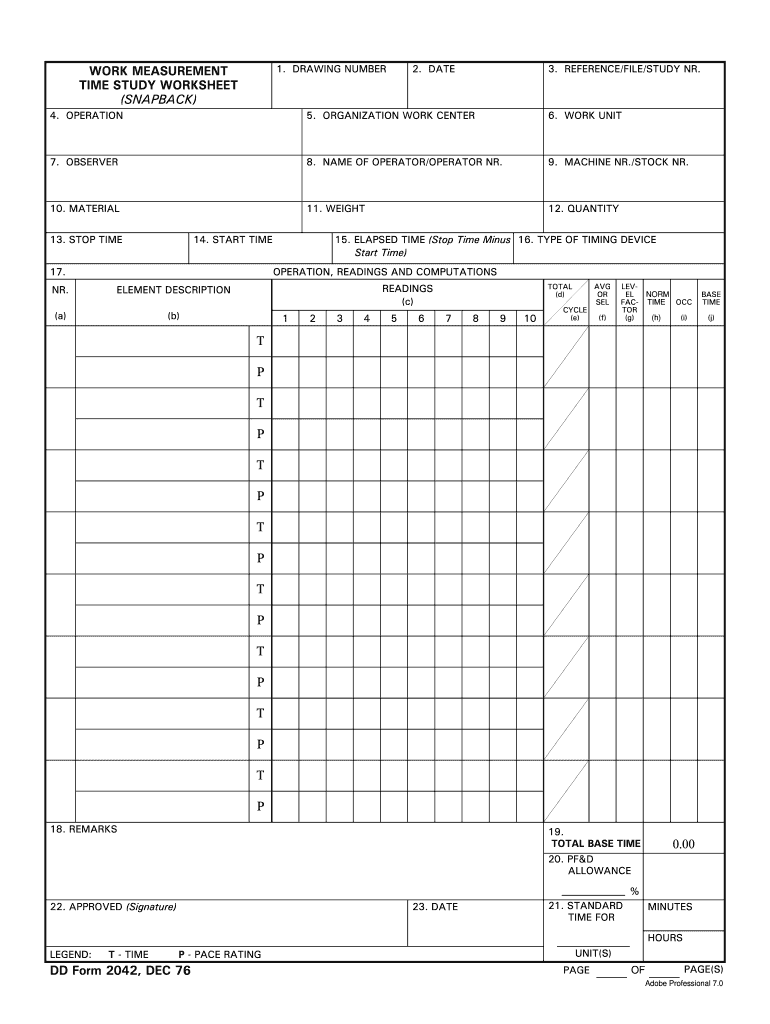
Time Study Sheet Form


What is the Time Study Sheet
The time study sheet is a structured document used to analyze and record the amount of time spent on various tasks or activities within a specific period. This tool is essential for businesses and organizations aiming to improve efficiency, productivity, and resource allocation. By documenting time spent on different activities, stakeholders can identify areas for improvement and streamline processes. The time study sheet typically includes sections for task descriptions, start and end times, and total duration for each task, providing a comprehensive overview of time management.
How to use the Time Study Sheet
Using the time study sheet involves several straightforward steps. First, identify the tasks or activities to be observed and recorded. Next, set a specific time frame for the study, which could range from a few hours to several days. As tasks are performed, fill out the sheet by noting the start and end times for each activity, along with any relevant observations. After the observation period, analyze the collected data to determine patterns, inefficiencies, or areas needing attention. This analysis can inform decisions on process improvements and resource allocation.
Steps to complete the Time Study Sheet
Completing the time study sheet effectively requires a systematic approach. Follow these steps:
- Define the objectives: Clarify what you aim to achieve with the time study.
- Select tasks: Choose the specific tasks to be studied.
- Set a time frame: Decide how long the study will last.
- Record data: As tasks are executed, document the start and end times, along with any observations.
- Analyze results: Review the data to identify trends or inefficiencies.
- Implement improvements: Use insights gained to enhance processes.
Legal use of the Time Study Sheet
The legal use of the time study sheet is crucial for ensuring compliance with labor laws and regulations. When conducting time studies, it is important to adhere to guidelines set forth by the Fair Labor Standards Act (FLSA) and other relevant legislation. Accurate documentation can protect businesses from potential disputes regarding employee hours and compensation. Additionally, maintaining confidentiality and ensuring that employee data is handled securely is essential to comply with privacy laws.
Key elements of the Time Study Sheet
A well-structured time study sheet should include several key elements to ensure comprehensive data collection. These elements typically consist of:
- Task description: A clear label for each task being studied.
- Start time: The exact time when the task begins.
- End time: The time when the task is completed.
- Total duration: The total time taken to complete each task.
- Observations: Notes on any factors that may have influenced the task duration.
Examples of using the Time Study Sheet
Examples of using the time study sheet can vary across different industries. For instance, in a manufacturing setting, a time study might be conducted to assess the time taken for each step in a production line. In an office environment, it could involve tracking the time spent on administrative tasks, meetings, and project work. These examples illustrate how the time study sheet can be tailored to meet the specific needs of various sectors, ultimately leading to improved efficiency and productivity.
Quick guide on how to complete time study sheet
Accomplish Time Study Sheet effortlessly on any device
Online document management has become increasingly favored by businesses and individuals. It offers an ideal eco-friendly substitute for conventional printed and signed documents, as it allows you to access the required forms and securely store them online. airSlate SignNow provides all the resources you require to create, modify, and eSign your documents swiftly without any delays. Manage Time Study Sheet on any device using the airSlate SignNow Android or iOS applications and enhance any document-related operation today.
The easiest way to modify and eSign Time Study Sheet seamlessly
- Locate Time Study Sheet and click on Get Form to begin.
- Utilize the tools we offer to complete your form.
- Highlight pertinent sections of the documents or obscure sensitive information with tools that airSlate SignNow specifically provides for that purpose.
- Create your eSignature with the Sign feature, which takes seconds and carries the same legal validity as a conventional wet ink signature.
- Review the information and click on the Done button to save your changes.
- Choose how you wish to send your form, via email, text message (SMS), or invite link, or download it to your computer.
Eliminate concerns about lost or misplaced documents, tedious form searches, or errors that require printing new document copies. airSlate SignNow addresses your document management needs with just a few clicks from your chosen device. Alter and eSign Time Study Sheet and ensure excellent communication at any stage of the form preparation process with airSlate SignNow.
Create this form in 5 minutes or less
Create this form in 5 minutes!
How to create an eSignature for the time study sheet
How to create an electronic signature for a PDF online
How to create an electronic signature for a PDF in Google Chrome
How to create an e-signature for signing PDFs in Gmail
How to create an e-signature right from your smartphone
How to create an e-signature for a PDF on iOS
How to create an e-signature for a PDF on Android
People also ask
-
What is a time study sheet and how can it benefit my business?
A time study sheet is a tool that helps organizations analyze their time management and productivity. By utilizing a time study sheet, businesses can identify inefficiencies, improve workflows, and enhance overall operational performance. Investing in a time study sheet can lead to signNow time savings and increased profitability.
-
How do I create an effective time study sheet?
Creating an effective time study sheet involves outlining the specific tasks, timeframes, and resources involved in your processes. You can use airSlate SignNow to easily design your time study sheet digitally, ensuring accessibility and collaboration among team members. This allows for real-time updates and a more accurate reflection of time utilization.
-
What features does airSlate SignNow offer for managing time study sheets?
airSlate SignNow offers features such as electronic signatures, document templates, and workflow automation that enhance the management of time study sheets. By leveraging these features, you can streamline your documentation processes and ensure that all stakeholders can access and update the time study sheet efficiently. This promotes collaboration and accountability within your team.
-
Is airSlate SignNow affordable for small businesses looking to implement a time study sheet?
Yes, airSlate SignNow provides a cost-effective solution for businesses of all sizes, including small businesses. With flexible pricing plans, you can choose the one that best fits your budget while still gaining access to powerful tools for managing your time study sheet. This affordability enables small businesses to enhance their productivity without breaking the bank.
-
Can I integrate airSlate SignNow with other tools to enhance my time study sheet?
Absolutely! airSlate SignNow offers integrations with various tools like Google Workspace, Microsoft Office, and popular project management platforms. By integrating your existing software with the airSlate SignNow time study sheet, you can automate data entry, streamline processes, and ensure that your documentation aligns seamlessly with your workflow.
-
How does a time study sheet improve team collaboration?
A time study sheet fosters better team collaboration by providing a centralized document that everyone can access and contribute to. With airSlate SignNow, team members can make edits, add comments, and track changes in real-time, ensuring everyone is on the same page. This transparency enhances communication and helps teams work more efficiently.
-
What support does airSlate SignNow provide for using a time study sheet?
airSlate SignNow offers extensive support for users implementing a time study sheet, including tutorials, customer service, and a comprehensive knowledge base. Whether you need assistance with document creation or want tips on maximizing your time study sheet's effectiveness, our team is here to help you every step of the way.
Get more for Time Study Sheet
Find out other Time Study Sheet
- How To Sign Wyoming Orthodontists Document
- Help Me With Sign Alabama Courts Form
- Help Me With Sign Virginia Police PPT
- How To Sign Colorado Courts Document
- Can I eSign Alabama Banking PPT
- How Can I eSign California Banking PDF
- How To eSign Hawaii Banking PDF
- How Can I eSign Hawaii Banking Document
- How Do I eSign Hawaii Banking Document
- How Do I eSign Hawaii Banking Document
- Help Me With eSign Hawaii Banking Document
- How To eSign Hawaii Banking Document
- Can I eSign Hawaii Banking Presentation
- Can I Sign Iowa Courts Form
- Help Me With eSign Montana Banking Form
- Can I Sign Kentucky Courts Document
- How To eSign New York Banking Word
- Can I eSign South Dakota Banking PPT
- How Can I eSign South Dakota Banking PPT
- How Do I eSign Alaska Car Dealer Form