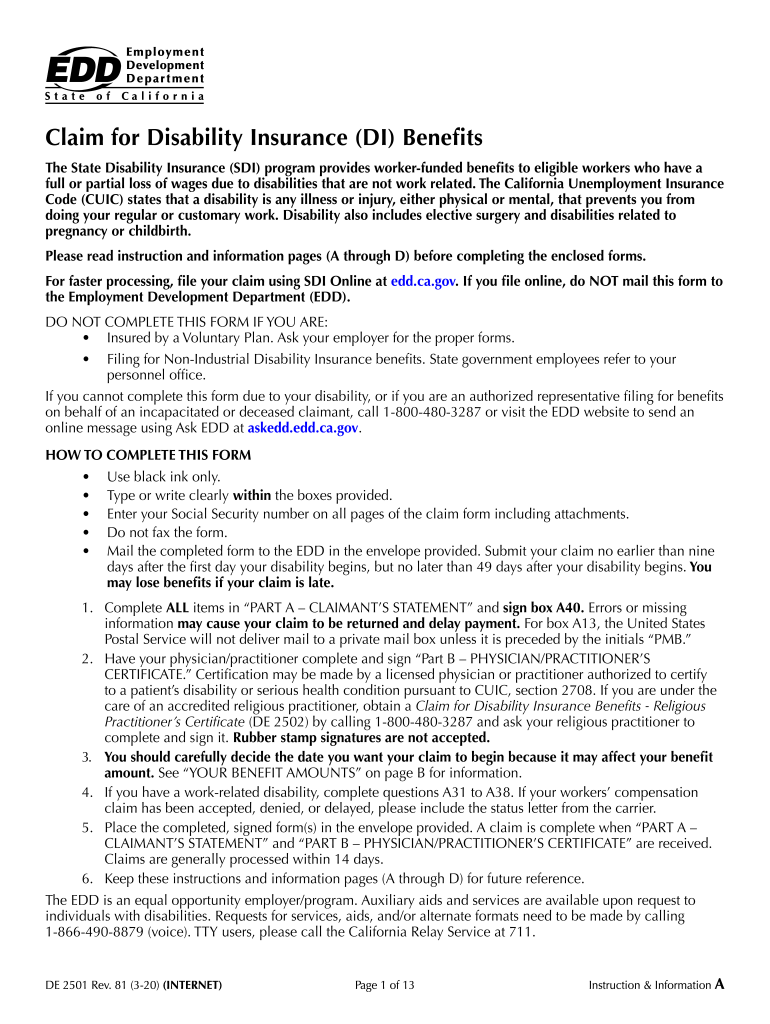
De 2501 Rev 81 3 20 2020


What is the De 2501 Rev 81 3 20?
The De 2501 Rev 81 3 20 is a form used by individuals in California to apply for state disability insurance benefits. This form is essential for those who are unable to work due to a non-work-related illness or injury. The form collects necessary information about the applicant's medical condition, employment history, and other relevant details to determine eligibility for benefits. Understanding the purpose and requirements of this form is crucial for a successful application process.
How to obtain the De 2501 Rev 81 3 20
To obtain the De 2501 Rev 81 3 20 form, individuals can visit the official California Employment Development Department (EDD) website. The form is available for download in PDF format, allowing applicants to print and complete it. Additionally, the form can be requested through mail or in person at local EDD offices. It is important to ensure that the most recent version of the form is used to avoid any processing delays.
Steps to complete the De 2501 Rev 81 3 20
Completing the De 2501 Rev 81 3 20 form involves several key steps:
- Gather necessary information, including personal details, employment history, and medical information.
- Complete all sections of the form accurately, ensuring that all required fields are filled out.
- Obtain a medical certification from a healthcare provider, which is essential for validating the claim.
- Review the completed form for accuracy and completeness before submission.
Following these steps carefully can help streamline the application process and reduce the likelihood of delays.
Legal use of the De 2501 Rev 81 3 20
The De 2501 Rev 81 3 20 form is legally recognized as a valid application for state disability benefits in California. To ensure its legal standing, the form must be completed in accordance with state regulations and submitted within the specified time frames. Additionally, the information provided must be truthful and accurate, as any discrepancies may lead to penalties or denial of benefits.
Eligibility Criteria
To qualify for benefits through the De 2501 Rev 81 3 20 form, applicants must meet specific eligibility criteria, including:
- Being unable to work due to a non-work-related illness or injury.
- Having earned sufficient wages during the base period.
- Submitting the application within the required time frame after the onset of the disability.
Understanding these criteria is essential for applicants to assess their eligibility before submitting the form.
Form Submission Methods
The De 2501 Rev 81 3 20 form can be submitted through various methods to accommodate different preferences:
- Online: Applicants can submit the form electronically through the EDD website.
- Mail: The completed form can be mailed to the designated EDD address.
- In-Person: Applicants may also choose to deliver the form directly to their local EDD office.
Choosing the right submission method can help ensure timely processing of the application.
Key elements of the De 2501 Rev 81 3 20
The De 2501 Rev 81 3 20 form includes several key elements that are critical for the application process:
- Personal Information: This section requires the applicant's name, address, and contact details.
- Employment History: Applicants must provide details about their employment, including job title and employer information.
- Medical Information: A section dedicated to detailing the medical condition that is preventing the applicant from working.
- Certification: A healthcare provider must certify the disability, confirming the applicant's inability to work.
Each of these elements plays a vital role in determining the applicant's eligibility for benefits.
Quick guide on how to complete de 2501 rev 81 3 20
Complete De 2501 Rev 81 3 20 effortlessly on any device
Online document management has become increasingly favored by businesses and individuals alike. It serves as an ideal environmentally-friendly substitute for conventional printed and signed documents, allowing you to access the appropriate form and securely store it online. airSlate SignNow provides you with all the resources necessary to create, modify, and electronically sign your documents quickly without delays. Handle De 2501 Rev 81 3 20 on any device with airSlate SignNow's Android or iOS applications and simplify any document-related procedure today.
The easiest way to modify and eSign De 2501 Rev 81 3 20 with ease
- Find De 2501 Rev 81 3 20 and click Get Form to begin.
- Use the tools we provide to fill out your form.
- Emphasize important sections of your documents or redact sensitive information with tools specifically provided by airSlate SignNow for that purpose.
- Create your signature using the Sign tool, which takes mere seconds and holds the same legal validity as a traditional wet ink signature.
- Review all the details and then click the Done button to save your modifications.
- Choose how you wish to send your form, whether by email, SMS, invite link, or download it to your computer.
Leave behind the inconveniences of lost or misplaced files, laborious form searches, or mistakes that necessitate printing new document copies. airSlate SignNow meets all your document management needs with just a few clicks from any device you prefer. Alter and eSign De 2501 Rev 81 3 20 while ensuring effective communication at every step of your form preparation journey with airSlate SignNow.
Create this form in 5 minutes or less
Find and fill out the correct de 2501 rev 81 3 20
Create this form in 5 minutes!
How to create an eSignature for the de 2501 rev 81 3 20
The way to generate an eSignature for your PDF document online
The way to generate an eSignature for your PDF document in Google Chrome
How to make an electronic signature for signing PDFs in Gmail
The way to generate an electronic signature right from your smart phone
The way to create an electronic signature for a PDF document on iOS
The way to generate an electronic signature for a PDF on Android OS
People also ask
-
What is EDD Disability CA Gov?
EDD Disability CA Gov refers to the California Employment Development Department's program that provides financial support to individuals unable to work due to disability. It is crucial for residents to understand the application process and the benefits available through this state program.
-
How can airSlate SignNow assist with EDD Disability CA Gov forms?
airSlate SignNow offers an efficient way to electronically sign and send documents relevant to EDD Disability CA Gov applications. This streamlines the paperwork process, allowing users to quickly complete and submit necessary forms online.
-
Are there any costs associated with using airSlate SignNow for EDD Disability CA Gov?
While airSlate SignNow provides a range of pricing plans, it offers a free trial for new users. This allows individuals to explore its features, including eSigning documents for EDD Disability CA Gov, before committing to a paid plan.
-
What features does airSlate SignNow offer for EDD Disability CA Gov users?
AirSlate SignNow includes features like templates, secure document storage, and multi-user collaboration, making it easier for users to manage EDD Disability CA Gov applications. These tools enhance efficiency and ensure compliance with state requirements.
-
How does airSlate SignNow ensure the security of EDD Disability CA Gov documents?
Security is a priority at airSlate SignNow, with bank-level encryption and secure cloud storage for all documents, including those related to EDD Disability CA Gov. This ensures that sensitive information is protected during and after the signing process.
-
Can I integrate airSlate SignNow with other applications for EDD Disability CA Gov?
Yes, airSlate SignNow offers integrations with various applications, enhancing its functionality for EDD Disability CA Gov document management. Users can easily connect with CRM and document storage systems to streamline their workflows.
-
What are the benefits of using airSlate SignNow for EDD Disability CA Gov applications?
Using airSlate SignNow for EDD Disability CA Gov applications provides faster processing times and reduces paperwork errors. Its user-friendly interface allows users to navigate documents effortlessly, making the application process more manageable.
Get more for De 2501 Rev 81 3 20
Find out other De 2501 Rev 81 3 20
- eSignature Delaware Time Off Policy Online
- Help Me With Electronic signature Indiana Direct Deposit Enrollment Form
- Electronic signature Iowa Overtime Authorization Form Online
- Electronic signature Illinois Employee Appraisal Form Simple
- Electronic signature West Virginia Business Ethics and Conduct Disclosure Statement Free
- Electronic signature Alabama Disclosure Notice Simple
- Electronic signature Massachusetts Disclosure Notice Free
- Electronic signature Delaware Drug Testing Consent Agreement Easy
- Electronic signature North Dakota Disclosure Notice Simple
- Electronic signature California Car Lease Agreement Template Free
- How Can I Electronic signature Florida Car Lease Agreement Template
- Electronic signature Kentucky Car Lease Agreement Template Myself
- Electronic signature Texas Car Lease Agreement Template Easy
- Electronic signature New Mexico Articles of Incorporation Template Free
- Electronic signature New Mexico Articles of Incorporation Template Easy
- Electronic signature Oregon Articles of Incorporation Template Simple
- eSignature Montana Direct Deposit Enrollment Form Easy
- How To Electronic signature Nevada Acknowledgement Letter
- Electronic signature New Jersey Acknowledgement Letter Free
- Can I eSignature Oregon Direct Deposit Enrollment Form