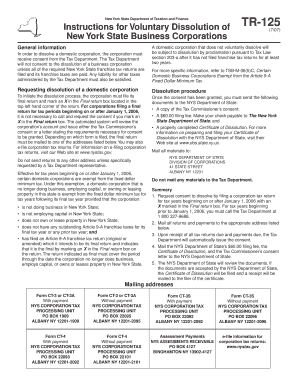
Tr125 Form


What is the TR-125?
The TR-125 is a specific form used in the state of New York, primarily for tax purposes. This form is essential for individuals and businesses to report certain financial information to the New York State Department of Taxation and Finance. Understanding its purpose and the context in which it is used is crucial for compliance with state tax regulations.
How to Use the TR-125
To effectively use the TR-125, you must first gather all necessary financial documentation. This includes income statements, expense reports, and any other relevant financial records. Once you have this information, you can begin filling out the form, ensuring that all sections are completed accurately. It is important to review the completed form for any errors before submission to avoid delays or penalties.
Steps to Complete the TR-125
Completing the TR-125 involves several key steps:
- Gather required documents, including income and expense records.
- Fill out the form, ensuring all information is accurate and complete.
- Review the form for any errors or omissions.
- Submit the form by the designated deadline, either online or via mail.
Legal Use of the TR-125
The TR-125 must be used in accordance with New York State tax laws. This means that all information provided must be truthful and accurate. Misrepresentation or failure to file the form can result in legal penalties, including fines or other enforcement actions by the state. It is advisable to consult with a tax professional if you have questions about the legal implications of using this form.
Key Elements of the TR-125
Key elements of the TR-125 include:
- Identification information, such as name and address.
- Financial details, including income and deductions.
- Signature and date, confirming the accuracy of the information provided.
Filing Deadlines / Important Dates
It is crucial to be aware of the filing deadlines associated with the TR-125. Typically, these deadlines align with the annual tax filing period. Missing a deadline can lead to penalties, so it is important to mark these dates on your calendar and ensure timely submission of the form.
Form Submission Methods
The TR-125 can be submitted through various methods:
- Online submission via the New York State Department of Taxation and Finance website.
- Mailing a physical copy of the completed form to the appropriate tax office.
- In-person submission at designated tax offices, if applicable.
Quick guide on how to complete tr125
Complete Tr125 easily on any device
Digital document management has become increasingly favored by businesses and individuals alike. It offers an ideal eco-friendly substitute for traditional printed and signed materials, allowing you to find the necessary form and securely store it online. airSlate SignNow equips you with all the tools needed to create, edit, and electronically sign your documents swiftly without any hold-ups. Manage Tr125 on any device using the airSlate SignNow apps for Android or iOS and enhance any document-related task today.
How to edit and electronically sign Tr125 with ease
- Obtain Tr125 and click Get Form to begin.
- Utilize the tools we provide to fill out your document.
- Emphasize pertinent sections of your documents or mask sensitive details with tools specifically designed for that purpose by airSlate SignNow.
- Generate your signature using the Sign tool, which takes just seconds and has the same legal validity as a traditional handwritten signature.
- Review all the details and press the Done button to save your changes.
- Choose your preferred method of sending your form, whether by email, SMS, invitation link, or download it to your computer.
No more worries about lost or misplaced documents, tedious searches for forms, or errors that necessitate printing new document copies. airSlate SignNow meets all your document management needs in a few clicks from any device you choose. Modify and electronically sign Tr125 to ensure effective communication at every step of the document preparation process with airSlate SignNow.
Create this form in 5 minutes or less
Create this form in 5 minutes!
How to create an eSignature for the tr125
How to create an electronic signature for a PDF online
How to create an electronic signature for a PDF in Google Chrome
How to create an e-signature for signing PDFs in Gmail
How to create an e-signature right from your smartphone
How to create an e-signature for a PDF on iOS
How to create an e-signature for a PDF on Android
People also ask
-
What is the form TR 960 and how can it benefit my business?
The form TR 960 is a crucial document for businesses that need to manage transactions efficiently. By utilizing airSlate SignNow, you can streamline the signing and management of this form, making it easier to gather signatures and ensure compliance. This not only saves time but also minimizes errors typically associated with manual processes.
-
How much does it cost to use airSlate SignNow for managing form TR 960?
airSlate SignNow offers flexible pricing plans to fit various business needs when it comes to managing the form TR 960. These plans are designed to be cost-effective, allowing businesses of all sizes to benefit from efficient document management without breaking the bank. You can choose a plan that best suits your volume and feature requirements.
-
What features does airSlate SignNow offer for creating and signing form TR 960?
airSlate SignNow provides an array of features specifically designed for the form TR 960, including customizable templates, secure e-signatures, and tracking capabilities. These features help ensure that your documents are completed accurately and securely. Additionally, cloud storage allows for easy access and management of your documents from anywhere.
-
Can I integrate airSlate SignNow with other software for managing form TR 960?
Yes, airSlate SignNow seamlessly integrates with various applications, enabling you to manage the form TR 960 alongside your existing workflow. Whether you use CRM, project management, or other office software, our integrations ensure a smooth transition and better organization of documents. These integrations help maintain your productivity while handling essential forms.
-
Is airSlate SignNow secure for handling sensitive information in form TR 960?
Absolutely! airSlate SignNow adheres to the highest security standards to safeguard your data when handling the form TR 960. With encrypted storage and secure access protocols, your sensitive information is protected at all times. This commitment to security ensures peace of mind for businesses dealing with confidential documents.
-
How can I get started with airSlate SignNow for my form TR 960 needs?
Getting started with airSlate SignNow for your form TR 960 is easy. Simply sign up for an account on our website and start exploring the features available. Our intuitive interface allows you to quickly draft and send your form TR 960 for signing within minutes, enabling a smooth transition to digital document management.
-
What support options are available for users of airSlate SignNow managing form TR 960?
airSlate SignNow offers multiple support options for users managing the form TR 960, including live chat, email support, and a comprehensive help center. Our dedicated support team is always ready to assist with any inquiries you may have. Whether you need help setting up your documents or troubleshooting issues, we are here to support you.
Get more for Tr125
Find out other Tr125
- How To eSignature Alabama Education POA
- How To eSignature California Education Separation Agreement
- eSignature Arizona Education POA Simple
- eSignature Idaho Education Lease Termination Letter Secure
- eSignature Colorado Doctors Business Letter Template Now
- eSignature Iowa Education Last Will And Testament Computer
- How To eSignature Iowa Doctors Business Letter Template
- Help Me With eSignature Indiana Doctors Notice To Quit
- eSignature Ohio Education Purchase Order Template Easy
- eSignature South Dakota Education Confidentiality Agreement Later
- eSignature South Carolina Education Executive Summary Template Easy
- eSignature Michigan Doctors Living Will Simple
- How Do I eSignature Michigan Doctors LLC Operating Agreement
- How To eSignature Vermont Education Residential Lease Agreement
- eSignature Alabama Finance & Tax Accounting Quitclaim Deed Easy
- eSignature West Virginia Education Quitclaim Deed Fast
- eSignature Washington Education Lease Agreement Form Later
- eSignature Missouri Doctors Residential Lease Agreement Fast
- eSignature Wyoming Education Quitclaim Deed Easy
- eSignature Alaska Government Agreement Fast