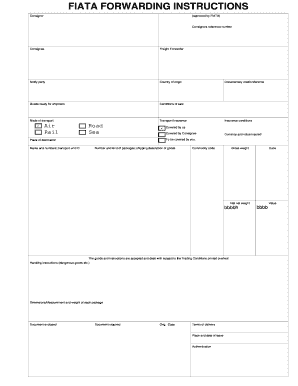
Fiata Forwarding Instructions Form


What is the Fiata Forwarding Instructions
The Fiata Forwarding Instructions form, often abbreviated as FFI, is a critical document used in international shipping and logistics. It serves as a guideline for freight forwarders, detailing the responsibilities and instructions for handling and transporting goods. This form is essential for ensuring that all parties involved in the shipping process understand their roles and obligations, thus facilitating smoother operations and compliance with legal requirements.
How to use the Fiata Forwarding Instructions
Using the Fiata Forwarding Instructions involves several key steps. First, the sender must accurately complete the form, providing detailed information about the shipment, including the nature of the goods, destination, and any special handling requirements. Once filled out, the form should be shared with the freight forwarder and any other relevant parties to ensure everyone is aligned on the shipping process. It is advisable to keep a copy for your records, as it may be needed for tracking and dispute resolution.
Steps to complete the Fiata Forwarding Instructions
Completing the Fiata Forwarding Instructions form requires careful attention to detail. Follow these steps to ensure accuracy:
- Identify the type of goods being shipped and their specific handling needs.
- Fill in the sender's and recipient's contact information, including addresses and phone numbers.
- Provide a detailed description of the shipment, including weight, dimensions, and any hazardous materials.
- Specify the preferred shipping method and any required insurance coverage.
- Review the completed form for accuracy before submission.
Legal use of the Fiata Forwarding Instructions
The legal validity of the Fiata Forwarding Instructions form is significant, as it establishes a binding agreement between the shipper and the freight forwarder. For the form to be legally enforceable, it must comply with relevant regulations, including those set forth by the Uniform Commercial Code (UCC) in the United States. It is crucial that all parties involved understand their obligations as outlined in the form to avoid potential legal disputes.
Key elements of the Fiata Forwarding Instructions
Several key elements must be included in the Fiata Forwarding Instructions to ensure its effectiveness:
- Sender and recipient information: Complete contact details for both parties.
- Shipment details: A thorough description of the goods, including quantity and type.
- Handling instructions: Any specific requirements for the transportation of the goods.
- Payment terms: Details regarding shipping costs and payment responsibilities.
- Signatures: Required signatures from the sender and freight forwarder to validate the document.
Examples of using the Fiata Forwarding Instructions
Examples of the Fiata Forwarding Instructions in practice include various shipping scenarios. For instance, a company exporting electronics may use the form to outline specific handling instructions due to the fragility of the items. Another example could be a business sending perishable goods, where the form would include temperature control requirements. Each example highlights the importance of clear communication and detailed instructions to ensure successful delivery.
Quick guide on how to complete fiata forwarding instructions
Complete Fiata Forwarding Instructions effortlessly on any device
Digital document management has gained traction among businesses and individuals. It offers an ideal eco-friendly substitute for conventional printed and signed documents, allowing you to access the necessary form and securely archive it online. airSlate SignNow provides you with all the tools required to create, modify, and electronically sign your documents promptly without delays. Handle Fiata Forwarding Instructions on any platform using airSlate SignNow Android or iOS applications and enhance any document-centric workflow today.
The simplest way to modify and electronically sign Fiata Forwarding Instructions with ease
- Find Fiata Forwarding Instructions and click Get Form to begin.
- Utilize the tools we offer to fill out your document.
- Emphasize pertinent sections of your documents or obscure sensitive information using tools provided specifically by airSlate SignNow for this purpose.
- Generate your electronic signature with the Sign feature, which takes mere seconds and carries the same legal validity as a conventional handwritten signature.
- Review all the details and then click the Done button to save your modifications.
- Select how you wish to send your form, whether by email, text message (SMS), or invitation link, or download it to your computer.
Eliminate concerns about lost or misplaced files, tedious form searches, or errors that require printing new document versions. airSlate SignNow meets all your document management needs in just a few clicks from your chosen device. Alter and electronically sign Fiata Forwarding Instructions and ensure excellent communication at any stage of your document preparation process with airSlate SignNow.
Create this form in 5 minutes or less
Create this form in 5 minutes!
How to create an eSignature for the fiata forwarding instructions
How to create an electronic signature for a PDF online
How to create an electronic signature for a PDF in Google Chrome
How to create an e-signature for signing PDFs in Gmail
How to create an e-signature right from your smartphone
How to create an e-signature for a PDF on iOS
How to create an e-signature for a PDF on Android
People also ask
-
What are fiata forwarding instructions?
Fiata forwarding instructions are essential documents that provide detailed guidance for freight forwarders on how to handle and transport goods. These instructions ensure that shipments are managed efficiently and comply with international shipping regulations. Utilizing the right platform for creating and sending these instructions can simplify the overall logistics process.
-
How can airSlate SignNow help with fiata forwarding instructions?
AirSlate SignNow streamlines the process of creating, sending, and eSigning fiata forwarding instructions. Our user-friendly platform allows you to easily draft these essential documents, track their status, and ensure that all parties have swift access to the signed versions. This efficiency reduces the risk of errors and delays in shipping.
-
What are the pricing options for using airSlate SignNow to manage fiata forwarding instructions?
AirSlate SignNow offers various pricing plans to accommodate different business needs. Whether you are a small business or a large enterprise, our flexible pricing models allow you to choose the best option for managing fiata forwarding instructions. Additionally, you can take advantage of a free trial to explore our features before committing.
-
Can I integrate airSlate SignNow with other software for fiata forwarding instructions?
Yes, airSlate SignNow supports a wide range of integrations with popular business applications, enhancing the efficiency of managing fiata forwarding instructions. Seamlessly connect with CRM systems, project management tools, and storage solutions to optimize your workflow. This integration capability ensures that all relevant stakeholders can access and process the necessary documents promptly.
-
What features does airSlate SignNow offer for creating fiata forwarding instructions?
AirSlate SignNow provides diverse features for creating fiata forwarding instructions, including customizable templates, real-time collaboration, and automated workflows. These tools simplify the document creation process and enhance accuracy. Additionally, the platform allows you to add fields for signatures, dates, and other critical information easily.
-
Is airSlate SignNow secure for managing fiata forwarding instructions?
Absolutely, airSlate SignNow prioritizes security in managing fiata forwarding instructions. Our platform is equipped with advanced encryption and compliance measures to protect sensitive information throughout the signing process. You can confidently share and store your documents, knowing that they are secure.
-
How do I start using airSlate SignNow for fiata forwarding instructions?
Getting started with airSlate SignNow for your fiata forwarding instructions is easy! Simply sign up for a free trial on our website, explore the user-friendly interface, and begin creating your documents. Our support resources and tutorials are also available to help you navigate the features effectively.
Get more for Fiata Forwarding Instructions
- Paid by grantors form
- Free 9 contractor affidavit form in sample example format
- Request for release of lien individual form
- Request for release of lien corporation form
- In the court of county state of form
- Standard form construction contract form broward county
- The model residential construction contract cost plus wsba form
- This document prepared by and after recording form
Find out other Fiata Forwarding Instructions
- Can I Electronic signature Illinois Government Rental Lease Agreement
- Electronic signature Kentucky Government Promissory Note Template Fast
- Electronic signature Kansas Government Last Will And Testament Computer
- Help Me With Electronic signature Maine Government Limited Power Of Attorney
- How To Electronic signature Massachusetts Government Job Offer
- Electronic signature Michigan Government LLC Operating Agreement Online
- How To Electronic signature Minnesota Government Lease Agreement
- Can I Electronic signature Minnesota Government Quitclaim Deed
- Help Me With Electronic signature Mississippi Government Confidentiality Agreement
- Electronic signature Kentucky Finance & Tax Accounting LLC Operating Agreement Myself
- Help Me With Electronic signature Missouri Government Rental Application
- Can I Electronic signature Nevada Government Stock Certificate
- Can I Electronic signature Massachusetts Education Quitclaim Deed
- Can I Electronic signature New Jersey Government LLC Operating Agreement
- Electronic signature New Jersey Government Promissory Note Template Online
- Electronic signature Michigan Education LLC Operating Agreement Myself
- How To Electronic signature Massachusetts Finance & Tax Accounting Quitclaim Deed
- Electronic signature Michigan Finance & Tax Accounting RFP Now
- Electronic signature Oklahoma Government RFP Later
- Electronic signature Nebraska Finance & Tax Accounting Business Plan Template Online