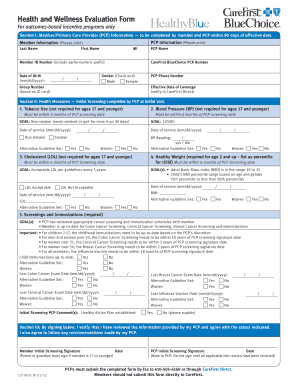
Carefirst Health Screening Form


What is the Carefirst Health Screening Form
The Carefirst health screening form is a comprehensive document designed to assess an individual's health and wellness status. This form collects essential information regarding medical history, lifestyle choices, and current health conditions. It serves as a foundational tool for healthcare providers to understand a patient's health needs and tailor appropriate interventions or recommendations. By utilizing this form, individuals can contribute valuable insights into their health, facilitating a more personalized approach to wellness.
How to use the Carefirst Health Screening Form
Using the Carefirst health screening form involves several straightforward steps. First, individuals should ensure they have access to the form, which can typically be obtained online or through healthcare providers. Once in possession of the form, users should carefully read each section, providing accurate and complete information. It is important to answer all questions honestly, as this data is crucial for effective health assessments. After filling out the form, individuals may need to submit it electronically or in paper format, depending on the requirements of the healthcare provider.
Steps to complete the Carefirst Health Screening Form
Completing the Carefirst health screening form can be done efficiently by following these steps:
- Obtain the form from a trusted source.
- Review the instructions provided with the form.
- Fill out personal information, including name, address, and contact details.
- Provide detailed medical history, including past illnesses, surgeries, and medications.
- Answer lifestyle questions related to diet, exercise, and habits such as smoking or alcohol consumption.
- Review the completed form for accuracy and completeness.
- Submit the form as directed by your healthcare provider.
Legal use of the Carefirst Health Screening Form
The legal use of the Carefirst health screening form is governed by various regulations that ensure the protection of personal health information. It is essential that the form is completed and submitted in compliance with applicable laws, such as HIPAA, which safeguards patient privacy. Additionally, when using electronic versions of the form, it is important to utilize secure platforms that comply with eSignature laws, ensuring that the signatures and data provided are legally binding and protected.
Key elements of the Carefirst Health Screening Form
The Carefirst health screening form includes several key elements that are vital for a thorough health assessment. These elements typically encompass:
- Personal identification details.
- Medical history, including chronic conditions and previous treatments.
- Current medications and allergies.
- Lifestyle factors such as diet, exercise, and mental health.
- Family medical history to identify hereditary risks.
Each of these components plays a crucial role in developing a comprehensive understanding of an individual's health and wellness.
How to obtain the Carefirst Health Screening Form
The Carefirst health screening form can be obtained through various channels. Individuals may access the form directly from the Carefirst website or request it from their healthcare provider. Additionally, some insurance companies may provide the form as part of their wellness programs. It is advisable to ensure that the most current version of the form is used to guarantee compliance with any updated guidelines or requirements.
Quick guide on how to complete carefirst health screening form
Effortlessly prepare Carefirst Health Screening Form on any device
Digital document management has become increasingly favored by businesses and individuals alike. It offers an ideal eco-friendly alternative to traditional printed and signed documents, allowing you to access the necessary forms and securely save them online. airSlate SignNow provides all the tools required to create, modify, and eSign your paperwork swiftly and without delays. Manage Carefirst Health Screening Form on any device using the airSlate SignNow applications for Android or iOS and enhance any document-driven process today.
How to modify and eSign Carefirst Health Screening Form without any hassle
- Find Carefirst Health Screening Form and select Get Form to begin.
- Utilize the tools we provide to fill out your form.
- Highlight pertinent sections of your documents or obscure sensitive information with the tools that airSlate SignNow specifically offers for that purpose.
- Create your signature with the Sign feature, which takes mere seconds and holds the same legal validity as a conventional wet ink signature.
- Review the details and click on the Done button to save your changes.
- Choose your preferred method to send your form, whether by email, SMS, or invitation link, or download it to your PC.
Eliminate concerns about lost or misplaced documents, tedious form searches, or errors that necessitate printing new copies. airSlate SignNow addresses your document management needs in just a few clicks from your selected device. Modify and eSign Carefirst Health Screening Form and ensure excellent communication throughout your form preparation process with airSlate SignNow.
Create this form in 5 minutes or less
Create this form in 5 minutes!
How to create an eSignature for the carefirst health screening form
How to create an electronic signature for a PDF online
How to create an electronic signature for a PDF in Google Chrome
How to create an e-signature for signing PDFs in Gmail
How to create an e-signature right from your smartphone
How to create an e-signature for a PDF on iOS
How to create an e-signature for a PDF on Android
People also ask
-
What is a health and wellness evaluation form?
A health and wellness evaluation form is a structured document that helps businesses collect vital information about employees' health. By utilizing an effective health and wellness evaluation form, companies can identify wellness needs and tailor their programs accordingly. This tool promotes employee engagement and supports a healthier workplace environment.
-
How does airSlate SignNow streamline the health and wellness evaluation process?
airSlate SignNow simplifies the collection and management of health and wellness evaluation forms by providing secure electronic signatures and easy document sharing. Its user-friendly interface allows quick customization of forms, ensuring they meet your specific needs. This software accelerates the evaluation process, freeing up time for your HR team.
-
Can I customize the health and wellness evaluation form?
Yes, you can easily customize the health and wellness evaluation form using airSlate SignNow's intuitive editing tools. Tailor questions, adjust the layout, and include branding elements so that your form reflects your company’s culture. This flexibility ensures that the form meets the specific requirements of your organization.
-
Is there a cost associated with using airSlate SignNow for health and wellness evaluation forms?
airSlate SignNow offers various pricing plans, allowing businesses of all sizes to utilize its services, including health and wellness evaluation forms. The cost is competitive and often pays for itself through increased efficiency and improved workflow. Consider starting with a free trial to explore the features before committing to a plan.
-
What are the benefits of using a digital health and wellness evaluation form?
Using a digital health and wellness evaluation form offers numerous benefits, including enhanced data security and accessibility. Digital forms reduce paper waste and streamline the process of collecting information. Additionally, airSlate SignNow's integration capabilities allow for seamless data transfer to other systems, enhancing overall productivity.
-
How do I ensure the privacy of the information collected in the health and wellness evaluation form?
airSlate SignNow prioritizes data security and privacy, providing encrypted document storage and secure transmission. You can implement access controls and permissions to ensure that only authorized personnel can view the health and wellness evaluation form data. This commitment to security helps protect sensitive employee health information.
-
What types of businesses can benefit from the health and wellness evaluation form?
Any organization focused on employee well-being can benefit from using a health and wellness evaluation form. This includes businesses in healthcare, corporate sectors, non-profits, and educational institutions. No matter the industry, fostering a wellness culture starts with understanding employee needs.
Get more for Carefirst Health Screening Form
Find out other Carefirst Health Screening Form
- Sign South Dakota Charity Residential Lease Agreement Simple
- Sign Vermont Charity Business Plan Template Later
- Sign Arkansas Construction Executive Summary Template Secure
- How To Sign Arkansas Construction Work Order
- Sign Colorado Construction Rental Lease Agreement Mobile
- Sign Maine Construction Business Letter Template Secure
- Can I Sign Louisiana Construction Letter Of Intent
- How Can I Sign Maryland Construction Business Plan Template
- Can I Sign Maryland Construction Quitclaim Deed
- Sign Minnesota Construction Business Plan Template Mobile
- Sign Construction PPT Mississippi Myself
- Sign North Carolina Construction Affidavit Of Heirship Later
- Sign Oregon Construction Emergency Contact Form Easy
- Sign Rhode Island Construction Business Plan Template Myself
- Sign Vermont Construction Rental Lease Agreement Safe
- Sign Utah Construction Cease And Desist Letter Computer
- Help Me With Sign Utah Construction Cease And Desist Letter
- Sign Wisconsin Construction Purchase Order Template Simple
- Sign Arkansas Doctors LLC Operating Agreement Free
- Sign California Doctors Lease Termination Letter Online