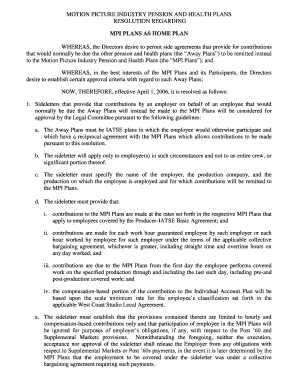
Mpi Home Plan 2013


What is the MPI Home Plan
The MPI Home Plan is a structured document designed to outline the key aspects of a home purchase or mortgage agreement. It serves as a comprehensive guide for both buyers and lenders, detailing the terms, conditions, and obligations associated with the financing of a home. This plan typically includes information such as loan amounts, interest rates, repayment schedules, and any applicable fees. Understanding the MPI Home Plan is essential for anyone looking to navigate the complexities of home financing in the United States.
How to Use the MPI Home Plan
Using the MPI Home Plan effectively involves several steps. First, familiarize yourself with the document's layout and key sections. This may include the loan summary, borrower responsibilities, and lender obligations. Next, ensure that all personal and financial information is accurately filled out, as this will impact loan approval. It is also important to review the terms and conditions carefully, as these will dictate the financial commitments involved. Finally, keep a copy of the completed MPI Home Plan for your records, as it will be a reference point throughout the home buying process.
Steps to Complete the MPI Home Plan
Completing the MPI Home Plan requires careful attention to detail. Begin by gathering all necessary documentation, such as proof of income, credit history, and identification. Next, fill out the form with accurate information, ensuring that all sections are completed. Pay particular attention to financial figures, as inaccuracies can lead to delays or issues with approval. After completing the form, review it thoroughly for any errors or omissions. Finally, submit the MPI Home Plan through the designated method, whether online, by mail, or in person, based on the lender's requirements.
Legal Use of the MPI Home Plan
The legal use of the MPI Home Plan is governed by various regulations that ensure its validity. In the United States, electronic signatures are recognized under the ESIGN Act and UETA, making e-signed documents legally binding when completed through a compliant platform. It is crucial to ensure that the MPI Home Plan is filled out in accordance with these laws to avoid potential disputes. Additionally, retaining copies of the signed document can provide legal protection should any issues arise in the future.
Key Elements of the MPI Home Plan
Key elements of the MPI Home Plan include essential information that outlines the terms of the mortgage. This typically encompasses the loan amount, interest rate, duration of the loan, and payment schedule. Other crucial components may involve details about property insurance, taxes, and any fees associated with the loan. Understanding these elements is vital for borrowers, as they directly affect the overall cost of homeownership and the financial obligations that come with it.
Who Issues the MPI Home Plan
The MPI Home Plan is typically issued by financial institutions, such as banks or mortgage lenders, that provide home loans. These institutions are responsible for creating the document based on the specific terms agreed upon with the borrower. It is important for borrowers to work closely with their lender to ensure that the MPI Home Plan accurately reflects their financial situation and needs. This collaboration helps facilitate a smoother loan approval process and ensures that all parties are aligned on the terms of the agreement.
Quick guide on how to complete mpi home plan
Effortlessly Prepare Mpi Home Plan on Any Device
The management of online documents has become increasingly favored by both companies and individuals. It offers an ideal environmentally friendly substitute for traditional printed and signed paperwork, as you can obtain the appropriate form and safely keep it online. airSlate SignNow provides you with all the necessary tools to create, modify, and electronically sign your documents swiftly without delays. Manage Mpi Home Plan on any device using airSlate SignNow's Android or iOS applications and streamline any document-related task today.
How to Edit and Electronically Sign Mpi Home Plan with Ease
- Acquire Mpi Home Plan and click Get Form to begin.
- Utilize the tools we provide to complete your form.
- Emphasize pertinent sections of your documents or redact sensitive information using the tools that airSlate SignNow provides specifically for that purpose.
- Generate your signature with the Sign tool, which takes only seconds and holds the same legal validity as a conventional handwritten signature.
- Verify all the details and click on the Done button to save your modifications.
- Choose how you'd like to deliver your form, whether by email, text message (SMS), invitation link, or download it to your computer.
Eliminate concerns about lost or misplaced documents, tedious form searching, or mistakes that necessitate printing new document copies. airSlate SignNow takes care of all your document management needs in just a few clicks from your chosen device. Edit and electronically sign Mpi Home Plan to ensure outstanding communication at any point during your form preparation process with airSlate SignNow.
Create this form in 5 minutes or less
Find and fill out the correct mpi home plan
Create this form in 5 minutes!
How to create an eSignature for the mpi home plan
How to create an electronic signature for a PDF online
How to create an electronic signature for a PDF in Google Chrome
How to create an e-signature for signing PDFs in Gmail
How to create an e-signature right from your smartphone
How to create an e-signature for a PDF on iOS
How to create an e-signature for a PDF on Android
People also ask
-
What is the mpi home plan offered by airSlate SignNow?
The mpi home plan from airSlate SignNow is designed to provide users with a comprehensive, cost-effective solution for electronic signatures and document management. It allows businesses to streamline their processes, improve efficiency, and ensure compliance with legal standards. This plan includes essential features that simplify the eSigning experience.
-
How much does the mpi home plan cost?
The mpi home plan is competitively priced to accommodate small to medium-sized businesses looking for an affordable eSigning solution. By purchasing the mpi home plan, users can benefit from cost savings compared to traditional methods of document signing. For detailed pricing information, it's best to visit the airSlate SignNow website directly.
-
What features are included in the mpi home plan?
The mpi home plan includes a robust set of features such as customizable templates, document workflows, and the ability to integrate with popular applications. Users can easily send documents for eSignature, track the signing process, and store signed documents securely. These features are designed to enhance productivity and ensure a smooth signing experience.
-
What are the benefits of using the mpi home plan?
Using the mpi home plan offers numerous benefits such as increased efficiency and reduced turnaround times for document signing. It also helps businesses cut down on paper usage, which is environmentally friendly. Additionally, users can expect a simple, intuitive platform that enhances their overall document workflow management.
-
Can the mpi home plan be integrated with other software?
Yes, the mpi home plan supports integration with various software applications such as CRM systems, cloud storage services, and project management tools. This flexibility allows businesses to incorporate eSigning seamlessly into their existing processes. Integration ensures that users can maintain their preferred workflow while taking advantage of airSlate SignNow's features.
-
Is there a free trial available for the mpi home plan?
Yes, airSlate SignNow typically offers a free trial for the mpi home plan, allowing users to explore its features and benefits before committing to a subscription. This trial period is a great opportunity to assess how the mpi home plan fits into your organization's document signing needs. Check the website for the latest trial offers and conditions.
-
How secure is the mpi home plan for signing documents?
The mpi home plan utilizes top-notch security protocols to ensure that all documents signed through the platform are protected. This includes encryption, secure data handling, and compliance with industry standards. Users can trust that their sensitive information is safe while using the mpi home plan for their document signing needs.
Get more for Mpi Home Plan
- Deferred entry of judgment california form
- Gc 400 a 3 form
- What is a jv 290 form
- Petition for substituted judgment california form
- 015 application form
- Jv 536 s local educational agency response to jv 535appointment of surrogate parent spanish judicial council forms courts ca
- Ch 250 s form
- California int form
Find out other Mpi Home Plan
- How To Integrate Sign in Banking
- How To Use Sign in Banking
- Help Me With Use Sign in Banking
- Can I Use Sign in Banking
- How Do I Install Sign in Banking
- How To Add Sign in Banking
- How Do I Add Sign in Banking
- How Can I Add Sign in Banking
- Can I Add Sign in Banking
- Help Me With Set Up Sign in Government
- How To Integrate eSign in Banking
- How To Use eSign in Banking
- How To Install eSign in Banking
- How To Add eSign in Banking
- How To Set Up eSign in Banking
- How To Save eSign in Banking
- How To Implement eSign in Banking
- How To Set Up eSign in Construction
- How To Integrate eSign in Doctors
- How To Use eSign in Doctors