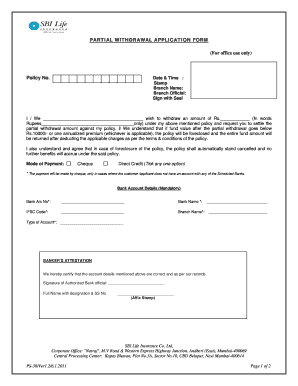
Withdrawal Form Link


What is the State Bank Withdrawal Form?
The state bank withdrawal form is a document used by customers to request the withdrawal of funds from their accounts held at a state bank. This form is essential for ensuring that the withdrawal process is documented and authorized, providing a clear record for both the customer and the bank. The form typically includes fields for the account holder's information, the amount to be withdrawn, and the method of withdrawal, whether in cash or by check.
Steps to Complete the State Bank Withdrawal Form
Completing the state bank withdrawal form involves several straightforward steps:
- Obtain the form: You can find the withdrawal form at your local state bank branch or download it from the bank's official website.
- Fill in your details: Provide your name, account number, and contact information accurately to avoid any processing delays.
- Specify the amount: Clearly indicate the amount you wish to withdraw. Ensure it does not exceed your available balance.
- Select the withdrawal method: Choose whether you want to receive the funds in cash or through a check.
- Sign the form: Your signature is required to authorize the withdrawal. Ensure it matches the signature on file with the bank.
- Submit the form: Deliver the completed form to a bank representative or submit it through the bank's online platform if available.
Legal Use of the State Bank Withdrawal Form
The state bank withdrawal form serves as a legally binding document once it is signed by the account holder. It is essential to complete the form accurately and honestly, as any discrepancies or fraudulent information can lead to legal consequences. Additionally, banks are required to comply with regulations that govern the handling of withdrawal requests, ensuring that customer information is protected and that withdrawals are processed in accordance with banking laws.
Required Documents for Withdrawal
When submitting the state bank withdrawal form, you may need to provide certain documents to verify your identity and account ownership. Commonly required documents include:
- A valid government-issued photo ID, such as a driver's license or passport.
- Proof of account ownership, which may include a recent bank statement or account card.
- Any additional documents requested by the bank, depending on the withdrawal amount or method.
Form Submission Methods
The state bank withdrawal form can typically be submitted through various methods to accommodate customer preferences:
- In-person: Visit your local state bank branch and hand the completed form to a bank representative.
- Online: If your bank offers online banking services, you may be able to complete and submit the form electronically.
- By mail: Some banks allow you to mail the completed form to a designated address for processing.
Examples of Using the State Bank Withdrawal Form
There are several scenarios in which a customer might need to use the state bank withdrawal form:
- Withdrawing cash for personal expenses, such as shopping or travel.
- Transferring funds to another account or individual through a check.
- Accessing funds for business purposes, such as paying suppliers or employees.
Quick guide on how to complete withdrawal form link 15893635
Complete Withdrawal Form Link effortlessly on any device
Digital document management has gained popularity among businesses and individuals. It offers a superb eco-friendly substitute for traditional printed and signed paperwork, as you can access the appropriate template and securely store it online. airSlate SignNow equips you with all the essentials to create, alter, and electronically sign your documents swiftly without any holdups. Manage Withdrawal Form Link on any platform with airSlate SignNow's Android or iOS applications and simplify any document-related task today.
How to modify and electronically sign Withdrawal Form Link with ease
- Obtain Withdrawal Form Link and then click Get Form to begin.
- Use the tools we provide to fill out your document.
- Highlight important sections of your documents or obscure sensitive information with tools that airSlate SignNow offers specifically for this purpose.
- Create your signature using the Sign feature, which takes mere seconds and carries the same legal validity as a conventional wet ink signature.
- Review all the details and click on the Done button to save your modifications.
- Select your preferred method to send your form, whether by email, text message (SMS), invitation link, or download it to your computer.
Say goodbye to lost or misplaced documents, tedious form searching, or mistakes that require new document copies. airSlate SignNow addresses all your needs in document management with just a few clicks from any device of your choice. Modify and electronically sign Withdrawal Form Link and ensure outstanding communication at every stage of the document preparation process with airSlate SignNow.
Create this form in 5 minutes or less
Create this form in 5 minutes!
How to create an eSignature for the withdrawal form link 15893635
How to create an electronic signature for a PDF online
How to create an electronic signature for a PDF in Google Chrome
How to create an e-signature for signing PDFs in Gmail
How to create an e-signature right from your smartphone
How to create an e-signature for a PDF on iOS
How to create an e-signature for a PDF on Android
People also ask
-
What is the state bank withdrawal form?
The state bank withdrawal form is a document that allows account holders to withdraw funds from their state bank accounts. This form is essential for ensuring that all transactions are recorded and processed accurately. By using the state bank withdrawal form, you can provide clear instructions to the bank about the desired withdrawal amount and method.
-
How can airSlate SignNow help with filling out the state bank withdrawal form?
airSlate SignNow offers an intuitive platform for electronically completing and signing the state bank withdrawal form. With its user-friendly interface, you can quickly fill out the required fields and combine it with your eSignature for a seamless experience. This ensures that your withdrawal requests are submitted efficiently and securely.
-
What features does airSlate SignNow provide for managing state bank withdrawal forms?
airSlate SignNow provides features such as templates for the state bank withdrawal form, customizable fields, and secure cloud storage. Users can easily save their completed forms for future use and track any changes made over time. This enhances your document management strategy and streamlines your banking processes.
-
Is there a cost associated with using airSlate SignNow for the state bank withdrawal form?
Yes, airSlate SignNow is a cost-effective solution that offers flexible pricing plans based on your organizational needs. While there is a fee for accessing the platform, the benefits such as time savings, reduced paper use, and faster processing of the state bank withdrawal form often justify the investment. You can explore various plans to find one that fits your budget.
-
Can I integrate airSlate SignNow with other applications for my state bank withdrawal form?
Absolutely! airSlate SignNow allows integration with various third-party applications and systems, making it easier to manage the state bank withdrawal form alongside existing workflows. This compatibility enhances productivity and ensures a smooth transition between platforms, enabling you to readily access and use your financial documents.
-
What are the benefits of using airSlate SignNow for state bank withdrawal forms?
By using airSlate SignNow for state bank withdrawal forms, you gain efficiency, security, and ease of use. The eSigning feature allows you to complete transactions faster, and cloud storage ensures your documents are accessible anytime, anywhere. This enhances overall productivity and helps you manage your finances more effectively.
-
How secure is the information entered on the state bank withdrawal form with airSlate SignNow?
Security is a priority at airSlate SignNow, especially when it comes to sensitive documents like the state bank withdrawal form. The platform employs advanced encryption and compliance measures to protect your data and personal information. You can trust that your transactions are safe and confidential while using airSlate SignNow.
Get more for Withdrawal Form Link
Find out other Withdrawal Form Link
- How To eSign Michigan Life Sciences LLC Operating Agreement
- eSign Minnesota Life Sciences Lease Template Later
- eSign South Carolina Insurance Job Description Template Now
- eSign Indiana Legal Rental Application Free
- How To eSign Indiana Legal Residential Lease Agreement
- eSign Iowa Legal Separation Agreement Easy
- How To eSign New Jersey Life Sciences LLC Operating Agreement
- eSign Tennessee Insurance Rental Lease Agreement Later
- eSign Texas Insurance Affidavit Of Heirship Myself
- Help Me With eSign Kentucky Legal Quitclaim Deed
- eSign Louisiana Legal Limited Power Of Attorney Online
- How Can I eSign Maine Legal NDA
- eSign Maryland Legal LLC Operating Agreement Safe
- Can I eSign Virginia Life Sciences Job Description Template
- eSign Massachusetts Legal Promissory Note Template Safe
- eSign West Virginia Life Sciences Agreement Later
- How To eSign Michigan Legal Living Will
- eSign Alabama Non-Profit Business Plan Template Easy
- eSign Mississippi Legal Last Will And Testament Secure
- eSign California Non-Profit Month To Month Lease Myself