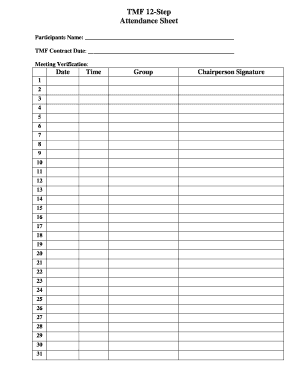
BTMFb 12 Step Attendance Sheet E Tmf Form


What is the BTMFb 12 Step Attendance Sheet E tmf
The BTMFb 12 Step Attendance Sheet is a specialized document used primarily in support groups and recovery programs that follow the 12-step methodology. This form serves to track attendance at meetings, providing a record for both participants and facilitators. It typically includes essential details such as the date of the meeting, names of attendees, and signatures, which can be vital for accountability and community building within the group.
How to use the BTMFb 12 Step Attendance Sheet E tmf
Using the BTMFb 12 Step Attendance Sheet involves several straightforward steps. First, ensure that the form is accessible in a digital format, allowing for easy filling and signing. During each meeting, facilitators should encourage attendees to sign the sheet, noting their presence. This not only fosters a sense of commitment but also helps in maintaining a structured record. After the meeting, the completed form can be securely stored or shared with relevant parties, ensuring compliance with any organizational requirements.
Steps to complete the BTMFb 12 Step Attendance Sheet E tmf
Completing the BTMFb 12 Step Attendance Sheet involves a few key steps:
- Start by entering the date of the meeting at the top of the form.
- List the names of all attendees in the designated section, ensuring accuracy for accountability.
- Provide space for signatures, allowing each participant to confirm their attendance.
- After the meeting, review the completed sheet for any missing information before finalizing it.
- Store the form securely or distribute it as needed, maintaining confidentiality and compliance with privacy regulations.
Legal use of the BTMFb 12 Step Attendance Sheet E tmf
The legal use of the BTMFb 12 Step Attendance Sheet is crucial for ensuring that the document holds up in various contexts, such as organizational audits or legal inquiries. To be considered valid, the sheet must be completed accurately, with signatures from all attendees. Additionally, using a reliable electronic signature solution can enhance its legal standing, as it provides a digital certificate and complies with relevant eSignature laws, including ESIGN and UETA.
Key elements of the BTMFb 12 Step Attendance Sheet E tmf
Several key elements are essential for the BTMFb 12 Step Attendance Sheet to function effectively:
- Date: Clearly indicate the meeting date.
- Attendee Names: Include full names of all participants.
- Signatures: Ensure that each attendee signs the sheet to confirm their presence.
- Facilitator Information: Include the name of the facilitator or leader for accountability.
- Notes Section: Provide space for any additional comments or observations relevant to the meeting.
Examples of using the BTMFb 12 Step Attendance Sheet E tmf
Examples of using the BTMFb 12 Step Attendance Sheet can vary based on the context of the meetings. For instance, in a recovery program, the sheet may be used to track attendance over a series of sessions, helping facilitators identify patterns in participation. In educational settings, it can serve as a record for workshops or seminars focused on personal development. Each example highlights the importance of maintaining accurate attendance records for fostering community and accountability.
Quick guide on how to complete btmfb 12 step attendance sheet e tmf
Effortlessly Prepare BTMFb 12 Step Attendance Sheet E tmf on Any Device
The management of documents online has gained traction among businesses and individuals alike. It offers an ideal eco-friendly substitute for traditional printed and signed documents, allowing you to easily locate the desired form and securely store it online. airSlate SignNow equips you with all the necessary tools to create, edit, and eSign your documents swiftly without delays. Manage BTMFb 12 Step Attendance Sheet E tmf on any device using the airSlate SignNow apps for Android or iOS and streamline your document-related processes today.
The Easiest Way to Modify and eSign BTMFb 12 Step Attendance Sheet E tmf Effortlessly
- Find BTMFb 12 Step Attendance Sheet E tmf and select Get Form to begin.
- Use the tools we offer to fill out your form.
- Emphasize important sections of your documents or conceal sensitive data with the tools specifically designed for that purpose by airSlate SignNow.
- Create your eSignature using the Sign feature, which takes mere seconds and carries the same legal validity as a conventional wet ink signature.
- Review the details and click on the Done button to save your changes.
- Choose your preferred method to send your form: via email, text message (SMS), invitation link, or download it to your computer.
Say goodbye to lost or misplaced files, tiresome form searches, or mistakes that necessitate printing new document copies. airSlate SignNow meets your document management requirements in just a few clicks from any device of your choosing. Edit and eSign BTMFb 12 Step Attendance Sheet E tmf to ensure effective communication at every stage of your form preparation process with airSlate SignNow.
Create this form in 5 minutes or less
Create this form in 5 minutes!
How to create an eSignature for the btmfb 12 step attendance sheet e tmf
How to create an electronic signature for a PDF online
How to create an electronic signature for a PDF in Google Chrome
How to create an e-signature for signing PDFs in Gmail
How to create an e-signature right from your smartphone
How to create an e-signature for a PDF on iOS
How to create an e-signature for a PDF on Android
People also ask
-
What is btmfb and how does it relate to airSlate SignNow?
Btmfb is a term used to describe best practices for maximizing document workflows. In the context of airSlate SignNow, it emphasizes effective eSigning and document management solutions for businesses looking to streamline their processes.
-
How much does airSlate SignNow cost for businesses?
AirSlate SignNow offers competitive pricing plans tailored for different business needs. You can explore the btmfb pricing options on our website to find a plan that suits your budget and requirements.
-
What features does airSlate SignNow provide to users?
AirSlate SignNow includes a variety of features such as eSignature, document templates, and automated workflows. These features ensure that businesses can implement btmfb practices effectively for rapid document handling and increased efficiency.
-
What are the benefits of using airSlate SignNow for eSigning?
The primary benefit of using airSlate SignNow is its user-friendly interface which simplifies the eSigning process. By leveraging btmfb solutions, businesses can enjoy faster turnaround times and improved document security.
-
Can airSlate SignNow integrate with other applications?
Yes, airSlate SignNow offers integrations with a variety of applications such as Google Drive, Salesforce, and Microsoft Office. These integrations are crucial for businesses aiming to implement btmfb to enhance their overall workflow.
-
Is airSlate SignNow suitable for small businesses?
Absolutely! AirSlate SignNow is designed to be cost-effective and user-friendly, making it an ideal solution for small businesses. Implementing btmfb practices allows small businesses to optimize their document management without breaking the bank.
-
How can airSlate SignNow improve my team's productivity?
By utilizing airSlate SignNow's features, teams can automate repetitive tasks and streamline document workflows. This aligns with btmfb methods, helping your team focus on core business objectives while reducing time spent on paperwork.
Get more for BTMFb 12 Step Attendance Sheet E tmf
Find out other BTMFb 12 Step Attendance Sheet E tmf
- eSignature New Hampshire High Tech Lease Agreement Template Mobile
- eSignature Montana Insurance Lease Agreement Template Online
- eSignature New Hampshire High Tech Lease Agreement Template Free
- How To eSignature Montana Insurance Emergency Contact Form
- eSignature New Jersey High Tech Executive Summary Template Free
- eSignature Oklahoma Insurance Warranty Deed Safe
- eSignature Pennsylvania High Tech Bill Of Lading Safe
- eSignature Washington Insurance Work Order Fast
- eSignature Utah High Tech Warranty Deed Free
- How Do I eSignature Utah High Tech Warranty Deed
- eSignature Arkansas Legal Affidavit Of Heirship Fast
- Help Me With eSignature Colorado Legal Cease And Desist Letter
- How To eSignature Connecticut Legal LLC Operating Agreement
- eSignature Connecticut Legal Residential Lease Agreement Mobile
- eSignature West Virginia High Tech Lease Agreement Template Myself
- How To eSignature Delaware Legal Residential Lease Agreement
- eSignature Florida Legal Letter Of Intent Easy
- Can I eSignature Wyoming High Tech Residential Lease Agreement
- eSignature Connecticut Lawers Promissory Note Template Safe
- eSignature Hawaii Legal Separation Agreement Now