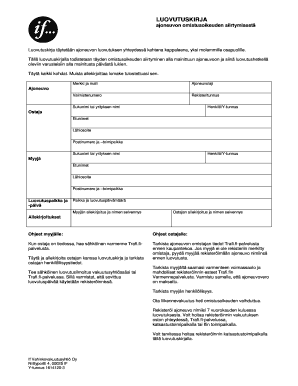
Luovutuskirja Form


What is the Luovutuskirja
The auton luovutustodistus, commonly known as the luovutuskirja, is a formal document utilized in the transfer of vehicle ownership. This document serves as proof of the transaction between the seller and the buyer, detailing essential information about the vehicle and the parties involved. It typically includes the vehicle identification number (VIN), make, model, year, and the names and addresses of both the seller and the buyer. Understanding the luovutuskirja is crucial for ensuring a smooth and legal transfer of ownership.
Steps to Complete the Luovutuskirja
Completing the auton luovutustodistus lomake involves several straightforward steps. First, gather all necessary information about the vehicle, including the VIN, registration details, and any outstanding liens. Next, fill out the form accurately, ensuring that all names, addresses, and vehicle details are correct. Both parties must then sign the document to validate the transfer. After signing, it is advisable to make copies for both the seller and the buyer for their records. Finally, submit the completed form to the appropriate state agency to finalize the ownership transfer.
Legal Use of the Luovutuskirja
The auton luovutustodistus is legally binding when completed correctly. It functions as a receipt for the transaction and provides legal protection for both the seller and the buyer. To ensure its legal validity, it is essential to comply with state regulations regarding vehicle transfers. This includes using the correct form, obtaining necessary signatures, and submitting it to the appropriate authority within the specified time frame. Failure to adhere to these legal requirements may lead to complications in the ownership transfer process.
Key Elements of the Luovutuskirja
Several key elements must be included in the auton luovutustodistus to ensure its effectiveness. These elements include:
- Vehicle Information: VIN, make, model, year, and odometer reading.
- Seller Information: Full name and address of the seller.
- Buyer Information: Full name and address of the buyer.
- Transaction Details: Date of sale and sale price.
- Signatures: Signatures of both the seller and buyer, confirming the agreement.
How to Obtain the Luovutuskirja
Obtaining the auton luovutustodistus is a straightforward process. In many states, the form can be downloaded from the official state motor vehicle department website. Alternatively, it may be available at local DMV offices or other authorized locations. It is important to ensure that you are using the most current version of the form, as requirements can vary by state. If assistance is needed, contacting the local motor vehicle department can provide clarity on obtaining and completing the form correctly.
Examples of Using the Luovutuskirja
The auton luovutustodistus can be utilized in various scenarios. For instance, when selling a vehicle privately, the seller provides the luovutuskirja to the buyer as proof of ownership transfer. Similarly, dealerships often use this document when transferring vehicles to new owners. Additionally, in cases of inheritance or gifting, the luovutuskirja is essential to legally transfer ownership to the new recipient. Each of these examples highlights the importance of the luovutuskirja in facilitating legal vehicle ownership transfers.
Quick guide on how to complete luovutuskirja 299077492
Effortlessly Prepare Luovutuskirja on Any Device
Managing documents online has gained signNow traction among businesses and individuals alike. It serves as an ideal eco-friendly alternative to conventional printed and signed documents, enabling you to access the correct format and securely save it online. airSlate SignNow offers all the tools you require to swiftly create, modify, and electronically sign your documents without delays. Handle Luovutuskirja on any platform using airSlate SignNow's Android or iOS applications and enhance your document-based processes today.
How to Modify and eSign Luovutuskirja with Ease
- Obtain Luovutuskirja and click on Get Form to begin.
- Make use of the tools provided to fill out your document.
- Emphasize pertinent sections of the documents or conceal sensitive data using tools specifically designed for that purpose by airSlate SignNow.
- Generate your electronic signature using the Sign tool, which takes seconds and carries the same legal validity as a traditional handwritten signature.
- Review all information and click on the Done button to save your changes.
- Select how you wish to share your form, whether by email, SMS, invitation link, or download it to your computer.
Eliminate concerns about lost or misplaced files, time-consuming form navigation, or errors that necessitate printing new document copies. airSlate SignNow fulfills your document management requirements in just a few clicks from any device of your choice. Modify and eSign Luovutuskirja to ensure effective communication at every stage of the document preparation process with airSlate SignNow.
Create this form in 5 minutes or less
Create this form in 5 minutes!
How to create an eSignature for the luovutuskirja 299077492
How to create an electronic signature for a PDF online
How to create an electronic signature for a PDF in Google Chrome
How to create an e-signature for signing PDFs in Gmail
How to create an e-signature right from your smartphone
How to create an e-signature for a PDF on iOS
How to create an e-signature for a PDF on Android
People also ask
-
What is an auton luovutustodistus?
An auton luovutustodistus is a transfer certificate required when selling or transferring ownership of a vehicle in Finland. This document provides essential information regarding the vehicle and confirms the transfer of ownership between parties. Using airSlate SignNow, you can easily create and eSign your auton luovutustodistus securely online.
-
How does airSlate SignNow simplify the process of obtaining an auton luovutustodistus?
AirSlate SignNow streamlines the process of acquiring an auton luovutustodistus by allowing you to fill out and eSign the document digitally. This eliminates the need for paper, reducing time spent on manual tasks, and speeding up the ownership transfer process. Plus, our user-friendly interface ensures you can complete your tasks without hassle.
-
Is airSlate SignNow a cost-effective solution for creating an auton luovutustodistus?
Yes, airSlate SignNow offers a cost-effective solution for creating an auton luovutustodistus. Our pricing plans are designed to cater to various business needs while offering robust features at an affordable rate. You can save time and money by managing your document signing and storage needs in one place.
-
What features does airSlate SignNow provide for managing auton luovutustodistus documents?
AirSlate SignNow provides several features for managing auton luovutustodistus documents, including secure e-signature capabilities, customizable templates, and real-time tracking. Our platform allows you to easily collaborate with others and store documents safely in the cloud. This ensures your important paperwork is always accessible and organized.
-
Can I integrate airSlate SignNow with other software for managing auton luovutustodistus?
Absolutely! AirSlate SignNow integrates seamlessly with various software applications, helping you to manage your auton luovutustodistus documents alongside your existing workflows. Integration with tools such as CRM systems or document management software enhances efficiency and allows for a smoother document handling process.
-
What are the benefits of using airSlate SignNow for my auton luovutustodistus needs?
Using airSlate SignNow for your auton luovutustodistus needs provides numerous benefits, including enhanced security, faster turnaround times, and better organization of your documents. The ability to eSign documents digitally means you can complete transactions anytime and anywhere, leading to increased convenience for both you and your clients.
-
Is technical support available for using airSlate SignNow for auton luovutustodistus?
Yes, airSlate SignNow offers comprehensive technical support to assist you with any issues related to creating or managing your auton luovutustodistus. Our support team is available to help you troubleshoot problems, navigate the platform, and ensure you have the best experience while using our services. We're here to support you every step of the way.
Get more for Luovutuskirja
Find out other Luovutuskirja
- eSign Minnesota Non-Profit Confidentiality Agreement Fast
- How Do I eSign Montana Non-Profit POA
- eSign Legal Form New York Online
- Can I eSign Nevada Non-Profit LLC Operating Agreement
- eSign Legal Presentation New York Online
- eSign Ohio Legal Moving Checklist Simple
- How To eSign Ohio Non-Profit LLC Operating Agreement
- eSign Oklahoma Non-Profit Cease And Desist Letter Mobile
- eSign Arizona Orthodontists Business Plan Template Simple
- eSign Oklahoma Non-Profit Affidavit Of Heirship Computer
- How Do I eSign Pennsylvania Non-Profit Quitclaim Deed
- eSign Rhode Island Non-Profit Permission Slip Online
- eSign South Carolina Non-Profit Business Plan Template Simple
- How Can I eSign South Dakota Non-Profit LLC Operating Agreement
- eSign Oregon Legal Cease And Desist Letter Free
- eSign Oregon Legal Credit Memo Now
- eSign Oregon Legal Limited Power Of Attorney Now
- eSign Utah Non-Profit LLC Operating Agreement Safe
- eSign Utah Non-Profit Rental Lease Agreement Mobile
- How To eSign Rhode Island Legal Lease Agreement