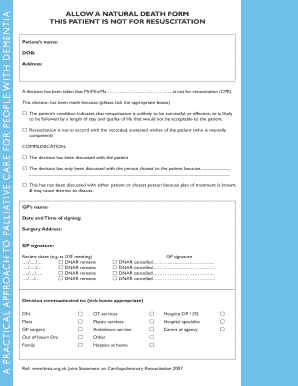
Allow Natural Death Form


What is the Allow Natural Death Form
The allow natural death form is a legal document that enables individuals to express their wishes regarding end-of-life care. This form is particularly relevant for those who prefer to let nature take its course without aggressive medical interventions. By completing this form, individuals can ensure that their healthcare providers and family members are aware of their preferences in critical situations, allowing for a more compassionate approach to end-of-life care.
How to use the Allow Natural Death Form
Using the allow natural death form involves several straightforward steps. First, individuals should obtain the form from a reliable source, such as a healthcare provider or legal expert. Once in possession of the form, it is essential to fill it out accurately, specifying the desired medical interventions or lack thereof. After completing the form, sign and date it, ensuring that it is witnessed according to state regulations. Finally, distribute copies of the signed form to relevant parties, including healthcare providers and family members, to guarantee that everyone is informed of the individual’s wishes.
Steps to complete the Allow Natural Death Form
Completing the allow natural death form requires careful attention to detail. Here are the key steps:
- Obtain the form from a trusted source.
- Read the instructions thoroughly to understand the implications of each section.
- Fill in personal information, including name, date of birth, and contact details.
- Clearly state your preferences regarding medical treatment and interventions.
- Sign and date the form in the presence of a witness, if required by state law.
- Keep the original document in a safe place and share copies with relevant parties.
Legal use of the Allow Natural Death Form
The allow natural death form is legally binding when executed in compliance with state laws. It is crucial to understand the specific requirements in your state, as these can vary. Generally, the form must be signed by the individual and may require witnesses or notarization. Once properly completed, the document serves as a clear directive for healthcare providers, ensuring that the individual's wishes are respected in medical situations where they may be unable to communicate.
Key elements of the Allow Natural Death Form
Several key elements are essential to include in the allow natural death form to ensure clarity and compliance:
- Personal Information: Full name, date of birth, and contact details.
- Medical Preferences: Specific instructions regarding the types of medical interventions desired or refused.
- Signature: The individual’s signature, affirming their wishes.
- Witness Signatures: Signatures of witnesses, if required by state law.
- Date: The date when the form is signed.
State-specific rules for the Allow Natural Death Form
State-specific rules govern the execution and acceptance of the allow natural death form. Each state has its own regulations regarding the necessary signatures, witness requirements, and any additional documentation needed. It is advisable for individuals to consult with legal professionals or healthcare providers to ensure compliance with their state’s laws. This approach helps to avoid any potential challenges to the document's validity when it is needed most.
Quick guide on how to complete allow natural death form
Effortlessly Prepare Allow Natural Death Form on Any Device
Managing documents online has gained traction among businesses and individuals alike. It serves as an ideal environmentally-friendly alternative to traditional printed and signed documentation, as you can easily find the necessary form and securely store it online. airSlate SignNow equips you with all the resources required to create, modify, and electronically sign your documents quickly without delays. Handle Allow Natural Death Form on any device with the airSlate SignNow applications for Android or iOS and simplify any document-driven process today.
The easiest way to modify and eSign Allow Natural Death Form without hassle
- Find Allow Natural Death Form and click on Get Form to initiate the process.
- Utilize the tools we provide to complete your form.
- Highlight important sections of the documents or redact sensitive information using the tools that airSlate SignNow offers specifically for that purpose.
- Create your eSignature with the Sign feature, which takes mere seconds and holds the same legal validity as a conventional handwritten signature.
- Review the information and click on the Done button to save your modifications.
- Select how you wish to send your form, via email, SMS, invitation link, or download it to your computer.
Eliminate concerns about lost or misplaced documents, tedious form searches, or mistakes that necessitate printing new copies. airSlate SignNow meets your document management needs in just a few clicks from a device of your choice. Modify and eSign Allow Natural Death Form and ensure excellent communication at every stage of the form creation process with airSlate SignNow.
Create this form in 5 minutes or less
Create this form in 5 minutes!
How to create an eSignature for the allow natural death form
How to create an electronic signature for a PDF online
How to create an electronic signature for a PDF in Google Chrome
How to create an e-signature for signing PDFs in Gmail
How to create an e-signature right from your smartphone
How to create an e-signature for a PDF on iOS
How to create an e-signature for a PDF on Android
People also ask
-
What is an allow natural death form?
An allow natural death form is a legal document that specifies a person's wish to not undergo medical treatments that might prolong life in cases of terminal illness. airSlate SignNow simplifies the process of creating, managing, and eSigning allow natural death forms, making it accessible for everyone.
-
How do I create an allow natural death form using airSlate SignNow?
Creating an allow natural death form with airSlate SignNow is straightforward. Choose a template or start from scratch, fill out the necessary information, and send it for signatures. Our platform keeps the process efficient and ensures all parties receive a copy once it’s completed.
-
Is there a cost associated with using airSlate SignNow for allow natural death forms?
Yes, airSlate SignNow offers various pricing plans to suit different needs. Our plans include features for creating allow natural death forms and other documents, with flexible options for businesses of all sizes. You can explore our pricing page for more details.
-
What features does airSlate SignNow offer for managing allow natural death forms?
airSlate SignNow provides an array of features for managing allow natural death forms, including customizable templates, eSignature capabilities, and document tracking. These features ensure that your forms are processed swiftly and securely, giving you peace of mind.
-
Can I integrate airSlate SignNow with other tools for allow natural death forms?
Absolutely! airSlate SignNow integrates seamlessly with various software applications, allowing you to streamline your workflow for creating and managing allow natural death forms. This integration enhances efficiency, enabling you to connect with your existing systems and automate processes.
-
How does airSlate SignNow ensure the security of my allow natural death form?
The security of your allow natural death form is our priority. airSlate SignNow employs advanced encryption and complies with industry regulations to protect your documents. You can confidently create and share your forms knowing that they are secure from unauthorized access.
-
Can multiple parties sign an allow natural death form using airSlate SignNow?
Yes, airSlate SignNow allows for multiple parties to eSign an allow natural death form. You can send the document to all relevant parties, and they can easily sign it from any device. This feature simplifies coordination and ensures that all necessary signatures are collected efficiently.
Get more for Allow Natural Death Form
Find out other Allow Natural Death Form
- eSignature New Mexico Doctors Lease Termination Letter Fast
- eSignature New Mexico Doctors Business Associate Agreement Later
- eSignature North Carolina Doctors Executive Summary Template Free
- eSignature North Dakota Doctors Bill Of Lading Online
- eSignature Delaware Finance & Tax Accounting Job Description Template Fast
- How To eSignature Kentucky Government Warranty Deed
- eSignature Mississippi Government Limited Power Of Attorney Myself
- Can I eSignature South Dakota Doctors Lease Agreement Form
- eSignature New Hampshire Government Bill Of Lading Fast
- eSignature Illinois Finance & Tax Accounting Purchase Order Template Myself
- eSignature North Dakota Government Quitclaim Deed Free
- eSignature Kansas Finance & Tax Accounting Business Letter Template Free
- eSignature Washington Government Arbitration Agreement Simple
- Can I eSignature Massachusetts Finance & Tax Accounting Business Plan Template
- Help Me With eSignature Massachusetts Finance & Tax Accounting Work Order
- eSignature Delaware Healthcare / Medical NDA Secure
- eSignature Florida Healthcare / Medical Rental Lease Agreement Safe
- eSignature Nebraska Finance & Tax Accounting Business Letter Template Online
- Help Me With eSignature Indiana Healthcare / Medical Notice To Quit
- eSignature New Jersey Healthcare / Medical Credit Memo Myself