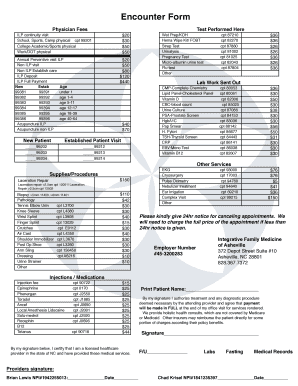
Patient Encounter Form PDF


What is the Patient Encounter Form PDF
The Patient Encounter Form PDF is a standardized document used by healthcare providers to capture essential information during a patient visit. This form typically includes sections for patient demographics, insurance details, medical history, and the reason for the visit. It serves as a vital tool for both the provider and the patient, ensuring that all necessary information is documented accurately for billing and medical records. By utilizing a PDF format, the form can be easily filled out electronically or printed for manual completion.
Key Elements of the Patient Encounter Form PDF
A comprehensive Patient Encounter Form PDF contains several key elements that facilitate effective communication between patients and healthcare providers. These elements often include:
- Patient Information: Name, date of birth, contact details, and insurance information.
- Medical History: Previous illnesses, surgeries, allergies, and current medications.
- Visit Details: Reason for the visit, symptoms, and duration of the issue.
- Provider Notes: Space for healthcare providers to document findings and recommendations.
These components ensure that all relevant information is collected and organized efficiently, improving the overall patient experience.
How to Use the Patient Encounter Form PDF
Using the Patient Encounter Form PDF involves several straightforward steps. First, obtain the form from a reliable source, such as a healthcare provider's website. Next, fill in the required information, ensuring accuracy and completeness. For electronic submissions, utilize a PDF editor to sign and submit the form securely. If filling out a printed version, complete all sections and return it to the healthcare provider during your appointment. This process helps streamline the visit and ensures that the provider has all necessary information at hand.
Steps to Complete the Patient Encounter Form PDF
Completing the Patient Encounter Form PDF can be done effectively by following these steps:
- Download the Form: Access the PDF from a trusted healthcare provider's website.
- Fill in Patient Information: Enter your personal details, including name, date of birth, and contact information.
- Provide Medical History: List any previous medical conditions, allergies, and medications.
- Detail Visit Information: Clearly state the reason for your visit and any symptoms you are experiencing.
- Review and Sign: Check all information for accuracy, then sign the form if required.
- Submit the Form: Return the completed form to your healthcare provider, either electronically or in person.
Following these steps ensures that the form is filled out correctly and efficiently, contributing to a smoother healthcare experience.
Legal Use of the Patient Encounter Form PDF
The legal use of the Patient Encounter Form PDF is crucial for both patients and healthcare providers. This form serves as a legal document that can be referenced for billing, medical history, and treatment decisions. To ensure its legal validity, the form must be completed accurately and signed where required. Compliance with applicable healthcare regulations, such as HIPAA, is also essential to protect patient privacy and data security. By adhering to these legal standards, both parties can ensure that the information documented is recognized and respected in a legal context.
Examples of Using the Patient Encounter Form PDF
There are various scenarios in which the Patient Encounter Form PDF can be utilized effectively. For instance:
- Routine Check-ups: Patients can fill out the form before their annual physical exams to provide updated health information.
- Specialist Visits: When referred to a specialist, patients can use the form to communicate their medical history and current concerns.
- Urgent Care: In emergency situations, the form can help expedite care by providing essential information quickly.
These examples illustrate the form's versatility and importance in various healthcare settings, enhancing communication and care delivery.
Quick guide on how to complete patient encounter form pdf
Complete Patient Encounter Form Pdf effortlessly on any device
Digital document management has gained traction among businesses and individuals alike. It serves as a superb eco-friendly alternative to conventional printed and signed documents, allowing you to obtain the necessary form and securely store it online. airSlate SignNow equips you with all the tools needed to create, modify, and electronically sign your documents swiftly and without delays. Manage Patient Encounter Form Pdf on any platform using the airSlate SignNow apps for Android or iOS and enhance any document-centric workflow today.
How to adjust and eSign Patient Encounter Form Pdf with ease
- Locate Patient Encounter Form Pdf and click Get Form to begin.
- Utilize the tools we provide to finalize your form.
- Highlight important sections of your documents or obscure sensitive information with tools specifically provided by airSlate SignNow for this purpose.
- Create your signature using the Sign tool, which takes moments and holds the same legal validity as a conventional wet ink signature.
- Review all the details and click on the Done button to save your edits.
- Choose how to send your form, either by email, SMS, or via an invitation link, or download it to your computer.
Say goodbye to lost or misplaced files, tedious form searching, or errors that necessitate printing new document copies. airSlate SignNow meets all your document management needs in just a few clicks from any device you prefer. Modify and eSign Patient Encounter Form Pdf to guarantee excellent communication throughout your form preparation process with airSlate SignNow.
Create this form in 5 minutes or less
Create this form in 5 minutes!
How to create an eSignature for the patient encounter form pdf
How to create an electronic signature for a PDF online
How to create an electronic signature for a PDF in Google Chrome
How to create an e-signature for signing PDFs in Gmail
How to create an e-signature right from your smartphone
How to create an e-signature for a PDF on iOS
How to create an e-signature for a PDF on Android
People also ask
-
What is a printable patient encounter form template?
A printable patient encounter form template is a pre-designed document used by healthcare providers to capture essential patient information during appointments. This template helps standardize the data collection process, ensuring that all necessary details are recorded efficiently. By utilizing a printable patient encounter form template, healthcare professionals can improve patient interactions and streamline their workflow.
-
How can I customize a printable patient encounter form template?
Customizing a printable patient encounter form template is simple with airSlate SignNow's user-friendly interface. You can modify fields, add your branding elements, and adjust the layout to meet your specific practice needs. This functionality allows you to create a form that best suits your practice while ensuring all critical information is included.
-
Is the printable patient encounter form template easy to use?
Yes, the printable patient encounter form template is designed to be user-friendly, making it easy for healthcare professionals to implement. With intuitive navigation and straightforward editing features, you can quickly adapt the template without any technical expertise. This ease of use means you can focus more on patient care and less on paperwork.
-
What are the benefits of using a printable patient encounter form template?
Using a printable patient encounter form template offers several benefits, such as improved documentation accuracy and enhanced patient experience. It helps eliminate the guesswork in capturing patient data, thus promoting better healthcare outcomes. Additionally, the template can save time and effort by streamlining the intake process.
-
Can I integrate my printable patient encounter form template with other software?
Absolutely! airSlate SignNow allows for easy integration of your printable patient encounter form template with various healthcare management systems and electronic health records (EHR). This integration ensures seamless data transfer and enhances your overall operational efficiency. You can connect to other tools you already use, making the process even more streamlined.
-
Are there any costs associated with the printable patient encounter form template?
airSlate SignNow offers competitive pricing options for accessing the printable patient encounter form template as part of its eSigning solutions. Different subscription plans are available to cater to various business sizes and needs, ensuring that you find a cost-effective solution for your practice. You can explore these options on our pricing page for more details.
-
How secure is the information collected using a printable patient encounter form template?
The printable patient encounter form template is built with robust security measures to protect sensitive patient information. airSlate SignNow adheres to industry standards and regulations to ensure data confidentiality and integrity. You can trust that your patients' information is secured while using our platform.
Get more for Patient Encounter Form Pdf
Find out other Patient Encounter Form Pdf
- How To Integrate Sign in Banking
- How To Use Sign in Banking
- Help Me With Use Sign in Banking
- Can I Use Sign in Banking
- How Do I Install Sign in Banking
- How To Add Sign in Banking
- How Do I Add Sign in Banking
- How Can I Add Sign in Banking
- Can I Add Sign in Banking
- Help Me With Set Up Sign in Government
- How To Integrate eSign in Banking
- How To Use eSign in Banking
- How To Install eSign in Banking
- How To Add eSign in Banking
- How To Set Up eSign in Banking
- How To Save eSign in Banking
- How To Implement eSign in Banking
- How To Set Up eSign in Construction
- How To Integrate eSign in Doctors
- How To Use eSign in Doctors