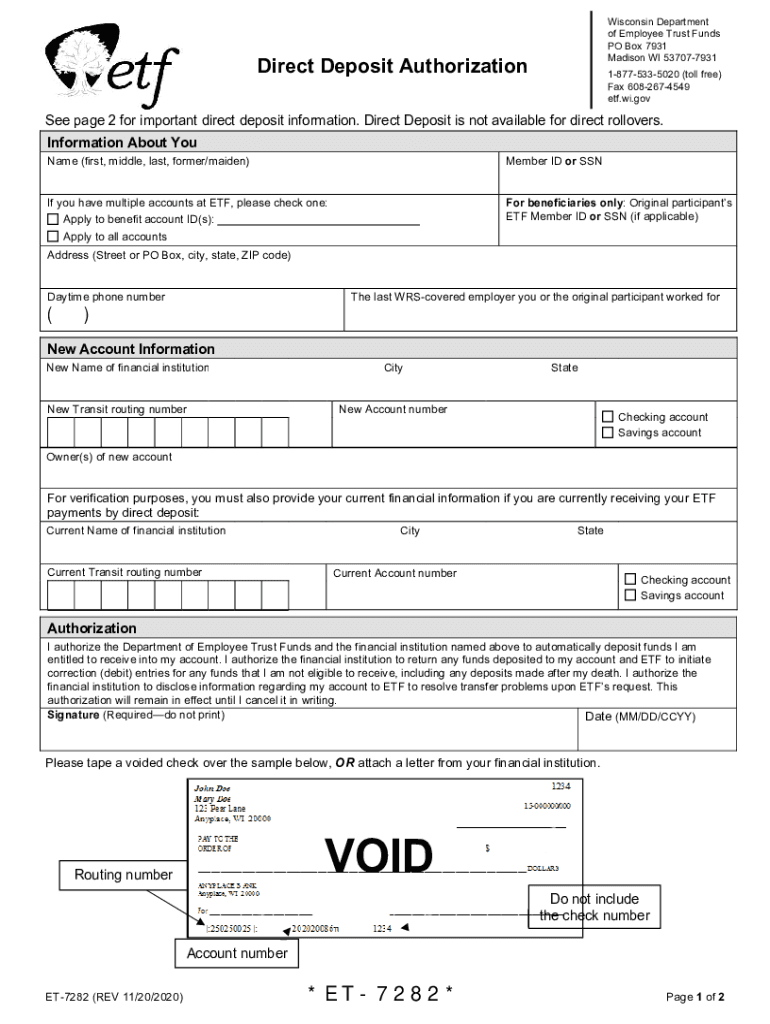
Form WI ETF ET 7282 Fill Online, Printable, Fillable


What is the Form WI ETF ET 7282?
The Form WI ETF ET 7282 is a crucial document used for managing direct deposit requests for Wisconsin's Employee Trust Funds (ETF). This form allows individuals to authorize the ETF to deposit their benefits directly into their bank accounts. It is particularly relevant for retirees and beneficiaries who prefer the convenience and security of electronic payments over traditional checks. The form can be filled out online, printed, or completed manually, making it accessible for all users.
Steps to Complete the Form WI ETF ET 7282
Completing the Form WI ETF ET 7282 involves several straightforward steps:
- Gather necessary information, including your bank account details and personal identification.
- Access the form online or obtain a printable version from the appropriate source.
- Fill in your name, address, and social security number accurately.
- Provide your bank's routing number and your account number, ensuring they are correct to avoid issues with deposits.
- Review the completed form for accuracy before signing it.
- Submit the form electronically or mail it to the designated ETF office.
Legal Use of the Form WI ETF ET 7282
The Form WI ETF ET 7282 is legally binding once it is completed and submitted according to the guidelines set forth by the Wisconsin ETF. To ensure its validity, the form must include all required information and be signed by the individual authorizing the direct deposit. Compliance with all relevant regulations, including those governing electronic signatures, is essential for the form to be recognized by financial institutions and the ETF.
Key Elements of the Form WI ETF ET 7282
Several key elements are essential for the proper completion of the Form WI ETF ET 7282:
- Personal Information: Full name, address, and social security number.
- Banking Information: Routing number and account number for direct deposits.
- Signature: The individual’s signature is required to authorize the direct deposit.
- Date: The date of signing is necessary for processing the request.
Form Submission Methods
The Form WI ETF ET 7282 can be submitted through various methods to accommodate user preferences:
- Online Submission: Users can fill out and submit the form electronically through the ETF's designated portal.
- Mail: The completed form can be printed and mailed to the ETF office.
- In-Person: Individuals may also choose to submit the form in person at the ETF office for immediate processing.
Eligibility Criteria for Using the Form WI ETF ET 7282
To utilize the Form WI ETF ET 7282, individuals must meet specific eligibility criteria. Generally, this form is intended for:
- Retirees receiving benefits from the Wisconsin Employee Trust Funds.
- Beneficiaries who are eligible for direct deposit of their benefits.
- Individuals who have an active bank account in good standing to facilitate direct deposits.
Quick guide on how to complete 2020 form wi etf et 7282 fill online printable fillable
Prepare Form WI ETF ET 7282 Fill Online, Printable, Fillable effortlessly on any device
Managing documents online has gained popularity among businesses and individuals. It offers an ideal eco-friendly alternative to conventional printed and signed documents, allowing you to find the necessary form and securely store it online. airSlate SignNow equips you with all the resources needed to create, alter, and electronically sign your documents swiftly without delays. Handle Form WI ETF ET 7282 Fill Online, Printable, Fillable on any platform with airSlate SignNow Android or iOS applications and enhance any document-driven process today.
How to change and electronically sign Form WI ETF ET 7282 Fill Online, Printable, Fillable with ease
- Locate Form WI ETF ET 7282 Fill Online, Printable, Fillable and then click Get Form to begin.
- Use the features we provide to complete your form.
- Emphasize pertinent sections of the documents or obscure sensitive information with tools that airSlate SignNow specifically offers for that purpose.
- Create your signature using the Sign tool, which takes moments and carries the same legal validity as a conventional ink signature.
- Review all the details and then click on the Done button to save your changes.
- Select how you want to deliver your form, via email, text message (SMS), or link invite, or download it to your computer.
Forget about lost or misplaced documents, cumbersome form searching, or mistakes that necessitate printing new copies. airSlate SignNow addresses all your document management needs in just a few clicks from any device of your choice. Modify and eSign Form WI ETF ET 7282 Fill Online, Printable, Fillable and ensure excellent communication at every stage of your form preparation process with airSlate SignNow.
Create this form in 5 minutes or less
Create this form in 5 minutes!
People also ask
-
What is an ETF deposit and how does it work?
An ETF deposit refers to the process of investing in exchange-traded funds (ETFs) by depositing funds into a brokerage account. With airSlate SignNow, you can simplify the paperwork involved in setting up an ETF deposit, allowing for a seamless investment experience. Our platform ensures that your documents are signed and delivered efficiently, saving you time.
-
What are the benefits of using airSlate SignNow for ETF deposits?
Using airSlate SignNow for your ETF deposits provides numerous benefits like increased efficiency and reduced paperwork. Our easy-to-use platform ensures that all necessary documents for your ETF deposit are signed electronically, which speeds up the investment process. Plus, you can track the status of your documents in real-time.
-
Are there any fees associated with ETF deposits using airSlate SignNow?
airSlate SignNow offers a cost-effective solution for managing documents related to ETF deposits. While there may be brokerage fees associated with the ETF deposit itself, our platform allows you to manage and sign documents without additional costs. You'll find our pricing is designed to be budget-friendly, even for larger transactions.
-
Can airSlate SignNow integrate with my brokerage platform for ETF deposits?
Yes, airSlate SignNow can seamlessly integrate with various brokerage platforms to facilitate your ETF deposits. This integration ensures that your documents are processed quickly and securely, allowing you to focus on your investment strategies rather than paperwork. With our API capabilities, you can automate your document workflows related to ETF deposits.
-
Is airSlate SignNow secure for managing ETF deposit documents?
Absolutely! Security is a top priority for airSlate SignNow when managing ETF deposit documents. Our platform uses advanced encryption and complies with industry standards to protect your sensitive information. You can confidently sign and send documents while ensuring that your data remains secure.
-
How can I track the status of my ETF deposit documents?
With airSlate SignNow, you can easily track the status of your ETF deposit documents in real-time. Our user-friendly dashboard provides updates on whether documents are viewed, signed, or completed. This feature gives you peace of mind knowing exactly where your ETF deposit paperwork stands.
-
Can I customize documents for my ETF deposits on airSlate SignNow?
Yes, you can customize documents for your ETF deposits using airSlate SignNow's powerful editing tools. Our platform allows you to tailor your documents to meet specific requirements or branding needs. This flexibility helps to ensure that all necessary information is included for your ETF deposit process.
Get more for Form WI ETF ET 7282 Fill Online, Printable, Fillable
- And of the county and form
- Petition for letters of administration council of probate court form
- Notice to file claims form
- Waiver of notice by form
- Unlawful detainer forms morgan county
- You are hereby commanded to be and appear before me at form
- Rule 4 summonsfederal rules of civil procedureus law form
- Eviction action unable to serve form
Find out other Form WI ETF ET 7282 Fill Online, Printable, Fillable
- Sign Indiana Real estate document Free
- How To Sign Wisconsin Real estate document
- Sign Montana Real estate investment proposal template Later
- How Do I Sign Washington Real estate investment proposal template
- Can I Sign Washington Real estate investment proposal template
- Sign Wisconsin Real estate investment proposal template Simple
- Can I Sign Kentucky Performance Contract
- How Do I Sign Florida Investment Contract
- Sign Colorado General Power of Attorney Template Simple
- How Do I Sign Florida General Power of Attorney Template
- Sign South Dakota Sponsorship Proposal Template Safe
- Sign West Virginia Sponsorship Proposal Template Free
- Sign Tennessee Investment Contract Safe
- Sign Maryland Consulting Agreement Template Fast
- Sign California Distributor Agreement Template Myself
- How Do I Sign Louisiana Startup Business Plan Template
- Can I Sign Nevada Startup Business Plan Template
- Sign Rhode Island Startup Business Plan Template Now
- How Can I Sign Connecticut Business Letter Template
- Sign Georgia Business Letter Template Easy