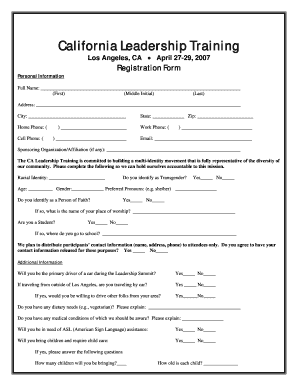
Training Registration Form


What is the Training Registration Form
The training registration form is a document used to enroll individuals in training programs or courses. It typically collects essential information from participants, such as their name, contact details, and any relevant background information. This form serves as a formal request for participation and helps organizations manage their training sessions efficiently. By utilizing a training registration form, businesses can ensure they have accurate records of attendees, which aids in planning and resource allocation.
Key Elements of the Training Registration Form
A well-structured training registration form includes several key elements to ensure comprehensive data collection. These elements often consist of:
- Participant Information: Name, address, phone number, and email address.
- Course Details: Title of the training program, date, time, and location.
- Payment Information: Fees associated with the training and payment methods accepted.
- Special Requirements: Any accommodations needed by participants, such as dietary restrictions or accessibility needs.
- Signature: A section for participants to confirm their understanding and agreement to the terms of the training.
Steps to Complete the Training Registration Form
Completing a training registration form is a straightforward process. Here are the typical steps involved:
- Download the Form: Obtain the training registration form from the relevant organization’s website or request a copy directly.
- Fill in Personal Information: Provide all required details accurately, ensuring that contact information is current.
- Select the Training Program: Indicate the specific training session you wish to attend, including any preferences for dates or times.
- Review Payment Options: Choose your preferred payment method and ensure you understand the associated costs.
- Submit the Form: Send the completed form via the specified method, whether online, by mail, or in person.
Legal Use of the Training Registration Form
The legal use of a training registration form is crucial for ensuring that both the organization and the participants are protected. When filled out correctly, this form can serve as a binding agreement between the parties involved. It is important that the form complies with relevant laws, such as those governing electronic signatures and data protection. Organizations should ensure that they maintain confidentiality and secure handling of personal information collected through the form.
Digital vs. Paper Version
Organizations can choose between digital and paper versions of the training registration form. The digital version offers several advantages, including:
- Accessibility: Participants can fill out the form from anywhere, at any time, using various devices.
- Efficiency: Digital forms can be processed quickly, reducing administrative burdens.
- Storage: Electronic records are easier to store and retrieve compared to physical documents.
Conversely, paper forms may be preferred in environments where technology use is limited or for specific legal requirements. Ultimately, the choice depends on the organization's needs and the preferences of the participants.
Examples of Using the Training Registration Form
Training registration forms can be utilized in various contexts, such as:
- Corporate Training: Companies often use these forms to enroll employees in skill development programs.
- Educational Institutions: Schools and universities may require students to fill out registration forms for workshops or courses.
- Community Programs: Non-profit organizations might use these forms to register participants for free or subsidized training sessions.
Each example highlights the versatility of the training registration form across different sectors, emphasizing its importance in managing participant information effectively.
Quick guide on how to complete training registration form
Effortlessly Prepare Training Registration Form on Any Device
Digital document management has become increasingly popular among businesses and individuals. It offers an ideal eco-friendly alternative to traditional printed and signed documents, allowing you to find the right form and securely store it online. airSlate SignNow equips you with all the tools necessary to create, modify, and eSign your documents swiftly without any delays. Manage Training Registration Form on any device using airSlate SignNow's Android or iOS applications and enhance any document-centric operation today.
The easiest way to modify and eSign Training Registration Form effortlessly
- Locate Training Registration Form and click Get Form to begin.
- Utilize the tools we provide to fill out your document.
- Highlight important sections of the documents or obscure sensitive information with tools specifically designed for that purpose by airSlate SignNow.
- Create your signature with the Sign feature, which takes moments and holds the same legal validity as a conventional wet ink signature.
- Review the details and click on the Done button to save your changes.
- Select your preferred method of delivering your form, whether by email, text message (SMS), or invitation link, or download it to your computer.
Say goodbye to lost or misplaced documents, tedious form searching, and mistakes that require printing new document copies. airSlate SignNow addresses all your document management needs in just a few clicks from any device you choose. Edit and eSign Training Registration Form and ensure exceptional communication throughout the document preparation process with airSlate SignNow.
Create this form in 5 minutes or less
Create this form in 5 minutes!
How to create an eSignature for the training registration form
How to create an electronic signature for a PDF online
How to create an electronic signature for a PDF in Google Chrome
How to create an e-signature for signing PDFs in Gmail
How to create an e-signature right from your smartphone
How to create an e-signature for a PDF on iOS
How to create an e-signature for a PDF on Android
People also ask
-
What is a training registration form template?
A training registration form template is a pre-designed document that allows organizations to efficiently collect participant information for training sessions. This template helps streamline the registration process, ensuring that all necessary data is gathered accurately and efficiently.
-
How can I create a training registration form template using airSlate SignNow?
Creating a training registration form template with airSlate SignNow is simple. You can start by selecting a pre-existing template or designing one from scratch, adding fields for attendee details like name, email, and preferred training dates. The intuitive interface makes it easy to customize your form to meet your specific requirements.
-
What features does the training registration form template offer?
The training registration form template from airSlate SignNow includes customizable fields, automated email notifications, and the ability to collect electronic signatures. These features help ensure that your registration process is efficient and professional, making it easier for participants to sign up.
-
Is the training registration form template mobile-friendly?
Yes, the training registration form template is designed to be mobile-friendly, allowing users to complete their registration from any device. This ensures that participants can easily access and submit the form whether they are using a smartphone, tablet, or desktop.
-
Can I integrate the training registration form template with other tools?
airSlate SignNow allows you to integrate the training registration form template with various tools and platforms. This can enhance your workflow by connecting with CRM systems, email marketing services, and more, streamlining the process of managing registrations and participant data.
-
What are the pricing options for using the training registration form template?
airSlate SignNow offers a range of pricing options tailored to meet different business needs. You can start with a free trial to evaluate the training registration form template and then choose from various subscription plans that offer advanced features at competitive rates.
-
How does a training registration form template benefit my organization?
Utilizing a training registration form template can signNowly improve your organization's efficiency by automating the registration process. It reduces paperwork, minimizes errors, and helps you keep track of participants effectively, ultimately leading to a more organized training session.
Get more for Training Registration Form
- Annexure 1c branch br code customer id regdoffice sib form
- Xch1 form
- Printable termination of parental rights form florida
- Curriculum for jewish conversion jewish family focus jewishfamilyfocus form
- Nmims transcript form
- Mystery shopping excel template form
- Bonnies animal rescue kingdom form
- Po box 22999 rochester ny 14692 form
Find out other Training Registration Form
- eSignature Louisiana Insurance Rental Application Later
- eSignature Maryland Insurance Contract Safe
- eSignature Massachusetts Insurance Lease Termination Letter Free
- eSignature Nebraska High Tech Rental Application Now
- How Do I eSignature Mississippi Insurance Separation Agreement
- Help Me With eSignature Missouri Insurance Profit And Loss Statement
- eSignature New Hampshire High Tech Lease Agreement Template Mobile
- eSignature Montana Insurance Lease Agreement Template Online
- eSignature New Hampshire High Tech Lease Agreement Template Free
- How To eSignature Montana Insurance Emergency Contact Form
- eSignature New Jersey High Tech Executive Summary Template Free
- eSignature Oklahoma Insurance Warranty Deed Safe
- eSignature Pennsylvania High Tech Bill Of Lading Safe
- eSignature Washington Insurance Work Order Fast
- eSignature Utah High Tech Warranty Deed Free
- How Do I eSignature Utah High Tech Warranty Deed
- eSignature Arkansas Legal Affidavit Of Heirship Fast
- Help Me With eSignature Colorado Legal Cease And Desist Letter
- How To eSignature Connecticut Legal LLC Operating Agreement
- eSignature Connecticut Legal Residential Lease Agreement Mobile