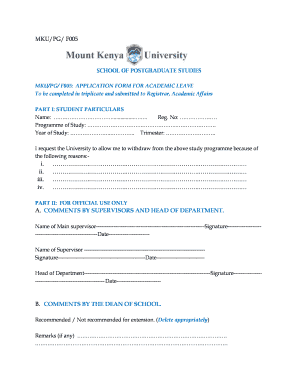
Acadermic Form


What is the acadermic leave form?
The acadermic leave form in MKU is a formal document used by students to request a temporary leave of absence from their academic program. This form is essential for maintaining official records and ensuring that the institution is aware of the student's status. It typically requires details such as the reason for the leave, the duration, and any relevant supporting documentation. Understanding the purpose of this form is crucial for students who may need to step away from their studies for personal, medical, or other significant reasons.
How to obtain the acadermic leave form
Students can obtain the acadermic leave form in MKU through several methods. The most common way is by visiting the official university website, where the form is often available for download. Additionally, students may request a physical copy from their academic advisor or the registrar's office. It's important to ensure that the correct version of the form is used, as institutions may update their documents periodically.
Steps to complete the acadermic leave form
Completing the acadermic leave form involves several key steps to ensure accuracy and compliance. First, students should carefully read the instructions provided with the form. Next, they need to fill in personal information, including their student ID and contact details. The reason for the leave should be clearly stated, along with the proposed start and end dates. Supporting documents, such as medical certificates or letters of recommendation, should be attached if required. Finally, students must sign and date the form before submission.
Legal use of the acadermic leave form
The acadermic leave form holds legal significance as it serves as an official record of a student's request for leave. To ensure its validity, students must adhere to the institution's policies regarding submission timelines and required documentation. The form may be subject to review by academic committees, and failure to comply with the guidelines could result in denial of the leave request. Understanding the legal implications helps students navigate the process more effectively.
Key elements of the acadermic leave form
Several key elements are essential for the acadermic leave form to be complete and effective. These include:
- Personal Information: Student's name, ID number, and contact details.
- Reason for Leave: A clear and concise explanation of why the leave is necessary.
- Duration: Specific dates indicating when the leave will start and end.
- Supporting Documentation: Any required documents that validate the leave request.
- Signature: The student's signature to confirm the authenticity of the request.
Form submission methods
Students can submit the acadermic leave form through various methods, depending on the institution's policies. Common submission methods include:
- Online Submission: Many universities allow students to submit forms electronically through their student portals.
- Mail: Students may choose to send the completed form via postal service to the appropriate department.
- In-Person: Submitting the form directly at the registrar's office or academic advising center is also an option.
Quick guide on how to complete acadermic leave form in mku
Effortlessly Prepare acadermic leave form in mku on Any Device
Managing documents online has become increasingly favored by both businesses and individuals. It offers an ideal eco-friendly substitute for traditional printed and signed documents, as you can access the necessary forms and securely store them online. airSlate SignNow provides you with all the resources necessary to create, modify, and eSign your documents quickly without any delays. Handle acadermic leave form in mku on any device using the airSlate SignNow apps for Android or iOS and simplify any document-related process today.
The easiest method to modify and eSign acadermic effortlessly
- Find acadermic leave form in mku and click on Get Form to begin.
- Utilize the tools we provide to fill out your document.
- Mark important sections of your documents or obscure sensitive information with tools that airSlate SignNow specifically offers for that purpose.
- Generate your eSignature using the Sign tool, which takes mere seconds and carries the same legal validity as a traditional wet ink signature.
- Review the information and click on the Done button to save your changes.
- Decide how you wish to send your form, via email, text message (SMS), or invitation link, or download it to your computer.
Eliminate concerns about lost or misplaced documents, tedious form hunting, or mistakes that necessitate printing new copies. airSlate SignNow meets your document management needs in just a few clicks from your chosen device. Modify and eSign acadermic while ensuring excellent communication at any stage of the form preparation process with airSlate SignNow.
Create this form in 5 minutes or less
Related searches to acadermic leave form in mku
Create this form in 5 minutes!
How to create an eSignature for the acadermic
How to create an electronic signature for a PDF online
How to create an electronic signature for a PDF in Google Chrome
How to create an e-signature for signing PDFs in Gmail
How to create an e-signature right from your smartphone
How to create an e-signature for a PDF on iOS
How to create an e-signature for a PDF on Android
People also ask acadermic
-
What is an acadermic leave form in mku?
The acadermic leave form in mku is a crucial document for students seeking temporary leave from their academic responsibilities. This form ensures that the institution is formally notified of the student's absence and typically requires specific details about the reason for leave. Proper submission is essential for maintaining academic records.
-
How do I obtain the acadermic leave form in mku?
To obtain the acadermic leave form in mku, students can visit the official university website or contact their student affairs office. Many institutions provide downloadable templates or physical copies at administrative offices. It's important to ensure you have the correct and most current version of the form.
-
What features does airSlate SignNow offer for the acadermic leave form in mku?
airSlate SignNow offers a seamless eSigning solution for the acadermic leave form in mku, enabling students to sign documents electronically. The platform ensures secure storage and easy retrieval of completed forms. Additionally, it supports real-time collaboration among students and administrators.
-
Is there a cost associated with using airSlate SignNow for the acadermic leave form in mku?
Yes, while airSlate SignNow offers a variety of pricing plans, it also provides free trials for new users. Pricing may vary based on the features you choose, but the platform is designed to be cost-effective, especially for academic institutions processing forms like the acadermic leave form in mku.
-
Can the acadermic leave form in mku be integrated with other tools using airSlate SignNow?
Absolutely! airSlate SignNow allows for integration with various tools and applications, making it easier to manage documents related to the acadermic leave form in mku. This feature helps streamline processes, ensuring that submissions are organized and easily accessible.
-
What are the benefits of using airSlate SignNow for the acadermic leave form in mku?
Using airSlate SignNow for the acadermic leave form in mku offers several advantages, including efficiency and convenience. Students can complete and submit their forms from anywhere, reducing the need for in-person visits. Furthermore, the platform's tracking features enhance transparency for both students and admins.
-
How secure is airSlate SignNow for handling the acadermic leave form in mku?
Security is a priority at airSlate SignNow, especially for sensitive documents like the acadermic leave form in mku. The platform employs robust encryption and compliance measures to protect user data. This ensures that all submitted forms are kept confidential and secure.
Get more for acadermic leave form in mku
- Nevada license renewal board cosmetology form
- Cohabitantsownerslessees declaration form
- Vital records tucson form
- Vjbl grading map form
- Spearman rank correlation table of critical values form
- Utsw willed body program form
- Rainbow academy form
- Sheriffamp39s instruction form sacramento county sheriffamp39s department
Find out other acadermic
- How To eSign Maryland Plumbing Document
- How Do I eSign Mississippi Plumbing Word
- Can I eSign New Jersey Plumbing Form
- How Can I eSign Wisconsin Plumbing PPT
- Can I eSign Colorado Real Estate Form
- How To eSign Florida Real Estate Form
- Can I eSign Hawaii Real Estate Word
- How Do I eSign Hawaii Real Estate Word
- How To eSign Hawaii Real Estate Document
- How Do I eSign Hawaii Real Estate Presentation
- How Can I eSign Idaho Real Estate Document
- How Do I eSign Hawaii Sports Document
- Can I eSign Hawaii Sports Presentation
- How To eSign Illinois Sports Form
- Can I eSign Illinois Sports Form
- How To eSign North Carolina Real Estate PDF
- How Can I eSign Texas Real Estate Form
- How To eSign Tennessee Real Estate Document
- How Can I eSign Wyoming Real Estate Form
- How Can I eSign Hawaii Police PDF