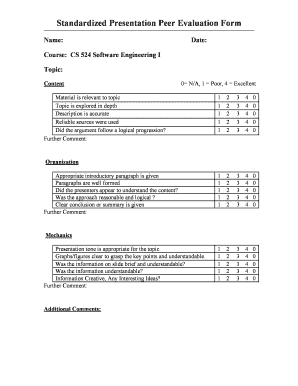
Peer Evaluation Presentation Form


What is the Peer Evaluation Presentation
The peer evaluation presentation form is a structured document designed to collect feedback from peers regarding a specific presentation. This form typically includes sections for evaluating various aspects of the presentation, such as content clarity, delivery style, engagement level, and overall effectiveness. By utilizing this form, presenters can gain valuable insights into their performance and areas for improvement, fostering a culture of constructive feedback and continuous learning.
How to use the Peer Evaluation Presentation
Using the peer evaluation presentation form involves a few straightforward steps. First, distribute the form to your peers before or after the presentation. Ensure that everyone understands the criteria being evaluated. After the presentation, peers should fill out the form, providing honest and constructive feedback. Once completed, gather the forms for review. This feedback can then be analyzed to identify strengths and weaknesses, helping presenters enhance their future performances.
Legal use of the Peer Evaluation Presentation
When utilizing the peer evaluation presentation form, it is essential to ensure compliance with relevant legal standards, especially concerning privacy and data protection. The feedback collected should be treated confidentially, and participants should be informed about how their evaluations will be used. Adhering to laws such as the Family Educational Rights and Privacy Act (FERPA) is crucial when handling educational evaluations, ensuring that all participants' rights are respected.
Key elements of the Peer Evaluation Presentation
The peer evaluation presentation form typically comprises several key elements. These include:
- Criteria for Evaluation: Clear guidelines on what aspects of the presentation will be assessed.
- Rating Scale: A numerical or descriptive scale for evaluators to express their opinions.
- Comments Section: Space for additional feedback or suggestions.
- Evaluator Information: Details about the peer providing the evaluation, ensuring accountability.
Steps to complete the Peer Evaluation Presentation
Completing the peer evaluation presentation form involves several essential steps:
- Receive the evaluation form from the presenter.
- Review the criteria and understand the expectations.
- Attend the presentation and take notes on key points.
- Fill out the form, providing honest ratings and constructive comments.
- Submit the completed form to the designated person or platform.
Examples of using the Peer Evaluation Presentation
Peer evaluation presentation forms can be utilized in various settings, such as:
- Academic environments, where students evaluate each other's presentations in class.
- Corporate training sessions, allowing employees to provide feedback on their colleagues' presentations.
- Workshops and conferences, where speakers receive evaluations from attendees to improve future presentations.
Quick guide on how to complete presentation peer evaluation form
Complete presentation peer evaluation form seamlessly on any device
Digital document management has become widespread among companies and individuals. It offers an ideal eco-friendly substitute for conventional printed and signed documents, allowing you to find the necessary form and securely save it online. airSlate SignNow equips you with all the tools needed to create, modify, and eSign your documents swiftly without delays. Manage peer evaluation form for presentation on any device with airSlate SignNow's Android or iOS applications and simplify any document-related process today.
The easiest way to modify and eSign presentation peer evaluation form effortlessly
- Obtain peer evaluation presentation and click Get Form to begin.
- Utilize the tools we offer to complete your document.
- Emphasize important sections of your documents or redact sensitive information with tools specifically provided by airSlate SignNow for that purpose.
- Generate your signature using the Sign tool, which takes only seconds and carries the same legal authority as a traditional ink signature.
- Review the details and click on the Done button to save your changes.
- Select how you would like to send your form, via email, text message (SMS), or invitation link, or download it to your PC.
Forget about missing or lost files, tedious form searches, or errors that necessitate printing new document copies. airSlate SignNow meets all your document management needs in just a few clicks from your chosen device. Modify and eSign peer evaluation form for presentation and ensure outstanding communication at any stage of your form preparation process with airSlate SignNow.
Create this form in 5 minutes or less
Related searches to peer evaluation presentation
Create this form in 5 minutes!
How to create an eSignature for the peer evaluation form for presentation
How to create an electronic signature for a PDF online
How to create an electronic signature for a PDF in Google Chrome
How to create an e-signature for signing PDFs in Gmail
How to create an e-signature right from your smartphone
How to create an e-signature for a PDF on iOS
How to create an e-signature for a PDF on Android
People also ask peer evaluation presentation
-
What is a peer evaluation form for presentation?
A peer evaluation form for presentation is a tool designed to collect feedback from peers regarding the effectiveness and quality of a presentation. This form typically includes criteria such as clarity, engagement, and content relevance. Using such a form enhances the evaluation process, enabling presenters to refine their skills based on constructive feedback.
-
How can airSlate SignNow help with my peer evaluation form for presentation?
airSlate SignNow provides an efficient platform for creating, sending, and eSigning your peer evaluation form for presentation. With customizable templates, you can easily design forms that meet your specific evaluation criteria. Additionally, the user-friendly interface allows you to track responses in real-time, simplifying the feedback collection process.
-
Is there a cost associated with using airSlate SignNow for my peer evaluation form for presentation?
Yes, airSlate SignNow offers various pricing plans that cater to different business needs, including options for individuals and teams. Each plan provides access to powerful features for streamlining your peer evaluation form for presentation, including eSigning and document tracking. You can choose a plan that fits your budget and requirements.
-
What features does airSlate SignNow offer for a peer evaluation form for presentation?
airSlate SignNow offers several features that enhance your peer evaluation form for presentation, including custom branding, electronic signatures, and templates. You can easily automate the sending process and manage responses efficiently. Additionally, the platform allows integration with other tools to streamline your evaluation workflow.
-
Can I customize my peer evaluation form for presentation using airSlate SignNow?
Absolutely! With airSlate SignNow, you can fully customize your peer evaluation form for presentation. This includes adding specific questions, adjusting the layout, and incorporating your branding elements. The intuitive design tools make it easy to create a professional evaluation form tailored to your needs.
-
How can I integrate airSlate SignNow with other tools for my peer evaluation form for presentation?
airSlate SignNow offers various integrations with popular applications, enabling you to enhance your peer evaluation form for presentation. You can connect with tools like Google Drive, Dropbox, and various CRM systems to streamline document management and feedback collection. This integration capability helps improve your overall workflow and efficiency.
-
What are the benefits of using a peer evaluation form for presentation?
Using a peer evaluation form for presentation promotes constructive feedback, helping presenters identify strengths and areas for improvement. This process fosters a collaborative learning environment, encouraging deeper engagement among peers. Furthermore, well-structured evaluations can aid in skill development and enhance future presentations.
Get more for peer evaluation form for presentation
- Boilermaker test for turner form
- Rescind statutory summary suspension form
- Stargirl online pdf form
- Mandate form electronic clearing service films division filmsdivision
- Standard form worksheet
- Monthly mileage reporting sheet simple form
- Mathcounts chapter countdown round form
- Cigar rating sheet form
Find out other presentation peer evaluation form
- Can I Sign Ohio Healthcare / Medical Residential Lease Agreement
- How To Sign Oregon Healthcare / Medical Living Will
- How Can I Sign South Carolina Healthcare / Medical Profit And Loss Statement
- Sign Tennessee Healthcare / Medical Business Plan Template Free
- Help Me With Sign Tennessee Healthcare / Medical Living Will
- Sign Texas Healthcare / Medical Contract Mobile
- Sign Washington Healthcare / Medical LLC Operating Agreement Now
- Sign Wisconsin Healthcare / Medical Contract Safe
- Sign Alabama High Tech Last Will And Testament Online
- Sign Delaware High Tech Rental Lease Agreement Online
- Sign Connecticut High Tech Lease Template Easy
- How Can I Sign Louisiana High Tech LLC Operating Agreement
- Sign Louisiana High Tech Month To Month Lease Myself
- How To Sign Alaska Insurance Promissory Note Template
- Sign Arizona Insurance Moving Checklist Secure
- Sign New Mexico High Tech Limited Power Of Attorney Simple
- Sign Oregon High Tech POA Free
- Sign South Carolina High Tech Moving Checklist Now
- Sign South Carolina High Tech Limited Power Of Attorney Free
- Sign West Virginia High Tech Quitclaim Deed Myself