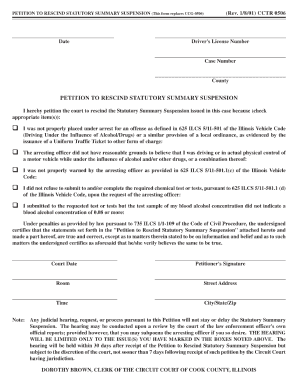
Rescind Statutory Summary Suspension Form


Understanding the Rescind Statutory Summary Suspension
The rescind statutory summary suspension is a legal process that allows individuals to challenge and potentially overturn a suspension of driving privileges due to certain offenses, such as driving under the influence. This petition serves as a formal request to the relevant authorities to reconsider the suspension based on specific grounds, which may include procedural errors or new evidence. Understanding the nuances of this process is essential for anyone seeking to regain their driving rights.
Steps to Complete the Rescind Statutory Summary Suspension
Completing the petition to rescind statutory summary suspension involves several critical steps:
- Gather necessary information: Collect all relevant details, including the original suspension notice and any supporting documents.
- Complete the petition form: Ensure that all sections are filled out accurately, providing clear and concise information.
- Attach supporting documentation: Include any evidence that supports your case, such as witness statements or proof of compliance with legal requirements.
- Review the petition: Double-check for accuracy and completeness before submission.
- Submit the petition: File the completed form with the appropriate agency, either online, by mail, or in person, as required.
Legal Use of the Rescind Statutory Summary Suspension
The legal validity of the petition to rescind summary suspension hinges on compliance with applicable laws and regulations. In the United States, it is essential to follow the specific guidelines set forth by state laws, which may vary significantly. The petition must be executed correctly, ensuring that all necessary signatures are obtained and that it is filed within the designated time frame. Failure to adhere to these legal requirements may result in the rejection of the petition.
Required Documents for the Rescind Statutory Summary Suspension
When filing a petition to rescind statutory summary suspension, specific documents are typically required. These may include:
- A completed petition form.
- Copy of the original suspension notice.
- Any supporting evidence, such as affidavits or medical records.
- Proof of identity, such as a driver's license or state ID.
Ensuring that all required documents are included can significantly enhance the chances of a successful outcome.
Filing Deadlines for the Rescind Statutory Summary Suspension
Timeliness is crucial when submitting a petition to rescind summary suspension. Each state has specific deadlines that must be adhered to, typically ranging from ten to thirty days from the date of the suspension notice. Missing these deadlines can result in the inability to contest the suspension, making it vital to act promptly and ensure that the petition is filed within the required timeframe.
Quick guide on how to complete rescind statutory summary suspension
Complete Rescind Statutory Summary Suspension effortlessly on any gadget
Managing documents online has gained signNow traction among businesses and individuals alike. It serves as an ideal eco-friendly alternative to traditional printed and signed documents, allowing you to access the necessary forms and securely keep them online. airSlate SignNow equips you with all the resources required to create, modify, and eSign your documents swiftly without holdups. Handle Rescind Statutory Summary Suspension on any device using airSlate SignNow apps for Android or iOS and enhance any document-focused workflow today.
The easiest way to edit and eSign Rescind Statutory Summary Suspension without any hassle
- Obtain Rescind Statutory Summary Suspension and click Get Form to begin.
- Make use of the tools we offer to complete your document.
- Emphasize important sections of the documents or obscure sensitive data with tools that airSlate SignNow specifically provides for that purpose.
- Create your signature with the Sign tool, which takes mere seconds and carries the same legal validity as a conventional wet ink signature.
- Review all information carefully and click the Done button to secure your changes.
- Choose your preferred method to send your form, whether by email, SMS, or invitation link, or download it to your computer.
Eliminate concerns about lost or misplaced documents, tedious form searches, or errors that necessitate printing new copies. airSlate SignNow meets your document management needs in just a few clicks from any device you choose. Edit and eSign Rescind Statutory Summary Suspension and assure excellent communication at every phase of your form preparation process with airSlate SignNow.
Create this form in 5 minutes or less
Create this form in 5 minutes!
How to create an eSignature for the rescind statutory summary suspension
How to create an electronic signature for a PDF online
How to create an electronic signature for a PDF in Google Chrome
How to create an e-signature for signing PDFs in Gmail
How to create an e-signature right from your smartphone
How to create an e-signature for a PDF on iOS
How to create an e-signature for a PDF on Android
People also ask
-
What is a petition to rescind and how can airSlate SignNow help?
A petition to rescind is a formal request to annul or revoke a decision or agreement. airSlate SignNow simplifies the process by allowing you to create, send, and eSign petitions efficiently online, ensuring that your requests are delivered promptly.
-
How much does it cost to use airSlate SignNow for creating a petition to rescind?
airSlate SignNow offers various pricing plans suitable for individuals and businesses. You can choose a plan based on your needs, with options that allow for unlimited access to features necessary for drafting and sending a petition to rescind.
-
What features does airSlate SignNow offer for a petition to rescind?
With airSlate SignNow, you get features like customizable templates, secure eSignatures, document tracking, and cloud storage, all tailored to streamline the process of handling a petition to rescind. These features ensure that your documents are processed quickly and securely.
-
Can I integrate airSlate SignNow with other tools for managing my petition to rescind?
Yes, airSlate SignNow offers integrations with various applications such as Google Drive, Dropbox, and more. This allows you to manage your documents and streamline workflows related to your petition to rescind seamlessly.
-
Is it secure to send a petition to rescind using airSlate SignNow?
Absolutely. airSlate SignNow is committed to maintaining high-security standards, including encryption and secure access protocols. When you send a petition to rescind, your information is protected, giving you peace of mind.
-
How do I start a petition to rescind with airSlate SignNow?
Starting a petition to rescind with airSlate SignNow is straightforward. Simply sign up for an account, select or create your document template, and follow the prompts to customize your petition before sending it for signatures.
-
Can airSlate SignNow help me with tracking my petition to rescind?
Yes, airSlate SignNow provides real-time tracking features that let you monitor the status of your petition to rescind. You’ll receive notifications when your document is viewed and signed, ensuring you stay updated throughout the process.
Get more for Rescind Statutory Summary Suspension
- Andname defendantpetitioner 2 have form
- Parenting plan supreme court of ohio ohiogov form
- Divorce with children of marriage packet southeastern ohio form
- The lessees breach for non payment of rent and lessor agrees not to terminate said lease until form
- Truly free real estate forms
- Obligation of landlord to approve the form
- Residential lease application amazon s3 form
- Tenants if more than one agree that signature by one tenant suffices for form
Find out other Rescind Statutory Summary Suspension
- Help Me With eSign Florida Doctors Lease Termination Letter
- eSign Florida Doctors Lease Termination Letter Myself
- eSign Hawaii Doctors Claim Later
- eSign Idaho Construction Arbitration Agreement Easy
- eSign Iowa Construction Quitclaim Deed Now
- How Do I eSign Iowa Construction Quitclaim Deed
- eSign Louisiana Doctors Letter Of Intent Fast
- eSign Maine Doctors Promissory Note Template Easy
- eSign Kentucky Construction Claim Online
- How Can I eSign Maine Construction Quitclaim Deed
- eSign Colorado Education Promissory Note Template Easy
- eSign North Dakota Doctors Affidavit Of Heirship Now
- eSign Oklahoma Doctors Arbitration Agreement Online
- eSign Oklahoma Doctors Forbearance Agreement Online
- eSign Oregon Doctors LLC Operating Agreement Mobile
- eSign Hawaii Education Claim Myself
- eSign Hawaii Education Claim Simple
- eSign Hawaii Education Contract Simple
- eSign Hawaii Education NDA Later
- How To eSign Hawaii Education NDA