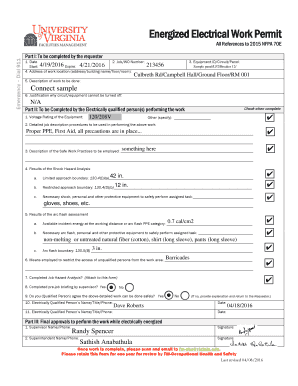
Energized Electrical Work Permit Template Form


What is the energized electrical work permit template
The energized electrical work permit template is a crucial document designed for use in environments where electrical work is performed on live equipment. This template outlines the necessary safety protocols and procedures that must be followed to ensure the safety of workers and compliance with regulatory standards. It typically includes details such as the scope of work, identification of hazards, required personal protective equipment (PPE), and emergency procedures. Utilizing this template helps organizations manage risks associated with energized electrical work effectively.
Key elements of the energized electrical work permit template
An energized electrical work permit template contains several key elements that are essential for ensuring safety and compliance. These elements include:
- Work description: A clear outline of the tasks to be performed.
- Hazard identification: A list of potential hazards associated with the work.
- PPE requirements: Specifications on the personal protective equipment needed for the job.
- Authorization signatures: Signatures from qualified personnel approving the work.
- Emergency procedures: Steps to take in case of an incident.
Each of these components plays a vital role in minimizing risks and ensuring that all safety measures are in place before work begins.
Steps to complete the energized electrical work permit template
Completing the energized electrical work permit template involves several important steps. First, gather all necessary information regarding the work to be performed, including the location and nature of the tasks. Next, identify potential hazards and determine the appropriate PPE required for the job. After that, fill out the template with the relevant details, ensuring that all sections are completed accurately. Once the form is filled out, it must be reviewed and signed by authorized personnel. Finally, ensure that all workers involved in the project are briefed on the permit and the safety protocols outlined within it.
Legal use of the energized electrical work permit template
The legal use of the energized electrical work permit template is governed by various safety regulations and standards, including those set forth by the Occupational Safety and Health Administration (OSHA). To ensure that the permit is legally binding, it must be completed in accordance with these regulations. This includes obtaining the necessary approvals and ensuring that all safety measures outlined in the template are adhered to during the work. Failure to comply with legal requirements can result in penalties and increased liability for the organization.
How to use the energized electrical work permit template
Using the energized electrical work permit template effectively involves several key practices. Start by customizing the template to fit the specific needs of your project, ensuring that all relevant details are included. Distribute the completed permit to all team members involved in the work to ensure they understand the safety protocols. It is also important to regularly review and update the template to reflect any changes in procedures or regulations. By maintaining an accurate and current permit, organizations can enhance safety and compliance during energized electrical work.
Examples of using the energized electrical work permit template
Examples of using the energized electrical work permit template can be found across various industries, including construction, manufacturing, and utilities. For instance, a construction company may use the template when performing electrical installations in a new building, ensuring that all safety measures are documented and communicated. Similarly, a utility company may utilize the template for maintenance work on power lines, providing a clear outline of hazards and required PPE. These examples demonstrate the versatility and importance of the energized electrical work permit template in promoting safety in electrical work environments.
Quick guide on how to complete energized electrical work permit template
Complete Energized Electrical Work Permit Template effortlessly on any device
Digital document management has become increasingly favored by businesses and individuals alike. It offers an ideal environmentally friendly substitute for traditional printed and signed paperwork, as you can access the correct form and securely save it online. airSlate SignNow equips you with all the tools necessary to create, modify, and electronically sign your documents swiftly without any delays. Handle Energized Electrical Work Permit Template on any device using airSlate SignNow’s Android or iOS applications and simplify any document-related process today.
Effortless ways to modify and electronically sign Energized Electrical Work Permit Template
- Obtain Energized Electrical Work Permit Template and select Get Form to begin.
- Utilize the tools available to fill out your document.
- Emphasize important sections of your documents or redact sensitive information using the tools that airSlate SignNow provides specifically for this task.
- Generate your eSignature with the Sign tool, which takes mere seconds and holds the same legal validity as a conventional wet ink signature.
- Review all the details and click the Done button to save your modifications.
- Select how you wish to share your form, whether by email, SMS, or invitation link, or download it to your computer.
Eliminate worries about lost or misfiled documents, exhausting form searches, or mistakes that necessitate printing additional copies. airSlate SignNow meets your document management needs in just a few clicks from any device you prefer. Modify and electronically sign Energized Electrical Work Permit Template and ensure effective communication at every stage of your form preparation with airSlate SignNow.
Create this form in 5 minutes or less
Create this form in 5 minutes!
How to create an eSignature for the energized electrical work permit template
How to create an electronic signature for a PDF online
How to create an electronic signature for a PDF in Google Chrome
How to create an e-signature for signing PDFs in Gmail
How to create an e-signature right from your smartphone
How to create an e-signature for a PDF on iOS
How to create an e-signature for a PDF on Android
People also ask
-
What is an energized electrical work permit template?
An energized electrical work permit template is a standardized form used to ensure safety measures are in place when working on live electrical systems. This template helps to document the necessary precautions, ensuring compliance with safety regulations and reducing the risk of accidents during electrical maintenance.
-
How can an energized electrical work permit template benefit my business?
Using an energized electrical work permit template streamlines the process of obtaining safety approvals and reduces the likelihood of errors. It enhances your team's awareness of safety protocols and ensures that all necessary checks are completed before work begins, ultimately promoting a safer working environment.
-
Is the energized electrical work permit template customizable?
Yes, the energized electrical work permit template can be easily customized to fit your organization's specific needs. With airSlate SignNow, you can modify the template to include additional fields, instructions, or safety checklists particular to your projects, which increases its relevance and effectiveness.
-
What features does airSlate SignNow offer for the energized electrical work permit template?
AirSlate SignNow provides features like easy document editing, eSignature capabilities, and real-time collaboration for the energized electrical work permit template. These tools streamline the submission and approval process, enabling teams to work more efficiently and stay organized.
-
How does pricing work for the energized electrical work permit template?
Pricing for the energized electrical work permit template varies based on the subscription plan you choose with airSlate SignNow. Our plans are designed to be cost-effective, providing essential features at competitive rates, ensuring businesses of all sizes can implement safety measures without breaking the bank.
-
Can I integrate the energized electrical work permit template with other software?
Absolutely! AirSlate SignNow allows for seamless integrations with various third-party applications, enabling you to connect the energized electrical work permit template with your existing workflows. This flexibility helps improve efficiency and ensures that safety documents are easily accessible within your current systems.
-
Is training available for using the energized electrical work permit template?
Yes, airSlate SignNow offers comprehensive training and support resources for using the energized electrical work permit template. Our tutorials and customer support team can help guide you through the process of setting up and utilizing the template effectively.
Get more for Energized Electrical Work Permit Template
Find out other Energized Electrical Work Permit Template
- Sign Maine Revocation of Power of Attorney Online
- Sign Louisiana Mechanic's Lien Online
- How To Sign New Mexico Revocation of Power of Attorney
- How Can I Sign Ohio Revocation of Power of Attorney
- Sign Michigan Mechanic's Lien Easy
- How To Sign Texas Revocation of Power of Attorney
- Sign Virginia Revocation of Power of Attorney Easy
- Can I Sign North Carolina Mechanic's Lien
- Sign Maine Payment Guaranty Myself
- Help Me With Sign Oklahoma Mechanic's Lien
- Sign Oregon Mechanic's Lien Simple
- How To Sign Utah Mechanic's Lien
- How To Sign Washington Mechanic's Lien
- Help Me With Sign Washington Mechanic's Lien
- Sign Arizona Notice of Rescission Safe
- Sign Hawaii Notice of Rescission Later
- Sign Missouri Demand Note Online
- How To Sign New York Notice to Stop Credit Charge
- How Do I Sign North Dakota Notice to Stop Credit Charge
- How To Sign Oklahoma Notice of Rescission