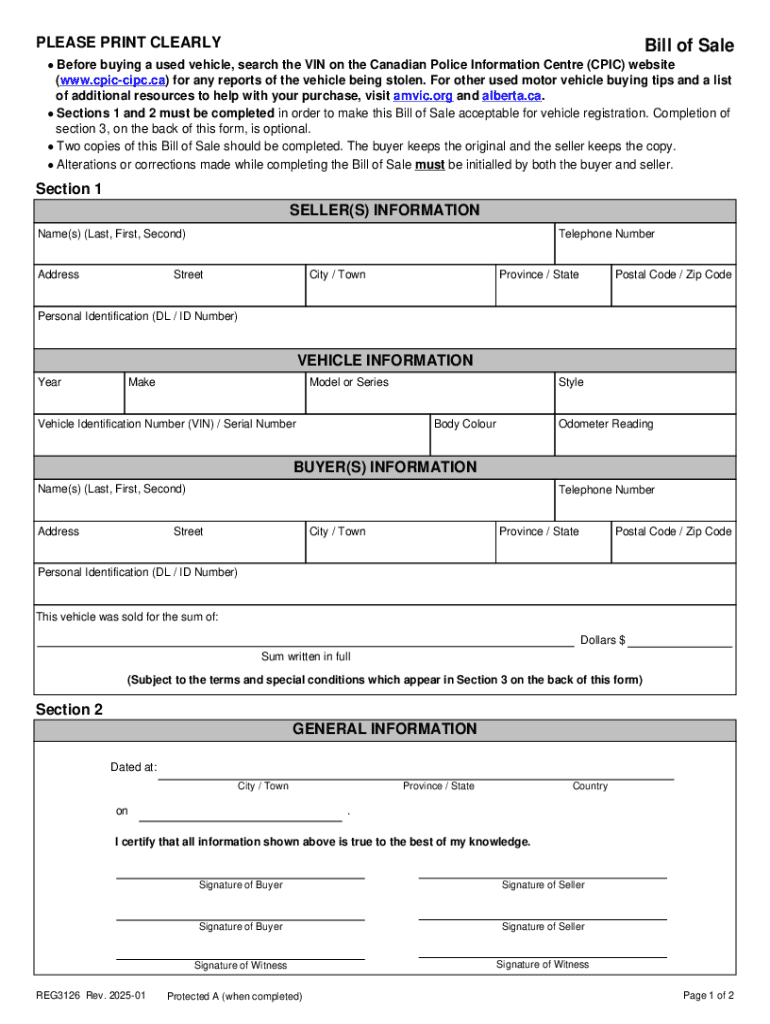
Bill of Sale Form


What is the Bill Of Sale
A Bill of Sale is a legal document that serves as proof of the transfer of ownership of an item from one party to another. This document is commonly used in transactions involving vehicles, real estate, and personal property. It outlines the details of the sale, including the names of the buyer and seller, a description of the item being sold, the sale price, and the date of the transaction. In the United States, a Bill of Sale can be essential for registering vehicles, transferring titles, and providing evidence of ownership in case of disputes.
Key elements of the Bill Of Sale
When creating a Bill of Sale, it is important to include several key elements to ensure that it is legally binding and comprehensive. These elements typically include:
- Names and addresses: The full names and addresses of both the buyer and seller.
- Description of the item: A detailed description of the item being sold, including make, model, year, and any identification numbers.
- Sale price: The agreed-upon price for the item.
- Date of sale: The date on which the transaction takes place.
- Signatures: Both parties must sign the document to validate the agreement.
Steps to complete the Bill Of Sale
Completing a Bill of Sale involves several straightforward steps to ensure that the document is accurate and legally binding. Follow these steps:
- Gather necessary information about the buyer, seller, and item being sold.
- Draft the Bill of Sale, including all key elements mentioned above.
- Review the document for accuracy and completeness.
- Both parties should sign the document in the presence of a witness, if required.
- Provide a copy of the signed Bill of Sale to both the buyer and seller for their records.
Legal use of the Bill Of Sale
The legal use of a Bill of Sale varies by state and the type of transaction. Generally, it serves as proof of ownership transfer and can be used in legal disputes to establish ownership rights. In many cases, especially for vehicles, a Bill of Sale is required for registration with the Department of Motor Vehicles (DMV). It is advisable to check state-specific laws to ensure compliance with any additional requirements for the Bill of Sale.
State-specific rules for the Bill Of Sale
Each state in the U.S. may have its own rules and regulations regarding the use of a Bill of Sale. Some states require specific information to be included, while others may have unique forms that must be used. It is essential to consult your state’s regulations to ensure that your Bill of Sale meets all legal requirements. For example, certain states may require notarization or additional documentation for specific types of transactions.
How to obtain the Bill Of Sale
A Bill of Sale can be obtained through various means. Many online resources provide templates that can be customized to fit your specific needs. Additionally, legal stationery stores often carry pre-printed forms. It is also possible to draft your own Bill of Sale using a template as a guide. Ensure that any template you use complies with your state’s laws and includes all necessary information.
Handy tips for filling out Bill Of Sale online
Quick steps to complete and e-sign Bill Of Sale online:
- Use Get Form or simply click on the template preview to open it in the editor.
- Start completing the fillable fields and carefully type in required information.
- Use the Cross or Check marks in the top toolbar to select your answers in the list boxes.
- Utilize the Circle icon for other Yes/No questions.
- Look through the document several times and make sure that all fields are completed with the correct information.
- Insert the current Date with the corresponding icon.
- Add a legally-binding e-signature. Go to Sign -> Add New Signature and select the option you prefer: type, draw, or upload an image of your handwritten signature and place it where you need it.
- Finish filling out the form with the Done button.
- Download your copy, save it to the cloud, print it, or share it right from the editor.
- Check the Help section and contact our Support team if you run into any troubles when using the editor.
We understand how straining completing documents could be. Get access to a HIPAA and GDPR compliant solution for maximum simplicity. Use signNow to electronically sign and send Bill Of Sale for collecting e-signatures.
Create this form in 5 minutes or less
Create this form in 5 minutes!
How to create an eSignature for the bill of sale 771929097
How to create an electronic signature for a PDF online
How to create an electronic signature for a PDF in Google Chrome
How to create an e-signature for signing PDFs in Gmail
How to create an e-signature right from your smartphone
How to create an e-signature for a PDF on iOS
How to create an e-signature for a PDF on Android
People also ask
-
What is a Bill Of Sale?
A Bill Of Sale is a legal document that records the transfer of ownership of an item from one party to another. It serves as proof of the transaction and includes details such as the buyer, seller, item description, and sale price. Using airSlate SignNow, you can easily create and eSign a Bill Of Sale to ensure a smooth transfer process.
-
How can airSlate SignNow help me create a Bill Of Sale?
airSlate SignNow provides a user-friendly platform to create a Bill Of Sale quickly and efficiently. With customizable templates and easy editing features, you can tailor the document to meet your specific needs. Plus, the eSigning feature allows for secure and fast completion of the transaction.
-
Is there a cost associated with using airSlate SignNow for a Bill Of Sale?
Yes, airSlate SignNow offers various pricing plans to suit different business needs. You can choose a plan that fits your budget and allows you to create and manage multiple Bill Of Sale documents. The cost-effective solution ensures you get the best value for your document management needs.
-
What features does airSlate SignNow offer for Bill Of Sale documents?
airSlate SignNow offers features such as customizable templates, eSignature capabilities, document tracking, and secure cloud storage for your Bill Of Sale documents. These features streamline the process, making it easier to manage and store your important transactions. Additionally, you can collaborate with others in real-time.
-
Can I integrate airSlate SignNow with other applications for my Bill Of Sale?
Yes, airSlate SignNow integrates seamlessly with various applications, enhancing your workflow for creating and managing a Bill Of Sale. You can connect it with CRM systems, cloud storage services, and other productivity tools to streamline your document processes. This integration helps you maintain efficiency and organization.
-
What are the benefits of using airSlate SignNow for a Bill Of Sale?
Using airSlate SignNow for a Bill Of Sale offers numerous benefits, including time savings, enhanced security, and improved accuracy. The platform allows you to complete transactions quickly while ensuring that all necessary information is captured correctly. Additionally, the eSigning feature provides a legally binding agreement without the need for physical paperwork.
-
Is my Bill Of Sale secure with airSlate SignNow?
Absolutely! airSlate SignNow prioritizes the security of your documents, including your Bill Of Sale. The platform employs advanced encryption and security protocols to protect your data, ensuring that your transactions remain confidential and secure throughout the signing process.
Get more for Bill Of Sale
Find out other Bill Of Sale
- Electronic signature South Dakota Non-Profit Business Plan Template Now
- Electronic signature South Dakota Non-Profit Lease Agreement Template Online
- Electronic signature Legal Document Missouri Online
- Electronic signature Missouri Legal Claim Online
- Can I Electronic signature Texas Non-Profit Permission Slip
- Electronic signature Missouri Legal Rental Lease Agreement Simple
- Electronic signature Utah Non-Profit Cease And Desist Letter Fast
- Electronic signature Missouri Legal Lease Agreement Template Free
- Electronic signature Non-Profit PDF Vermont Online
- Electronic signature Non-Profit PDF Vermont Computer
- Electronic signature Missouri Legal Medical History Mobile
- Help Me With Electronic signature West Virginia Non-Profit Business Plan Template
- Electronic signature Nebraska Legal Living Will Simple
- Electronic signature Nevada Legal Contract Safe
- How Can I Electronic signature Nevada Legal Operating Agreement
- How Do I Electronic signature New Hampshire Legal LLC Operating Agreement
- How Can I Electronic signature New Mexico Legal Forbearance Agreement
- Electronic signature New Jersey Legal Residential Lease Agreement Fast
- How To Electronic signature New York Legal Lease Agreement
- How Can I Electronic signature New York Legal Stock Certificate