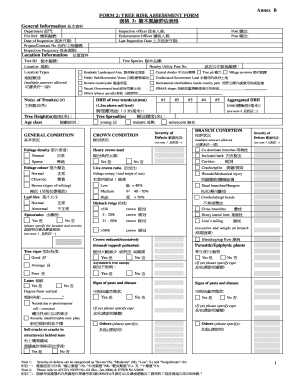
Tree Risk Assessment Form 2 Excel


What is the Tree Risk Assessment Form 2 Excel
The Tree Risk Assessment Form 2 Excel is a specialized document designed to evaluate the potential hazards associated with trees. It provides a structured approach to assess tree health, stability, and risk factors that could lead to property damage or personal injury. This form is particularly useful for arborists, landscape professionals, and property managers in the United States who need to ensure the safety of trees in urban and rural environments.
How to use the Tree Risk Assessment Form 2 Excel
Using the Tree Risk Assessment Form 2 Excel involves several key steps. First, download the form from a reliable source. Once downloaded, open the form in Excel. Begin by entering the basic information about the tree, including species, location, and size. Next, assess the tree's condition by evaluating its structural integrity and any visible signs of disease or decay. Document your findings in the designated sections of the form, ensuring that all relevant details are included. Finally, save the completed form for your records or share it with stakeholders as needed.
Key elements of the Tree Risk Assessment Form 2 Excel
The Tree Risk Assessment Form 2 Excel includes several essential components that facilitate a thorough evaluation. Key elements often found in this form include:
- Tree Identification: Information about the tree species, location, and size.
- Risk Factors: Assessment of potential hazards, such as structural defects or proximity to structures.
- Condition Assessment: Evaluation of the overall health and stability of the tree.
- Recommendations: Suggested actions based on the assessment, such as pruning, removal, or monitoring.
Steps to complete the Tree Risk Assessment Form 2 Excel
Completing the Tree Risk Assessment Form 2 Excel involves a systematic approach. Follow these steps:
- Download and open the form: Ensure you have the latest version of the form.
- Input tree details: Fill in the identification section with accurate information.
- Conduct a visual inspection: Assess the tree's health and identify any risks.
- Document findings: Record your observations in the appropriate sections of the form.
- Provide recommendations: Based on your assessment, suggest necessary actions.
- Save and share: Keep a copy for your records and distribute it to relevant parties.
Legal use of the Tree Risk Assessment Form 2 Excel
The legal use of the Tree Risk Assessment Form 2 Excel is crucial, especially in situations involving liability and safety. Properly completed forms can serve as documentation in legal proceedings or insurance claims. It is important to ensure that the assessment is thorough and accurate, as this can impact the legal standing of the findings. Familiarity with local regulations regarding tree management and safety can further enhance the legal validity of the form.
Examples of using the Tree Risk Assessment Form 2 Excel
There are various scenarios where the Tree Risk Assessment Form 2 Excel can be effectively utilized. For instance:
- A property manager assessing trees in a public park to ensure safety for visitors.
- An arborist evaluating a client's tree before a storm to recommend preventive measures.
- A landscape architect incorporating tree assessments into a design proposal for a new development.
Quick guide on how to complete tree risk assessment form 2 excel
Effortlessly Prepare Tree Risk Assessment Form 2 Excel on Any Device
Digital document management has gained traction among businesses and individuals. It offers an ideal eco-friendly substitute for traditional printed and signed papers, allowing you to find the right form and securely keep it online. airSlate SignNow equips you with all the tools necessary to create, modify, and eSign your documents quickly without delays. Manage Tree Risk Assessment Form 2 Excel on any device using the airSlate SignNow Android or iOS applications and enhance any document-driven workflow today.
Edit and eSign Tree Risk Assessment Form 2 Excel with Ease
- Find Tree Risk Assessment Form 2 Excel and click on Get Form to begin.
- Utilize the tools we offer to complete your document.
- Emphasize important sections of your documents or obscure sensitive details with tools specifically provided by airSlate SignNow for this purpose.
- Generate your signature with the Sign feature, which takes just seconds and holds the same legal significance as a conventional wet ink signature.
- Verify the information and click on the Done button to save your changes.
- Select your preferred method to send your form, whether by email, text message (SMS), invitation link, or download it to your computer.
Say goodbye to lost or misfiled documents, tedious form searching, or mistakes that necessitate printing new copies. airSlate SignNow meets your document management needs in just a few clicks from any device you choose. Modify and eSign Tree Risk Assessment Form 2 Excel while ensuring outstanding communication at every phase of the form preparation with airSlate SignNow.
Create this form in 5 minutes or less
Create this form in 5 minutes!
How to create an eSignature for the tree risk assessment form 2 excel
How to create an electronic signature for a PDF online
How to create an electronic signature for a PDF in Google Chrome
How to create an e-signature for signing PDFs in Gmail
How to create an e-signature right from your smartphone
How to create an e-signature for a PDF on iOS
How to create an e-signature for a PDF on Android
People also ask
-
What is a tree risk assessment form 2?
The tree risk assessment form 2 is a comprehensive document used to evaluate the health and safety of trees. It helps professionals collect essential data to assess risks effectively, ensuring proper management and maintenance. Utilizing this form within airSlate SignNow enhances collaboration and documentation processes.
-
How can airSlate SignNow help with the tree risk assessment form 2?
airSlate SignNow enables users to easily create, send, and eSign tree risk assessment form 2 documents. The platform's user-friendly interface streamlines the process, allowing for quick modifications and tracking of the assessment results. Additionally, this enhances communication among teams and stakeholders involved in tree management.
-
Is there a cost associated with using airSlate SignNow for the tree risk assessment form 2?
Yes, airSlate SignNow offers various pricing plans tailored to meet different business needs. These plans include features suitable for managing tree risk assessment form 2 documentation, ensuring cost-effectiveness and value for money. Check our pricing page for details on plans and features included.
-
What features does airSlate SignNow offer for tree risk assessment form 2?
AirSlate SignNow provides a variety of features that enhance the usability of the tree risk assessment form 2. These include customizable templates, real-time collaboration, and secure eSignature capabilities. Additional features like document tracking and automated workflows further streamline the assessment process.
-
What are the benefits of using a digital tree risk assessment form 2?
Utilizing a digital tree risk assessment form 2 offers numerous benefits, including increased efficiency and accuracy in data collection. It allows for quicker turnaround times and easier sharing among team members, ultimately improving the decision-making process. Digital forms also reduce paper waste, making it an eco-friendly option.
-
Can I integrate airSlate SignNow with other applications for the tree risk assessment form 2?
Absolutely! AirSlate SignNow supports integration with various applications, enhancing the functionality of your tree risk assessment form 2. This allows you to connect with tools like CRM systems, project management software, or cloud storage solutions, ensuring seamless workflow and data consistency.
-
Is airSlate SignNow mobile-friendly for tree risk assessment form 2?
Yes, airSlate SignNow is designed to be mobile-friendly, allowing you to manage your tree risk assessment form 2 from any device. This flexibility ensures you can collect signatures and collaborate on assessments while in the field or on the go. The mobile app provides full functionality, making document management convenient.
Get more for Tree Risk Assessment Form 2 Excel
Find out other Tree Risk Assessment Form 2 Excel
- Sign Ohio Police Promissory Note Template Easy
- Sign Alabama Courts Affidavit Of Heirship Simple
- How To Sign Arizona Courts Residential Lease Agreement
- How Do I Sign Arizona Courts Residential Lease Agreement
- Help Me With Sign Arizona Courts Residential Lease Agreement
- How Can I Sign Arizona Courts Residential Lease Agreement
- Sign Colorado Courts LLC Operating Agreement Mobile
- Sign Connecticut Courts Living Will Computer
- How Do I Sign Connecticut Courts Quitclaim Deed
- eSign Colorado Banking Rental Application Online
- Can I eSign Colorado Banking Medical History
- eSign Connecticut Banking Quitclaim Deed Free
- eSign Connecticut Banking Business Associate Agreement Secure
- Sign Georgia Courts Moving Checklist Simple
- Sign Georgia Courts IOU Mobile
- How Can I Sign Georgia Courts Lease Termination Letter
- eSign Hawaii Banking Agreement Simple
- eSign Hawaii Banking Rental Application Computer
- eSign Hawaii Banking Agreement Easy
- eSign Hawaii Banking LLC Operating Agreement Fast