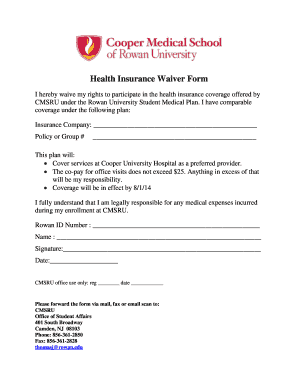
Health Insurance Waiver Form


What is the Health Insurance Waiver
The health insurance waiver is a formal document that allows eligible individuals to opt out of a health insurance plan, typically provided by an educational institution or employer. This waiver is particularly relevant for students at Rowan University who may have alternative health coverage. By submitting the Rowan health insurance waiver, individuals can demonstrate that they possess adequate health insurance that meets specific criteria, thereby avoiding the requirement to enroll in the institution's health plan.
Steps to Complete the Health Insurance Waiver
Completing the Rowan health insurance waiver involves several key steps to ensure that the form is filled out correctly and submitted on time. First, gather all necessary documentation that proves your current health insurance coverage. Next, access the health insurance waiver form, which can typically be found on the university's website. Fill out the form with accurate personal information and details about your existing health plan. After reviewing the information for accuracy, submit the form according to the specified submission methods, which may include online submission, mail, or in-person delivery.
Legal Use of the Health Insurance Waiver
The Rowan health insurance waiver is legally binding, provided it meets certain requirements. To ensure its validity, the waiver must be signed by the individual opting out of the health insurance plan. Additionally, compliance with relevant eSignature laws, such as the ESIGN Act and UETA, is essential when submitting the waiver electronically. This legal framework confirms that electronic signatures hold the same weight as traditional handwritten signatures, making the waiver enforceable in a court of law.
Eligibility Criteria
To qualify for the Rowan health insurance waiver, individuals must meet specific eligibility criteria. Generally, students must have an active health insurance policy that provides comprehensive coverage. This coverage should include essential health benefits such as hospitalization, outpatient care, and preventive services. Additionally, the insurance plan must be valid in the United States and not be a short-term or limited benefit plan. Students may need to provide proof of insurance, such as a policy number or a summary of benefits, to complete the waiver process.
Required Documents
When submitting the Rowan health insurance waiver, individuals must provide certain documents to support their request. Essential documentation typically includes proof of existing health insurance coverage, such as an insurance card or a benefits summary. Some institutions may also require a copy of the policyholder's name, policy number, and effective dates of coverage. Ensuring that all required documents are included with the waiver will help facilitate a smooth approval process.
Form Submission Methods
The Rowan health insurance waiver can be submitted through various methods, depending on the institution's guidelines. Common submission methods include online submission via the university's portal, mailing the completed form to the designated office, or delivering it in person. It is important to check the specific submission requirements and deadlines to ensure that the waiver is processed in a timely manner. Each method may have different processing times, so planning ahead is advisable.
Penalties for Non-Compliance
Failure to submit the Rowan health insurance waiver or comply with the health insurance requirements may result in penalties. Students who do not provide a valid waiver may be automatically enrolled in the university's health insurance plan and charged the associated premium fees. Additionally, non-compliance could lead to holds on student accounts, affecting registration and access to university services. Understanding these potential consequences can motivate individuals to complete the waiver process accurately and promptly.
Quick guide on how to complete rowan university insurance waiver
Effortlessly Complete rowan university insurance waiver on Any Device
Digital document management has become widely accepted by organizations and individuals alike. It offers an ideal environmentally friendly substitute for traditional printed and signed documents, allowing you to access the necessary form and securely store it online. airSlate SignNow equips you with all the tools needed to create, modify, and electronically sign your documents quickly and efficiently. Manage rowan health insurance waiver on any device using airSlate SignNow's Android or iOS applications and simplify any document-related process today.
The Easiest Way to Modify and Electronically Sign health insurance waiver form template with Ease
- Obtain rowan university health insurance waiver and click Get Form to begin.
- Utilize the tools we offer to fill out your form.
- Emphasize important sections of your documents or redact sensitive information with tools specifically provided by airSlate SignNow for this purpose.
- Create your electronic signature using the Sign tool, which takes just seconds and holds the same legal validity as a traditional ink signature.
- Review the details and click the Done button to save your changes.
- Choose how you would like to send your form, whether by email, SMS, or through an invitation link, or download it to your computer.
Eliminate concerns over lost or misplaced files, tedious form navigation, or errors requiring you to print new copies of documents. airSlate SignNow addresses your document management needs with just a few clicks from any device of your choice. Modify and electronically sign rowan insurance waiver to ensure exceptional communication at every stage of your form preparation with airSlate SignNow.
Create this form in 5 minutes or less
Related searches to insurance waiver form template
Create this form in 5 minutes!
How to create an eSignature for the waiver betekenis
How to create an electronic signature for a PDF online
How to create an electronic signature for a PDF in Google Chrome
How to create an e-signature for signing PDFs in Gmail
How to create an e-signature right from your smartphone
How to create an e-signature for a PDF on iOS
How to create an e-signature for a PDF on Android
People also ask insurance waiver form
-
What is the Rowan health insurance waiver?
The Rowan health insurance waiver is a program that allows students to opt out of the university's health insurance plan if they can provide proof of equivalent coverage. This ensures that students are not paying for duplicate insurance while still maintaining necessary health coverage.
-
How can I apply for the Rowan health insurance waiver?
To apply for the Rowan health insurance waiver, you need to fill out the online waiver form available on the university's website. Ensure that you have documentation of your current health insurance coverage ready to submit with your application.
-
What are the benefits of the Rowan health insurance waiver?
The benefits of the Rowan health insurance waiver include potential savings on health insurance costs and the ability to select a plan that best suits your personal health needs. By waiving the university's plan, you can maintain an insurance coverage that is more tailored and cost-effective.
-
Are there deadlines for the Rowan health insurance waiver application?
Yes, there are specific deadlines for submitting the Rowan health insurance waiver application, typically at the beginning of each semester. It is important to check the university's academic calendar and health services website for the exact dates to ensure your waiver is submitted on time.
-
What happens if my Rowan health insurance waiver is denied?
If your Rowan health insurance waiver is denied, you will be automatically enrolled in the university's health insurance plan and will be responsible for the associated premiums. You can appeal the decision by providing further documentation of your coverage or addressing the specific reasons for the denial.
-
Is there a fee associated with the Rowan health insurance waiver?
There is no fee to apply for the Rowan health insurance waiver. However, if your application is not approved, you will need to pay for the university's health insurance plan, so it's crucial to ensure you meet all the requirements when applying.
-
Can international students apply for the Rowan health insurance waiver?
Yes, international students can apply for the Rowan health insurance waiver, provided they have valid health insurance that meets the university's coverage criteria. It is recommended that international students thoroughly review the health coverage requirements to ensure compliance.
Get more for health insurance waiver form
Find out other employee health insurance waiver form template
- How To Electronic signature Wyoming Affidavit of Domicile
- Electronic signature Wisconsin Codicil to Will Later
- Electronic signature Idaho Guaranty Agreement Free
- Electronic signature North Carolina Guaranty Agreement Online
- eSignature Connecticut Outsourcing Services Contract Computer
- eSignature New Hampshire Outsourcing Services Contract Computer
- eSignature New York Outsourcing Services Contract Simple
- Electronic signature Hawaii Revocation of Power of Attorney Computer
- How Do I Electronic signature Utah Gift Affidavit
- Electronic signature Kentucky Mechanic's Lien Free
- Electronic signature Maine Mechanic's Lien Fast
- Can I Electronic signature North Carolina Mechanic's Lien
- How To Electronic signature Oklahoma Mechanic's Lien
- Electronic signature Oregon Mechanic's Lien Computer
- Electronic signature Vermont Mechanic's Lien Simple
- How Can I Electronic signature Virginia Mechanic's Lien
- Electronic signature Washington Mechanic's Lien Myself
- Electronic signature Louisiana Demand for Extension of Payment Date Simple
- Can I Electronic signature Louisiana Notice of Rescission
- Electronic signature Oregon Demand for Extension of Payment Date Online