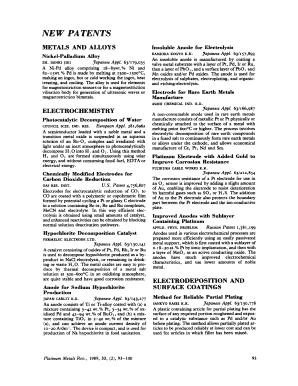
V33 Form Dvla


What is the V33 Form Dvla
The V33 form, also known as the DVLA V33 form, is a document used in the United Kingdom to apply for a tax refund on a vehicle. This form is specifically designed for individuals who have sold, scrapped, or otherwise disposed of their vehicles and are seeking to reclaim any remaining tax. The DVLA, or Driver and Vehicle Licensing Agency, oversees this process, ensuring that vehicle tax regulations are adhered to. Understanding the purpose of the V33 form is crucial for anyone looking to navigate the vehicle tax refund process effectively.
How to Obtain the V33 Form Dvla
Obtaining the V33 form is a straightforward process. Individuals can access the form through the official DVLA website, where it is available for download. The form can be found in PDF format, allowing users to print it directly. Additionally, some local libraries or government offices may have physical copies available. It is essential to ensure that you are using the most current version of the form to avoid any issues with your application.
Steps to Complete the V33 Form Dvla
Completing the V33 form requires careful attention to detail. Here are the steps to follow:
- Begin by downloading the V33 form from the DVLA website.
- Fill in your personal details, including your name, address, and contact information.
- Provide details about the vehicle, including its registration number and the date of disposal.
- Indicate the reason for the tax refund request, such as selling or scrapping the vehicle.
- Sign and date the form to confirm that the information provided is accurate.
- Submit the completed form to the DVLA, either online or by mail, as per the instructions provided.
Legal Use of the V33 Form Dvla
The legal use of the V33 form is governed by the regulations set forth by the DVLA. When completed accurately, the form serves as a formal request for a vehicle tax refund. It is crucial to ensure that all information is truthful and complete, as any discrepancies could lead to delays or denials in processing the refund. The form must be submitted within the specified time frame to be considered valid, and users should retain copies of all correspondence for their records.
Key Elements of the V33 Form Dvla
Several key elements must be included in the V33 form to ensure its validity. These include:
- Personal Information: Full name, address, and contact details.
- Vehicle Information: Registration number, make, model, and date of disposal.
- Reason for Refund: Clear explanation of why the refund is being requested.
- Signature: A signature is required to authenticate the form.
Form Submission Methods
The V33 form can be submitted through various methods, offering flexibility for users. The primary submission methods include:
- Online Submission: If available, users can fill out and submit the form electronically through the DVLA's online portal.
- Mail Submission: Users can print the completed form and send it to the DVLA by postal mail.
- In-Person Submission: Some individuals may choose to submit the form in person at a local DVLA office, if applicable.
Quick guide on how to complete v33 form dvla
Manage V33 Form Dvla effortlessly on any gadget
Digital document management has gained traction among businesses and individuals. It offers an ideal environmentally friendly alternative to conventional printed and signed paperwork, as you can locate the necessary form and securely keep it online. airSlate SignNow equips you with all the tools required to create, edit, and eSign your documents swiftly without delays. Handle V33 Form Dvla on any gadget using airSlate SignNow Android or iOS applications and streamline any document-related activity today.
The simplest way to adjust and eSign V33 Form Dvla without hassle
- Find V33 Form Dvla and click on Get Form to initiate.
- Utilize the tools we provide to fill out your form.
- Emphasize pertinent sections of your documents or obscure sensitive information with tools that airSlate SignNow specifically offers for that purpose.
- Create your signature using the Sign feature, which takes mere seconds and holds the same legal standing as a conventional wet ink signature.
- Review all the details and click on the Done button to save your modifications.
- Select how you wish to share your form, via email, text message (SMS), or invitation link, or download it to your computer.
Eliminate worries about lost or misplaced files, tedious form searches, or mistakes that necessitate printing new document versions. airSlate SignNow addresses your requirements in document management with just a few clicks from any device of your choosing. Modify and eSign V33 Form Dvla and ensure superior communication at every stage of your form preparation process with airSlate SignNow.
Create this form in 5 minutes or less
Create this form in 5 minutes!
How to create an eSignature for the v33 form dvla
How to create an electronic signature for a PDF online
How to create an electronic signature for a PDF in Google Chrome
How to create an e-signature for signing PDFs in Gmail
How to create an e-signature right from your smartphone
How to create an e-signature for a PDF on iOS
How to create an e-signature for a PDF on Android
People also ask
-
What is the DVLA V33 form and why do I need it?
The DVLA V33 form is used to apply for a refund of vehicle tax when a vehicle is no longer in use. Downloading the DVLA V33 form is essential for properly managing your vehicle tax obligations and avoiding penalties. You can easily access the DVLA V33 form download through our platform.
-
How can I download the DVLA V33 form?
You can easily download the DVLA V33 form from our landing page. We provide a user-friendly interface that allows you to access the DVLA V33 form download quickly and without hassle. Start the process in just a few clicks to manage your vehicle tax effectively.
-
Is there a cost associated with the DVLA V33 form download?
The DVLA V33 form download is entirely free through our service. We believe in providing cost-effective solutions for all your document needs, including forms like the DVLA V33. Leverage our tools to save money while obtaining necessary documents.
-
What features does airSlate SignNow offer for document management?
airSlate SignNow offers a variety of features including eSign capabilities, document templates, and secure storage options. When you perform a DVLA V33 form download, you can also utilize these features for a seamless documentation experience. Our platform aims to simplify and enhance your document management.
-
Can I integrate airSlate SignNow with other applications?
Yes, airSlate SignNow can be integrated with a number of other applications to streamline your workflows. This includes CRM systems, cloud storage services, and email platforms. Once you complete the DVLA V33 form download, you can easily store and manage it alongside other documents.
-
Are there any benefits to using airSlate SignNow for the DVLA V33 form download?
Using airSlate SignNow for the DVLA V33 form download provides numerous benefits, including time savings and increased efficiency. Our platform reduces the complexity of filling out and submitting documents, making the entire process smoother for you. Enjoy the convenience of a digital solution tailored for your needs.
-
What types of documents can I eSign with airSlate SignNow?
You can eSign a wide array of documents with airSlate SignNow, including contracts, agreements, and forms like the DVLA V33. Our platform supports various document types, ensuring that you can complete your entire document signing process in one place. Explore our features to enhance your document management.
Get more for V33 Form Dvla
Find out other V33 Form Dvla
- How To Electronic signature Michigan Real Estate Form
- How To Electronic signature Arizona Police PDF
- Help Me With Electronic signature New Hampshire Real Estate PDF
- Can I Electronic signature New Hampshire Real Estate Form
- Can I Electronic signature New Mexico Real Estate Form
- How Can I Electronic signature Ohio Real Estate Document
- How To Electronic signature Hawaii Sports Presentation
- How To Electronic signature Massachusetts Police Form
- Can I Electronic signature South Carolina Real Estate Document
- Help Me With Electronic signature Montana Police Word
- How To Electronic signature Tennessee Real Estate Document
- How Do I Electronic signature Utah Real Estate Form
- How To Electronic signature Utah Real Estate PPT
- How Can I Electronic signature Virginia Real Estate PPT
- How Can I Electronic signature Massachusetts Sports Presentation
- How To Electronic signature Colorado Courts PDF
- How To Electronic signature Nebraska Sports Form
- How To Electronic signature Colorado Courts Word
- How To Electronic signature Colorado Courts Form
- How To Electronic signature Colorado Courts Presentation