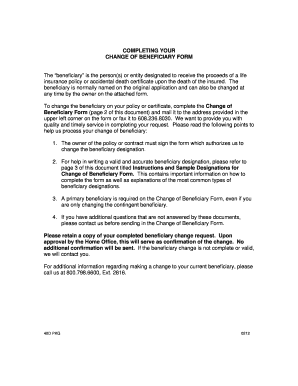
Cms L40d Form


What is the CMS L40D?
The CMS L40D form is a document utilized by healthcare providers to report specific information related to Medicare claims. This form is essential for ensuring that providers receive appropriate reimbursements for services rendered to Medicare beneficiaries. It captures vital data that helps the Centers for Medicare & Medicaid Services (CMS) in processing claims efficiently. Understanding the CMS L40D is crucial for healthcare professionals who wish to navigate the complexities of Medicare billing.
How to Use the CMS L40D
Using the CMS L40D form involves several steps to ensure accurate completion and submission. Providers must first gather all necessary patient information, including Medicare numbers and service details. Once the information is compiled, it should be entered into the form accurately. After completing the form, providers can submit it electronically or via mail, depending on their preferred method. Familiarity with the form's layout and requirements can significantly streamline the process.
Steps to Complete the CMS L40D
Completing the CMS L40D requires attention to detail. Here are the steps to follow:
- Gather patient demographics, including name, Medicare number, and date of service.
- Enter the procedure codes and modifiers accurately to reflect the services provided.
- Include any relevant diagnosis codes that justify the services rendered.
- Review all entries for accuracy before submission to avoid delays in processing.
- Submit the completed form via the chosen method, ensuring compliance with all submission guidelines.
Legal Use of the CMS L40D
The legal use of the CMS L40D form is governed by regulations set forth by the Centers for Medicare & Medicaid Services. It is essential for healthcare providers to understand the legal implications of submitting this form. Incorrect or fraudulent submissions can lead to penalties, including fines or loss of Medicare billing privileges. Providers must ensure that all information reported is truthful and accurate to maintain compliance with federal regulations.
Key Elements of the CMS L40D
The CMS L40D form includes several key elements that are crucial for accurate reporting. These elements consist of:
- Patient Information: Essential details such as the patient's name, Medicare number, and date of birth.
- Service Information: This includes procedure codes, modifiers, and dates of service.
- Diagnosis Codes: Codes that explain the medical necessity for the services provided.
- Provider Information: Details about the healthcare provider submitting the claim, including National Provider Identifier (NPI).
Form Submission Methods
The CMS L40D can be submitted through various methods, depending on the preferences of the healthcare provider. Common submission methods include:
- Electronic Submission: Many providers opt for electronic claims submission, which can expedite the processing time.
- Mail Submission: Providers may also choose to send the completed form via postal service to the appropriate Medicare Administrative Contractor (MAC).
- In-Person Submission: Some providers may deliver the form directly to local Medicare offices, although this is less common.
Quick guide on how to complete cms l40d
Complete Cms L40d seamlessly on any device
Digital document management has gained traction among businesses and individuals. It offers a superb eco-friendly alternative to conventional printed and signed papers, as you can access the appropriate form and securely store it online. airSlate SignNow provides you with all the resources necessary to create, modify, and eSign your documents promptly without delays. Manage Cms L40d on any device with the airSlate SignNow Android or iOS applications and enhance any document-centric task today.
The most efficient method to modify and eSign Cms L40d without stress
- Obtain Cms L40d and click Get Form to begin.
- Utilize the tools we provide to complete your form.
- Emphasize important sections of your documents or obscure sensitive information with tools that airSlate SignNow offers specifically for that purpose.
- Generate your signature using the Sign feature, which takes mere seconds and carries the same legal validity as a traditional handwritten signature.
- Review the details and click on the Done button to preserve your modifications.
- Choose your preferred delivery method for your form, whether by email, SMS, an invitation link, or download it to your computer.
Eliminate the hassle of lost or misplaced documents, tedious form searches, or errors that require printing new copies. airSlate SignNow meets your document management needs in just a few clicks from any device you choose. Modify and eSign Cms L40d and ensure excellent communication at every stage of the form preparation process with airSlate SignNow.
Create this form in 5 minutes or less
Create this form in 5 minutes!
How to create an eSignature for the cms l40d
How to create an electronic signature for a PDF online
How to create an electronic signature for a PDF in Google Chrome
How to create an e-signature for signing PDFs in Gmail
How to create an e-signature right from your smartphone
How to create an e-signature for a PDF on iOS
How to create an e-signature for a PDF on Android
People also ask
-
What is cms 40d?
cms 40d is a comprehensive document management and eSigning solution that streamlines workflows for businesses. It enables users to create, send, and securely sign documents online, improving efficiency and reducing turnaround time.
-
How can cms 40d benefit my business?
Utilizing cms 40d can signNowly enhance productivity by automating document processes. It reduces the need for paper-based transactions and helps ensure compliance, making it a valuable asset for modern businesses seeking to innovate.
-
What features does cms 40d offer?
cms 40d includes features like customizable templates, a user-friendly interface, and secure cloud storage. These functionalities facilitate the electronic signing process, allowing teams to collaborate effectively without any hassle.
-
Is cms 40d easy to integrate with other software?
Yes, cms 40d has seamless integration capabilities with various CRM and project management tools. This compatibility allows businesses to enhance their existing workflows and utilize the full potential of their applications.
-
What is the pricing model for cms 40d?
cms 40d offers a flexible pricing model designed to accommodate businesses of all sizes. You can choose from different plans according to your needs, ensuring that you get the best value while accessing all essential features.
-
Can cms 40d handle high volumes of documents?
Absolutely! cms 40d is designed to manage high volumes of documents efficiently. Its robust infrastructure supports businesses that require quick processing and signing of multiple documents simultaneously.
-
What security measures are in place for cms 40d?
cms 40d prioritizes the security of your documents by employing advanced encryption and authentication protocols. These measures ensure that your sensitive information remains confidential while maintaining compliance with industry regulations.
Get more for Cms L40d
- You may then print the pages and give them to your form
- Authorization to release protected health information sihf
- Erisa bond application form
- Trauma acute care surgery externship faq inova form
- Mdsr handbook ohio state college of medicine the ohio form
- Wellness grants school health grants grants for obesity prevention form
- Provider credentialing application trillium health resources form
- Medication dispensing consent form hoffman estates park
Find out other Cms L40d
- How Can I eSign Kansas Education Word
- How To eSign Kansas Education Document
- How Do I eSign Maine Education PPT
- Can I eSign Maine Education PPT
- How To eSign Massachusetts Education PDF
- How To eSign Minnesota Education PDF
- Can I eSign New Jersey Education Form
- How Can I eSign Oregon Construction Word
- How Do I eSign Rhode Island Construction PPT
- How Do I eSign Idaho Finance & Tax Accounting Form
- Can I eSign Illinois Finance & Tax Accounting Presentation
- How To eSign Wisconsin Education PDF
- Help Me With eSign Nebraska Finance & Tax Accounting PDF
- How To eSign North Carolina Finance & Tax Accounting Presentation
- How To eSign North Dakota Finance & Tax Accounting Presentation
- Help Me With eSign Alabama Healthcare / Medical PDF
- How To eSign Hawaii Government Word
- Can I eSign Hawaii Government Word
- How To eSign Hawaii Government Document
- How To eSign Hawaii Government Document