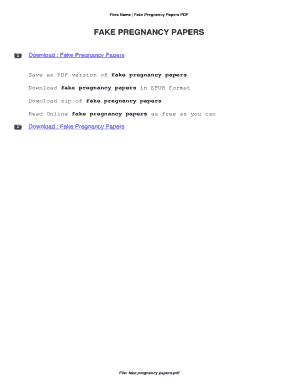
Pregnancy Papers Form


What is the Pregnancy Papers
The Pregnancy Papers refer to a collection of essential documents that expectant parents may need to manage various aspects of pregnancy, including medical care and legal rights. These documents can include forms related to prenatal care, maternity leave, and parental rights. Understanding these papers is crucial for ensuring that all necessary legal and medical provisions are met during this significant time.
How to use the Pregnancy Papers
Using the Pregnancy Papers effectively involves understanding the specific forms required and how they apply to your situation. Expectant parents should gather all necessary documents, complete them accurately, and submit them to the relevant authorities or healthcare providers. This ensures that all legal rights are protected and that proper medical care is facilitated throughout the pregnancy.
Steps to complete the Pregnancy Papers
Completing the Pregnancy Papers involves several key steps:
- Gather all required information, including personal details and medical history.
- Fill out each form carefully, ensuring accuracy to avoid delays.
- Review the completed forms for any errors or omissions.
- Submit the forms to the appropriate parties, which may include healthcare providers or legal entities.
Legal use of the Pregnancy Papers
The legal use of the Pregnancy Papers is vital to ensure that all rights and responsibilities are upheld. These documents may serve as proof of pregnancy for benefits, maternity leave, or legal rights concerning parental responsibilities. It is important to comply with local laws and regulations when using these papers to avoid any legal issues.
Key elements of the Pregnancy Papers
Key elements of the Pregnancy Papers typically include:
- Personal identification information of the parents.
- Details regarding the expected due date and healthcare providers.
- Consent forms for medical treatment and sharing of medical information.
- Documentation for maternity leave and benefits eligibility.
State-specific rules for the Pregnancy Papers
Each state may have specific rules and regulations regarding the Pregnancy Papers. It is essential to research the requirements in your state to ensure compliance. This may include specific forms to be filled out, deadlines for submission, and any additional documentation that may be required for legal or medical purposes.
Quick guide on how to complete pregnant paper
Complete pregnant paper easily on any device
Managing online documents has gained popularity among businesses and individuals. It offers an ideal eco-friendly substitute for conventional printed and signed documents, allowing you to locate the right form and securely store it online. airSlate SignNow equips you with all the necessary tools to swiftly create, modify, and eSign your documents without delays. Manage femdom bdsm on any device using airSlate SignNow's Android or iOS applications and simplify any document-related process today.
How to edit and eSign femdom effortlessly
- Locate pregnancy papers and click on Get Form to begin.
- Utilize the tools we offer to complete your form.
- Emphasize pertinent sections of the documents or obscure sensitive information with tools that airSlate SignNow provides specifically for that purpose.
- Generate your eSignature using the Sign feature, which takes seconds and has the same legal validity as a traditional handwritten signature.
- Review all the details and click on the Done button to save your changes.
- Choose how you wish to send your form, via email, SMS, or invitation link, or download it to your computer.
Eliminate worries about lost or misplaced files, exhausting form searches, or mistakes that require reprinting new document copies. airSlate SignNow meets all your document management needs in just a few clicks from any device of your choice. Edit and eSign pregnant papers and ensure excellent communication at every stage of the form preparation process with airSlate SignNow.
Create this form in 5 minutes or less
Related searches to pregnancy papers
Create this form in 5 minutes!
How to create an eSignature for the pregnant papers
How to create an electronic signature for a PDF online
How to create an electronic signature for a PDF in Google Chrome
How to create an e-signature for signing PDFs in Gmail
How to create an e-signature right from your smartphone
How to create an e-signature for a PDF on iOS
How to create an e-signature for a PDF on Android
People also ask planned parenthood pregnancy papers
-
What is femdom BDSM and how is it related to airSlate SignNow?
Femdom BDSM refers to a dynamic where a dominant female takes control and the submissive follows. While this may not directly relate to airSlate SignNow, our platform provides a powerful, user-friendly tool for handling documentation related to any relationship dynamics, including those in the femdom BDSM community.
-
How can airSlate SignNow benefit those engaged in femdom BDSM practices?
For individuals involved in femdom BDSM, airSlate SignNow offers a secure and efficient way to manage consent forms and agreements. This ensures all parties feel safe and respected, enhancing the BDSM experience without the hassle of traditional paperwork.
-
What pricing plans does airSlate SignNow offer for users interested in femdom BDSM?
airSlate SignNow provides various pricing plans designed to accommodate different needs. Whether you are an individual or part of a larger group exploring femdom BDSM, you can find a plan that fits your budget, making it a cost-effective solution for your documentation needs.
-
What features are available in airSlate SignNow for femdom BDSM documentation?
airSlate SignNow offers features like customizable templates, secure eSigning, and real-time tracking. These tools are particularly beneficial for those participating in femdom BDSM, as they allow for clear communication and easy access to important documents.
-
Can airSlate SignNow integrate with other tools for femdom BDSM communities?
Yes, airSlate SignNow seamlessly integrates with various productivity applications and software. Such integrations are valuable for femdom BDSM communities, allowing users to manage schedules, events, and consent documents all in one place.
-
Is airSlate SignNow user-friendly for those new to femdom BDSM?
Absolutely! airSlate SignNow is designed with user-friendliness in mind, making it accessible for everyone, including those new to femdom BDSM. Even if you’re not tech-savvy, you can easily navigate the platform to handle your documentation.
-
How does airSlate SignNow ensure the security of femdom BDSM agreements?
Security is a priority for airSlate SignNow. Our platform uses advanced encryption technology to ensure that all femdom BDSM agreements and personal information are securely stored and protected throughout the signing process.
Get more for femdom bdsm
Find out other femdom
- Sign Ohio Police Promissory Note Template Easy
- Sign Alabama Courts Affidavit Of Heirship Simple
- How To Sign Arizona Courts Residential Lease Agreement
- How Do I Sign Arizona Courts Residential Lease Agreement
- Help Me With Sign Arizona Courts Residential Lease Agreement
- How Can I Sign Arizona Courts Residential Lease Agreement
- Sign Colorado Courts LLC Operating Agreement Mobile
- Sign Connecticut Courts Living Will Computer
- How Do I Sign Connecticut Courts Quitclaim Deed
- eSign Colorado Banking Rental Application Online
- Can I eSign Colorado Banking Medical History
- eSign Connecticut Banking Quitclaim Deed Free
- eSign Connecticut Banking Business Associate Agreement Secure
- Sign Georgia Courts Moving Checklist Simple
- Sign Georgia Courts IOU Mobile
- How Can I Sign Georgia Courts Lease Termination Letter
- eSign Hawaii Banking Agreement Simple
- eSign Hawaii Banking Rental Application Computer
- eSign Hawaii Banking Agreement Easy
- eSign Hawaii Banking LLC Operating Agreement Fast