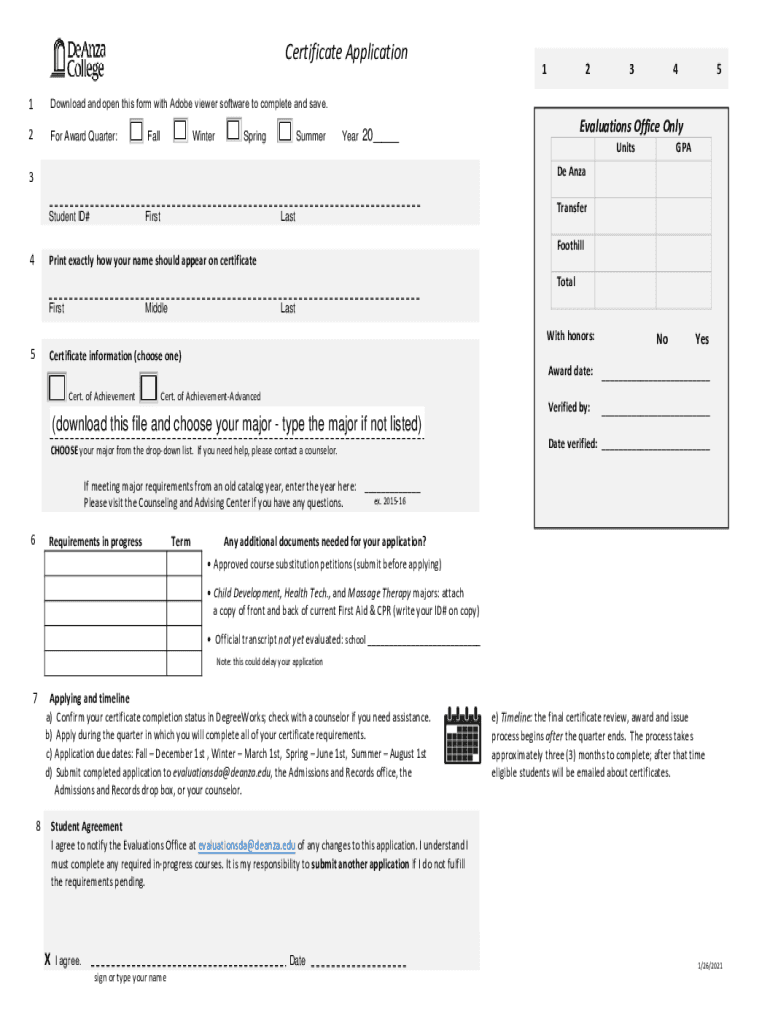
Download and Open This Form with Adobe Viewer Software to Complete and Save


What is the De Anza certificate application?
The De Anza certificate application is a formal request submitted by students seeking to obtain a certificate from De Anza College. This certificate signifies the successful completion of a specific program or course of study. Certificates can be essential for career advancement, professional development, or personal achievement. The application process typically requires students to provide relevant personal information, details about their academic history, and any specific program requirements.
Steps to complete the De Anza certificate application
Completing the De Anza certificate application involves several important steps:
- Gather necessary documents, including transcripts and identification.
- Access the application form through the De Anza College website or designated portal.
- Fill out the application form with accurate personal and academic information.
- Review the application for completeness and accuracy before submission.
- Submit the application electronically or by mail, as per the instructions provided.
Eligibility criteria for the De Anza certificate application
To be eligible for the De Anza certificate application, students must meet specific criteria set by the college. Generally, these may include:
- Completion of required courses within the chosen program.
- Maintaining a minimum grade point average (GPA) as specified by the program guidelines.
- Submission of the application within the designated timeframe.
Required documents for the De Anza certificate application
When applying for a certificate at De Anza College, students must prepare several documents to support their application. Commonly required documents include:
- Official transcripts from previous educational institutions.
- A valid form of identification, such as a driver's license or student ID.
- Any additional documentation specific to the certificate program, such as proof of completed prerequisites.
Form submission methods for the De Anza certificate application
Students can submit their De Anza certificate application through various methods, depending on the college's guidelines. Common submission methods include:
- Online submission via the De Anza College application portal.
- Mailing a printed application form to the designated office.
- In-person submission at the college’s admissions office during business hours.
Application process and approval time for the De Anza certificate application
The application process for the De Anza certificate typically involves several stages, including review and approval. After submission, students can expect the following:
- A confirmation of receipt from the college.
- A review period during which the application is evaluated against program requirements.
- Notification of approval or any additional steps needed, usually within a few weeks.
Quick guide on how to complete download and open this form with adobe viewer software to complete and save
Effortlessly Prepare Download And Open This Form With Adobe Viewer Software To Complete And Save on Any Device
The management of online documents has become increasingly popular among businesses and individuals. It offers an ideal environmentally-friendly alternative to conventional printed and signed paperwork, enabling you to find the appropriate form and securely save it online. airSlate SignNow provides all the tools necessary to create, modify, and electronically sign your documents swiftly without delays. Handle Download And Open This Form With Adobe Viewer Software To Complete And Save on any device with the airSlate SignNow applications for Android or iOS, and streamline any document-related process today.
How to Modify and Electronically Sign Download And Open This Form With Adobe Viewer Software To Complete And Save with Ease
- Find Download And Open This Form With Adobe Viewer Software To Complete And Save and click on Get Form to begin.
- Utilize the tools we provide to complete your form.
- Highlight important sections of the documents or obscure sensitive information with tools that airSlate SignNow specifically provides for that purpose.
- Create your signature using the Sign tool, which takes mere seconds and holds the same legal validity as a traditional wet ink signature.
- Review all the details and click on the Done button to finalize your changes.
- Choose how you wish to share your form, via email, SMS, or invite link, or download it to your computer.
Say goodbye to lost or misplaced documents, tedious form searching, or mistakes that necessitate printing new document copies. airSlate SignNow caters to your document management needs in just a few clicks from any device you prefer. Edit and electronically sign Download And Open This Form With Adobe Viewer Software To Complete And Save and ensure excellent communication at every stage of your form preparation process with airSlate SignNow.
Create this form in 5 minutes or less
Create this form in 5 minutes!
How to create an eSignature for the download and open this form with adobe viewer software to complete and save
The way to generate an electronic signature for a PDF online
The way to generate an electronic signature for a PDF in Google Chrome
The way to create an e-signature for signing PDFs in Gmail
The best way to create an e-signature straight from your smartphone
The best way to make an e-signature for a PDF on iOS
The best way to create an e-signature for a PDF document on Android
People also ask
-
What is the de anza certificate application?
The de anza certificate application is a streamlined process that allows students to easily apply for certificates offered by De Anza College. With airSlate SignNow, you can fill out and sign your de anza certificate application securely and efficiently from anywhere.
-
How much does the de anza certificate application cost?
Using airSlate SignNow to manage your de anza certificate application is cost-effective. Pricing plans are designed to suit various user needs, ensuring that you can maximize your investment without compromising on features or quality.
-
What features does airSlate SignNow offer for the de anza certificate application?
airSlate SignNow offers a range of features to enhance your de anza certificate application process, including eSigning, document templates, and secure storage. These features help streamline your application, ensuring that you complete it quickly and easily.
-
How can airSlate SignNow benefit the de anza certificate application process?
By utilizing airSlate SignNow for your de anza certificate application, you benefit from increased efficiency and reduced turnaround times. The platform’s user-friendly interface ensures that filling out and signing documents is hassle-free, allowing you to focus on your educational goals.
-
Does airSlate SignNow integrate with other applications for the de anza certificate application?
Yes, airSlate SignNow integrates seamlessly with various applications and platforms, enhancing the functionality of your de anza certificate application process. This means you can synchronize your documents and data effortlessly across your favorite tools.
-
Is airSlate SignNow secure for handling the de anza certificate application?
Absolutely! airSlate SignNow employs robust security measures to ensure that your de anza certificate application and personal information are protected. With industry-standard encryption and secure access controls, your data is safe throughout the application process.
-
Can I save my progress on the de anza certificate application with airSlate SignNow?
Yes, one of the great features of airSlate SignNow is the ability to save your progress on the de anza certificate application. You can return to your application whenever it's convenient for you, ensuring that you never lose any important information.
Get more for Download And Open This Form With Adobe Viewer Software To Complete And Save
- Dishonored checks it is the goal of the sherburne form
- Bond renewals surety1 explains friendly service form
- The name and address of each trustee empowered to act under the trust instrument at the form
- Iri tam idaho state department of education idahogov form
- How to remove 1 1adscom pop up ads chrome firefox ie form
- Will replace the field with the information and the field will no longer exist
- The california court of appeal step by step entire self help form
- With links to web based paternity statutes and resources for idaho form
Find out other Download And Open This Form With Adobe Viewer Software To Complete And Save
- How To eSign Hawaii Construction Word
- How Can I eSign Hawaii Construction Word
- How Can I eSign Hawaii Construction Word
- How Do I eSign Hawaii Construction Form
- How Can I eSign Hawaii Construction Form
- How To eSign Hawaii Construction Document
- Can I eSign Hawaii Construction Document
- How Do I eSign Hawaii Construction Form
- How To eSign Hawaii Construction Form
- How Do I eSign Hawaii Construction Form
- How To eSign Florida Doctors Form
- Help Me With eSign Hawaii Doctors Word
- How Can I eSign Hawaii Doctors Word
- Help Me With eSign New York Doctors PPT
- Can I eSign Hawaii Education PDF
- How To eSign Hawaii Education Document
- Can I eSign Hawaii Education Document
- How Can I eSign South Carolina Doctors PPT
- How Can I eSign Kansas Education Word
- How To eSign Kansas Education Document