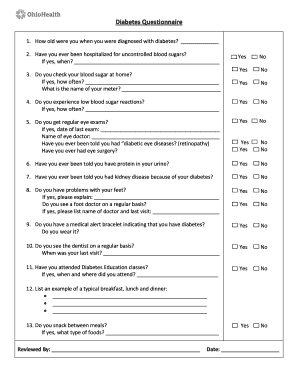
Diabetes Questionnaire Sample Form


What is the diabetes questionnaire sample
The diabetes questionnaire sample is a structured document designed to gather essential information regarding an individual's health status, particularly related to diabetes. This questionnaire typically includes queries about medical history, lifestyle choices, symptoms, and family history of diabetes. It serves as a valuable tool for healthcare providers to assess risk factors, monitor existing conditions, and develop personalized treatment plans. The diabetes questionnaire can be provided in various formats, including a PDF, making it easy to distribute and complete electronically.
How to use the diabetes questionnaire sample
Using the diabetes questionnaire sample involves several straightforward steps. First, access the questionnaire in PDF format, which allows for easy filling out on a computer or mobile device. Next, carefully read each question and provide accurate responses based on your health history and current condition. It is important to answer all questions honestly to ensure that healthcare providers can offer the best possible care. After completing the questionnaire, save the document and submit it as instructed by your healthcare provider, ensuring that all information remains confidential and secure.
Steps to complete the diabetes questionnaire sample
Completing the diabetes questionnaire sample requires attention to detail. Follow these steps for an effective process:
- Open the diabetes questionnaire PDF on your device.
- Review the instructions provided at the beginning of the document.
- Answer each question thoroughly, ensuring you provide complete and accurate information.
- Double-check your responses for any errors or omissions before finalizing the document.
- Save the completed questionnaire securely on your device.
- Submit the form through the designated method, whether electronically or via physical mail.
Legal use of the diabetes questionnaire sample
The legal use of the diabetes questionnaire sample is crucial for ensuring compliance with healthcare regulations. When filled out electronically, the questionnaire must adhere to legal standards for electronic signatures and data protection. Compliance with laws such as the Health Insurance Portability and Accountability Act (HIPAA) is essential to protect patient information. Utilizing a secure platform for completion and submission can help maintain the integrity and confidentiality of the data provided in the questionnaire.
Key elements of the diabetes questionnaire sample
The diabetes questionnaire sample typically includes several key elements that are vital for effective assessment. These elements often encompass:
- Personal identification information, such as name and contact details.
- Medical history, including previous diagnoses and treatments related to diabetes.
- Family history of diabetes or related conditions.
- Current symptoms and health concerns.
- Lifestyle factors, such as diet, exercise, and substance use.
Examples of using the diabetes questionnaire sample
Examples of using the diabetes questionnaire sample can vary based on the context. Healthcare providers may use it during routine check-ups to assess a patient's risk for diabetes. Additionally, it can be utilized in research settings to collect data on diabetes prevalence and management strategies. Patients may also fill out this questionnaire before consultations to provide their healthcare providers with a comprehensive view of their health, facilitating more informed discussions about treatment options.
Quick guide on how to complete diabetes questionnaire sample 389342102
Handle Diabetes Questionnaire Sample seamlessly on any device
Managing documents online has gained signNow traction among businesses and individuals alike. It offers an ideal eco-friendly substitute to conventional printed and signed documents, allowing you to obtain the right form and securely store it online. airSlate SignNow equips you with all the tools necessary to create, modify, and electronically sign your documents swiftly without delays. Manage Diabetes Questionnaire Sample on any device using the airSlate SignNow applications for Android or iOS and simplify any document-related process today.
How to modify and electronically sign Diabetes Questionnaire Sample effortlessly
- Locate Diabetes Questionnaire Sample and click on Get Form to begin.
- Utilize the tools we offer to complete your document.
- Emphasize pertinent sections of your documents or conceal sensitive information using the tools that airSlate SignNow specifically provides for that purpose.
- Generate your signature using the Sign tool, which takes only seconds and carries the same legal validity as a conventional wet ink signature.
- Review all the details and click on the Done button to save your modifications.
- Select your preferred method for sharing your form, whether by email, SMS, invite link, or downloading it to your computer.
No more worrying about lost or misplaced files, tedious form searching, or errors necessitating new document prints. airSlate SignNow meets all your document management needs with just a few clicks from your chosen device. Modify and electronically sign Diabetes Questionnaire Sample to ensure excellent communication at every stage of your form preparation process with airSlate SignNow.
Create this form in 5 minutes or less
Create this form in 5 minutes!
How to create an eSignature for the diabetes questionnaire sample 389342102
How to create an electronic signature for a PDF online
How to create an electronic signature for a PDF in Google Chrome
How to create an e-signature for signing PDFs in Gmail
How to create an e-signature right from your smartphone
How to create an e-signature for a PDF on iOS
How to create an e-signature for a PDF on Android
People also ask
-
What is a diabetes questionnaire PDF and how can it be used?
A diabetes questionnaire PDF is a document designed to collect essential information about an individual's health related to diabetes. It can be used by healthcare providers to assess risk factors and manage patient care more effectively. By using our airSlate SignNow platform, you can easily send and eSign this document to streamline the patient intake process.
-
How does airSlate SignNow help in sending diabetes questionnaire PDFs?
airSlate SignNow allows users to quickly send diabetes questionnaire PDFs to patients or clients with just a few clicks. The platform offers an intuitive interface that simplifies the document management process, ensuring that your workflow is efficient and user-friendly. Additionally, the ability to track document status enhances communication between parties.
-
Is there a cost associated with using airSlate SignNow for diabetes questionnaire PDFs?
Yes, there is a cost associated with using airSlate SignNow, but it is very affordable compared to other eSignature solutions. The pricing is tiered based on features and usage levels, making it suitable for various businesses needing to manage diabetes questionnaire PDFs efficiently. You can choose a plan that fits your budget and needs.
-
What features does airSlate SignNow offer for managing diabetes questionnaire PDFs?
airSlate SignNow provides a variety of features for managing diabetes questionnaire PDFs, including customizable templates, eSignature capabilities, and document tracking. Additionally, it offers secure storage and cloud integration to ensure easy access and sharing among healthcare professionals. This supports a seamless process for gathering and managing patient information.
-
Are there any integrations available with airSlate SignNow for diabetes questionnaire PDFs?
Yes, airSlate SignNow integrates with several popular applications, enhancing the way you manage diabetes questionnaire PDFs. You can connect it with your CRM, healthcare systems, and other productivity tools, making it easier to sync data and streamline workflows. These integrations help in ensuring a cohesive management process for your documents.
-
How does eSigning a diabetes questionnaire PDF benefit my practice?
eSigning a diabetes questionnaire PDF simplifies the signature process, allowing for quicker access to patient information and improved turnaround times. It also reduces the hassle of printing and scanning documents, leading to a more efficient workflow in your practice. Moreover, it enhances the professionalism and security of your correspondence with patients.
-
Can I customize a diabetes questionnaire PDF template on airSlate SignNow?
Absolutely! airSlate SignNow allows you to customize diabetes questionnaire PDF templates to fit the specific needs of your practice. You can add or remove questions, adjust formatting, and include branding elements, ensuring the document aligns with your healthcare services. This customization helps in obtaining relevant information effectively.
Get more for Diabetes Questionnaire Sample
Find out other Diabetes Questionnaire Sample
- Help Me With Sign Pennsylvania Cohabitation Agreement
- Sign Montana Child Support Modification Online
- Sign Oregon Last Will and Testament Mobile
- Can I Sign Utah Last Will and Testament
- Sign Washington Last Will and Testament Later
- Sign Wyoming Last Will and Testament Simple
- Sign Connecticut Living Will Online
- How To Sign Georgia Living Will
- Sign Massachusetts Living Will Later
- Sign Minnesota Living Will Free
- Sign New Mexico Living Will Secure
- How To Sign Pennsylvania Living Will
- Sign Oregon Living Will Safe
- Sign Utah Living Will Fast
- Sign Wyoming Living Will Easy
- How Can I Sign Georgia Pet Care Agreement
- Can I Sign Kansas Moving Checklist
- How Do I Sign Rhode Island Pet Care Agreement
- How Can I Sign Virginia Moving Checklist
- Sign Illinois Affidavit of Domicile Online