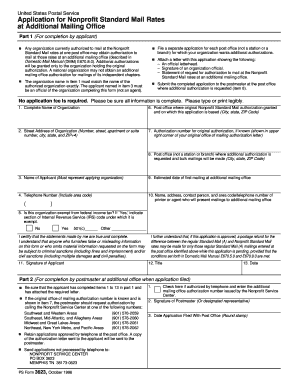
Usps Form 3623


What is the USPS Form 3623?
The USPS Form 3623, also known as PS Form 3623, is a document used by the United States Postal Service for specific requests related to postal services. This form is essential for customers who need to make changes or inquiries regarding their mail delivery services. It serves various functions, including requesting a change of address or reporting issues with mail delivery. Understanding the purpose of this form is crucial for individuals and businesses that rely on postal services for effective communication and logistics.
How to Use the USPS Form 3623
Using the USPS Form 3623 involves several straightforward steps. First, ensure you have the correct version of the form, which can be obtained from the USPS website or local post offices. Next, fill out the form with accurate information, including your name, address, and details regarding your request. After completing the form, you can submit it either online or in person at your local post office. It is important to keep a copy of the form for your records, as it may be needed for future reference.
Steps to Complete the USPS Form 3623
Completing the USPS Form 3623 requires attention to detail to ensure your request is processed efficiently. Here are the steps to follow:
- Obtain the form from the USPS website or your local post office.
- Provide your personal information, including your full name and address.
- Clearly state the purpose of your request, such as a change of address or reporting a delivery issue.
- Review the information for accuracy before submission.
- Submit the form online or deliver it to your local post office.
Legal Use of the USPS Form 3623
The USPS Form 3623 is legally binding when completed and submitted according to USPS guidelines. It is essential to provide truthful and accurate information, as any discrepancies could lead to complications in processing your request. The form adheres to postal regulations, ensuring that your request is handled in compliance with federal laws governing postal services. Misuse of the form or providing false information may result in penalties or denial of service.
Key Elements of the USPS Form 3623
Several key elements are essential for the proper completion of the USPS Form 3623. These include:
- Personal Information: Your full name and current address are required.
- Request Details: Clearly specify the nature of your request, whether it is a change of address or another postal service inquiry.
- Signature: Your signature is necessary to validate the form and authorize the request.
- Date: Include the date of submission to ensure timely processing.
Form Submission Methods
The USPS Form 3623 can be submitted through various methods, providing flexibility for users. You can choose to submit the form online via the USPS website, which offers a convenient option for many. Alternatively, you may print the completed form and deliver it in person to your local post office. For those who prefer traditional methods, mailing the form to the appropriate USPS address is also an option. Each method ensures that your request is received and processed by the postal service.
Quick guide on how to complete usps form 3623
Complete Usps Form 3623 effortlessly on any device
Online document management has become increasingly favored by businesses and individuals alike. It offers a perfect eco-friendly substitute for traditional printed and signed paperwork, allowing you to obtain the correct form and securely store it online. airSlate SignNow equips you with all the tools necessary to create, modify, and eSign your documents promptly without delays. Manage Usps Form 3623 on any device using airSlate SignNow Android or iOS applications and streamline any document-based process today.
The easiest way to modify and eSign Usps Form 3623 without hassle
- Find Usps Form 3623 and click Get Form to begin.
- Use the tools we provide to complete your document.
- Emphasize important parts of your documents or redact sensitive information with tools that airSlate SignNow offers specifically for that purpose.
- Create your signature using the Sign tool, which takes mere seconds and carries the same legal validity as a conventional wet ink signature.
- Review the details and click on the Done button to save your modifications.
- Choose how you wish to send your form, via email, SMS, or invitation link, or download it to your computer.
Eliminate concerns about lost or mislaid files, tedious form searches, or errors that necessitate printing additional document copies. airSlate SignNow attends to your document management needs in just a few clicks from any device you prefer. Edit and eSign Usps Form 3623 and ensure effective communication at every stage of the form preparation process with airSlate SignNow.
Create this form in 5 minutes or less
Create this form in 5 minutes!
How to create an eSignature for the usps form 3623
How to create an electronic signature for a PDF online
How to create an electronic signature for a PDF in Google Chrome
How to create an e-signature for signing PDFs in Gmail
How to create an e-signature right from your smartphone
How to create an e-signature for a PDF on iOS
How to create an e-signature for a PDF on Android
People also ask
-
What is USPS Form 3623 and how can it be used?
USPS Form 3623 is a form used by businesses to request a private postage meter number for shipping purposes. By utilizing airSlate SignNow, you can seamlessly fill out, sign, and submit USPS Form 3623 electronically, streamlining your mailing processes.
-
How much does it cost to use airSlate SignNow for USPS Form 3623?
airSlate SignNow offers cost-effective plans starting at competitive rates, allowing you to eSign documents, including USPS Form 3623, without breaking the bank. Pricing varies based on your organization's size and needs, ensuring flexibility for all users.
-
What features does airSlate SignNow offer for completing USPS Form 3623?
With airSlate SignNow, you can enjoy features like easy eSigning, file sharing, and seamless document tracking for USPS Form 3623. These tools enhance efficiency, allowing you to manage your shipping documentation hassle-free.
-
Can I integrate airSlate SignNow with other applications for USPS Form 3623?
Yes, airSlate SignNow integrates with several popular applications such as Google Drive and Dropbox. This functionality allows you to easily access, manage, and complete USPS Form 3623 efficiently across various platforms.
-
Is airSlate SignNow secure for handling sensitive USPS Form 3623 information?
Absolutely! airSlate SignNow utilizes robust encryption and security protocols to protect your data, including sensitive information on USPS Form 3623. You can confidently complete and eSign your forms knowing your information is secure.
-
How can airSlate SignNow improve my workflow when handling USPS Form 3623?
By using airSlate SignNow, you can automate the process of filling and signing USPS Form 3623, which greatly reduces turnaround time. This streamlined workflow helps save time and enhances productivity, allowing you to focus on other important tasks.
-
What customer support options are available for users of airSlate SignNow regarding USPS Form 3623?
airSlate SignNow provides multiple customer support options, including live chat, email support, and an extensive knowledge base. Whether you need help with USPS Form 3623 or any other documents, our team is available to assist you promptly.
Get more for Usps Form 3623
- Vessel title application dol wa gov form
- Backflow prevention assembly test report pass fail pass fail form
- Merchant information sheet networkamericanexpresscom
- National guard application pdf form
- Icbc accident report form pdf
- Dbq 10 what caused secession answer key form
- Psychosocial pain assessment form pain resource center city prc coh
- Laryngectomy attendance allowance form
Find out other Usps Form 3623
- Can I Electronic signature South Carolina Life Sciences PDF
- How Can I Electronic signature Rhode Island Legal Document
- Can I Electronic signature South Carolina Legal Presentation
- How Can I Electronic signature Wyoming Life Sciences Word
- How To Electronic signature Utah Legal PDF
- How Do I Electronic signature Arkansas Real Estate Word
- How Do I Electronic signature Colorado Real Estate Document
- Help Me With Electronic signature Wisconsin Legal Presentation
- Can I Electronic signature Hawaii Real Estate PPT
- How Can I Electronic signature Illinois Real Estate Document
- How Do I Electronic signature Indiana Real Estate Presentation
- How Can I Electronic signature Ohio Plumbing PPT
- Can I Electronic signature Texas Plumbing Document
- How To Electronic signature Michigan Real Estate Form
- How To Electronic signature Arizona Police PDF
- Help Me With Electronic signature New Hampshire Real Estate PDF
- Can I Electronic signature New Hampshire Real Estate Form
- Can I Electronic signature New Mexico Real Estate Form
- How Can I Electronic signature Ohio Real Estate Document
- How To Electronic signature Hawaii Sports Presentation