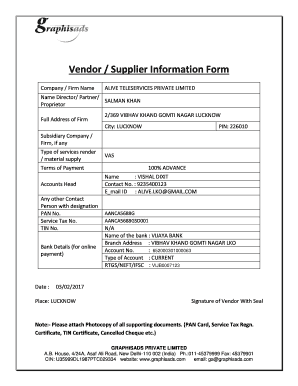
Supplier Information


What is the supplier information?
The supplier information form is a crucial document that collects essential details about vendors or suppliers engaged in business transactions. This form typically includes information such as the supplier's name, address, contact details, tax identification number, and banking information for payment processing. Understanding the significance of this form is vital for businesses to ensure compliance and maintain accurate records. It serves as a foundational element in establishing a trustworthy relationship between the supplier and the business.
Steps to complete the supplier information
Completing the supplier information form requires attention to detail to ensure accuracy and compliance. Here are the steps to follow:
- Gather necessary documents: Collect any required identification numbers, banking details, and contact information.
- Fill out the form: Enter all requested information clearly and accurately, ensuring that names and numbers are correct.
- Review for errors: Double-check all entries for accuracy to avoid delays in processing.
- Submit the form: Choose your preferred submission method, whether online or by mail, and ensure it is sent to the correct department.
Legal use of the supplier information
The supplier information form must be completed in accordance with applicable laws to ensure its legal validity. In the United States, compliance with regulations such as the IRS guidelines on tax reporting is essential. This includes providing accurate taxpayer identification numbers and ensuring that the information is used solely for legitimate business purposes. Failure to comply with these regulations can lead to penalties, making it crucial for businesses to maintain accurate and up-to-date supplier information.
Key elements of the supplier information
Several key elements are essential for a comprehensive supplier information form. These include:
- Supplier Name: The legal name of the supplier or business entity.
- Contact Information: Phone numbers, email addresses, and physical addresses.
- Tax Identification Number: The supplier's EIN or SSN, necessary for tax purposes.
- Banking Information: Details for direct deposits or payments.
- Business Type: Identification of whether the supplier is an LLC, corporation, or partnership.
Examples of using the supplier information
Utilizing the supplier information form can streamline various business processes. For instance, when onboarding a new supplier, businesses can quickly access necessary details for tax reporting and payment processing. Additionally, the information can assist in vendor management, ensuring that all suppliers meet compliance standards. Regularly updating this information helps maintain accurate records, which is essential for audits and financial reporting.
Form submission methods
There are several methods for submitting the supplier information form, each offering different benefits:
- Online Submission: Many businesses opt for digital submission, which allows for faster processing and easier tracking.
- Mail Submission: Sending the form via postal service is still a common practice, especially for businesses that prefer physical documentation.
- In-Person Submission: Some organizations may require or prefer that forms be submitted in person, allowing for immediate confirmation of receipt.
Quick guide on how to complete supplier information
Complete Supplier Information effortlessly on any device
Digital document management has gained traction among businesses and individuals. It offers an ideal eco-friendly substitute for conventional printed and signed paperwork, as you can locate the necessary form and securely store it online. airSlate SignNow equips you with all the tools required to create, modify, and eSign your documents swiftly without interruptions. Manage Supplier Information on any platform using the airSlate SignNow Android or iOS applications and enhance any document-centric process today.
How to modify and eSign Supplier Information with ease
- Find Supplier Information and click Get Form to begin.
- Use the tools we offer to fill out your form.
- Mark signNow sections of your documents or conceal sensitive information with tools that airSlate SignNow provides specifically for that purpose.
- Create your eSignature using the Sign tool, which takes mere seconds and has the same legal validity as a traditional wet ink signature.
- Review all the details and click on the Done button to save your modifications.
- Select how you would like to send your form, by email, SMS, or invitation link, or download it to your computer.
Forget about lost or misplaced documents, tedious form searches, or mistakes that require printing new copies. airSlate SignNow meets all your document management needs with just a few clicks from any device of your choice. Modify and eSign Supplier Information and ensure effective communication at every stage of the form preparation process with airSlate SignNow.
Create this form in 5 minutes or less
Create this form in 5 minutes!
How to create an eSignature for the supplier information
How to create an electronic signature for a PDF online
How to create an electronic signature for a PDF in Google Chrome
How to create an e-signature for signing PDFs in Gmail
How to create an e-signature right from your smartphone
How to create an e-signature for a PDF on iOS
How to create an e-signature for a PDF on Android
People also ask
-
What is a supplier information form and why is it important?
A supplier information form is a document used to collect essential information from suppliers, such as contact details, payment terms, and compliance information. It is important as it helps businesses streamline supplier management, ensuring that all data is organized and easily accessible.
-
How does airSlate SignNow facilitate the creation of a supplier information form?
airSlate SignNow allows users to easily create and customize a supplier information form using its intuitive interface. You can add fields, upload logos, and include specific questions relevant to your business needs, ensuring that you gather comprehensive information from your suppliers.
-
Are there any costs associated with using airSlate SignNow for supplier information forms?
Yes, airSlate SignNow offers various pricing plans depending on the features required. Our plans are designed to be cost-effective, enabling businesses of all sizes to efficiently manage their supplier information form without breaking the bank.
-
Can I integrate airSlate SignNow with other software for better supplier management?
Absolutely! airSlate SignNow offers seamless integrations with various tools such as CRM systems, accounting software, and project management platforms. This allows you to automate the data flow and ensure that all supplier information collected via the supplier information form is efficiently managed.
-
What are the key features of airSlate SignNow that support the supplier information form process?
Key features of airSlate SignNow include electronic signatures, automated workflows, and cloud storage. These features ensure that your supplier information form is processed efficiently, securely stored, and signed rapidly, improving your overall supplier management process.
-
How does using a supplier information form improve compliance?
Using a well-structured supplier information form helps ensure compliance by gathering all necessary information upfront, including tax IDs and certifications. This reduces the risk of compliance issues down the line and ensures that your suppliers meet all legal and regulatory requirements.
-
How secure is the data collected through a supplier information form on airSlate SignNow?
Data security is a top priority for airSlate SignNow. We employ advanced encryption and strict access controls to protect the information collected through your supplier information form, ensuring that sensitive supplier data remains confidential and secure.
Get more for Supplier Information
Find out other Supplier Information
- How To Electronic signature Indiana Insurance Document
- Can I Electronic signature Virginia Education Word
- How To Electronic signature Louisiana Insurance Document
- Can I Electronic signature Florida High Tech Document
- Can I Electronic signature Minnesota Insurance PDF
- How Do I Electronic signature Minnesota Insurance Document
- How To Electronic signature Missouri Insurance Form
- How Can I Electronic signature New Jersey Insurance Document
- How To Electronic signature Indiana High Tech Document
- How Do I Electronic signature Indiana High Tech Document
- How Can I Electronic signature Ohio Insurance Document
- Can I Electronic signature South Dakota Insurance PPT
- How Can I Electronic signature Maine Lawers PPT
- How To Electronic signature Maine Lawers PPT
- Help Me With Electronic signature Minnesota Lawers PDF
- How To Electronic signature Ohio High Tech Presentation
- How Can I Electronic signature Alabama Legal PDF
- How To Electronic signature Alaska Legal Document
- Help Me With Electronic signature Arkansas Legal PDF
- How Can I Electronic signature Arkansas Legal Document