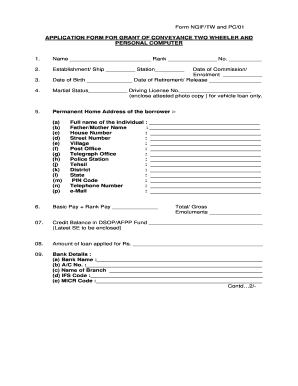
Agif Two Wheeler Loan Application Form PDF


What is the Agif Car Loan Application Form PDF?
The Agif car loan application form PDF is a standardized document designed for individuals seeking financial assistance to purchase a vehicle. This form collects essential information about the applicant, including personal details, financial status, and vehicle specifics. It serves as a formal request to lenders, enabling them to assess the applicant's eligibility for a car loan. The form is crucial for streamlining the application process and ensuring that all necessary information is submitted for consideration.
Steps to Complete the Agif Car Loan Application Form PDF
Completing the Agif car loan application form PDF involves several key steps to ensure accuracy and compliance. First, gather all necessary documents, such as identification, proof of income, and details about the vehicle being purchased. Next, fill out the form with accurate personal information, including your name, address, and contact details. It is important to provide truthful financial information, such as your income and existing debts. After completing the form, review it thoroughly for any errors or omissions before submitting it to the lender.
Legal Use of the Agif Car Loan Application Form PDF
The Agif car loan application form PDF is legally binding when completed and signed according to established regulations. To ensure its legal validity, the form must include a proper signature, which can be facilitated through electronic signature tools that comply with eSignature laws. These laws, such as the ESIGN Act and UETA, recognize electronic signatures as equivalent to handwritten ones, provided that specific requirements are met. This legal framework supports the use of the form in online transactions, making it a secure option for applicants.
Key Elements of the Agif Car Loan Application Form PDF
Several key elements are essential to the Agif car loan application form PDF. These include:
- Personal Information: Name, address, and contact details of the applicant.
- Financial Information: Income, employment status, and existing debts.
- Vehicle Details: Make, model, year, and purchase price of the vehicle.
- Loan Amount Requested: The specific amount of financing needed.
- Signature Section: A space for the applicant's signature, affirming the accuracy of the information provided.
How to Obtain the Agif Car Loan Application Form PDF
The Agif car loan application form PDF can be obtained through various channels. Many financial institutions and lenders provide the form directly on their websites, allowing applicants to download it easily. Additionally, some banks and credit unions may offer physical copies at their branches. It is advisable to ensure that you are using the most current version of the form, as outdated forms may not be accepted by lenders.
Eligibility Criteria for the Agif Car Loan
To qualify for the Agif car loan, applicants typically need to meet specific eligibility criteria. These may include:
- Age Requirement: Applicants must be at least eighteen years old.
- Credit Score: A minimum credit score may be required, depending on the lender.
- Income Verification: Proof of stable income to demonstrate the ability to repay the loan.
- Residency: Applicants must be legal residents of the United States.
Quick guide on how to complete agif car loan interest rate
Complete agif car loan interest rate effortlessly on any device
Managing documents online has gained signNow traction among businesses and individuals. It serves as an ideal eco-friendly substitute for conventional printed and signed documents, allowing you to locate the appropriate form and securely store it on the internet. airSlate SignNow equips you with all the essential tools to create, modify, and electronically sign your documents swiftly without any complications. Handle agi car loan for ors on any platform with airSlate SignNow Android or iOS applications and make any document-related process easier today.
The easiest method to modify and eSign agif two wheeler loan application form pdf without hassle
- Locate agif car loan pdf download and click on Get Form to begin.
- Utilize the features we offer to complete your form.
- Emphasize relevant portions of the documents or obscure sensitive information with tools specifically designed for that purpose by airSlate SignNow.
- Create your eSignature using the Sign tool, which takes mere seconds and carries the same legal validity as a traditional ink signature.
- Review the information and click on the Done button to finalize your modifications.
- Choose how you prefer to send your form, whether by email, text message (SMS), invitation link, or downloading it to your computer.
Eliminate concerns about lost or misplaced files, tedious form searches, or errors that necessitate printing new document copies. airSlate SignNow fulfills all your document management needs in just a few clicks from any device you select. Edit and eSign agif car loan and ensure outstanding communication at any stage of the document preparation process with airSlate SignNow.
Create this form in 5 minutes or less
Related searches to agif car loan application form pdf
Create this form in 5 minutes!
People also ask agif form
-
What is the AGIF two wheeler loan application form PDF?
The AGIF two wheeler loan application form PDF is a document required to apply for a two-wheeler loan through AGIF. This form includes necessary details about the applicant and the two-wheeler they wish to purchase, making the application process straightforward.
-
How can I obtain the AGIF two wheeler loan application form PDF?
You can easily obtain the AGIF two wheeler loan application form PDF by visiting the official AGIF website or contacting their customer support. This form is readily accessible and can be downloaded for your convenience, allowing you to fill it out at your convenience.
-
What information do I need to fill out the AGIF two wheeler loan application form PDF?
To fill out the AGIF two wheeler loan application form PDF, you will need personal details such as your name, address, income information, and details about the two-wheeler you wish to buy. Ensure that you have all necessary documents ready to expedite the application process.
-
What are the benefits of using the AGIF two wheeler loan application form PDF?
Using the AGIF two wheeler loan application form PDF simplifies the loan application process. It allows applicants to submit their information in a structured format, thereby reducing the chances of errors and speeding up approval times for their two-wheeler loans.
-
Are there any fees associated with the AGIF two wheeler loan application form PDF?
No, there are no fees associated with obtaining the AGIF two wheeler loan application form PDF itself. However, once you apply for the loan, it is important to review the terms and conditions to understand any potential processing or miscellaneous fees that might apply.
-
How is the AGIF two wheeler loan application form PDF processed?
After submitting the AGIF two wheeler loan application form PDF, your application will be reviewed by the AGIF financial team. They evaluate your details for eligibility and creditworthiness, and you will typically receive a response regarding your loan status soon after.
-
Can I submit the AGIF two wheeler loan application form PDF online?
Yes, you can submit the AGIF two wheeler loan application form PDF online. Many institutions offer digital submission options to streamline the process, making it easier for you to apply for your two-wheeler loan from the comfort of your home.
Get more for agif
- Form 668 acdo rev 7 notice of levy
- Ordre de transfert sur ltranger unibank form
- Stufenweise wiedereingliederung in den arbeitsprozess form
- Fedex members ethical trade audit meta best prac form
- Third party sworn statement functional impairment sws 3 nfl form
- Wbc projected milestones chart form
- Get kwsp 9k ahl withdrawal form
- Wellness survey form
Find out other agi car loan pdf
- Can I eSign Illinois Finance & Tax Accounting Presentation
- How To eSign Wisconsin Education PDF
- Help Me With eSign Nebraska Finance & Tax Accounting PDF
- How To eSign North Carolina Finance & Tax Accounting Presentation
- How To eSign North Dakota Finance & Tax Accounting Presentation
- Help Me With eSign Alabama Healthcare / Medical PDF
- How To eSign Hawaii Government Word
- Can I eSign Hawaii Government Word
- How To eSign Hawaii Government Document
- How To eSign Hawaii Government Document
- How Can I eSign Hawaii Government Document
- Can I eSign Hawaii Government Document
- How Can I eSign Hawaii Government Document
- How To eSign Hawaii Government Document
- How To eSign Hawaii Government Form
- How Can I eSign Hawaii Government Form
- Help Me With eSign Hawaii Healthcare / Medical PDF
- How To eSign Arizona High Tech Document
- How Can I eSign Illinois Healthcare / Medical Presentation
- Can I eSign Hawaii High Tech Document