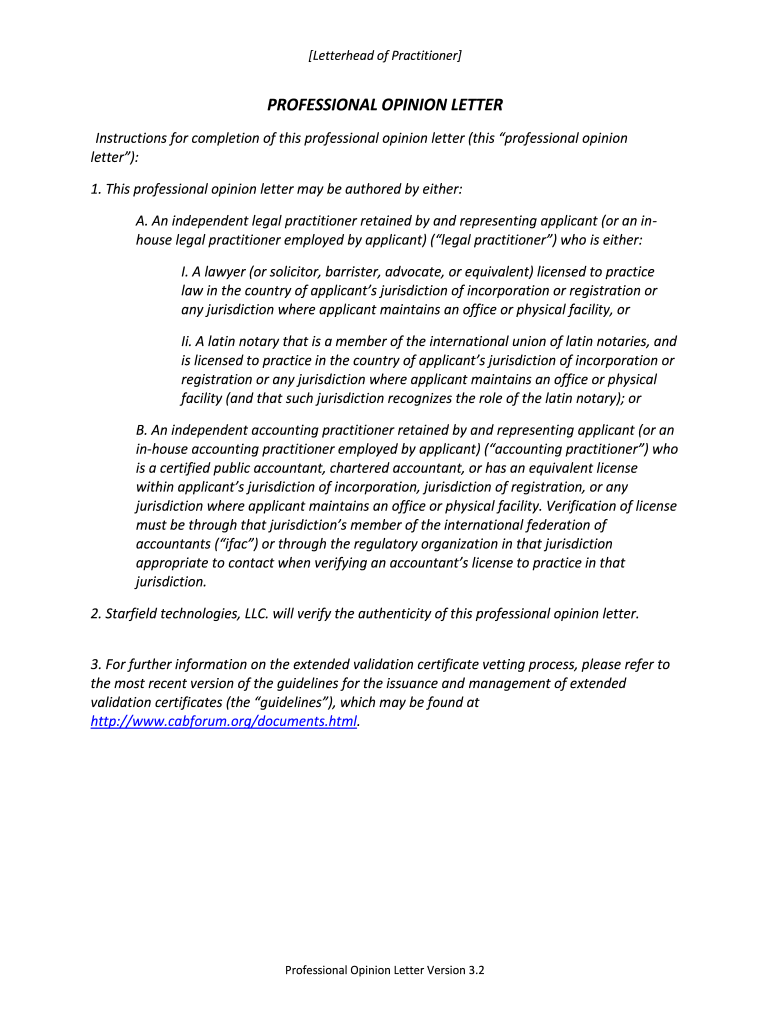
Professional Opinion Letter Form


What is the Professional Opinion Letter
A professional opinion letter is a formal document provided by a qualified expert, typically a lawyer or a certified professional, that offers an assessment or viewpoint on a specific matter. This letter serves various purposes, including legal, financial, or regulatory contexts. It is essential for establishing credibility and authority on the subject matter, particularly in situations where an official opinion is required, such as in court cases or business transactions. The content of the letter is based on the expert's knowledge, experience, and relevant laws or regulations.
Key Elements of the Professional Opinion Letter
To ensure the effectiveness and validity of a professional opinion letter, certain key elements should be included:
- Title and Date: Clearly state that it is a professional opinion letter and include the date of issuance.
- Recipient Information: Include the name and address of the individual or organization receiving the letter.
- Introduction: Briefly explain the purpose of the letter and the context in which the opinion is being provided.
- Expert Credentials: Provide information about the qualifications and experience of the individual issuing the opinion.
- Detailed Opinion: Present the expert's analysis, conclusions, and any relevant laws or regulations that support the opinion.
- Signature: The letter should be signed by the professional, confirming its authenticity.
Steps to Complete the Professional Opinion Letter
Completing a professional opinion letter involves several important steps to ensure clarity and compliance with legal standards:
- Identify the Purpose: Determine the specific issue or question that the opinion letter will address.
- Gather Relevant Information: Collect all necessary facts, documents, and legal references that pertain to the matter.
- Draft the Letter: Begin writing the letter, following the key elements outlined previously. Ensure that the language is clear and professional.
- Review and Revise: Carefully review the letter for accuracy and completeness. Make revisions as needed to enhance clarity.
- Obtain Necessary Signatures: Ensure that the letter is signed by the issuing professional to validate its authenticity.
Legal Use of the Professional Opinion Letter
Professional opinion letters are often used in legal contexts to provide an expert's viewpoint on matters such as compliance with regulations, the validity of contracts, or the interpretation of laws. These letters can serve as evidence in court or during negotiations, making it crucial that they adhere to legal standards. The opinions expressed must be well-reasoned and based on established facts and legal principles to be considered credible and admissible.
How to Obtain the Professional Opinion Letter
Obtaining a professional opinion letter typically involves engaging the services of a qualified expert. Here are the steps to follow:
- Identify an Expert: Look for a professional with the relevant qualifications and experience in the specific area of concern.
- Consultation: Schedule a meeting or consultation to discuss the matter and provide the expert with all necessary information.
- Request the Letter: After the consultation, formally request the professional opinion letter, specifying any particular requirements or details needed.
- Review the Draft: If possible, review a draft of the letter to ensure it meets your needs before it is finalized.
Examples of Using the Professional Opinion Letter
Professional opinion letters can be utilized in various scenarios, including:
- Real Estate Transactions: To confirm the legality of property titles or zoning issues.
- Business Compliance: To assess whether a business is adhering to regulatory requirements.
- Litigation Support: To provide expert testimony or opinions in legal disputes.
- Financial Assessments: To validate financial statements or tax filings for compliance with IRS guidelines.
Quick guide on how to complete professional opinion letter form
Discover how to effortlessly navigate the execution of the Professional Opinion Letter with this simple guide
Online document submission and certification is rapidly gaining traction and has become the preferred choice for a diverse range of clients. It brings numerous benefits compared to conventional printed documents, such as convenience, time savings, enhanced precision, and security.
With tools like airSlate SignNow, you can find, edit, signNow, enhance, and transmit your Professional Opinion Letter without the hassle of endless printing and scanning. Follow this brief guide to initiate and complete your form.
Follow these steps to obtain and complete Professional Opinion Letter
- Begin by clicking the Get Form button to access your form in our editor.
- Pay attention to the green label on the left indicating mandatory fields to ensure you don’t miss them.
- Utilize our sophisticated features to annotate, modify, sign, secure, and enhance your form.
- Protect your document or convert it into a fillable format using the appropriate tab tools.
- Review the form thoroughly for any mistakes or inconsistencies.
- Click DONE to finalize your edits.
- Rename your document or keep its original title.
- Select the storage option in which you wish to retain your form, send it via USPS, or click the Download Now button to save your file.
If Professional Opinion Letter is not what you were looking for, feel free to explore our extensive library of pre-imported templates that you can complete with ease. Experience our platform today!
Create this form in 5 minutes or less
FAQs
-
Do I have to fill out a form to receive a call letter for the NDA SSB?
No form has to be filled for u to get your call-up letter.If you have cleared the written exam and your roll no. Is in the list, then sooner or later you will get your call-up letter.I would suggest you to keep looking for your SSB dates. Online on sites like Join Indian Army. Because the hard copy may be delayed due to postal errors or faults.Just to reassure you, NO FORM HAS TO BE FILLED TO GET YOUR SSB CALLUP LETTER.Cheers and All the Best
-
Is it compulsory to fill out the iVerify form for Wipro before getting a joining letter?
Yes, you should definitely will the form as you require it for your Background verification else the HR would mail and call every time unless you fill it.
-
Do I need to fill out a customs form to mail a 1 oz letter? Would I put the customs form outside the envelope or inside?
No. There are specific envelopes that are used to identify mail under 16 oz and don’t require a P.S. form. These envelopes have a colored stripe along its borders which indicates to the shipper that it’s an international mail piece.
-
As a professional in the fashion industry, which ITR form do I need to fill out?
As a professional in fashion industryif you are providing services as professional on your own then your income will be assessable under income under the head business and profession and hence you are required to file ITR 4 before 31st July and for the current AY 5th augustHowever if your income is more than 25 lacs then you are required to file tax audit report under which case your due date of filling will be 30th septHowever if you are providing services in fashion industry under employment and you are not having any other income other than salary then file ITR 2Hope this will be sufficient
-
What are the best typefaces to use in a resume?
No one really seems to actually address the question, as most of the answers talk about which typefaces are conventional for resumes—not which typefaces are the best.Let me first explain why so many people are mentioning typefaces like Arial, Calibri, Verdana, Georgia and Times New Roman as the best typefaces for resumes, why they are wrong and where the confusion comes from. I think this is necessary in order to clear some misunderstandings up. If you are only interested in which typefaces are the best to use in a resume, scroll way down until the third horizontal line.All the typefaces mentioned above are standardized and come with your OS—depending on which OS you use. Mac OS will include Verdana, Georgia and Times New Roman, but not the others. Instead of Arial, it comes with (Neue) Helvetica. But what I’ve noted is that close to no one has recommended Helvetica, whereas Arial has been recommended often—which is rather telling. People are not telling you which typefaces are best. Rather, they are telling you which typefaces they have learned work the best for them—from those typefaces that are not only standardized, but come with Windows.Consider that for a moment. How likely is it that the best typefaces in the world for resumes, just happen to be standardized Windows typefaces? Aren’t you lucky to have Arial and Times New Roman? The very best the type industry has to offer?Only, quite obviously these typefaces don’t constitute the best. By all means, they are professional typefaces that fill a need. But consider what needs these typefaces fill.Arial — A typeface not designed to function well in resumes, but designed to work with the same metrics as Helvetica. What function does Helvetica fulfill? It’s a typeface designed after Akzidenz Grotesk to steal its popularity, and was specifically crafted to neutralize the character of Akzidens Grotesk and reduce the visual noise. What you get then is a neutral, consistent looking typeface that performs very well at display size, but due to its low differentiation between letter forms as well as the closed aperture (the closeness of the letter forms), both legibility and readability are sacrificed. Now, Arial features more differentiation between letter forms as well as a greater aperture and thus is more ideal for body text than Helvetica, but probably none of the older grotesque typefaces are ideal for body text. Modern grotesque typefaces that have hints of the humanist model are much more suited to that. In conclusion, by no means is Arial the “best” typeface for body text, or indeed your resume.Calibri — Calibri is a humanist sans-serif, and thus features a much more open aperture as well as a greater legibility. Calibri also features a relatively low x-height[1]for a sans-serif, which is good for body text because if the x-height is too high you undermine the reading experience. So Calibri is much better suitable for body text. But do remember that since its x-height is low, you may need to set your text slightly bigger to compensate. So don’t use a fixed pt size, because the size of your text depends in part on the x-height. But do note that Calibri features a homoglyph, which is a pair of characters that are indistinguishable from each other. In this case, it’s the lowercase L and uppercase i (I and l). Many sans-serifs, including Arial and Helvetica, have this problem. See the image below this list to see what is problematic about this. If your resume includes a lot of technical information, Calibri may not be the best option. And this is a personal opinion but let me just add it anyway: I greatly dislike seeing Calibri—especially at larger sizes. This will not apply to resumes, but my fellow graphic design students as well as teachers will often set their presentations in Calibri.Verdana — Verdana was designed for low-resolution screens, and is thus optimized for that medium. As such, it features a high x-height (taller even than Arial’s), which optimizes the reading experience on low-resolution screens, but has become redundant now. Verdana is no longer most ideal for our modern screens, and it has never been particularly suitable for print. Since we no longer use low-resolution screens and there are far better typefaces for print, I strongly recommend not to use Verdana for your resume.Tahoma — Tahoma is similar to Verdana but with more condensed proportions. It also features a bold weight that is too bold. Unlike Calibri, Tahoma does differentiate between “I” and “l”. Still not recommended—especially not for print.Georgia — Georgia looks a bit stiff, as it’s optimized for low-resolution screens. As such, the x-height is quite large again, its thin strokes are thicker than what would be suitable for print, and the bold weight is bolder than what would be optimal for print. The same is true for Verdana, by the way. Matthew Carter—the designer of both typefaces—noted that, "Verdana and Georgia…were all about binary bitmaps: every pixel was on or off, black or white…The bold versions of Verdana and Georgia are bolder than most bolds, because on the screen, at the time we were doing this in the mid-1990s, if the stem wanted to be thicker than one pixel, it could only go to two pixels. That is a bigger jump in weight than is conventional in print series." So again, Georgia is not optimal for your printed resume.Times New Roman — Times New Roman was designed for economy of space, making it most suitable for newspapers. Times New Roman does have a much wider application than that, but I question whether the slightly condensed letter forms are the best choice for a resume. I don’t think you really have to be economical with your typography when it comes to your resume. Also, note that the bold weight has a distinct character from the regular weight.As you can see in the image above, a lack of differentiation between certain letters can greatly undermine readability at small sizes. Simply put, FF Unit performs much better at small sizes than Helvetica does, and is thus better suitable for body text—and indeed the bigger part of your resume. The image above was taken from Erik Spiekermann’s blog: Helvetica sucks | SpiekerblogI personally also wouldn’t use any of the typefaces named above because they have been overused and abused. They are dull, uninspired choices. Now, good typography in resumes should be invisible, which is to say that when the typography is proper, you will not notice anything about it except that it reads well. So the point is not to make your resume look “fancy”, but that doesn’t mean you should go for dull, obvious choices. Proper typography in resumes should be clear, and I seriously question whether typefaces like Arial or Times New Roman are most suiting for that need.On the other hand, in some cases it may be best to go for standardized typefaces, rather than with those typefaces that provide the best reading experience. It depends on the document you need to hand in and whether the fonts are embedded.Depending on where you live, there may be distinct and strict conventions in terms of typography in relation to your resume. I have been told that in the US the processing of resumes is often automated, so in those cases it may be better to go with standardized typefaces. Here, the best typography is of no consideration and may even undermine you. So consider whether it’s going to help you to read my advice rather than recruiters. I mean, I can advise you on better typography, but I cannot advise you on what your potential recruiters are going to expect from your resume. For all I know they throw every resume that is not set in Arial in the trash.It could be argued that these people should be catered to. If they only want to see Arial and Calibri, please do use Arial or Calibri on your resume. Make no considerations of better typefaces, because you risk undermining yourself.Also, it’s important to know what kind of format your resume is expected to be delivered in. If it’s print, then you can in principle use any typeface you want. If you need to send it digitally, then it’s important to note that only a PDF will embed your fonts into the file. If you are sending a Word document, then your resume will be rendered in a font that is installed on the computer on which the resume is viewed. So if you have used a non-standardized font, your text will be rendered in a different font and so your text will likely run differently, thus affecting your layout. So if you use non-standard fonts, use the PDF format. Though your recruiter may require you to hand in your resume as a Word document, thus limiting your options in typeface.And lastly before I get into the best typefaces for your resume, let me offer you a quote from one of the other answers:As a recruiter I really want you to just keep it simple, use Arial or Times New Roman. Don’t do anything fancy; don’t try to impress me with your fancy ninja font abilities.He’s not wrong. Recruiters have come to expect Arial or Times New Roman, mostly because by standardizing the typefaces used for resumes they can assure themselves they can at least comfortably read your resume. These typefaces may not be the best the world has to offer for resumes, but at least recruiters don’t risk getting resumes in Zapfino or Comic Sans. Although, that would be a simple way to filter out the candidates that should not be considered for the job. Unless you are applying for a job as a comic book writer or illustrator, in which case you could set your resume in Comic Sans and hilariously claim that the typography is appropriate.So what are the best typefaces for your resume? Well, there is no “best”. What an anticlimax, isn’t it? There may not be a best, but at the same time there are too many potentially excellent typefaces to mention. But which typefaces are the best for a resume depends on too many factors to generalize. Of course there are considerations of quality and readability—that’s a given—but which typeface is most suitable for your resume depends on the amount of text you have, your layout, what you want to convey and what industry you want to work in.Particularly in the design industry you can in principle go for something fancier. Designers are even finding unconventional ways of handing in their resumes, by making an interactive resume on their website or in a video, or possibly design your resume as a big poster, print it out and hang it up on their door. I mean, it’s a big risk to take, but I know someone who got an internship that way, by making an ugly poster and hanging it on the door of their studio. The studio owner was so impressed with his initiative and creativity that he contacted him and hired him.Anyway, you probably don’t want to be taking those kind of risks. Generally you would want one or two typefaces that are clear, readable and not too distinct. In principle you could pull it off to use a typeface with quite a lot of character, but you would really have to know what you were doing, and what connotations you are working with. So, use fairly neutral typefaces if you don’t want to have to deal with these kind of considerations. If you have money to spend, here are a few recommendations:SerifAbelard — A modern take on typefaces like Baskerville, with ball terminals.Calluna — Very clean, and a modern take on the garalde model.Rail — A bit more mechanical, but performs very well at text size.Reccia — Very clear and modern.Skolar — A bit more character, but it works very well for body text.Tarsus — A sturdy, modern serif.Sans-serifAvenirFrutiger NextGothamGraphik (not for body text)Museo SansProxima NovaNote that although these sans-serifs may work for body text if the amount of text is limited, if your resume is very descriptive I would definitely go for a serif typeface, and possibly use a sans-serif for titles. But in principle one clear serif typeface could do the job. Below on the left is my resume set in Calluna Regular at 10.75 pt, with titles in Graphik Regular; and on the right it’s set in Avenir Light at 10.5 pt.As long as the texture is not too sharp, jarring or obtrusive and is clearly readable, you are good. When the typeface for the body text becomes noticeable rather than the text itself, it probably has too much character. Also pay particular attention to the color of the text. No, not the blue and green above. I’m talking about typographic color. It’s the distribution of black on white space. Times New Roman would create quite a dark color due to its condensed letter forms. A more airy typeface will produce a lighter color. Don’t make your text too dark on the page, and don’t use many different styles because it will look messy. Less will usually look better. In fact, it will do just fine in a single color:But these days you don’t even necessarily need to purchase typefaces anymore, as there are plenty of quality typefaces available that are suitable for your resume. Here are a few that have potential:SerifAlegreya — A modern take on a calligraphic letter, this typeface has a distinct character, but it does provide a pleasant texture. Perhaps the typeface is warmer than you would like for a resume, but it may suit your needs. It also comes with a sans-serif companion, Alegreya Sans, although I don’t see a place for it on a resume. Alegreya may already be slightly risky.Merriweather — Its texture is relatively sharp, but when set a bit smaller (its x-height is quite large) it looks clear and yields a pleasant texture. It may look slightly too mechanical, but it’s worth trying out.Source Serif Pro — Based on the letter forms of Fournier, Source Serif looks friendly, with rather generous proportions. Probably not suitable at large sizes, but it seems excellent at text size, both on screen and in print. Companion to Source Sans Pro.Sans-serifFira Sans — A Spiekermann typeface, which means a high legibility and no homoglyphs. Fira Sans features an open aperture and is thus quite ideal for text, and it features a wide range of weights as well.Montserrat — A geometric typeface with generous proportions and a friendly appearance. You probably wouldn’t want to set extended texts in this, but setting short texts in Montserrat will probably yield clarity. On the other hand, geometric typefaces are not conventional for resumes, so its character may be a bit too informal.Open Sans — A very clear, modern, humanist sans which functions well on the screen as well as in print.Roboto — If you’re looking for a more neutral typeface, then Roboto could be it. It’s a grotesque typeface with some humanist elements, thus offering a balance between neutrality and legibility.Source Sans Pro — A beautifully proportioned, highly legible typeface which performs well even at small sizes.Work Sans — While not neutral, it provides a pleasant texture and is highly legible. Again, there are no homoglyphs. Work Sans has a slightly informal character however, so consider whether those are appropriate connotations.And finally, let me just mention Constantia, which comes with Windows but is often overlooked. It’s a polished and screen-optimized typeface influenced by Perpetua, with a hint of Palatino. Very suitable for both screen and print. Its texture may be too sharp for your resume, but it’s worth trying out.Footnotes[1] Test page for estimating the relative x-height (aspect ratio) of a font, using JavaScript
-
How do I mail a regular letter to Venezuela? Do I need to fill out a customs form for a regular letter or do I just need to add an international mail stamp and send it?
You do not need to fill out a customs form for a regular letter sent from the US to any other country. Postage for an international letter under 1 ounce is currently $1.15. You may apply any stamp - or combination of stamps - which equals that amount.
Create this form in 5 minutes!
How to create an eSignature for the professional opinion letter form
How to create an electronic signature for the Professional Opinion Letter Form online
How to generate an eSignature for your Professional Opinion Letter Form in Google Chrome
How to create an electronic signature for signing the Professional Opinion Letter Form in Gmail
How to make an electronic signature for the Professional Opinion Letter Form right from your mobile device
How to create an electronic signature for the Professional Opinion Letter Form on iOS devices
How to create an eSignature for the Professional Opinion Letter Form on Android OS
People also ask
-
What is a professional opinion letter?
A professional opinion letter is a formal document that presents the professional judgment of an expert regarding a specific matter. This letter is often required in legal, financial, or regulatory contexts to support compliance and validation processes. With airSlate SignNow, you can easily create, send, and eSign professional opinion letters efficiently.
-
How can airSlate SignNow help with creating professional opinion letters?
airSlate SignNow offers a range of templates and tools designed to streamline the process of creating professional opinion letters. Users can customize these templates to fit their specific needs, ensuring that all relevant details are included. The platform's easy eSigning feature allows for quick approvals, making the management of professional opinion letters smooth and efficient.
-
Is there a cost associated with using airSlate SignNow for professional opinion letters?
Yes, there are various pricing plans available for using airSlate SignNow, which provide cost-effective solutions for sending and eSigning documents, including professional opinion letters. Depending on your business size and needs, you can select the plan that best fits your budget while enjoying full features. A free trial is also offered for new users to explore the platform before committing.
-
What features does airSlate SignNow offer for professional opinion letters?
airSlate SignNow includes features such as customizable templates, secure eSigning, and automated workflows for managing professional opinion letters. The platform ensures that documents are securely stored and accessible from anywhere, facilitating better collaboration. Additionally, tracking and notifications keep you updated on the status of your professional opinion letters.
-
How does using a professional opinion letter benefit my business?
Utilizing professional opinion letters can enhance your business's credibility and compliance with legal regulations or industry standards. These letters provide assurance to clients and stakeholders about the judgments made by professionals. By using airSlate SignNow, you can optimize the signing process, making it quicker and reducing the risk of errors in your professional opinion letters.
-
Can I integrate airSlate SignNow with other software for my professional opinion letters?
Yes, airSlate SignNow supports integrations with various applications and platforms, allowing for seamless management of your professional opinion letters. Whether you need to connect with CRM systems, document management tools, or other business applications, the integrations streamline your workflow. This ensures that your professional opinion letters are part of a larger, efficient ecosystem.
-
Are the professional opinion letters created with airSlate SignNow legally binding?
Yes, professional opinion letters that are eSigned using airSlate SignNow are legally binding, provided they comply with relevant laws and regulations. The platform uses advanced encryption technology to ensure the authenticity and security of your signatures. This feature allows businesses to have confidence in the validity of their professional opinion letters while ensuring compliance.
Get more for Professional Opinion Letter
Find out other Professional Opinion Letter
- Electronic signature California Toll Manufacturing Agreement Now
- How Do I Electronic signature Kansas Toll Manufacturing Agreement
- Can I Electronic signature Arizona Warranty Deed
- How Can I Electronic signature Connecticut Warranty Deed
- How To Electronic signature Hawaii Warranty Deed
- Electronic signature Oklahoma Warranty Deed Myself
- Can I Electronic signature Texas Warranty Deed
- How To Electronic signature Arkansas Quitclaim Deed
- Electronic signature Washington Toll Manufacturing Agreement Simple
- Can I Electronic signature Delaware Quitclaim Deed
- Electronic signature Iowa Quitclaim Deed Easy
- Electronic signature Kentucky Quitclaim Deed Safe
- Electronic signature Maine Quitclaim Deed Easy
- How Can I Electronic signature Montana Quitclaim Deed
- How To Electronic signature Pennsylvania Quitclaim Deed
- Electronic signature Utah Quitclaim Deed Now
- How To Electronic signature West Virginia Quitclaim Deed
- Electronic signature Indiana Postnuptial Agreement Template Later
- Electronic signature New York Postnuptial Agreement Template Secure
- How Can I Electronic signature Colorado Prenuptial Agreement Template