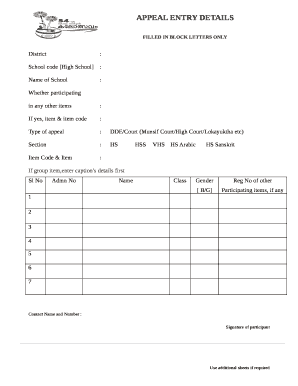
Kalolsavam Appeal Form


What is the Kalolsavam Appeal Form
The Kalolsavam Appeal Form is a specific document used by participants in the Kerala Kalolsavam, a cultural festival that showcases the artistic talents of students from various schools. This form allows individuals or institutions to appeal for reconsideration regarding results or decisions made during the festival. It is essential for maintaining fairness and transparency in the competition, ensuring that all participants have the opportunity to voice their concerns and seek redress.
How to use the Kalolsavam Appeal Form
Using the Kalolsavam Appeal Form involves several steps to ensure that your appeal is valid and considered. First, download the form in PDF format from a trusted source. Next, fill out the required fields, including personal information, details about the event, and the specific reasons for your appeal. After completing the form, review it for accuracy before submitting it to the designated authority. It is important to keep a copy for your records.
Key elements of the Kalolsavam Appeal Form
The Kalolsavam Appeal Form contains several key elements that must be completed for the appeal to be processed. These include:
- Participant Information: Name, school, and contact details.
- Event Details: Specific event or competition being appealed.
- Grounds for Appeal: Clear and concise reasons for the appeal.
- Supporting Documents: Any evidence that supports the appeal, such as scores or judges' comments.
Completing these elements accurately is crucial for a successful appeal process.
Steps to complete the Kalolsavam Appeal Form
Completing the Kalolsavam Appeal Form requires careful attention to detail. Follow these steps:
- Download the form in PDF format.
- Fill in your personal information and details about the event.
- Clearly state the reasons for your appeal.
- Attach any supporting documentation that may strengthen your case.
- Review the form for completeness and accuracy.
- Submit the form to the appropriate authority by the specified deadline.
Following these steps will help ensure your appeal is properly submitted and considered.
Legal use of the Kalolsavam Appeal Form
The Kalolsavam Appeal Form serves a legal purpose in the context of the festival. It provides a formal mechanism for participants to challenge decisions made during the event. For the appeal to be legally valid, it must be submitted within the designated timeframe and adhere to any specific guidelines set by the organizing body. Ensuring compliance with these legal requirements is essential for the appeal to be taken seriously and processed appropriately.
Form Submission Methods
The Kalolsavam Appeal Form can typically be submitted through various methods, depending on the guidelines provided by the organizing committee. Common submission methods include:
- Online Submission: Many organizations allow electronic submission via their official website.
- Mail: You can send a printed copy of the form to the designated address.
- In-Person: Some may prefer to deliver the form directly to the event organizers.
It is important to check the specific submission guidelines for the current year’s festival to ensure compliance.
Quick guide on how to complete kalolsavam appeal form
Complete Kalolsavam Appeal Form effortlessly on any device
Online document management has gained popularity among businesses and individuals. It offers an ideal eco-friendly substitute to traditional printed and signed documents, as you can easily locate the appropriate form and securely store it online. airSlate SignNow equips you with all the tools necessary to create, modify, and eSign your documents quickly without delays. Handle Kalolsavam Appeal Form on any platform with the airSlate SignNow Android or iOS applications and streamline any document-centered workflow today.
How to edit and eSign Kalolsavam Appeal Form with ease
- Locate Kalolsavam Appeal Form and click Get Form to begin.
- Utilize the tools we offer to complete your document.
- Emphasize relevant sections of the documents or redact sensitive information using tools that airSlate SignNow provides for that purpose.
- Create your signature with the Sign tool, which takes mere seconds and holds the same legal validity as a conventional wet ink signature.
- Review all the information and click the Done button to save your modifications.
- Select how you wish to share your form, via email, SMS, or invitation link, or download it to your computer.
Put aside concerns about lost or misplaced documents, tedious form searching, or mistakes that necessitate printing new copies. airSlate SignNow meets all your document management needs in just a few clicks from any device you choose. Edit and eSign Kalolsavam Appeal Form to ensure excellent communication throughout your form preparation process with airSlate SignNow.
Create this form in 5 minutes or less
Create this form in 5 minutes!
How to create an eSignature for the kalolsavam appeal form
How to create an electronic signature for a PDF online
How to create an electronic signature for a PDF in Google Chrome
How to create an e-signature for signing PDFs in Gmail
How to create an e-signature right from your smartphone
How to create an e-signature for a PDF on iOS
How to create an e-signature for a PDF on Android
Get more for Kalolsavam Appeal Form
Find out other Kalolsavam Appeal Form
- eSign Louisiana Real Estate Last Will And Testament Easy
- eSign Louisiana Real Estate Work Order Now
- eSign Maine Real Estate LLC Operating Agreement Simple
- eSign Maine Real Estate Memorandum Of Understanding Mobile
- How To eSign Michigan Real Estate Business Plan Template
- eSign Minnesota Real Estate Living Will Free
- eSign Massachusetts Real Estate Quitclaim Deed Myself
- eSign Missouri Real Estate Affidavit Of Heirship Simple
- eSign New Jersey Real Estate Limited Power Of Attorney Later
- eSign Alabama Police LLC Operating Agreement Fast
- eSign North Dakota Real Estate Business Letter Template Computer
- eSign North Dakota Real Estate Quitclaim Deed Myself
- eSign Maine Sports Quitclaim Deed Easy
- eSign Ohio Real Estate LLC Operating Agreement Now
- eSign Ohio Real Estate Promissory Note Template Online
- How To eSign Ohio Real Estate Residential Lease Agreement
- Help Me With eSign Arkansas Police Cease And Desist Letter
- How Can I eSign Rhode Island Real Estate Rental Lease Agreement
- How Do I eSign California Police Living Will
- Can I eSign South Dakota Real Estate Quitclaim Deed