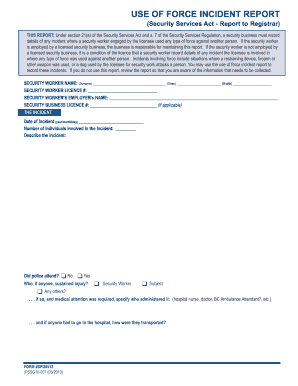
Use of Force Incident Report SPD0513 Use of Force Incident Report Security Services Act Report to the Registrar Form


Understanding the Use of Force Incident Report
The Use of Force Incident Report serves as a critical document for law enforcement and security personnel. This report details incidents where force was applied, ensuring accountability and transparency. It is essential for documenting circumstances surrounding the use of force, including the actions taken by officers and the responses from individuals involved. The SPD0513 form is specifically designed to capture these details, providing a structured format that aids in legal compliance and internal review processes.
Steps to Complete the Use of Force Incident Report
Completing the SPD0513 Use of Force Incident Report involves several key steps to ensure accuracy and thoroughness. First, gather all relevant information regarding the incident, including date, time, location, and the identities of all parties involved. Next, describe the events leading up to the use of force, including any attempts to de-escalate the situation. Document the type and level of force used, along with any injuries sustained by individuals. Finally, ensure that all signatures are obtained, and submit the report according to departmental protocols.
Key Elements of the Use of Force Incident Report
Each Use of Force Incident Report must include specific key elements to be considered complete and effective. These elements typically encompass:
- Date and time of the incident
- Location of the occurrence
- Identification of involved personnel and subjects
- Detailed narrative of the incident
- Type and extent of force used
- Witness statements, if applicable
- Injuries reported by all parties
Incorporating these elements ensures that the report is comprehensive and useful for future reference.
Legal Use of the Use of Force Incident Report
The legal use of the Use of Force Incident Report is paramount in maintaining the integrity of law enforcement practices. This document must adhere to relevant laws and regulations, including compliance with the Security Services Act. Properly completed reports can serve as vital evidence in legal proceedings or internal investigations. Additionally, they help in assessing the appropriateness of the force used and can influence policy changes within departments.
How to Obtain the Use of Force Incident Report
Obtaining the SPD0513 Use of Force Incident Report typically involves a formal request through the appropriate law enforcement agency. Individuals may need to provide identification and specify the incident in question. In some cases, agencies may require a written request or may have specific forms to fill out. It is important to follow the agency's guidelines to ensure timely access to the report.
Examples of Using the Use of Force Incident Report
There are various scenarios where a Use of Force Incident Report may be utilized. For instance, if an officer uses physical restraint during an arrest, the report would document the circumstances leading to that action. Another example includes situations where an officer discharges a firearm. In both cases, the report serves to provide a clear account of the events, which can be reviewed for compliance with departmental policies and legal standards.
Quick guide on how to complete use of force incident report spd0513 use of force incident report security services act report to the registrar
Complete Use Of Force Incident Report SPD0513 Use Of Force Incident Report Security Services Act Report To The Registrar effortlessly on any gadget
Online document management has become increasingly favored by both businesses and individuals. It offers an excellent environmentally friendly option to conventional printed and signed documents, as you can easily locate the necessary form and securely save it online. airSlate SignNow provides you with all the tools required to create, modify, and electronically sign your documents quickly without interruptions. Manage Use Of Force Incident Report SPD0513 Use Of Force Incident Report Security Services Act Report To The Registrar on any gadget using airSlate SignNow Android or iOS applications and enhance any document-based procedure today.
How to adjust and eSign Use Of Force Incident Report SPD0513 Use Of Force Incident Report Security Services Act Report To The Registrar with ease
- Locate Use Of Force Incident Report SPD0513 Use Of Force Incident Report Security Services Act Report To The Registrar and click on Get Form to begin.
- Utilize the tools we provide to complete your document.
- Select relevant parts of the documents or obscure sensitive data with tools that airSlate SignNow offers specifically for that purpose.
- Generate your signature using the Sign tool, which takes mere seconds and holds the same legal value as a conventional wet ink signature.
- Review all the details and click on the Done button to save your modifications.
- Select your preferred method to send your form, whether by email, SMS, or invite link, or download it to your computer.
Eliminate concerns about lost or misplaced documents, tedious form searching, or mistakes that require new document copies to be printed. airSlate SignNow addresses your document management needs in just a few clicks from a device of your choice. Adjust and eSign Use Of Force Incident Report SPD0513 Use Of Force Incident Report Security Services Act Report To The Registrar and ensure excellent communication at every stage of the form preparation process with airSlate SignNow.
Create this form in 5 minutes or less
Create this form in 5 minutes!
How to create an eSignature for the use of force incident report spd0513 use of force incident report security services act report to the registrar
The best way to generate an e-signature for your PDF online
The best way to generate an e-signature for your PDF in Google Chrome
How to generate an electronic signature for signing PDFs in Gmail
How to create an e-signature straight from your smartphone
How to create an electronic signature for a PDF on iOS
How to create an e-signature for a PDF document on Android
People also ask
-
What is spd0513 use blank and how does it work?
spd0513 use blank refers to a specific feature in airSlate SignNow that allows users to create and send blank documents for electronic signatures. This feature streamlines the signing process, enabling businesses to collect signatures efficiently. By using spd0513 use blank, you can enhance your workflow and ensure documents are signed quickly.
-
How much does it cost to use the spd0513 use blank feature?
The pricing for using the spd0513 use blank feature in airSlate SignNow varies based on the subscription plan you choose. Plans typically include various levels of features, allowing businesses to select what suits their needs best. You can visit our pricing page for detailed information on costs associated with using spd0513 use blank.
-
What are the main benefits of spd0513 use blank?
The primary benefits of spd0513 use blank include increased efficiency and streamlined document management. By allowing users to send blank documents for signatures, businesses can reduce turnaround times and improve customer satisfaction. Furthermore, this feature supports your overall goal of achieving a more organized workflow.
-
Can I integrate spd0513 use blank with other applications?
Yes, airSlate SignNow allows for seamless integration of spd0513 use blank with a variety of applications. You can connect it with popular tools like Google Drive, Salesforce, and more to enhance functionality. These integrations simplify your workflow, enabling you to manage documents more effectively.
-
Is spd0513 use blank secure for sensitive documents?
Absolutely, spd0513 use blank in airSlate SignNow is designed with security in mind. The platform uses industry-standard encryption and compliance measures to protect sensitive information. You can confidently send and manage documents without compromising their security.
-
What types of documents can I use with spd0513 use blank?
With spd0513 use blank, you can send a variety of document types for e-signature, including contracts, agreements, and forms. This flexibility allows businesses across different industries to utilize the feature effectively. Whether you're handling legal documents or simple forms, spd0513 use blank has you covered.
-
How do I get started with spd0513 use blank on airSlate SignNow?
Getting started with spd0513 use blank on airSlate SignNow is simple. First, sign up for an account, then navigate to the feature within the platform. From there, you can customize your blank documents and start sending them for electronic signatures right away.
Get more for Use Of Force Incident Report SPD0513 Use Of Force Incident Report Security Services Act Report To The Registrar
- New hanover county gun permit form
- Sewer line mandrel test form fayetteville ar
- For 30 days or more form
- North dakota hipaa release of information
- Douglas county corrections jobs omaha ne form
- Art display agreement form
- Universal fingerprint form nj
- Please click here to download an opra request form mount olive mopd
Find out other Use Of Force Incident Report SPD0513 Use Of Force Incident Report Security Services Act Report To The Registrar
- How To Electronic signature Tennessee High Tech Job Offer
- Electronic signature South Carolina Lawers Rental Lease Agreement Online
- How Do I Electronic signature Arizona Legal Warranty Deed
- How To Electronic signature Arizona Legal Lease Termination Letter
- How To Electronic signature Virginia Lawers Promissory Note Template
- Electronic signature Vermont High Tech Contract Safe
- Electronic signature Legal Document Colorado Online
- Electronic signature Washington High Tech Contract Computer
- Can I Electronic signature Wisconsin High Tech Memorandum Of Understanding
- How Do I Electronic signature Wisconsin High Tech Operating Agreement
- How Can I Electronic signature Wisconsin High Tech Operating Agreement
- Electronic signature Delaware Legal Stock Certificate Later
- Electronic signature Legal PDF Georgia Online
- Electronic signature Georgia Legal Last Will And Testament Safe
- Can I Electronic signature Florida Legal Warranty Deed
- Electronic signature Georgia Legal Memorandum Of Understanding Simple
- Electronic signature Legal PDF Hawaii Online
- Electronic signature Legal Document Idaho Online
- How Can I Electronic signature Idaho Legal Rental Lease Agreement
- How Do I Electronic signature Alabama Non-Profit Profit And Loss Statement