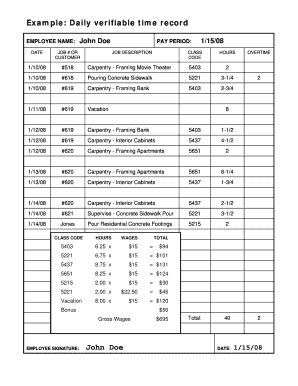
Dtr Sample for Ojt Form


What is the Dtr Sample For Ojt
The DTR sample for OJT, or Daily Time Record for On-the-Job Training, is a structured document that records the hours worked by trainees during their internship or training period. This form is essential for tracking attendance, work hours, and compliance with training requirements. It typically includes fields for the trainee's name, date, time in and out, total hours worked, and supervisor's signature. The DTR serves not only as a record for the trainee but also as a verification tool for educational institutions and employers.
How to Use the Dtr Sample For Ojt
Using the DTR sample for OJT involves filling out the form accurately to ensure proper documentation of training hours. Start by entering your personal information, including your name and the name of your training institution. Next, record the date and the specific times you began and ended your work each day. It's important to calculate the total hours worked and ensure that your supervisor reviews and signs the document at the end of each period. This signed record is crucial for validating your training experience and may be required for academic credit.
Steps to Complete the Dtr Sample For Ojt
Completing the DTR sample for OJT involves several straightforward steps:
- Begin by downloading the DTR template OJT from a reliable source.
- Fill in your name and the name of your training organization.
- Enter the date for each day of your training.
- Record the time you start and finish each workday.
- Calculate the total hours worked for each day.
- Have your supervisor review the completed form and provide their signature.
- Submit the completed DTR to your educational institution or keep it for your records.
Legal Use of the Dtr Sample For Ojt
The DTR sample for OJT is legally binding when completed correctly and signed by both the trainee and the supervisor. It serves as an official record of the trainee's hours and activities during their internship. Compliance with local labor laws and educational requirements is essential to ensure that the DTR is accepted by institutions and employers. Keeping accurate records can also protect both the trainee and the organization in case of disputes regarding training hours or attendance.
Key Elements of the Dtr Sample For Ojt
Several key elements must be included in the DTR sample for OJT to ensure its effectiveness and legality:
- Trainee Information: Name, student ID, and contact information.
- Training Organization: Name and address of the organization where the training takes place.
- Date: Specific dates for each day of training.
- Time In and Time Out: Accurate recording of when the trainee starts and ends their work.
- Total Hours Worked: Sum of hours for each day.
- Supervisor's Signature: Confirmation from the supervisor that the records are accurate.
Quick guide on how to complete dtr sample for ojt
Complete Dtr Sample For Ojt seamlessly on any device
Digital document management has become increasingly popular among businesses and individuals. It offers an ideal eco-friendly alternative to traditional printed and signed documents, as you can easily locate the necessary form and securely store it online. airSlate SignNow equips you with all the tools required to create, edit, and eSign your documents swiftly without any hold-ups. Manage Dtr Sample For Ojt on any device using airSlate SignNow's Android or iOS applications and enhance any document-related process today.
The easiest way to modify and eSign Dtr Sample For Ojt with ease
- Find Dtr Sample For Ojt and click Get Form to begin.
- Utilize the tools we provide to fill out your form.
- Mark signNow sections of the documents or redact sensitive information using the tools that airSlate SignNow specifically offers for that purpose.
- Generate your eSignature with the Sign feature, which takes mere seconds and holds the same legal significance as a conventional wet ink signature.
- Verify the information and then click on the Done button to save your changes.
- Choose how you would like to submit your form, via email, SMS, or invitation link, or download it to your computer.
Eliminate issues of lost or misplaced documents, tedious searches for forms, or mistakes that necessitate the printing of new copies. airSlate SignNow meets your document management needs in just a few clicks from any device you prefer. Edit and eSign Dtr Sample For Ojt and ensure exceptional communication at any stage of your form preparation process with airSlate SignNow.
Create this form in 5 minutes or less
Create this form in 5 minutes!
How to create an eSignature for the dtr sample for ojt
How to create an electronic signature for a PDF online
How to create an electronic signature for a PDF in Google Chrome
How to create an e-signature for signing PDFs in Gmail
How to create an e-signature right from your smartphone
How to create an e-signature for a PDF on iOS
How to create an e-signature for a PDF on Android
People also ask
-
What is a DTR template OJT?
A DTR template OJT is a customizable document designed for recording the daily time and attendance of on-the-job trainees. It helps organizations track training hours efficiently and ensure compliance. Using the airSlate SignNow platform, you can create and manage your DTR template OJT effortlessly.
-
How can I create a DTR template OJT using airSlate SignNow?
Creating a DTR template OJT with airSlate SignNow is straightforward. Simply log in to your account, select 'Create Document,' and choose from available templates or start from scratch. The intuitive drag-and-drop interface allows you to customize fields to meet your specific training needs.
-
What are the pricing options for airSlate SignNow?
airSlate SignNow offers a range of pricing plans to cater to different organization sizes and needs. Each plan includes access to features that facilitate the creation and use of documents, including the DTR template OJT. Visit our pricing page for detailed information and to choose the best plan for your business.
-
Can I integrate the DTR template OJT with other software?
Yes, airSlate SignNow supports integration with various applications and software, making your DTR template OJT easily compatible with existing systems. This functionality enhances your workflow by enabling seamless data transfer between platforms. Check our integration page for a full list of supported applications.
-
What are the benefits of using a DTR template OJT?
Using a DTR template OJT streamlines the tracking of trainee hours, improving accuracy and efficiency. It also simplifies the reporting process, allowing for easy overview of training progress and compliance. With airSlate SignNow, the digital DTR template OJT can enhance collaboration and reduce administrative burdens.
-
Is it secure to store my DTR template OJT online?
Absolutely! airSlate SignNow prioritizes the security of your documents, including the DTR template OJT. We utilize industry-standard encryption and security protocols to ensure your data is protected from unauthorized access while remaining easily accessible for your authorized users.
-
Can I customize the DTR template OJT for different training programs?
Yes, one of the key features of the DTR template OJT is its high level of customization. You can tailor fields, add notes, and modify layouts to suit various training programs. This flexibility ensures that you can effectively monitor attendance for specific on-the-job training initiatives.
Get more for Dtr Sample For Ojt
- Chapter 25 vibrations and waves exercises form
- Northwestern university confidential financial statement form
- University of phoenix transcripts form
- Allianz smart retail shield form
- Oklahoma adoption forms
- Model animal health certificate for the non commercial aphis usda form
- Starfleet academy application form
- Sole sourcesingle sourceexemption form emory finance finance emory
Find out other Dtr Sample For Ojt
- Sign Oklahoma Bill of Lading Easy
- Can I Sign Massachusetts Credit Memo
- How Can I Sign Nevada Agreement to Extend Debt Payment
- Sign South Dakota Consumer Credit Application Computer
- Sign Tennessee Agreement to Extend Debt Payment Free
- Sign Kentucky Outsourcing Services Contract Simple
- Sign Oklahoma Outsourcing Services Contract Fast
- How Can I Sign Rhode Island Outsourcing Services Contract
- Sign Vermont Outsourcing Services Contract Simple
- Sign Iowa Interview Non-Disclosure (NDA) Secure
- Sign Arkansas Resignation Letter Simple
- Sign California Resignation Letter Simple
- Sign Florida Leave of Absence Agreement Online
- Sign Florida Resignation Letter Easy
- Sign Maine Leave of Absence Agreement Safe
- Sign Massachusetts Leave of Absence Agreement Simple
- Sign Connecticut Acknowledgement of Resignation Fast
- How To Sign Massachusetts Resignation Letter
- Sign New Mexico Resignation Letter Now
- How Do I Sign Oklahoma Junior Employment Offer Letter