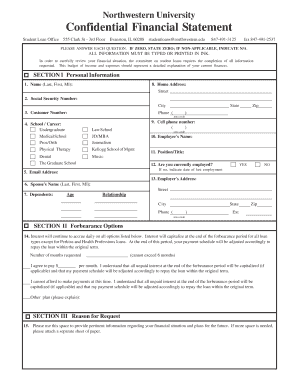
Northwestern University Confidential Financial Statement Form


What is the Northwestern University Confidential Financial Statement Form
The Northwestern University Confidential Financial Statement Form is a document required by the university to assess the financial situation of applicants seeking financial aid or scholarships. This form collects detailed information about the applicant's income, assets, and expenses, ensuring that the university can make informed decisions regarding financial support. It is crucial for applicants to provide accurate and complete information, as this will directly influence their eligibility for financial assistance.
How to use the Northwestern University Confidential Financial Statement Form
Using the Northwestern University Confidential Financial Statement Form involves several steps. First, applicants should download the form from the university's official website or obtain it through the admissions office. Once in possession of the form, applicants need to fill it out with their financial details, ensuring that all information is accurate and up-to-date. After completing the form, it can be submitted electronically or via mail, depending on the university's submission guidelines. Ensuring that the form is filled out correctly is essential for a smooth application process.
Steps to complete the Northwestern University Confidential Financial Statement Form
Completing the Northwestern University Confidential Financial Statement Form involves a series of methodical steps:
- Gather necessary financial documents, such as tax returns, bank statements, and information about assets.
- Download or request the form from Northwestern University.
- Carefully fill out each section, providing accurate financial information.
- Review the completed form for accuracy and completeness.
- Submit the form according to the university's specified submission method.
Key elements of the Northwestern University Confidential Financial Statement Form
The Northwestern University Confidential Financial Statement Form includes several key elements that applicants must complete. These typically encompass personal identification information, detailed income data, asset disclosures, and an outline of monthly expenses. Each section is designed to provide the university with a comprehensive overview of the applicant's financial situation, which is vital for determining financial aid eligibility.
Legal use of the Northwestern University Confidential Financial Statement Form
The legal use of the Northwestern University Confidential Financial Statement Form is governed by various regulations that ensure the confidentiality and integrity of the information provided. When completed and submitted, the form serves as a legally binding document, and applicants must ensure that all information is truthful and accurate. Misrepresentation or failure to disclose relevant financial information may result in penalties, including loss of financial aid eligibility.
Form Submission Methods (Online / Mail / In-Person)
Applicants can submit the Northwestern University Confidential Financial Statement Form using several methods. The most efficient way is often online submission through the university's secure portal, which allows for immediate processing. Alternatively, applicants may choose to mail the completed form to the designated office or deliver it in person. It is important to follow the specific submission guidelines provided by the university to ensure timely and accurate processing of the form.
Quick guide on how to complete northwestern university confidential financial statement form
Complete Northwestern University Confidential Financial Statement Form effortlessly on any device
Digital document management has become increasingly popular among businesses and individuals. It offers an ideal eco-friendly alternative to conventional printed and signed papers, allowing you to locate the correct form and securely store it online. airSlate SignNow provides all the resources you need to create, modify, and eSign your documents quickly without any delays. Manage Northwestern University Confidential Financial Statement Form on any platform with airSlate SignNow Android or iOS applications and enhance any document-centric operation today.
How to alter and eSign Northwestern University Confidential Financial Statement Form without hassle
- Obtain Northwestern University Confidential Financial Statement Form and click on Get Form to begin.
- Use the tools available to complete your document.
- Emphasize important sections of the documents or redact sensitive information with utilities that airSlate SignNow specially provides for that purpose.
- Create your signature using the Sign tool, which takes seconds and holds the same legal validity as a conventional wet ink signature.
- Review all the information and click on the Done button to save your changes.
- Choose how you want to send your form, via email, text message (SMS), or invitation link, or download it to your computer.
Say goodbye to lost or misplaced records, tedious form searches, or mistakes that necessitate printing new document copies. airSlate SignNow addresses your document management requirements in a few clicks from a device of your choosing. Alter and eSign Northwestern University Confidential Financial Statement Form and guarantee seamless communication at every stage of the form preparation process with airSlate SignNow.
Create this form in 5 minutes or less
Create this form in 5 minutes!
How to create an eSignature for the northwestern university confidential financial statement form
How to create an electronic signature for a PDF online
How to create an electronic signature for a PDF in Google Chrome
How to create an e-signature for signing PDFs in Gmail
How to create an e-signature right from your smartphone
How to create an e-signature for a PDF on iOS
How to create an e-signature for a PDF on Android
People also ask
-
What is the Northwestern University Confidential Financial Statement Form?
The Northwestern University Confidential Financial Statement Form is a vital document that applicants must complete to provide necessary financial information to the university. This form helps the admissions office evaluate the financial need of students. By using airSlate SignNow, you can simplify the process of filling out and submitting this form securely.
-
How can I access the Northwestern University Confidential Financial Statement Form?
You can access the Northwestern University Confidential Financial Statement Form directly from the university's financial aid website. Alternatively, if you are using airSlate SignNow, you can receive, fill out, and sign the form electronically for a more streamlined experience.
-
Is it cost-effective to use airSlate SignNow for the Northwestern University Confidential Financial Statement Form?
Yes, using airSlate SignNow is a cost-effective solution for managing the Northwestern University Confidential Financial Statement Form. With its affordable pricing plans, you can save on printing and mailing costs while ensuring a secure and efficient submission process.
-
What features does airSlate SignNow offer for the Northwestern University Confidential Financial Statement Form?
airSlate SignNow provides features like document templates, electronic signatures, and secure cloud storage specifically useful for the Northwestern University Confidential Financial Statement Form. These features enable you to manage your documents easily while maintaining compliance with university requirements.
-
Can I edit the Northwestern University Confidential Financial Statement Form using airSlate SignNow?
Absolutely! airSlate SignNow allows you to edit the Northwestern University Confidential Financial Statement Form seamlessly. You can make necessary adjustments, add your financial details, and ensure accuracy before submitting it to Northwestern University.
-
What benefits does airSlate SignNow offer for submitting the Northwestern University Confidential Financial Statement Form?
Using airSlate SignNow to submit the Northwestern University Confidential Financial Statement Form provides several benefits, including enhanced security, faster processing times, and the ability to track your form's status. This solution also allows you to easily share the form with financial advisors or family members for assistance.
-
Does airSlate SignNow integrate well with other platforms for the Northwestern University Confidential Financial Statement Form?
Yes, airSlate SignNow offers seamless integrations with various popular applications and tools. This means you can easily integrate it with your existing systems to manage the Northwestern University Confidential Financial Statement Form alongside your other academic processes.
Get more for Northwestern University Confidential Financial Statement Form
- Pdf 255705175 form
- Csd form download
- How to apply for ppda certificate in uganda form
- Wwe application form 2022
- Grade 4 english papers in sri lanka form
- Unam mature age entry application form 2023
- Grade 8 english exam papers with answers pdf form
- Www royalfaces101 compostchemical peel greenchemical peel green peel consent form website
Find out other Northwestern University Confidential Financial Statement Form
- eSign Ohio High Tech Letter Of Intent Later
- eSign North Dakota High Tech Quitclaim Deed Secure
- eSign Nebraska Healthcare / Medical LLC Operating Agreement Simple
- eSign Nebraska Healthcare / Medical Limited Power Of Attorney Mobile
- eSign Rhode Island High Tech Promissory Note Template Simple
- How Do I eSign South Carolina High Tech Work Order
- eSign Texas High Tech Moving Checklist Myself
- eSign Texas High Tech Moving Checklist Secure
- Help Me With eSign New Hampshire Government Job Offer
- eSign Utah High Tech Warranty Deed Simple
- eSign Wisconsin High Tech Cease And Desist Letter Fast
- eSign New York Government Emergency Contact Form Online
- eSign North Carolina Government Notice To Quit Now
- eSign Oregon Government Business Plan Template Easy
- How Do I eSign Oklahoma Government Separation Agreement
- How Do I eSign Tennessee Healthcare / Medical Living Will
- eSign West Virginia Healthcare / Medical Forbearance Agreement Online
- eSign Alabama Insurance LLC Operating Agreement Easy
- How Can I eSign Alabama Insurance LLC Operating Agreement
- eSign Virginia Government POA Simple