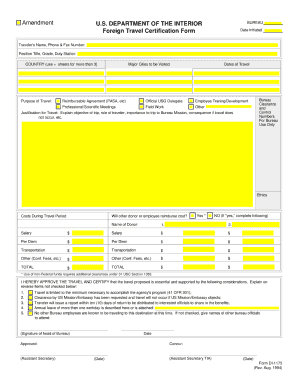
Di 1175 Form


What is the Di 1175
The Di 1175 is a foreign travel certification form used primarily by individuals who need to confirm their eligibility for certain travel-related benefits or exemptions. This form is often required in various contexts, such as for government employees or military personnel traveling abroad. It serves as an official document that verifies the traveler's status and purpose of travel, ensuring compliance with relevant regulations.
How to use the Di 1175
Using the Di 1175 involves several key steps to ensure proper completion and submission. First, gather all necessary personal information, including identification details and travel plans. Next, accurately fill out the form, ensuring that all fields are completed as required. After completing the form, it is essential to review it for any errors or omissions. Finally, submit the form through the designated channels, whether that be online, by mail, or in person, depending on the specific requirements outlined by the issuing authority.
Steps to complete the Di 1175
Completing the Di 1175 requires careful attention to detail. Follow these steps for a smooth process:
- Obtain the latest version of the Di 1175 form from the appropriate source.
- Fill in your personal information, including name, address, and contact details.
- Provide specific information about your travel, including dates and destinations.
- Sign and date the form to certify that the information provided is accurate.
- Review the completed form for any errors before submission.
Legal use of the Di 1175
The legal use of the Di 1175 is governed by specific regulations that ensure its validity. To be considered legally binding, the form must be filled out accurately and signed by the appropriate parties. Additionally, it is crucial to comply with any applicable laws regarding electronic signatures, as these may vary by state or jurisdiction. Ensuring that the form meets all legal requirements helps avoid potential issues during travel or when seeking benefits related to the form.
Key elements of the Di 1175
Several key elements are essential for the proper use of the Di 1175. These include:
- Personal Information: Accurate details about the individual completing the form.
- Travel Details: Specific information regarding the traveler's itinerary and purpose of travel.
- Signature: A valid signature confirming the accuracy of the information provided.
- Date: The date of completion, which is important for record-keeping.
Form Submission Methods
The Di 1175 can be submitted through various methods, depending on the requirements set by the issuing authority. Common submission methods include:
- Online Submission: Many agencies allow for the electronic submission of the form through secure portals.
- Mail: The form can often be printed and mailed to the designated office.
- In-Person: Some situations may require the form to be submitted in person at a local office.
Quick guide on how to complete di 1175
Complete Di 1175 seamlessly on any device
Online document administration has become increasingly favored by organizations and individuals. It offers an ideal eco-friendly alternative to conventional printed and signed papers, as you can locate the right template and securely store it online. airSlate SignNow equips you with all the features needed to generate, modify, and eSign your documents swiftly without delays. Handle Di 1175 on any device using the airSlate SignNow Android or iOS applications and enhance any document-driven workflow today.
The easiest way to modify and eSign Di 1175 effortlessly
- Obtain Di 1175 and then click Get Form to initiate.
- Utilize the tools available to complete your document.
- Emphasize important sections of your documents or obscure sensitive information with tools that airSlate SignNow offers specifically for that purpose.
- Generate your signature using the Sign feature, which takes mere seconds and carries the same legal validity as a traditional handwritten signature.
- Verify the information and then click on the Done button to preserve your modifications.
- Select your preferred method to send your form, whether by email, text message (SMS), or invitation link, or download it to your computer.
Say goodbye to lost or misplaced documents, tedious form searches, or mistakes that necessitate printing new copies. airSlate SignNow addresses all your document management needs in just a few clicks from any device you prefer. Modify and eSign Di 1175 and guarantee excellent communication throughout your form preparation journey with airSlate SignNow.
Create this form in 5 minutes or less
Create this form in 5 minutes!
How to create an eSignature for the di 1175
How to create an electronic signature for a PDF online
How to create an electronic signature for a PDF in Google Chrome
How to create an e-signature for signing PDFs in Gmail
How to create an e-signature right from your smartphone
How to create an e-signature for a PDF on iOS
How to create an e-signature for a PDF on Android
People also ask
-
What is di 1175 and how does it relate to airSlate SignNow?
Di 1175 refers to a specific document type that businesses often use in legal and compliance processes. In conjunction with airSlate SignNow, it allows users to easily send and eSign di 1175 securely and efficiently, streamlining the workflow.
-
How much does airSlate SignNow cost for processing di 1175 documents?
airSlate SignNow offers competitive pricing plans that cater to various business needs, including those that frequently handle di 1175 documents. Prices vary depending on the features and number of users, ensuring a cost-effective solution for all sizes of enterprises.
-
What features does airSlate SignNow provide for managing di 1175 documents?
With airSlate SignNow, users can leverage features like customizable templates, extensive collaboration tools, and automated workflows specifically designed for di 1175 documents. These features enhance efficiency, reducing the time needed for document management.
-
What are the benefits of using airSlate SignNow for di 1175?
Using airSlate SignNow for di 1175 enables businesses to improve compliance, reduce the risk of errors, and ensure faster turnaround times. The secure eSigning process provides peace of mind knowing that all transactions are legally binding and encrypted.
-
Can airSlate SignNow integrate with other applications for di 1175 document management?
Yes, airSlate SignNow seamlessly integrates with various third-party applications, making it easy to manage di 1175 documents alongside your existing tools. This integration boosts productivity by connecting your document workflow with other business processes.
-
Is airSlate SignNow user-friendly for signing di 1175 documents?
Absolutely! airSlate SignNow is designed with user experience in mind, making it easy for anyone to navigate the platform and eSign di 1175 documents efficiently. The intuitive interface helps reduce the learning curve for new users.
-
How secure is airSlate SignNow when handling di 1175 documents?
Security is a top priority for airSlate SignNow. When dealing with di 1175 documents, users can trust that their data is protected with industry-standard encryption, multi-factor authentication, and compliance with legal requirements for eSignatures.
Get more for Di 1175
- First extended service corporation refund form
- Dsd a form
- Illinois driving abstract form
- Kansas dept of revenue tr59 form
- Kansas department of revenue division of vehicles vehicle form
- Louisiana odometer disclosure statement form
- Louisiana department of public safety and corrections form
- Mn lessee designation form
Find out other Di 1175
- Can I eSignature Oregon Orthodontists LLC Operating Agreement
- How To eSignature Rhode Island Orthodontists LLC Operating Agreement
- Can I eSignature West Virginia Lawers Cease And Desist Letter
- eSignature Alabama Plumbing Confidentiality Agreement Later
- How Can I eSignature Wyoming Lawers Quitclaim Deed
- eSignature California Plumbing Profit And Loss Statement Easy
- How To eSignature California Plumbing Business Letter Template
- eSignature Kansas Plumbing Lease Agreement Template Myself
- eSignature Louisiana Plumbing Rental Application Secure
- eSignature Maine Plumbing Business Plan Template Simple
- Can I eSignature Massachusetts Plumbing Business Plan Template
- eSignature Mississippi Plumbing Emergency Contact Form Later
- eSignature Plumbing Form Nebraska Free
- How Do I eSignature Alaska Real Estate Last Will And Testament
- Can I eSignature Alaska Real Estate Rental Lease Agreement
- eSignature New Jersey Plumbing Business Plan Template Fast
- Can I eSignature California Real Estate Contract
- eSignature Oklahoma Plumbing Rental Application Secure
- How Can I eSignature Connecticut Real Estate Quitclaim Deed
- eSignature Pennsylvania Plumbing Business Plan Template Safe