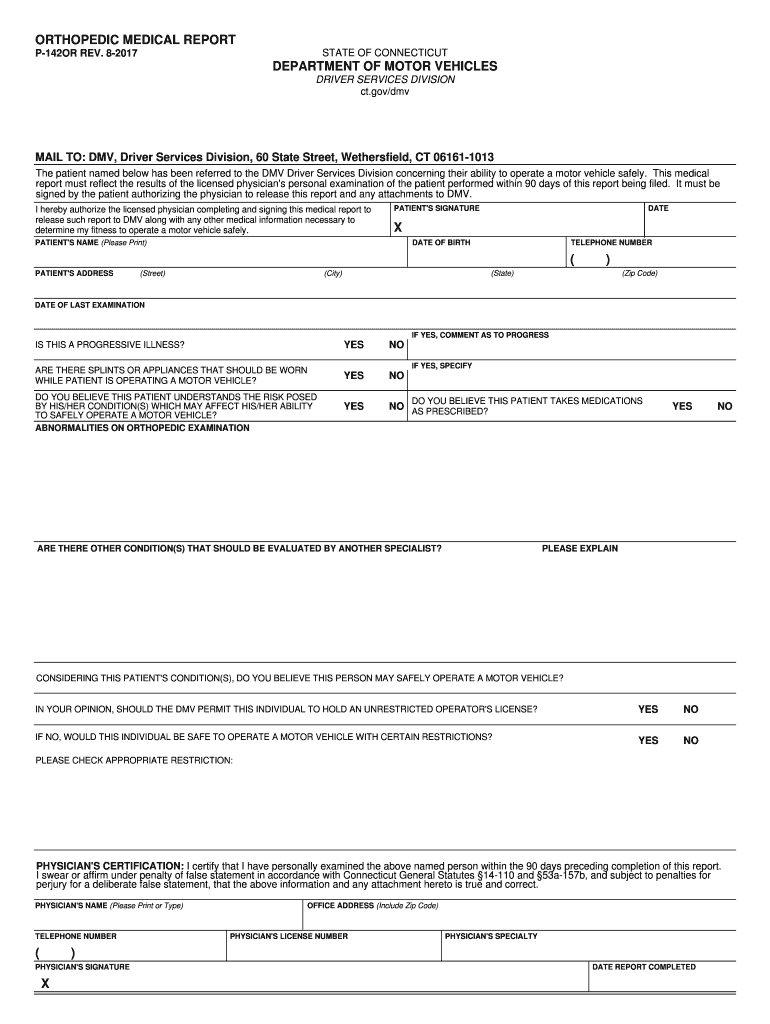
ORTHOPEDIC MEDICAL REPORT DEPARTMENT of CT Gov 2017-2026


Key elements of the orthopedic medical report
An orthopedic medical report serves as a crucial document in the evaluation and treatment of musculoskeletal conditions. It typically includes the following key elements:
- Patient Information: This section contains the patient's name, date of birth, and contact details, ensuring accurate identification.
- Medical History: A detailed account of the patient's past medical history, including previous injuries, surgeries, and relevant family history.
- Physical Examination Findings: Observations made by the healthcare provider during the physical examination, including range of motion, tenderness, and swelling.
- Diagnostic Imaging Results: Any imaging studies conducted, such as X-rays or MRIs, along with interpretations of the findings.
- Assessment and Diagnosis: The healthcare provider's assessment of the patient's condition, including a definitive diagnosis based on the findings.
- Treatment Plan: Recommendations for treatment, which may include physical therapy, medication, or surgical options.
- Follow-Up Instructions: Guidance on follow-up appointments and any necessary lifestyle modifications.
Steps to complete the orthopedic medical report
Completing an orthopedic medical report involves several important steps to ensure accuracy and compliance. Here’s a structured approach:
- Gather Patient Information: Collect all necessary personal and medical history details from the patient.
- Conduct a Thorough Examination: Perform a comprehensive physical examination to assess the patient's condition.
- Document Findings: Clearly record all findings from the examination and any diagnostic tests performed.
- Formulate a Diagnosis: Based on the collected data, determine the appropriate diagnosis for the patient.
- Develop a Treatment Plan: Outline a detailed plan for treatment, including any referrals to specialists if necessary.
- Review and Sign: Ensure the report is reviewed for accuracy and completeness before signing and dating it.
Legal use of the orthopedic medical report
The orthopedic medical report holds significant legal weight, particularly in cases involving personal injury claims or workers' compensation. For the report to be legally binding, it must adhere to certain standards:
- Accuracy: All information must be accurate and reflective of the patient's condition to avoid legal repercussions.
- Signature: The report must be signed by the healthcare provider to validate its authenticity.
- Compliance with Regulations: The report should comply with relevant healthcare regulations, including HIPAA, to protect patient privacy.
- Retention: Medical reports should be retained for a specified period as required by state laws.
Examples of using the orthopedic medical report
Orthopedic medical reports are utilized in various scenarios, demonstrating their versatility and importance:
- Personal Injury Cases: Used as evidence to support claims for compensation in cases of accidents or injuries.
- Workers' Compensation: Essential for documenting work-related injuries and the need for medical treatment.
- Disability Claims: Provides necessary documentation for patients seeking disability benefits based on orthopedic conditions.
- Insurance Claims: Used to substantiate medical claims and ensure proper reimbursement from insurance providers.
How to obtain the orthopedic medical report
Obtaining an orthopedic medical report typically involves a straightforward process. Here are the steps to follow:
- Schedule an Appointment: Contact an orthopedic clinic or specialist to arrange an evaluation.
- Complete Necessary Forms: Fill out any required patient intake forms prior to the appointment.
- Undergo Examination: Attend the appointment for a thorough examination and any necessary diagnostic tests.
- Request the Report: After the examination, request a copy of the orthopedic medical report for your records.
- Review the Report: Ensure the report is accurate and contains all relevant information before using it for any legal or medical purposes.
State-specific rules for the orthopedic medical report
Each state may have its own regulations regarding orthopedic medical reports. It is essential to be aware of these rules to ensure compliance:
- Documentation Requirements: States may specify what information must be included in the report.
- Retention Period: Different states have varying laws on how long medical records, including orthopedic reports, must be kept.
- Signature Requirements: Some states may require specific credentials for the healthcare provider signing the report.
- Patient Rights: Patients have rights regarding access to their medical reports, which must be respected by healthcare providers.
Quick guide on how to complete orthopedic medical report department of ctgov
Manage ORTHOPEDIC MEDICAL REPORT DEPARTMENT OF CT gov effortlessly on any device
Digital document management has become increasingly favored among companies and individuals. It offers a perfect environmentally friendly substitute for traditional printed and signed documents, allowing you to obtain the necessary form and securely store it online. airSlate SignNow provides all the tools required to create, modify, and electronically sign your documents swiftly without delays. Handle ORTHOPEDIC MEDICAL REPORT DEPARTMENT OF CT gov on any platform with airSlate SignNow Android or iOS applications and enhance any document-oriented task today.
How to modify and electronically sign ORTHOPEDIC MEDICAL REPORT DEPARTMENT OF CT gov with ease
- Obtain ORTHOPEDIC MEDICAL REPORT DEPARTMENT OF CT gov and then click Get Form to begin.
- Utilize the tools we offer to complete your document.
- Highlight important sections of your documents or obscure sensitive information with tools that airSlate SignNow provides specifically for that purpose.
- Create your signature using the Sign tool, which takes seconds and carries the same legal validity as a conventional wet ink signature.
- Review all the details and then click the Done button to save your revisions.
- Select how you would like to share your form, whether by email, SMS, invitation link, or download it to your computer.
Say goodbye to lost or misplaced documents, tedious form searching, or mistakes that require printing new document copies. airSlate SignNow meets your document management needs in just a few clicks from any device of your choice. Modify and electronically sign ORTHOPEDIC MEDICAL REPORT DEPARTMENT OF CT gov and ensure excellent communication at any stage of the form preparation process with airSlate SignNow.
Create this form in 5 minutes or less
Find and fill out the correct orthopedic medical report department of ctgov
Create this form in 5 minutes!
How to create an eSignature for the orthopedic medical report department of ctgov
The best way to make an electronic signature for your PDF file online
The best way to make an electronic signature for your PDF file in Google Chrome
The best way to make an e-signature for signing PDFs in Gmail
How to generate an e-signature right from your mobile device
How to generate an electronic signature for a PDF file on iOS
How to generate an e-signature for a PDF on Android devices
People also ask
-
What is a medical report sample?
A medical report sample is a document that provides a summary of a patient's medical history, diagnosis, and treatment. It serves as a template for healthcare professionals to document specific medical information and improve patient care. Using a medical report sample can enhance both accuracy and completeness in patient documentation.
-
How can airSlate SignNow help with medical report samples?
airSlate SignNow offers an easy-to-use platform for creating, sending, and eSigning medical report samples. The tool simplifies the process of managing medical documentation, ensuring that reports are signed quickly and securely. This enhances workflow efficiency, making it a valuable asset for healthcare providers.
-
Is there a cost associated with using airSlate SignNow for medical report samples?
Yes, airSlate SignNow operates on a subscription-based pricing model that varies based on the features and functionalities you require. Plans are designed to be cost-effective, making it suitable for both small practices and large healthcare organizations looking to streamline their medical report sample management. You can choose a plan that aligns with your specific needs.
-
Can I customize my medical report sample in airSlate SignNow?
Absolutely! airSlate SignNow provides customization options for medical report samples, allowing users to tailor documents to their specific needs. You can easily edit templates, add necessary fields, and incorporate branding elements to ensure that each report meets your standards and reflects your practice’s identity.
-
What are the benefits of using airSlate SignNow for creating medical report samples?
The primary benefits of using airSlate SignNow for creating medical report samples include improved efficiency, secure electronic signatures, and streamlined collaboration. This platform reduces paperwork, enhances accuracy, and enables faster turnaround times, all of which contribute to better patient care and administrative efficiency.
-
Does airSlate SignNow integrate with other software for managing medical report samples?
Yes, airSlate SignNow offers integrations with various healthcare management systems to improve the workflow of managing medical report samples. This allows users to synchronize data across platforms, enhancing operational efficiency. Integrations ensure seamless access to patient information, which is essential for accurate reporting.
-
Is airSlate SignNow compliant with healthcare regulations regarding medical report samples?
airSlate SignNow is designed to be compliant with healthcare regulations, including HIPAA, ensuring that your medical report samples are handled securely and confidentially. This compliance is crucial for maintaining patient trust and meeting legal requirements in the healthcare industry. You can rest assured that your sensitive information is protected.
Get more for ORTHOPEDIC MEDICAL REPORT DEPARTMENT OF CT gov
Find out other ORTHOPEDIC MEDICAL REPORT DEPARTMENT OF CT gov
- How Do I Sign Hawaii Sports Presentation
- How Do I Sign Kentucky Sports Presentation
- Can I Sign North Carolina Orthodontists Presentation
- How Do I Sign Rhode Island Real Estate Form
- Can I Sign Vermont Real Estate Document
- How To Sign Wyoming Orthodontists Document
- Help Me With Sign Alabama Courts Form
- Help Me With Sign Virginia Police PPT
- How To Sign Colorado Courts Document
- Can I eSign Alabama Banking PPT
- How Can I eSign California Banking PDF
- How To eSign Hawaii Banking PDF
- How Can I eSign Hawaii Banking Document
- How Do I eSign Hawaii Banking Document
- How Do I eSign Hawaii Banking Document
- Help Me With eSign Hawaii Banking Document
- How To eSign Hawaii Banking Document
- Can I eSign Hawaii Banking Presentation
- Can I Sign Iowa Courts Form
- Help Me With eSign Montana Banking Form