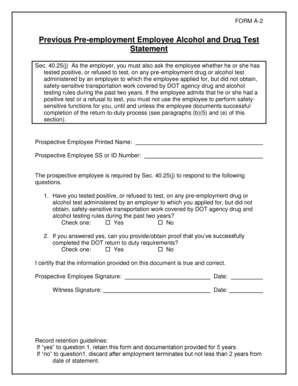
Previous Pre Employment a D Test Statement Form


What is the Previous Pre Employment A D Test Statement
The previous pre employment a d test statement is a document typically required by employers during the hiring process. This statement provides essential information regarding an applicant's prior employment history and any relevant assessments or tests they have undergone. It serves to verify the applicant's qualifications and ensure that they meet the necessary criteria for the position. Understanding the specifics of this statement is crucial for both employers and potential employees, as it can impact hiring decisions and compliance with employment laws.
How to Use the Previous Pre Employment A D Test Statement
To effectively use the previous pre employment a d test statement, applicants should first gather all relevant employment records and test results. This includes contact information for previous employers, dates of employment, and any certifications or assessments completed. Once this information is compiled, applicants can accurately fill out the statement, ensuring that all details are truthful and complete. Employers will review this document to assess the applicant's background and suitability for the role.
Steps to Complete the Previous Pre Employment A D Test Statement
Completing the previous pre employment a d test statement involves several key steps:
- Gather necessary information, including previous job titles, dates of employment, and test results.
- Ensure accuracy and honesty in all entries to avoid potential discrepancies.
- Review the document for completeness before submission.
- Submit the statement as instructed by the employer, whether electronically or in paper form.
Following these steps can help ensure that the statement is filled out correctly and meets the employer's requirements.
Legal Use of the Previous Pre Employment A D Test Statement
The legal use of the previous pre employment a d test statement is governed by various employment laws and regulations. Employers must ensure that the information obtained through this statement is used fairly and in compliance with the Fair Credit Reporting Act (FCRA) and other relevant legislation. This includes obtaining consent from applicants before conducting background checks or using the information for employment decisions. Proper handling of this document is essential to protect both the employer's interests and the applicant's rights.
Key Elements of the Previous Pre Employment A D Test Statement
Key elements of the previous pre employment a d test statement typically include:
- Applicant's personal information, such as name and contact details.
- Details of previous employment, including job titles and dates of employment.
- Information regarding any assessments or tests completed, including results.
- Signature of the applicant, confirming the accuracy of the information provided.
These elements are crucial for ensuring the statement serves its intended purpose in the hiring process.
State-Specific Rules for the Previous Pre Employment A D Test Statement
State-specific rules regarding the previous pre employment a d test statement can vary significantly. Some states may have additional requirements for what must be disclosed or how the information can be used. Employers should familiarize themselves with their state's laws to ensure compliance. This may include understanding regulations related to privacy, background checks, and the handling of personal information. Staying informed about these rules is essential for both employers and applicants during the hiring process.
Quick guide on how to complete previous pre employment a d test statement
Complete Previous Pre Employment A D Test Statement effortlessly on any device
Online document management has gained traction among businesses and individuals. It offers an ideal eco-friendly substitute for conventional printed and signed documents, as you can locate the necessary form and securely keep it online. airSlate SignNow equips you with all the resources you need to create, edit, and eSign your documents quickly without interruptions. Manage Previous Pre Employment A D Test Statement on any platform with airSlate SignNow Android or iOS applications and enhance any document-related process today.
The easiest way to modify and eSign Previous Pre Employment A D Test Statement without hassles
- Locate Previous Pre Employment A D Test Statement and click on Get Form to commence.
- Utilize the tools we provide to complete your document.
- Emphasize important sections of your documents or obscure sensitive information with tools that airSlate SignNow offers specifically for that purpose.
- Create your eSignature using the Sign tool, which takes seconds and holds the same legal authority as a conventional wet ink signature.
- Verify the details and click on the Done button to save your changes.
- Select how you want to send your form, via email, SMS, or invitation link, or download it to your computer.
Say goodbye to lost or misplaced documents, tedious form searches, or errors that necessitate reprinting new document copies. airSlate SignNow addresses all your needs in document management in just a few clicks from a device of your preference. Modify and eSign Previous Pre Employment A D Test Statement and ensure exceptional communication at any stage of your form preparation process with airSlate SignNow.
Create this form in 5 minutes or less
Create this form in 5 minutes!
How to create an eSignature for the previous pre employment a d test statement
How to create an electronic signature for a PDF online
How to create an electronic signature for a PDF in Google Chrome
How to create an e-signature for signing PDFs in Gmail
How to create an e-signature right from your smartphone
How to create an e-signature for a PDF on iOS
How to create an e-signature for a PDF on Android
People also ask
-
What is a previous pre employment a d test statement?
A previous pre employment a d test statement is a document that summarizes the results of an individual's pre-employment assessments. This statement helps employers understand the potential candidate's qualifications and fit for a role based on prior evaluations. It is essential for streamlining the hiring process.
-
How does airSlate SignNow assist with pre-employment documents?
AirSlate SignNow simplifies the process of managing and signing pre-employment documents, including the previous pre employment a d test statement. Businesses can create templates, send documents for eSignature, and track the status in real-time, making the hiring process more efficient. Our platform ensures that all documents are legally binding and securely stored.
-
What are the pricing options for using airSlate SignNow?
AirSlate SignNow offers flexible pricing plans to meet different business needs, including packages tailored for small, medium, and large enterprises. Each plan provides access to essential features like e-signature capabilities for documents like previous pre employment a d test statements. Businesses can choose a plan that fits their budget and volume requirements.
-
Can airSlate SignNow integrate with other HR tools?
Yes, airSlate SignNow seamlessly integrates with various HR management systems and tools, enhancing the efficiency of managing documents like the previous pre employment a d test statement. This integration enables HR teams to work more effectively, as they can send, sign, and manage all documents within their existing workflows without switching platforms.
-
What benefits does airSlate SignNow provide for managing pre-employment documents?
Using airSlate SignNow for managing pre-employment documents, including the previous pre employment a d test statement, offers numerous benefits, such as increased efficiency, improved accuracy, and legal compliance. The platform's easy-to-use interface allows users to quickly prepare, send, and track documents, reducing the time spent on paperwork and speeding up the hiring process.
-
Is airSlate SignNow secure for handling sensitive pre-employment information?
Absolutely, airSlate SignNow prioritizes the security of sensitive pre-employment information, including the previous pre employment a d test statement. We comply with industry standards and implement robust encryption protocols to protect all data transmitted through our platform. Our commitment to security ensures that your documents are safe from unauthorized access.
-
How quickly can I send a previous pre employment a d test statement for eSignature using airSlate SignNow?
Sending a previous pre employment a d test statement for eSignature using airSlate SignNow is quick and easy. With just a few clicks, you can upload your document, add signature fields, and send it to your candidates. Most documents can be signed and returned within minutes, streamlining your hiring process signNowly.
Get more for Previous Pre Employment A D Test Statement
Find out other Previous Pre Employment A D Test Statement
- eSign Alaska Plumbing Memorandum Of Understanding Safe
- eSign Kansas Orthodontists Contract Online
- eSign Utah Legal Last Will And Testament Secure
- Help Me With eSign California Plumbing Business Associate Agreement
- eSign California Plumbing POA Mobile
- eSign Kentucky Orthodontists Living Will Mobile
- eSign Florida Plumbing Business Plan Template Now
- How To eSign Georgia Plumbing Cease And Desist Letter
- eSign Florida Plumbing Credit Memo Now
- eSign Hawaii Plumbing Contract Mobile
- eSign Florida Plumbing Credit Memo Fast
- eSign Hawaii Plumbing Claim Fast
- eSign Hawaii Plumbing Letter Of Intent Myself
- eSign Hawaii Plumbing Letter Of Intent Fast
- Help Me With eSign Idaho Plumbing Profit And Loss Statement
- eSign Illinois Plumbing Letter Of Intent Now
- eSign Massachusetts Orthodontists Last Will And Testament Now
- eSign Illinois Plumbing Permission Slip Free
- eSign Kansas Plumbing LLC Operating Agreement Secure
- eSign Kentucky Plumbing Quitclaim Deed Free