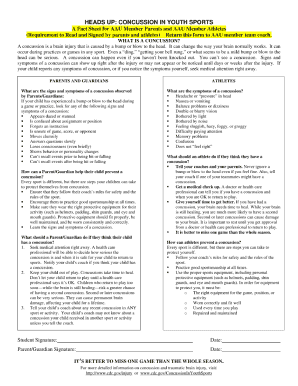
Concussion Release Form


What is the Concussion Release Form
The concussion release form is a crucial document used in youth sports to ensure that parents or guardians acknowledge the risks associated with concussions. This form is part of the CDC Heads Up initiative, which aims to educate and protect young athletes. By signing this form, parents agree that they understand the potential dangers of concussions and the importance of monitoring their child’s health following any head injury.
How to use the Concussion Release Form
Using the concussion release form involves several key steps. First, parents or guardians should obtain the form, typically provided by the sports organization or school. Next, they should read the document carefully to understand the implications of signing it. Afterward, parents must fill in the required information, including their child's name and any relevant medical history. Finally, the form must be signed and returned to the organization before the child participates in any sports activities.
Key elements of the Concussion Release Form
The concussion release form contains several important elements. It typically includes:
- Identification of the athlete: Basic information about the child, such as name, age, and sport.
- Risk acknowledgment: A statement that outlines the risks associated with concussions.
- Medical history: Space for parents to provide any relevant medical information.
- Signature line: A section where parents or guardians must sign and date the form.
Steps to complete the Concussion Release Form
Completing the concussion release form involves a straightforward process:
- Obtain the form from the sports organization.
- Read through the entire document to understand its contents.
- Fill in the required details, including the athlete's information.
- Provide any necessary medical history that may affect the athlete's participation.
- Sign and date the form to confirm your understanding and acceptance of the risks.
- Return the completed form to the designated authority, such as a coach or athletic director.
Legal use of the Concussion Release Form
The concussion release form is legally binding, provided it meets certain criteria. It must clearly state the risks involved and require the signature of a parent or guardian. This ensures that the organization has documented consent, which can be crucial in the event of a dispute or legal issue. Additionally, the form should comply with relevant state laws regarding youth sports and concussion management.
How to obtain the Concussion Release Form
Parents can typically obtain the concussion release form through various channels. Most youth sports organizations, schools, or leagues will provide the form directly to parents at the start of the season. It may also be available on the organization’s website or through their administrative office. If parents are unsure where to find the form, they can contact the organization directly for assistance.
Quick guide on how to complete concussion release form
Prepare Concussion Release Form effortlessly on any device
Digital document management has gained traction with businesses and individuals alike. It presents an ideal eco-friendly substitute for traditional printed and signed documents, allowing you to find the appropriate form and securely store it online. airSlate SignNow equips you with all the functionalities needed to create, edit, and eSign your documents swiftly and without issues. Manage Concussion Release Form on any platform with airSlate SignNow's Android or iOS applications and enhance any document-focused operation today.
The simplest way to modify and eSign Concussion Release Form with ease
- Find Concussion Release Form and click on Get Form to begin.
- Utilize the tools we offer to complete your form.
- Emphasize signNow sections of the documents or redact sensitive data with tools specifically designed for that purpose by airSlate SignNow.
- Create your signature using the Sign feature, which takes just seconds and carries the same legal validity as a conventional wet ink signature.
- Review the information and click on the Done button to save your modifications.
- Select your preferred method of sharing your form, whether by email, text message (SMS), invite link, or download it to your computer.
Eliminate concerns about lost or misplaced files, tedious searches for forms, or errors that necessitate printing new document copies. airSlate SignNow meets your document management requirements in just a few clicks from any device of your choice. Modify and eSign Concussion Release Form and guarantee effective communication at every stage of the form preparation process with airSlate SignNow.
Create this form in 5 minutes or less
Create this form in 5 minutes!
How to create an eSignature for the concussion release form
How to create an e-signature for a PDF document online
How to create an e-signature for a PDF document in Google Chrome
The best way to generate an e-signature for signing PDFs in Gmail
The way to create an electronic signature straight from your smart phone
How to generate an e-signature for a PDF document on iOS
The way to create an electronic signature for a PDF document on Android OS
People also ask
-
What is the CDC Heads Up Concussion Form?
The CDC Heads Up Concussion Form is a standardized document designed for schools and sports organizations to manage concussion risks in athletes. This form helps to document any concussion symptoms and ensures proper protocols are followed for the safety of the players.
-
How can airSlate SignNow help with the CDC Heads Up Concussion Form?
airSlate SignNow offers an easy-to-use platform that allows you to create, send, and eSign the CDC Heads Up Concussion Form digitally. This streamlines the process, allowing you to manage concussion documentation efficiently and securely.
-
Is there a cost associated with using the CDC Heads Up Concussion Form through airSlate SignNow?
Using the CDC Heads Up Concussion Form through airSlate SignNow is part of our subscription plans, which are competitively priced. You can choose from various plans that best suit your organization's needs, providing a cost-effective solution for managing important documents.
-
What features does airSlate SignNow provide for managing the CDC Heads Up Concussion Form?
airSlate SignNow includes features such as document templates, custom branding, and automated workflows tailored for the CDC Heads Up Concussion Form. These features enhance your ability to manage concussions efficiently while ensuring the forms are filled out accurately and timely.
-
How does airSlate SignNow ensure the security of the CDC Heads Up Concussion Form?
airSlate SignNow uses high-level encryption and secure cloud storage to protect the CDC Heads Up Concussion Form and all associated data. This commitment to security ensures that sensitive information remains confidential and compliant with relevant regulations.
-
Can I integrate airSlate SignNow with other applications to manage the CDC Heads Up Concussion Form?
Yes, airSlate SignNow integrates seamlessly with various applications, allowing for efficient management of the CDC Heads Up Concussion Form. This means you can easily sync data and enhance your overall document management process across platforms.
-
What are the benefits of using the CDC Heads Up Concussion Form via airSlate SignNow?
Utilizing the CDC Heads Up Concussion Form through airSlate SignNow provides faster processing times, increased accuracy in documentation, and easy access for all stakeholders involved. This not only improves compliance but also enhances the safety protocols in place for your organization.
Get more for Concussion Release Form
- Plaintiffs opposition to defendants motion in limine to form
- Plaintiffs motion to compel production of documents or in form
- Motion for continuance use this form when ingov
- Defendants motion for protective order form
- Rule 50 judgment as a matter of law in a jury trial related form
- Remand court procedure wikipedia form
- Counter defendant form
- Comes now defendant quotquot through its attorneys and form
Find out other Concussion Release Form
- Electronic signature New Hampshire Car Dealer NDA Now
- Help Me With Electronic signature New Hampshire Car Dealer Warranty Deed
- Electronic signature New Hampshire Car Dealer IOU Simple
- Electronic signature Indiana Business Operations Limited Power Of Attorney Online
- Electronic signature Iowa Business Operations Resignation Letter Online
- Electronic signature North Carolina Car Dealer Purchase Order Template Safe
- Electronic signature Kentucky Business Operations Quitclaim Deed Mobile
- Electronic signature Pennsylvania Car Dealer POA Later
- Electronic signature Louisiana Business Operations Last Will And Testament Myself
- Electronic signature South Dakota Car Dealer Quitclaim Deed Myself
- Help Me With Electronic signature South Dakota Car Dealer Quitclaim Deed
- Electronic signature South Dakota Car Dealer Affidavit Of Heirship Free
- Electronic signature Texas Car Dealer Purchase Order Template Online
- Electronic signature Texas Car Dealer Purchase Order Template Fast
- Electronic signature Maryland Business Operations NDA Myself
- Electronic signature Washington Car Dealer Letter Of Intent Computer
- Electronic signature Virginia Car Dealer IOU Fast
- How To Electronic signature Virginia Car Dealer Medical History
- Electronic signature Virginia Car Dealer Separation Agreement Simple
- Electronic signature Wisconsin Car Dealer Contract Simple