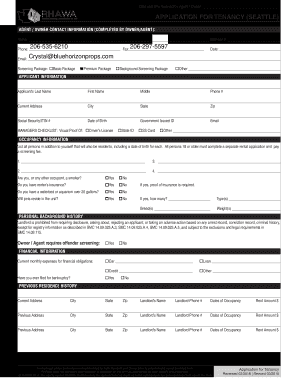
Blue Horizon Properties Form


What is the Blue Horizon Properties
The Blue Horizon Properties form is a crucial document utilized in real estate transactions, particularly in property management and leasing. It serves to outline the terms and conditions between property owners and tenants. This form includes essential details such as rental amounts, duration of the lease, and responsibilities of both parties. Understanding its components is vital for ensuring a smooth rental process and protecting the rights of all involved.
How to use the Blue Horizon Properties
Using the Blue Horizon Properties form effectively involves several key steps. First, gather all necessary information, including tenant details and property specifics. Next, fill out the form accurately, ensuring that all terms are clearly defined. After completing the form, both parties should review the document for accuracy and completeness. Finally, the form must be signed electronically or in person to ensure its legal validity. Utilizing a reliable eSignature solution can streamline this process.
Steps to complete the Blue Horizon Properties
Completing the Blue Horizon Properties form requires careful attention to detail. Follow these steps for a thorough completion:
- Begin by entering the property address and owner information.
- Specify the rental terms, including monthly rent and lease duration.
- Outline any additional fees or deposits required.
- Detail the responsibilities of both the landlord and tenant.
- Review the document for accuracy and clarity.
- Sign the form electronically or in person to finalize the agreement.
Legal use of the Blue Horizon Properties
The Blue Horizon Properties form is considered legally binding when executed correctly. To ensure its legality, it must comply with relevant state laws regarding rental agreements. This includes adherence to eSignature laws, which validate electronic signatures under the ESIGN and UETA acts. It is important that both parties understand their rights and obligations as outlined in the form to avoid potential disputes.
Key elements of the Blue Horizon Properties
Several key elements are essential to the Blue Horizon Properties form. These include:
- Property Description: A clear description of the rental property, including address and features.
- Lease Terms: Detailed information on the lease duration, payment schedule, and renewal options.
- Responsibilities: Clearly defined responsibilities for maintenance, repairs, and utilities.
- Signatures: Signatures from both the landlord and tenant to validate the agreement.
State-specific rules for the Blue Horizon Properties
It is crucial to be aware of state-specific rules when using the Blue Horizon Properties form. Each state may have unique regulations regarding rental agreements, including required disclosures and tenant rights. Familiarizing yourself with these laws can help ensure compliance and protect both parties. Consulting with a legal professional can provide additional guidance tailored to your state’s requirements.
Quick guide on how to complete blue horizon properties
Complete Blue Horizon Properties effortlessly on any gadget
Digital document management has gained traction among businesses and individuals alike. It offers an excellent eco-friendly substitute for traditional printed and signed documents, allowing you to access the correct form and securely store it online. airSlate SignNow provides all the tools necessary to create, modify, and electronically sign your documents quickly without difficulties. Manage Blue Horizon Properties on any gadget with airSlate SignNow Android or iOS applications and simplify any document-related procedure today.
The easiest method to adjust and eSign Blue Horizon Properties without any hassle
- Find Blue Horizon Properties and then click Get Form to begin.
- Take advantage of the tools we offer to complete your form.
- Mark important sections of your documents or obscure sensitive information using tools that airSlate SignNow specifically provides for that purpose.
- Create your signature with the Sign tool, which takes seconds and carries the same legal validity as a conventional wet ink signature.
- Review all the details and then click on the Done button to retain your changes.
- Choose how you wish to submit your form, via email, text message (SMS), or invitation link, or download it to your computer.
Eliminate the worry of lost or misplaced documents, cumbersome form navigation, or errors that necessitate the printing of new document copies. airSlate SignNow addresses your document management needs in just a few clicks from any device you prefer. Edit and eSign Blue Horizon Properties and ensure outstanding communication at every stage of your form preparation process with airSlate SignNow.
Create this form in 5 minutes or less
Create this form in 5 minutes!
How to create an eSignature for the blue horizon properties
How to create an electronic signature for a PDF online
How to create an electronic signature for a PDF in Google Chrome
How to create an e-signature for signing PDFs in Gmail
How to create an e-signature right from your smartphone
How to create an e-signature for a PDF on iOS
How to create an e-signature for a PDF on Android
People also ask
-
What are the key features of blue horizon properties?
Blue horizon properties offer a range of advanced features designed to streamline the document signing process. These include user-friendly electronic signatures, customizable templates, and robust security measures to ensure the integrity of your documents. With blue horizon properties, businesses can efficiently manage their signing workflows.
-
How does pricing work for blue horizon properties?
Pricing for blue horizon properties is designed to be flexible and budget-friendly, catering to businesses of all sizes. Various subscription plans are available, allowing you to choose the one that best fits your needs. Each plan includes access to all features, making it a cost-effective solution for efficient document management.
-
What benefits do I gain by using blue horizon properties?
By using blue horizon properties, businesses can signNowly reduce turnaround times for document signing and increase overall efficiency. The platform is not only easy to use but also helps in minimizing paper waste, contributing to a more sustainable business practice. Additionally, enhanced tracking and reporting features provide valuable insights into your document processes.
-
Can blue horizon properties integrate with other software tools?
Yes, blue horizon properties support integration with a variety of popular software applications. This allows you to seamlessly connect your existing workflows with the electronic signing capabilities offered by the platform. Such integrations can enhance productivity and create a more cohesive operational system for your business.
-
Is blue horizon properties secure for sensitive documents?
Absolutely! Blue horizon properties prioritize security with advanced encryption protocols and secure storage solutions. Your sensitive documents are protected throughout the signing process, ensuring that both you and your clients can confidently use the platform without compromising data integrity.
-
How can I get started with blue horizon properties?
Getting started with blue horizon properties is simple and straightforward. You can sign up for a free trial to explore the platform's features and determine if it suits your business needs. Once you’re ready, choose a pricing plan that works best for you and begin enjoying the benefits of streamlined document signing.
-
Do blue horizon properties offer customer support?
Yes, blue horizon properties provide dedicated customer support to assist users at every stage. Whether you have questions about features or need help troubleshooting, the support team is available to help you. This ensures a smooth experience as you navigate through the platform’s offerings.
Get more for Blue Horizon Properties
- Mm17 form
- Dxn marketing sdn bhd form
- Virgin pulse form
- Y107 dollar bill swap official contest brulesb and bb form
- Service agreement nowholesale market pjmcom form
- Sports contract template form
- Insectplant idproblem form iowa state university extension and
- Natural selection of the carmel origami bird indiana form
Find out other Blue Horizon Properties
- Electronic signature Utah New hire forms Now
- Electronic signature Texas Tenant contract Now
- How Do I Electronic signature Florida Home rental application
- Electronic signature Illinois Rental application Myself
- How Can I Electronic signature Georgia Rental lease form
- Electronic signature New York Rental lease form Safe
- Electronic signature Kentucky Standard rental application Fast
- Electronic signature Arkansas Real estate document Online
- Electronic signature Oklahoma Real estate document Mobile
- Electronic signature Louisiana Real estate forms Secure
- Electronic signature Louisiana Real estate investment proposal template Fast
- Electronic signature Maine Real estate investment proposal template Myself
- eSignature Alabama Pet Addendum to Lease Agreement Simple
- eSignature Louisiana Pet Addendum to Lease Agreement Safe
- eSignature Minnesota Pet Addendum to Lease Agreement Fast
- Electronic signature South Carolina Real estate proposal template Fast
- Electronic signature Rhode Island Real estate investment proposal template Computer
- How To Electronic signature Virginia Real estate investment proposal template
- How To Electronic signature Tennessee Franchise Contract
- Help Me With Electronic signature California Consulting Agreement Template