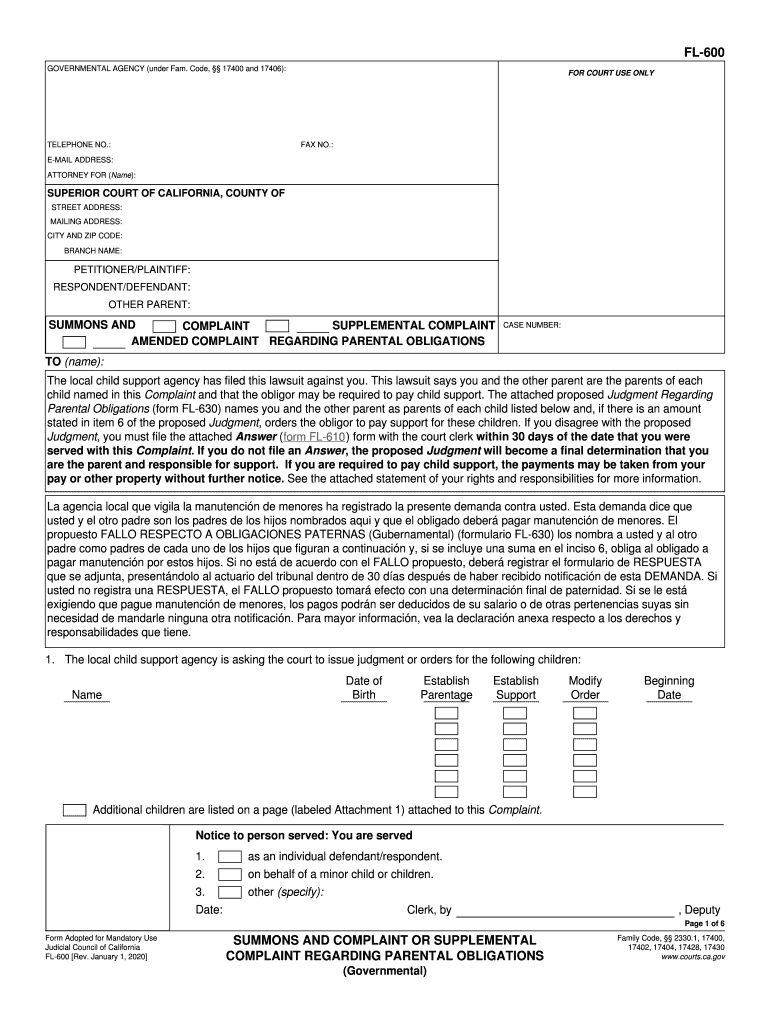
FL 600 Summons and Complaint or Supplemental Complaint Regarding Parental Obligations Governmental Judicial Council Forms 2020-2026


Understanding the FL 600 Summons and Complaint Regarding Parental Obligations
The FL 600 form is a crucial legal document used in California for initiating a summons and complaint related to parental obligations. It is part of the Governmental Judicial Council Forms, specifically designed to address issues such as child support and custody. This form serves as a notification to the involved parties about the legal actions being taken regarding parental responsibilities. Understanding the specific requirements and implications of the FL 600 is essential for ensuring compliance with California law.
Steps to Complete the FL 600 Summons and Complaint
Completing the FL 600 form involves several important steps to ensure that all necessary information is accurately provided. First, gather all relevant personal information, including names, addresses, and details regarding the children involved. Next, fill in the sections of the form that pertain to the specific parental obligations being addressed. It is important to review the form thoroughly for any errors before submission. Once completed, the form must be filed with the appropriate court, and copies should be served to all involved parties.
Legal Use of the FL 600 Summons and Complaint
The FL 600 form must be used in accordance with California family law to ensure its legal validity. This includes understanding the specific circumstances under which the form is applicable, such as cases involving child support or custody disputes. The form must be filled out with accurate information and submitted to the court in a timely manner. Failure to comply with legal requirements can result in delays or complications in the legal process.
Key Elements of the FL 600 Summons and Complaint
Several key elements must be included in the FL 600 form to ensure it meets legal standards. These include the names and contact information of both parents, the names of the children involved, and specific details regarding the parental obligations being addressed. Additionally, the form should clearly outline the relief sought, such as child support amounts or custody arrangements. Each section of the form must be completed with clarity to avoid misunderstandings during legal proceedings.
Obtaining the FL 600 Summons and Complaint
The FL 600 form can be obtained from various sources, including the California Courts website or local family law courts. It is important to ensure that you are using the most current version of the form to avoid any issues during the filing process. Additionally, many legal aid organizations can provide assistance in obtaining and completing the form, ensuring that all legal requirements are met.
Filing Deadlines for the FL 600 Summons and Complaint
Timely filing of the FL 600 form is critical to the legal process. There are specific deadlines that must be adhered to, which can vary based on the nature of the case. Generally, the form should be filed as soon as possible after the decision to initiate legal action regarding parental obligations is made. Delays in filing can impact the outcome of the case and may lead to complications in enforcement of parental obligations.
Quick guide on how to complete fl 600 summons and complaint or supplemental complaint regarding parental obligations governmental judicial council forms
Complete FL 600 Summons And Complaint Or Supplemental Complaint Regarding Parental Obligations Governmental Judicial Council Forms effortlessly on any device
Digital document management has gained popularity among organizations and individuals alike. It offers an ideal eco-friendly substitute for conventional printed and signed materials, enabling you to find the appropriate form and securely store it online. airSlate SignNow equips you with all the necessary tools to create, modify, and electronically sign your documents rapidly without any holdups. Manage FL 600 Summons And Complaint Or Supplemental Complaint Regarding Parental Obligations Governmental Judicial Council Forms on any platform with airSlate SignNow's Android or iOS applications and streamline any document-related tasks today.
How to modify and eSign FL 600 Summons And Complaint Or Supplemental Complaint Regarding Parental Obligations Governmental Judicial Council Forms with ease
- Find FL 600 Summons And Complaint Or Supplemental Complaint Regarding Parental Obligations Governmental Judicial Council Forms and click on Get Form to begin.
- Utilize the tools we offer to complete your document.
- Highlight important sections of your documents or obscure sensitive information with tools specifically designed for that purpose by airSlate SignNow.
- Create your eSignature using the Sign feature, which takes seconds and carries the same legal validity as a conventional wet ink signature.
- Review all the details and click on the Done button to save your modifications.
- Select your preferred method for delivering your form, whether by email, SMS, or invitation link, or download it to your computer.
Eliminate the hassle of lost or misplaced files, tedious form searches, or mistakes that necessitate printing new document copies. airSlate SignNow caters to your document management needs in just a few clicks from any device of your choosing. Modify and eSign FL 600 Summons And Complaint Or Supplemental Complaint Regarding Parental Obligations Governmental Judicial Council Forms and ensure exceptional communication throughout the form preparation process with airSlate SignNow.
Create this form in 5 minutes or less
Find and fill out the correct fl 600 summons and complaint or supplemental complaint regarding parental obligations governmental judicial council forms
Create this form in 5 minutes!
How to create an eSignature for the fl 600 summons and complaint or supplemental complaint regarding parental obligations governmental judicial council forms
The best way to create an electronic signature for a PDF file online
The best way to create an electronic signature for a PDF file in Google Chrome
How to create an electronic signature for signing PDFs in Gmail
The best way to generate an e-signature right from your mobile device
The way to create an e-signature for a PDF file on iOS
The best way to generate an e-signature for a PDF on Android devices
People also ask
-
What is a California summons regarding eSignature?
A California summons regarding eSignature allows you to electronically sign documents related to legal proceedings in California. This process is compliant with state laws, ensuring that your agreements are valid and enforceable. Leveraging eSignatures streamlines the legal process and saves time.
-
How does airSlate SignNow handle California summons regarding documents?
airSlate SignNow offers a user-friendly platform for managing California summons regarding documents. You can easily send, track, and sign legal documents online, ensuring a smooth workflow. The platform is designed to enhance convenience and compliance with legal standards.
-
What are the pricing options for airSlate SignNow related to California summons regarding?
Pricing for airSlate SignNow is flexible and scales with your needs regarding California summons regarding. We offer various subscription plans that provide access to essential eSignature features at competitive rates. Check our website for detailed pricing information tailored to your business requirements.
-
Can I integrate airSlate SignNow with my existing tools for managing California summons regarding?
Yes, airSlate SignNow integrates seamlessly with many popular applications, allowing you to manage California summons regarding efficiently. This integration helps streamline your workflow and enhances productivity. The platform supports various integrations to accommodate your business needs.
-
What are the benefits of using airSlate SignNow for California summons regarding?
Using airSlate SignNow for California summons regarding provides numerous benefits, including increased efficiency and reduced turnaround times. The electronic signing process is also more secure, minimizing the risk of lost or misfiled documents. Overall, it enhances your legal processes with ease and reliability.
-
Is airSlate SignNow secure for managing California summons regarding documents?
Absolutely! airSlate SignNow prioritizes security when handling California summons regarding documents. The platform employs advanced encryption and authentication features to protect sensitive information, ensuring that your legal documents remain safe and confidential.
-
How user-friendly is airSlate SignNow for California summons regarding processes?
airSlate SignNow is designed with user-friendliness in mind, making it easy to navigate California summons regarding processes even for those with limited tech experience. The intuitive interface allows users to quickly learn how to send and sign documents effortlessly. Training resources and customer support are also available to assist you.
Get more for FL 600 Summons And Complaint Or Supplemental Complaint Regarding Parental Obligations Governmental Judicial Council Forms
- Proquest ftpcs submission publishing agreement form
- Ehs incident investigation blank form
- Rescloudinarycom form
- Bachelor of science speech language siue form
- 2020 21 verification worksheet independent form
- Atsu verification request form
- St cloud state cheer competition form
- Phone 716 673 3253 fax 716 673 3785 form
Find out other FL 600 Summons And Complaint Or Supplemental Complaint Regarding Parental Obligations Governmental Judicial Council Forms
- Electronic signature Oregon Police Living Will Now
- Electronic signature Pennsylvania Police Executive Summary Template Free
- Electronic signature Pennsylvania Police Forbearance Agreement Fast
- How Do I Electronic signature Pennsylvania Police Forbearance Agreement
- How Can I Electronic signature Pennsylvania Police Forbearance Agreement
- Electronic signature Washington Real Estate Purchase Order Template Mobile
- Electronic signature West Virginia Real Estate Last Will And Testament Online
- Electronic signature Texas Police Lease Termination Letter Safe
- How To Electronic signature Texas Police Stock Certificate
- How Can I Electronic signature Wyoming Real Estate Quitclaim Deed
- Electronic signature Virginia Police Quitclaim Deed Secure
- How Can I Electronic signature West Virginia Police Letter Of Intent
- How Do I Electronic signature Washington Police Promissory Note Template
- Electronic signature Wisconsin Police Permission Slip Free
- Electronic signature Minnesota Sports Limited Power Of Attorney Fast
- Electronic signature Alabama Courts Quitclaim Deed Safe
- How To Electronic signature Alabama Courts Stock Certificate
- Can I Electronic signature Arkansas Courts Operating Agreement
- How Do I Electronic signature Georgia Courts Agreement
- Electronic signature Georgia Courts Rental Application Fast