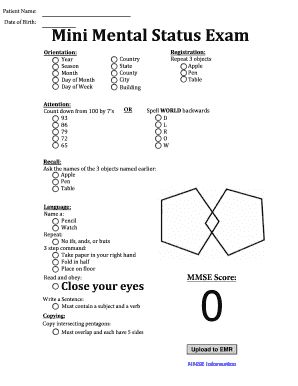
Mmse Example Form


What is the MMSE Example
The MMSE, or Mini-Mental State Examination, is a widely used tool for assessing cognitive function. It helps healthcare professionals evaluate various aspects of mental status, including orientation, attention, memory, language, and visual-spatial skills. The MMSE score ranges from zero to thirty, with higher scores indicating better cognitive function. This examination is often used in clinical settings to assist in diagnosing conditions such as dementia, Alzheimer’s disease, and other cognitive impairments.
How to Use the MMSE Example
Using the MMSE involves administering a series of questions and tasks designed to evaluate cognitive abilities. The test typically takes about ten to fifteen minutes to complete and can be performed in various settings, including hospitals, clinics, and even at home. To use the MMSE effectively, follow these steps:
- Ensure a quiet environment to minimize distractions.
- Explain the purpose of the test to the participant to alleviate anxiety.
- Administer the questions in a clear and concise manner, allowing the participant to respond without interruption.
- Record the responses accurately to calculate the final score.
Steps to Complete the MMSE Example
Completing the MMSE requires a structured approach to ensure accurate results. Here are the key steps involved:
- Begin with orientation questions, asking about the date, location, and person.
- Proceed to registration tasks, where the participant must repeat specific words.
- Assess attention and calculation skills through simple arithmetic tasks.
- Evaluate recall by asking the participant to remember the words from earlier.
- Test language abilities by asking the participant to name objects or follow commands.
- Finally, assess visual-spatial skills with tasks such as drawing a simple shape.
Legal Use of the MMSE Example
The MMSE can be used in various legal contexts, particularly in healthcare and long-term care settings. Its results may be relevant in determining a person's capacity to make decisions, which can impact legal matters such as guardianship or competency hearings. It is important to ensure that the administration of the MMSE follows ethical guidelines and that the results are used appropriately, respecting the privacy and rights of the individual being assessed.
Key Elements of the MMSE Example
Several key elements contribute to the effectiveness of the MMSE as a cognitive assessment tool:
- Standardization: The MMSE is a standardized test, which means it has been validated for use across diverse populations.
- Scoring: The scoring system is straightforward, allowing for quick interpretation of results.
- Comprehensive: The test covers multiple cognitive domains, providing a well-rounded assessment of mental function.
- Accessibility: The MMSE can be administered by various healthcare professionals, making it widely accessible.
Examples of Using the MMSE Example
The MMSE is utilized in numerous scenarios, including:
- Assessing cognitive decline in elderly patients during routine check-ups.
- Evaluating patients with suspected dementia or Alzheimer’s disease.
- Monitoring cognitive changes over time in patients with neurological conditions.
- Determining eligibility for certain medical treatments or interventions based on cognitive status.
Quick guide on how to complete mmse example
Complete Mmse Example effortlessly on any gadget
Digital document management has gained traction among organizations and individuals. It offers a superb eco-friendly substitute for traditional printed and signed documents, as you can acquire the correct form and securely archive it online. airSlate SignNow provides all the tools you need to create, modify, and eSign your documents promptly without delays. Handle Mmse Example on any gadget with airSlate SignNow's Android or iOS applications and enhance any document-centric operation today.
How to adjust and eSign Mmse Example with ease
- Obtain Mmse Example and click on Get Form to begin.
- Utilize the tools we offer to complete your form.
- Emphasize relevant sections of the documents or mask sensitive data with tools that airSlate SignNow provides specifically for that purpose.
- Craft your signature with the Sign tool, which takes just seconds and has the same legal standing as a conventional wet ink signature.
- Review the details and click on the Done button to save your modifications.
- Select how you wish to deliver your form, via email, SMS, or invitation link, or download it to your computer.
Forget about lost or misplaced documents, tedious form searches, or mistakes that require printing new document copies. airSlate SignNow meets all your document management requirements in just a few clicks from a device of your choice. Modify and eSign Mmse Example and ensure exceptional communication at any stage of your form preparation process with airSlate SignNow.
Create this form in 5 minutes or less
Create this form in 5 minutes!
How to create an eSignature for the mmse example
How to create an electronic signature for a PDF online
How to create an electronic signature for a PDF in Google Chrome
How to create an e-signature for signing PDFs in Gmail
How to create an e-signature right from your smartphone
How to create an e-signature for a PDF on iOS
How to create an e-signature for a PDF on Android
People also ask
-
What is mmse and how does it relate to airSlate SignNow?
MMSE stands for Mini-Mental State Examination, a brief 30-point questionnaire used to measure cognitive impairment. While airSlate SignNow does not directly provide MMSE assessments, businesses can use our platform to securely send and eSign MMSE-related documents, simplifying the process of managing patient data.
-
How much does airSlate SignNow cost?
airSlate SignNow offers flexible pricing plans tailored to fit various business needs, starting from a free trial to advanced plans. This allows organizations that may require MMSE assessments to find a cost-effective solution that meets their document management and electronic signing needs.
-
What features does airSlate SignNow offer for document management?
airSlate SignNow includes a range of features such as customizable templates, real-time notifications, and advanced security options. These features are essential for businesses that handle sensitive information, including MMSE documentation, ensuring compliance and protection of patient data.
-
Can I integrate airSlate SignNow with other applications?
Yes, airSlate SignNow seamlessly integrates with various applications such as Google Drive, Salesforce, and more. This allows organizations to incorporate MMSE forms into their existing workflows, enhancing efficiency in document handling and electronic signing.
-
What are the benefits of using airSlate SignNow for sending medical documents?
Using airSlate SignNow for sending medical documents, including MMSE results, streamlines the signing process and enhances productivity. The platform's security features also ensure that sensitive information is protected, giving healthcare providers peace of mind when dealing with patient assessments.
-
Is airSlate SignNow user-friendly for healthcare professionals?
Absolutely! airSlate SignNow is designed with user experience in mind, making it easy for healthcare professionals to navigate and utilize. Those managing MMSE documents will find the platform intuitive, thus minimizing the learning curve and allowing for quicker client service.
-
How secure is airSlate SignNow for handling patient information?
airSlate SignNow prioritizes security with features like encryption, two-factor authentication, and audit trails. These measures are vital for the confidentiality of sensitive documents, such as MMSE assessments, ensuring compliance with HIPAA regulations for healthcare providers.
Get more for Mmse Example
- Bren mar park student directory opt inopt out form fcps
- Lifeguard application form
- Check request voucher form advent lutheran church adventlc
- Name of child birthdate form
- To download the adult waiver amp release of liability snyder form
- Henrico county division of fire firefighter form
- Va physical form
- School allies applicationdocx form
Find out other Mmse Example
- Can I Sign Nevada Life Sciences PPT
- Help Me With Sign New Hampshire Non-Profit Presentation
- How To Sign Alaska Orthodontists Presentation
- Can I Sign South Dakota Non-Profit Word
- Can I Sign South Dakota Non-Profit Form
- How To Sign Delaware Orthodontists PPT
- How Can I Sign Massachusetts Plumbing Document
- How To Sign New Hampshire Plumbing PPT
- Can I Sign New Mexico Plumbing PDF
- How To Sign New Mexico Plumbing Document
- How To Sign New Mexico Plumbing Form
- Can I Sign New Mexico Plumbing Presentation
- How To Sign Wyoming Plumbing Form
- Help Me With Sign Idaho Real Estate PDF
- Help Me With Sign Idaho Real Estate PDF
- Can I Sign Idaho Real Estate PDF
- How To Sign Idaho Real Estate PDF
- How Do I Sign Hawaii Sports Presentation
- How Do I Sign Kentucky Sports Presentation
- Can I Sign North Carolina Orthodontists Presentation