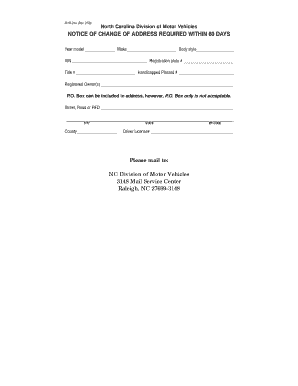
Mvr 24a Form


What is the MVR 24A?
The MVR 24A form is a crucial document utilized by the Department of Motor Vehicles (DMV) in various states, including North Carolina. It serves as a request for a driving record, which provides a detailed history of an individual's driving activities. This form is essential for various purposes, such as applying for insurance, employment verification, or legal matters. Understanding the MVR 24A form is vital for anyone needing to access their driving history or that of another individual with proper authorization.
How to Use the MVR 24A
Using the MVR 24A form involves several straightforward steps. First, you must obtain the form from the DMV or their official website. After acquiring the form, fill it out with accurate personal information, including your full name, address, and driver's license number. Ensure that you specify the type of driving record you require, whether it's a complete history or a limited version. Once completed, submit the form according to the instructions provided, either online, by mail, or in person, depending on your state’s regulations.
Steps to Complete the MVR 24A
Completing the MVR 24A form requires careful attention to detail. Follow these steps for a successful submission:
- Download or obtain the MVR 24A form from your local DMV.
- Provide your personal information, including your name, address, and driver's license number.
- Select the type of driving record you are requesting.
- Sign and date the form to confirm your request.
- Submit the form via the preferred method: online, by mail, or in person.
Legal Use of the MVR 24A
The MVR 24A form is legally binding when completed and submitted correctly. It complies with state laws regarding the release of driving records. However, it is important to note that accessing someone else's driving record without their consent may lead to legal consequences. Ensure you have the necessary permissions if you are requesting records on behalf of another person. The form also adheres to privacy regulations, protecting the information contained within the driving record.
Who Issues the Form?
The MVR 24A form is issued by state Departments of Motor Vehicles (DMVs). Each state may have its own version of the form, but they generally serve the same purpose: to request an individual's driving record. It is important to obtain the correct form from the appropriate state DMV to ensure compliance with local regulations and requirements.
Form Submission Methods
Submitting the MVR 24A form can be done through various methods, depending on state regulations. Common submission methods include:
- Online: Many states allow for electronic submission through their DMV websites.
- By Mail: You can print the completed form and send it to the DMV via postal service.
- In Person: Visit your local DMV office to submit the form directly.
Quick guide on how to complete mvr 24a
Effortlessly Prepare Mvr 24a on Any Device
Digital document management has gained popularity among businesses and individuals. It serves as an excellent environmentally friendly alternative to conventional printed and signed documents, allowing you to access the necessary form and securely store it online. airSlate SignNow provides all the tools you need to create, edit, and eSign your documents quickly without delays. Manage Mvr 24a on any device using the airSlate SignNow Android or iOS applications and simplify any document-related task today.
How to Edit and eSign Mvr 24a with Ease
- Locate Mvr 24a and click on Get Form to begin.
- Use the tools we provide to fill out your form.
- Select important sections of the documents or redact sensitive information with tools offered by airSlate SignNow specifically for this purpose.
- Create your signature using the Sign tool, which only takes seconds and holds the same legal validity as a conventional wet ink signature.
- Review all details and click on the Done button to save your modifications.
- Choose how you want to send your form, whether by email, SMS, or invitation link, or download it to your computer.
Eliminate worries about lost or misplaced documents, tedious form searches, or mistakes that necessitate printing new copies. airSlate SignNow addresses your document management needs in just a few clicks from your preferred device. Modify and eSign Mvr 24a and ensure outstanding communication at every step of your form preparation journey with airSlate SignNow.
Create this form in 5 minutes or less
Create this form in 5 minutes!
How to create an eSignature for the mvr 24a
How to create an electronic signature for a PDF online
How to create an electronic signature for a PDF in Google Chrome
How to create an e-signature for signing PDFs in Gmail
How to create an e-signature right from your smartphone
How to create an e-signature for a PDF on iOS
How to create an e-signature for a PDF on Android
People also ask
-
What is mvr 24a and how does it work?
The mvr 24a is a state-specific document utilized primarily for motor vehicle-related transactions. It serves to streamline the process of processing these transactions digitally, making it easier for users to eSign and send necessary documents effortlessly.
-
How can airSlate SignNow help me with mvr 24a?
airSlate SignNow offers seamless integration for handling mvr 24a documents, allowing users to send, eSign, and manage their forms online. With its user-friendly interface, businesses can complete transactions quickly and securely, enhancing their workflow.
-
What are the pricing options for airSlate SignNow's services for mvr 24a?
airSlate SignNow provides various pricing plans tailored to different business needs, including options specifically for managing mvr 24a documents. Each plan is designed to be cost-effective, ensuring affordable access to essential eSigning features.
-
Are there any features specifically for mvr 24a in airSlate SignNow?
Yes, airSlate SignNow offers features optimized for mvr 24a transactions, including template creation, cloud storage for documents, and real-time tracking of signatures. These features enhance the efficiency and security of the document signing process.
-
Can I integrate mvr 24a with other software using airSlate SignNow?
Absolutely! airSlate SignNow allows seamless integrations with various applications, which can simplify the management of mvr 24a documents across platforms. This interoperability makes it easier to use your preferred tools while handling eSignatures.
-
What benefits does airSlate SignNow provide for handling mvr 24a documents?
By using airSlate SignNow for mvr 24a documents, you gain efficiency, improved compliance, and enhanced security. The platform's digital solutions minimize errors and streamline signing processes, ultimately saving you time and resources.
-
Is airSlate SignNow compliant with regulations for mvr 24a?
Yes, airSlate SignNow is built to comply with legal standards pertaining to mvr 24a and eSignatures. This ensures that all transactions are secure, verifiable, and legally binding, providing peace of mind to users.
Get more for Mvr 24a
- Working with digital signatures oracle help center form
- Uniform complaint procedures complaint procedures ca dept
- District forms pdf versions east whittier city school district
- Injury and illness prevention program orange unified school form
- Calstrs refund application 1112910 form
- Motor claims notification form allianz insurance
- Green dog cat form
- Dear parentguardian so that we may provide your child with the best possible care please complete the form
Find out other Mvr 24a
- How To eSignature Massachusetts Government Form
- How Can I eSignature Oregon Government PDF
- How Can I eSignature Oklahoma Government Document
- How To eSignature Texas Government Document
- Can I eSignature Vermont Government Form
- How Do I eSignature West Virginia Government PPT
- How Do I eSignature Maryland Healthcare / Medical PDF
- Help Me With eSignature New Mexico Healthcare / Medical Form
- How Do I eSignature New York Healthcare / Medical Presentation
- How To eSignature Oklahoma Finance & Tax Accounting PPT
- Help Me With eSignature Connecticut High Tech Presentation
- How To eSignature Georgia High Tech Document
- How Can I eSignature Rhode Island Finance & Tax Accounting Word
- How Can I eSignature Colorado Insurance Presentation
- Help Me With eSignature Georgia Insurance Form
- How Do I eSignature Kansas Insurance Word
- How Do I eSignature Washington Insurance Form
- How Do I eSignature Alaska Life Sciences Presentation
- Help Me With eSignature Iowa Life Sciences Presentation
- How Can I eSignature Michigan Life Sciences Word