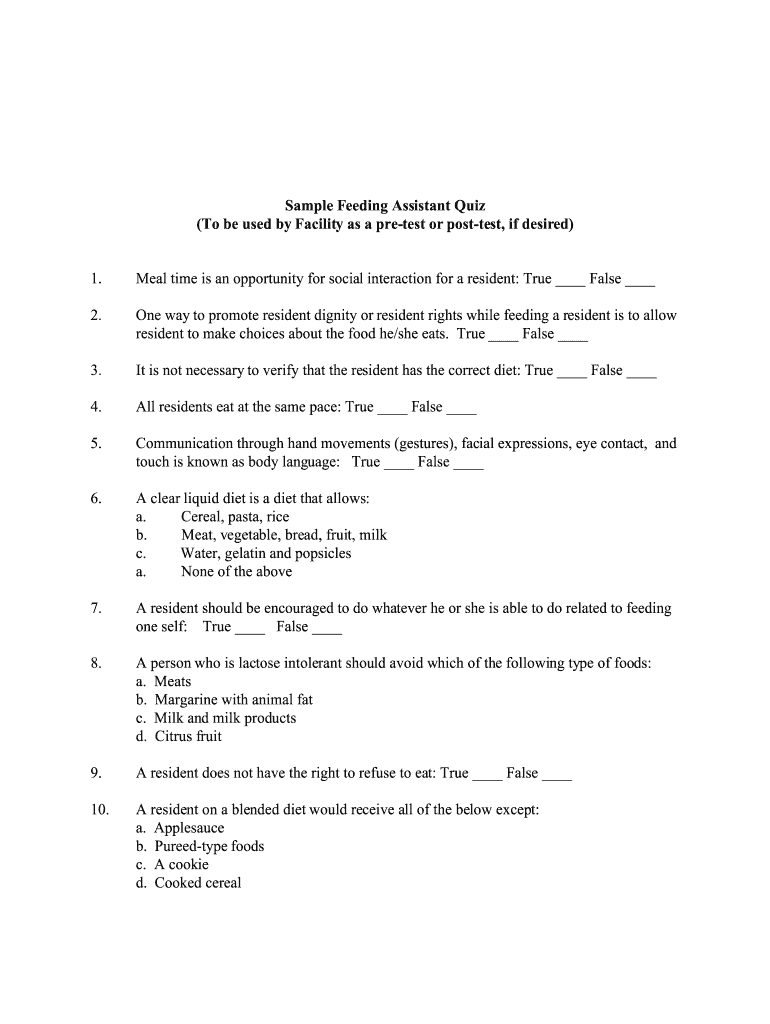
Sample Feeding Assistant Quiz to Be Used by Facility as a Pre Test Form


What is the paid feeding assistance computer test?
The paid feeding assistance computer test is a structured assessment designed to evaluate an individual's knowledge and skills related to feeding assistance in various settings, such as healthcare facilities or caregiving environments. This test serves as a pre-test form, allowing facilities to ensure that their staff members are adequately prepared to provide safe and effective feeding assistance. It typically covers essential topics such as nutrition, safety protocols, and communication techniques necessary for assisting individuals with feeding needs.
How to use the paid feeding assistance computer test
Using the paid feeding assistance computer test involves several straightforward steps. First, the facility should ensure that all participants have access to the necessary technology, such as computers or tablets, to complete the test. Next, participants should log into the designated platform where the test is hosted. It is important for individuals to read all instructions carefully before beginning the assessment. Once completed, results can be reviewed to identify areas where additional training may be needed.
Steps to complete the paid feeding assistance computer test
Completing the paid feeding assistance computer test can be broken down into a series of simple steps:
- Access the testing platform using a secure login.
- Review the instructions provided for the test.
- Complete the test, ensuring to answer all questions to the best of your ability.
- Submit the test once all questions have been answered.
- Review your results and identify any areas for improvement.
Legal use of the paid feeding assistance computer test
To ensure the legal use of the paid feeding assistance computer test, facilities must comply with relevant regulations, including those set forth by the Health Insurance Portability and Accountability Act (HIPAA) and other state-specific laws. It is essential to maintain confidentiality and protect the personal information of all participants. Additionally, facilities should ensure that the test is administered fairly and consistently to uphold the integrity of the assessment process.
Key elements of the paid feeding assistance computer test
The paid feeding assistance computer test typically includes several key elements that focus on critical areas of knowledge and skills. These may include:
- Understanding nutritional guidelines and dietary needs.
- Knowledge of safety protocols during feeding.
- Effective communication strategies with individuals receiving assistance.
- Awareness of potential feeding challenges and solutions.
Eligibility Criteria
Eligibility to take the paid feeding assistance computer test may vary by facility, but generally includes requirements such as:
- Being a current employee or volunteer in a caregiving role.
- Having completed any prerequisite training or orientation programs.
- Meeting age and educational requirements as specified by the facility.
Quick guide on how to complete sample feeding assistant quiz to be used by facility as a pre test
Utilize the simpler approach to manage your Sample Feeding Assistant Quiz To Be Used By Facility As A Pre test
The traditional methods of finalizing and approving documents require an excessive amount of time compared to current document management solutions. You used to search for the right forms, print them, fill in all the information, and mail them. Now, you can locate, complete, and sign your Sample Feeding Assistant Quiz To Be Used By Facility As A Pre test in a single web browser tab with airSlate SignNow. Preparing your Sample Feeding Assistant Quiz To Be Used By Facility As A Pre test has never been easier.
Steps to finalize your Sample Feeding Assistant Quiz To Be Used By Facility As A Pre test with airSlate SignNow
- Access the category page you require and find your state-specific Sample Feeding Assistant Quiz To Be Used By Facility As A Pre test. Alternatively, utilize the search bar.
- Verify that the version of the form is accurate by previewing it.
- Click Obtain form and enter editing mode.
- Fill in your document with the necessary information using the editing tools.
- Review the entered information and click on the Sign feature to validate your form.
- Choose the most suitable method to create your signature: generate it, sketch your signature, or upload an image of it.
- Click FINISHED to apply changes.
- Download the document to your device or proceed to Sharing options for electronic sending.
Effective online tools like airSlate SignNow streamline the process of completing and submitting your forms. Give it a try to discover how much time the document management and approval procedures are truly meant to take. You’ll save a substantial amount of time.
Create this form in 5 minutes or less
FAQs
-
What are some reasons that a health insurance company would ask for a pre-authorization form to be filled out by a Dr. before filling a prescription?
One common reason would be that there is a cheaper, therapeutically equivalent drug that they would like you to try first before they approve a claim for the prescribed drug. Another reason is that they want to make sure the prescribed drug is medically necessary.Remember that nothing is stopping you from filling the prescribed drug. It just won't be covered by insurance until the pre-authorization process is complete.
-
How do I use JavaScript to pre-fill a form with data, such as "Type your name here"?
Like Gary Siu said, use the placeholder attribute. No need to involve JavaScript here if you can help it.Whatever you do, don't put hints in place of actual data in the input boxes, it's bad practice and can confuse and annoy users. Stick with the placeholder attribute and use clear input labels.
-
For the new 2016 W8-BEN-E form to be filled out by companies doing business as a seller on the Amazon USA website, do I fill out a U.S. TIN, a GIIN, or a foreign TIN?
You will need to obtain an EIN for the BC corporation; however, I would imagine a W8-BEN is not appropriate for you, if you are selling through Amazon FBA. The FBA program generally makes Amazon your agent in the US, which means any of your US source income, ie anything sold to a US customer is taxable in the US. W8-BEN is asserting that you either have no US sourced income or that income is exempt under the US/Canadian tax treaty. Based on the limited knowledge I have of your situation, but if you are selling through the FBA program, I would say you don’t qualify to file a W8-BEN, but rather should be completing a W8-ECI and your BC corporation should be filing an 1120F to report your US effectively connected income.
-
A Data Entry Operator has been asked to fill 1000 forms. He fills 50 forms by the end of half-an hour, when he is joined by another steno who fills forms at the rate of 90 an hour. The entire work will be carried out in how many hours?
Work done by 1st person = 100 forms per hourWork done by 2nd person = 90 forms per hourSo, total work in 1 hour would be = 190 forms per hourWork done in 5hours = 190* 5 = 950Now, remaining work is only 50 formsIn 1 hour or 60minutes, 190 forms are filled and 50 forms will be filled in = 60/190 * 50 = 15.7minutes or 16minutes (approximaty)Total time = 5hours 16minutes
-
Who can figure out (mathematically) how sure you should be of an answer (expressed as a certain percentage) to fill it in on a test with guess correction vs. leaving the question blank?
See my answer to How can I apply statistics to solve multiple choices? How can I understand when it is a convenient answer or not?.
-
How do I create a fillable HTML form online that can be downloaded as a PDF? I have made a framework for problem solving and would like to give people access to an online unfilled form that can be filled out and downloaded filled out.
Create PDF Form that will be used for download and convert it to HTML Form for viewing on your website.However there’s a lot of PDF to HTML converters not many can properly convert PDF Form including form fields. If you plan to use some calculations or validations it’s even harder to find one. Try PDFix Form Converter which works fine to me.
-
A student failed to take a certain quiz and I found out only during grade computation. The student has a good mark in other tests, should I let his grades be affected by this single quiz he failed to take? Why? How do I compute his grades?
Are we talking K-12 or higher education? If it’s K-12 then there are a lot of rules regarding how to grade the work of children. (e.g. allowing makeup exams, if the student had an excused absence, etc …). If it’s not K-12 then I recommend following the syllabus. The syllabus is a contract of behavior and expectations between you and the student. If you break it and give the student unearned points on their final grade then the other students have the opportunity to complain to your boss that you treated them unfairly (and they would be right, too).
-
How does US immigration know when you overstay your visit in the US? I just left the US on a visit, and I was not stamped out as it used to be in other countries. Not even a form filled. Does the UK not stamp you out too?
You now see an extension of a principle tenet of US law applied to immigration: You are presumed innocent until proven guilty. In this case, the US assumes you will leave when your visa expires. Unless you are picked up for some other reason (like breaking the law somewhere) and found to be overstaying your visa, the US assumes you are honest. Most times, you will get away with it unless you cause trouble somewhere. Merely overstaying your visa is not something so serious that anyone will track you down to confirm that you have left.This sort of thing applies to ALL law enforcement in the USA. Robbers and thieves get away with their crime about 90% of the time. But such people tend to keep doing bad things and eventually get caught and convicted. 10% conviction rate is enough to deter most such crimes. People break the law by all the time by speeding, and might only be caught once every few years. The conviction rate is probably a fraction of a percent. At the other end of the spectrum, more serious crimes are pursued more rigorously.. we don’t want murderers running loose.
Create this form in 5 minutes!
How to create an eSignature for the sample feeding assistant quiz to be used by facility as a pre test
How to make an eSignature for the Sample Feeding Assistant Quiz To Be Used By Facility As A Pre Test in the online mode
How to generate an eSignature for your Sample Feeding Assistant Quiz To Be Used By Facility As A Pre Test in Chrome
How to make an eSignature for signing the Sample Feeding Assistant Quiz To Be Used By Facility As A Pre Test in Gmail
How to generate an eSignature for the Sample Feeding Assistant Quiz To Be Used By Facility As A Pre Test from your smart phone
How to make an electronic signature for the Sample Feeding Assistant Quiz To Be Used By Facility As A Pre Test on iOS
How to generate an eSignature for the Sample Feeding Assistant Quiz To Be Used By Facility As A Pre Test on Android devices
People also ask
-
What is the paid feeding assistance computer test offered by airSlate SignNow?
The paid feeding assistance computer test by airSlate SignNow is designed to evaluate your knowledge and skills related to feeding assistance tasks. This test ensures that candidates have the necessary competencies to support feeding assistance effectively in a professional setting.
-
How much does the paid feeding assistance computer test cost?
The cost of the paid feeding assistance computer test may vary based on your chosen package. airSlate SignNow offers competitive pricing tailored to fit different budgets, making it accessible for individuals and organizations seeking to validate their feeding assistance skills.
-
What features are included in the paid feeding assistance computer test?
The paid feeding assistance computer test includes a series of comprehensive questions that assess critical competencies in feeding assistance. Additional features involve instant feedback, performance analytics, and resources for improving your skills in the feeding assistance domain.
-
What are the benefits of taking the paid feeding assistance computer test?
Taking the paid feeding assistance computer test provides you with a validated certification that enhances your resume and demonstrates your skillset to potential employers. It also helps in identifying areas for improvement, ensuring that you are well-prepared for real-world feeding assistance scenarios.
-
How does the paid feeding assistance computer test integrate with my current training program?
The paid feeding assistance computer test can seamlessly integrate into your current training program, complementing existing coursework. airSlate SignNow's platform is designed to support various learning management systems, making it easy to incorporate the test into your educational framework.
-
Is the paid feeding assistance computer test accessible online?
Yes, the paid feeding assistance computer test is fully accessible online. You can take the test from any location, allowing for flexibility and convenience in scheduling according to your availability.
-
How can I prepare for the paid feeding assistance computer test?
To prepare for the paid feeding assistance computer test, we recommend reviewing our study materials and practice quizzes available on the airSlate SignNow platform. Additionally, participating in related training sessions can signNowly boost your knowledge and confidence before taking the test.
Get more for Sample Feeding Assistant Quiz To Be Used By Facility As A Pre test
- Apgli proposal form
- Worksheet monthly form
- Amu swimming pool application form
- Forgot password paint sundries solutions form
- Settable servillo client deutsche bank easyemail form
- Demande pour frontalier f f r233publique et canton de form
- Nutrition coaching client intake form
- Qf48 job requisition form fugro
Find out other Sample Feeding Assistant Quiz To Be Used By Facility As A Pre test
- How To Electronic signature Indiana Healthcare / Medical PDF
- How Do I Electronic signature Maryland Healthcare / Medical Presentation
- How To Electronic signature Tennessee Healthcare / Medical Word
- Can I Electronic signature Hawaii Insurance PDF
- Help Me With Electronic signature Colorado High Tech Form
- How To Electronic signature Indiana Insurance Document
- Can I Electronic signature Virginia Education Word
- How To Electronic signature Louisiana Insurance Document
- Can I Electronic signature Florida High Tech Document
- Can I Electronic signature Minnesota Insurance PDF
- How Do I Electronic signature Minnesota Insurance Document
- How To Electronic signature Missouri Insurance Form
- How Can I Electronic signature New Jersey Insurance Document
- How To Electronic signature Indiana High Tech Document
- How Do I Electronic signature Indiana High Tech Document
- How Can I Electronic signature Ohio Insurance Document
- Can I Electronic signature South Dakota Insurance PPT
- How Can I Electronic signature Maine Lawers PPT
- How To Electronic signature Maine Lawers PPT
- Help Me With Electronic signature Minnesota Lawers PDF