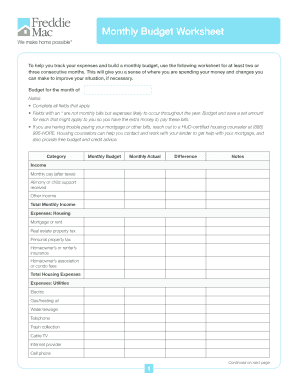
Worksheet Monthly Form


What is the Worksheet Monthly
The Worksheet Monthly is a financial planning tool designed to help individuals and families create a detailed budget. This worksheet focuses on tracking monthly income and expenses, allowing users to gain insights into their financial habits. By categorizing spending, users can identify areas for improvement and make informed decisions about their finances. The Worksheet Monthly is particularly useful for those looking to manage their household budget effectively and achieve financial stability.
How to use the Worksheet Monthly
Using the Worksheet Monthly involves several straightforward steps:
- Gather financial information: Collect data on all sources of income and monthly expenses.
- Fill in income details: Record all sources of income, including salaries, bonuses, and any side hustles.
- List expenses: Break down monthly expenses into fixed (e.g., rent, utilities) and variable categories (e.g., groceries, entertainment).
- Calculate totals: Sum up total income and total expenses to assess financial health.
- Analyze results: Review the budget to identify potential savings or areas where spending can be reduced.
How to obtain the Worksheet Monthly
The Worksheet Monthly can be easily obtained in a fillable PDF format. Users can download it from official resources or financial planning websites. Once downloaded, the form can be filled out electronically, making it convenient to update as financial situations change. This accessibility ensures that individuals can regularly review and adjust their budgets to reflect current circumstances.
Steps to complete the Worksheet Monthly
Completing the Worksheet Monthly involves a series of organized steps to ensure accuracy:
- Start with income: Enter all income sources in the designated section.
- Detail expenses: Carefully categorize and input all monthly expenses.
- Review and adjust: After filling in the worksheet, review the figures for accuracy and make adjustments as necessary.
- Save and secure: Save the completed worksheet securely, ensuring it is easily accessible for future reference.
Legal use of the Worksheet Monthly
The Worksheet Monthly is not only a budgeting tool but also serves as a useful document for various legal and financial purposes. When completed accurately, it can help individuals demonstrate their financial situation for loan applications, housing assistance, or other financial assessments. Ensuring that the information is truthful and comprehensive is crucial, as inaccuracies may lead to complications in legal or financial matters.
Key elements of the Worksheet Monthly
Several key elements make the Worksheet Monthly effective for budgeting:
- Income tracking: A section dedicated to recording all sources of income.
- Expense categories: Clear divisions for fixed and variable expenses.
- Total calculations: Automatic summation of income and expenses for easy analysis.
- Space for notes: Additional sections for users to jot down observations or financial goals.
Quick guide on how to complete worksheet monthly
Complete Worksheet Monthly effortlessly on any device
Online document management has gained popularity among businesses and individuals. It offers an ideal environmentally-friendly alternative to conventional printed and signed documents, allowing you to locate the necessary form and securely save it online. airSlate SignNow equips you with all the tools required to create, modify, and electronically sign your documents swiftly without delays. Handle Worksheet Monthly on any device with airSlate SignNow’s Android or iOS applications and enhance any document-related process today.
How to edit and eSign Worksheet Monthly effortlessly
- Find Worksheet Monthly and click Get Form to begin.
- Utilize the tools we provide to complete your form.
- Emphasize relevant sections of your documents or obscure sensitive data with tools that airSlate SignNow supplies specifically for that purpose.
- Generate your signature using the Sign tool, which takes just seconds and carries the same legal validity as a traditional handwritten signature.
- Review all the details and click the Done button to save your modifications.
- Choose how you wish to send your form, via email, text message (SMS), or invitation link, or download it to your computer.
Eliminate worries about lost or misplaced files, tedious form searching, or errors that require printing new document copies. airSlate SignNow addresses all your document management needs in just a few clicks from any device you prefer. Modify and eSign Worksheet Monthly and ensure high-quality communication at any stage of your form preparation process with airSlate SignNow.
Create this form in 5 minutes or less
Create this form in 5 minutes!
How to create an eSignature for the worksheet monthly
How to create an electronic signature for a PDF online
How to create an electronic signature for a PDF in Google Chrome
How to create an e-signature for signing PDFs in Gmail
How to create an e-signature right from your smartphone
How to create an e-signature for a PDF on iOS
How to create an e-signature for a PDF on Android
People also ask
-
What is the Freddie Mac budget and how does it relate to airSlate SignNow?
The Freddie Mac budget involves financial planning and management associated with mortgage financing. airSlate SignNow can enhance your budget management process by streamlining document workflows, ensuring that all budget-related documents are signed and stored securely. This helps in maintaining compliance and facilitates faster decision-making within your organization.
-
How does airSlate SignNow help in managing my Freddie Mac budget?
With airSlate SignNow, you can effortlessly manage your Freddie Mac budget by quickly sending and signing essential documents. The platform allows for real-time tracking of document statuses, ensuring you stay on top of your budgetary commitments. Efficient document management leads to fewer delays in budget approvals and implementations.
-
What features does airSlate SignNow offer to support my Freddie Mac budget needs?
airSlate SignNow provides features such as eSignature capabilities, document templates, and automated workflows tailored to budget management. These features simplify the process of obtaining approvals and managing contracts related to your Freddie Mac budget. Moreover, the platform’s secure storage ensures that all documents are safe and easily accessible.
-
Can airSlate SignNow integrate with other tools to assist with my Freddie Mac budget?
Yes, airSlate SignNow integrates seamlessly with various financial management tools and platforms that can enhance your Freddie Mac budget processes. Integrations with applications like CRM systems and accounting software help automate workflows, making it easier to manage your budget and keep all relevant documentation in sync. This integration leads to a more cohesive budget management approach.
-
What is the pricing structure for using airSlate SignNow for my Freddie Mac budget?
airSlate SignNow offers flexible pricing plans suitable for businesses of all sizes, allowing you to choose the best fit for managing your Freddie Mac budget. Depending on your needs, you can select from various tiers that provide access to essential features for effective document eSigning and management. This cost-effective solution ensures that you stay within your budget while maximizing productivity.
-
Are there any benefits of using airSlate SignNow for Freddie Mac budget approvals?
Using airSlate SignNow for Freddie Mac budget approvals offers numerous benefits, such as reduced approval time and improved accuracy in document handling. The platform's intuitive interface allows for easy navigation, making it simpler for team members to sign off on budget-related documents. This efficiency not only saves time but also enhances collaboration among stakeholders.
-
Is airSlate SignNow secure for handling documents related to my Freddie Mac budget?
Absolutely! airSlate SignNow prioritizes security with features like encryption and secure cloud storage for all documents related to your Freddie Mac budget. This ensures that your sensitive financial information remains protected at all times, giving you peace of mind as you handle important budgetary documents. Compliance with industry standards also fosters trust in the platform.
Get more for Worksheet Monthly
Find out other Worksheet Monthly
- eSignature Alabama Business Operations Cease And Desist Letter Now
- How To eSignature Iowa Banking Quitclaim Deed
- How To eSignature Michigan Banking Job Description Template
- eSignature Missouri Banking IOU Simple
- eSignature Banking PDF New Hampshire Secure
- How Do I eSignature Alabama Car Dealer Quitclaim Deed
- eSignature Delaware Business Operations Forbearance Agreement Fast
- How To eSignature Ohio Banking Business Plan Template
- eSignature Georgia Business Operations Limited Power Of Attorney Online
- Help Me With eSignature South Carolina Banking Job Offer
- eSignature Tennessee Banking Affidavit Of Heirship Online
- eSignature Florida Car Dealer Business Plan Template Myself
- Can I eSignature Vermont Banking Rental Application
- eSignature West Virginia Banking Limited Power Of Attorney Fast
- eSignature West Virginia Banking Limited Power Of Attorney Easy
- Can I eSignature Wisconsin Banking Limited Power Of Attorney
- eSignature Kansas Business Operations Promissory Note Template Now
- eSignature Kansas Car Dealer Contract Now
- eSignature Iowa Car Dealer Limited Power Of Attorney Easy
- How Do I eSignature Iowa Car Dealer Limited Power Of Attorney