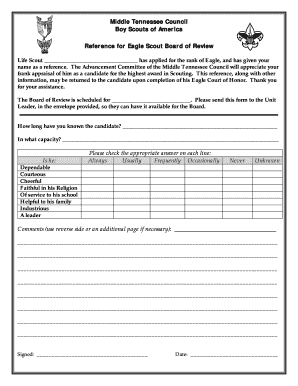
Eagle Scout Reference Form


What is the Eagle Scout Reference Form
The Eagle Scout Reference Form is a crucial document in the Eagle Scout advancement process. It serves as a means for individuals to provide insights and evaluations regarding a scout's character, leadership skills, and community involvement. This form is typically filled out by adults who know the scout well, such as teachers, employers, or community leaders. The feedback collected through this form plays a significant role in the review process, helping the Eagle Scout Board of Review assess the scout's qualifications for the Eagle rank.
How to use the Eagle Scout Reference Form
Using the Eagle Scout Reference Form involves several straightforward steps. First, the scout should identify individuals who can provide a meaningful recommendation. Once these individuals are chosen, the scout will need to provide them with the form, which can be filled out electronically or on paper. It is essential for the scout to communicate the importance of the form and the deadline for submission to ensure timely completion. After the references have filled out the form, they should return it directly to the scout or the designated Eagle Scout coordinator, depending on the specific requirements of the local council.
Key elements of the Eagle Scout Reference Form
The Eagle Scout Reference Form includes several key elements that are vital for a comprehensive evaluation. These elements typically encompass the following:
- Personal Information: Basic details about the scout and the reference provider.
- Relationship: A description of the relationship between the scout and the reference provider, including how long they have known each other.
- Evaluation Criteria: Questions regarding the scout's leadership abilities, community service, and personal character.
- Signature: A signature line for the reference provider to validate the authenticity of their evaluation.
Steps to complete the Eagle Scout Reference Form
Completing the Eagle Scout Reference Form requires careful attention to detail. Here are the steps to follow:
- Identify References: The scout should select individuals who can provide a strong recommendation.
- Distribute the Form: Provide the Eagle Scout Reference Form to each selected reference, ensuring they understand its importance.
- Fill Out the Form: Each reference should complete the form thoughtfully, addressing all questions and providing specific examples where possible.
- Submit the Form: Once completed, the reference should return the form to the scout or the appropriate Eagle Scout coordinator.
Legal use of the Eagle Scout Reference Form
The Eagle Scout Reference Form must be used in compliance with relevant legal standards to ensure its validity. This includes adhering to privacy laws that protect the information provided by references. It is crucial that the scout informs their references about how their feedback will be used and who will have access to it. Moreover, when submitted electronically, the form should be completed using a legally compliant eSignature solution, ensuring that all signatures are authentic and verifiable.
How to obtain the Eagle Scout Reference Form
Obtaining the Eagle Scout Reference Form can be done through several channels. Most local Boy Scouts of America councils provide the form on their official websites as a downloadable PDF or in an electronic format. Additionally, scouts can request the form directly from their troop leaders or Eagle Scout coordinators. It is important to ensure that the most current version of the form is used, as requirements may vary by council.
Quick guide on how to complete eagle scout reference form
Complete Eagle Scout Reference Form effortlessly on any device
Online document management has gained popularity among businesses and individuals alike. It serves as an ideal environmentally-friendly alternative to traditional printed and signed paperwork, allowing you to obtain the necessary form and securely keep it online. airSlate SignNow provides all the tools you require to create, edit, and eSign your documents quickly and without hassle. Manage Eagle Scout Reference Form on any platform using airSlate SignNow's Android or iOS applications and enhance any document-based process today.
The easiest way to edit and eSign Eagle Scout Reference Form without hassle
- Locate Eagle Scout Reference Form and click on Get Form to begin.
- Utilize the tools we offer to complete your form.
- Emphasize important sections of the documents or hide sensitive information with the tools provided by airSlate SignNow specifically for that purpose.
- Generate your eSignature using the Sign tool, which takes mere seconds and holds the same legal authority as a conventional wet ink signature.
- Review the details and click on the Done button to save your changes.
- Choose how you would like to send your form, via email, SMS, invitation link, or download it to your computer.
Forget about lost or missing documents, cumbersome form navigation, or errors that necessitate printing new copies. airSlate SignNow meets your document management needs in just a few clicks from any device of your choice. Modify and eSign Eagle Scout Reference Form and ensure excellent communication at any stage of the form preparation process with airSlate SignNow.
Create this form in 5 minutes or less
Create this form in 5 minutes!
How to create an eSignature for the eagle scout reference form
How to create an electronic signature for a PDF online
How to create an electronic signature for a PDF in Google Chrome
How to create an e-signature for signing PDFs in Gmail
How to create an e-signature right from your smartphone
How to create an e-signature for a PDF on iOS
How to create an e-signature for a PDF on Android
People also ask
-
What is an eagle scout recommendation letter?
An eagle scout recommendation letter is a formal letter written to recognize a scout's achievements and character as they pursue their Eagle Scout rank. This letter typically outlines the scout's accomplishments, skills, and contributions to the community, highlighting their suitability for this prestigious award.
-
How can airSlate SignNow help with eagle scout recommendation letters?
airSlate SignNow streamlines the process of creating and sending eagle scout recommendation letters. With our easy-to-use platform, you can quickly digitize the letter, collect signatures, and send it to the necessary recipients, ensuring a smooth and efficient experience.
-
What features does airSlate SignNow offer for eagle scout recommendation letters?
Our platform offers a range of features for eagle scout recommendation letters, including customizable templates, eSignature capabilities, and document tracking. These tools ensure that your recommendations are professional, secure, and easily accessible.
-
Is there a cost associated with using airSlate SignNow for eagle scout recommendation letters?
Yes, airSlate SignNow operates on a subscription model with various plans tailored to fit your needs. These plans are competitively priced, making it a cost-effective solution for managing eagle scout recommendation letters and other document workflows.
-
Are there any integrations available for streamline the process of eagle scout recommendation letters?
Absolutely! airSlate SignNow integrates seamlessly with various applications such as Google Drive, Dropbox, and Microsoft Office. This flexibility allows you to easily incorporate your eagle scout recommendation letter into your existing workflow.
-
What are the benefits of using airSlate SignNow for eagle scout recommendation letters?
Using airSlate SignNow for eagle scout recommendation letters offers numerous benefits, including enhanced efficiency, reduced paperwork, and improved security. Our platform ensures that your letters are delivered quickly and securely, which can help facilitate the Eagle Scout process.
-
Can I edit my eagle scout recommendation letter after sending it with airSlate SignNow?
Once an eagle scout recommendation letter has been sent and signed, it cannot be edited. However, you can create a new version using our templates if any changes are needed. This allows you to maintain accurate records while ensuring the integrity of your recommendations.
Get more for Eagle Scout Reference Form
- Valero com newcard form
- Lesson 2 extra practice area of circles answer key 389281946 form
- Section 14 3 mechanical advantage and efficiency answer key pdf form
- Adivasi vikas bhavan nashik form
- Bay form
- Lenovo a316i schematic form
- Separation form buncombe county schools buncombe k12 nc
- Sample home study report 55719050 form
Find out other Eagle Scout Reference Form
- Electronic signature Colorado Doctors Emergency Contact Form Secure
- How Do I Electronic signature Georgia Doctors Purchase Order Template
- Electronic signature Doctors PDF Louisiana Now
- How To Electronic signature Massachusetts Doctors Quitclaim Deed
- Electronic signature Minnesota Doctors Last Will And Testament Later
- How To Electronic signature Michigan Doctors LLC Operating Agreement
- How Do I Electronic signature Oregon Construction Business Plan Template
- How Do I Electronic signature Oregon Construction Living Will
- How Can I Electronic signature Oregon Construction LLC Operating Agreement
- How To Electronic signature Oregon Construction Limited Power Of Attorney
- Electronic signature Montana Doctors Last Will And Testament Safe
- Electronic signature New York Doctors Permission Slip Free
- Electronic signature South Dakota Construction Quitclaim Deed Easy
- Electronic signature Texas Construction Claim Safe
- Electronic signature Texas Construction Promissory Note Template Online
- How To Electronic signature Oregon Doctors Stock Certificate
- How To Electronic signature Pennsylvania Doctors Quitclaim Deed
- Electronic signature Utah Construction LLC Operating Agreement Computer
- Electronic signature Doctors Word South Dakota Safe
- Electronic signature South Dakota Doctors Confidentiality Agreement Myself