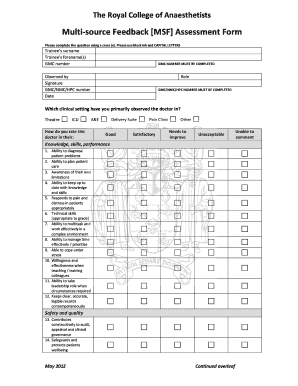
Multi Source Feedback Form


What is the Multi Source Feedback Form
The multi source feedback form is a structured document designed to gather insights and evaluations from various stakeholders regarding an individual's performance or behavior. This form is commonly used in professional settings to collect feedback from peers, supervisors, and subordinates, providing a comprehensive view of an employee's strengths and areas for improvement. It plays a crucial role in performance reviews and development planning, ensuring that feedback is well-rounded and reflective of multiple perspectives.
How to use the Multi Source Feedback Form
Using the multi source feedback form involves several key steps. First, identify the individuals who will provide feedback, ensuring a diverse range of perspectives. Next, distribute the form electronically to facilitate easy completion. Encourage honest and constructive feedback by emphasizing confidentiality. Once the feedback is collected, analyze the responses to identify trends and insights that can guide personal or professional development. Utilizing a digital platform, like airSlate SignNow, can streamline this process, making it easier to manage and compile responses.
Steps to complete the Multi Source Feedback Form
Completing the multi source feedback form requires careful attention to detail. Begin by reviewing the instructions provided with the form to understand the purpose and scope of the feedback. Next, take time to reflect on the individual being evaluated, considering specific examples that illustrate their performance. When filling out the form, be honest and constructive, focusing on both strengths and areas for growth. After completing the form, review your responses for clarity and completeness before submitting it electronically.
Key elements of the Multi Source Feedback Form
Several key elements are essential for an effective multi source feedback form. These include clear sections for feedback on various competencies, such as communication, teamwork, and leadership. Each section should allow for both quantitative ratings and qualitative comments to provide a balanced view. Additionally, the form should include a space for the evaluator's overall impressions and recommendations for development. Ensuring that the form is user-friendly and accessible will encourage thoughtful and comprehensive feedback.
Legal use of the Multi Source Feedback Form
The legal use of the multi source feedback form is governed by various regulations, particularly concerning confidentiality and data protection. It is important to comply with laws such as the Fair Credit Reporting Act (FCRA) when collecting and using feedback for employment decisions. Additionally, ensuring that all feedback is collected and stored securely is crucial to protect the privacy of both the evaluator and the individual being evaluated. Utilizing a secure electronic platform can help maintain compliance with these legal requirements.
Examples of using the Multi Source Feedback Form
Examples of using the multi source feedback form can be found across various industries. For instance, in corporate settings, it may be used during annual performance reviews to gather insights from team members about a manager's leadership style. In educational institutions, it can be utilized to assess the effectiveness of teaching staff from the perspective of students and colleagues. These examples illustrate the form's versatility in fostering growth and development in different contexts.
Quick guide on how to complete multi source feedback form
Complete Multi Source Feedback Form effortlessly on any device
Digital document management has become increasingly favored by businesses and individuals alike. It offers an ideal eco-friendly alternative to traditional printed and signed documents, allowing you to obtain the necessary form and securely store it online. airSlate SignNow provides you with all the tools required to create, modify, and eSign your documents swiftly without delays. Handle Multi Source Feedback Form on any device using airSlate SignNow Android or iOS applications and enhance any document-centric workflow today.
How to modify and eSign Multi Source Feedback Form effortlessly
- Obtain Multi Source Feedback Form and click on Get Form to begin.
- Utilize the tools we offer to complete your form.
- Emphasize important sections of the documents or redact sensitive information with tools specifically designed for that purpose by airSlate SignNow.
- Create your eSignature using the Sign feature, which takes moments and carries the same legal validity as a conventional wet ink signature.
- Review the details and click on the Done button to save your modifications.
- Choose your preferred method to send your form, whether by email, text message (SMS), invitation link, or download it to your computer.
Say goodbye to lost or misplaced documents, tedious form searches, or errors that necessitate printing new copies. airSlate SignNow addresses all your document management needs in just a few clicks from any device of your choice. Edit and eSign Multi Source Feedback Form and ensure outstanding communication at every step of your form preparation process with airSlate SignNow.
Create this form in 5 minutes or less
Create this form in 5 minutes!
How to create an eSignature for the multi source feedback form
How to create an electronic signature for a PDF online
How to create an electronic signature for a PDF in Google Chrome
How to create an e-signature for signing PDFs in Gmail
How to create an e-signature right from your smartphone
How to create an e-signature for a PDF on iOS
How to create an e-signature for a PDF on Android
People also ask
-
What are multi source feedback tools and how do they work?
Multi source feedback tools are designed to gather insights from various stakeholders, including employees, customers, and partners. These tools help organizations collect diverse perspectives on performance, satisfaction, and product quality, allowing for a more balanced view. By leveraging multi source feedback, companies can make informed decisions that enhance their strategies and operations.
-
What features should I look for in a multi source feedback tool?
When selecting multi source feedback tools, it's essential to look for features like customizable surveys, real-time reporting, and analytics capabilities. Additionally, ensure the tool allows for anonymity to encourage honest feedback and offers various feedback types, such as ratings and open-text responses. These features will improve response rates and provide actionable insights.
-
How can multi source feedback tools benefit my organization?
Multi source feedback tools can signNowly enhance your organization by promoting a culture of continuous improvement and transparency. They provide a comprehensive view of stakeholder attitudes, helping to identify strengths and areas for development. This data-driven approach leads to better decision-making, increased employee engagement, and improved customer satisfaction.
-
Is airSlate SignNow a suitable option for multi source feedback tools?
Yes, airSlate SignNow is a suitable option as it offers seamless integration with various feedback systems, simplifying the collection and signing of documents. While primarily focused on eSigning, its cost-effective solution can enhance the feedback process by securely managing and tracking feedback-related documents. This integration ensures that you can focus on gathering valuable insights efficiently.
-
How does pricing work for multi source feedback tools?
Pricing for multi source feedback tools varies based on features, user licenses, and additional services offered. It's common to see tiered pricing models that allow businesses to choose the plan that best fits their needs and budget. Be sure to compare multiple options to find a solution that provides excellent value while meeting your organization's requirements.
-
Can multi source feedback tools integrate with other software?
Most modern multi source feedback tools offer integration capabilities with popular software like CRM systems, project management tools, and communication platforms. This integration allows for the seamless flow of information and can enhance the effectiveness of your feedback collection process. Check if airSlate SignNow supports these integrations to optimize your workflow.
-
What is the implementation process for multi source feedback tools?
Implementing multi source feedback tools typically involves a few key steps, including defining objectives, selecting appropriate tools, and training users. Once a tool is chosen, your team should configure surveys and establish timelines for feedback collection. Regularly reviewing the insights gathered will help refine your approach and maximize the benefit of the feedback collected.
Get more for Multi Source Feedback Form
- Delaware notary acknowledgment form
- Poverty affidavit superior court of fulton county form
- Geogia final order changing names of minor children form
- Georgia domestic relations case filing information form non domestic
- Georgia parole board phone number form
- Petition for change of name family clay county form
- Notice of stipulation to active list form
- Georgia notice of petition to change names of minor children form
Find out other Multi Source Feedback Form
- How Do I eSignature Montana Construction Claim
- eSignature Construction PPT New Jersey Later
- How Do I eSignature North Carolina Construction LLC Operating Agreement
- eSignature Arkansas Doctors LLC Operating Agreement Later
- eSignature Tennessee Construction Contract Safe
- eSignature West Virginia Construction Lease Agreement Myself
- How To eSignature Alabama Education POA
- How To eSignature California Education Separation Agreement
- eSignature Arizona Education POA Simple
- eSignature Idaho Education Lease Termination Letter Secure
- eSignature Colorado Doctors Business Letter Template Now
- eSignature Iowa Education Last Will And Testament Computer
- How To eSignature Iowa Doctors Business Letter Template
- Help Me With eSignature Indiana Doctors Notice To Quit
- eSignature Ohio Education Purchase Order Template Easy
- eSignature South Dakota Education Confidentiality Agreement Later
- eSignature South Carolina Education Executive Summary Template Easy
- eSignature Michigan Doctors Living Will Simple
- How Do I eSignature Michigan Doctors LLC Operating Agreement
- How To eSignature Vermont Education Residential Lease Agreement