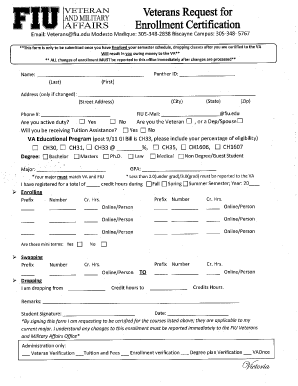
Fiu Veterans Form


What is the FIU Veterans?
The FIU Veterans form is a specific document designed to assist veterans in accessing various benefits and services available to them through Florida International University (FIU). This form typically includes information regarding eligibility for educational benefits, housing assistance, and other resources tailored for veterans. Understanding this form is crucial for veterans seeking to navigate the complexities of available support systems effectively.
How to Use the FIU Veterans Form
Using the FIU Veterans form involves several steps to ensure that all necessary information is accurately provided. First, gather all required personal and military documentation, including discharge papers and identification. Next, fill out the form with precise details, ensuring that all fields are completed. It is important to review the form for accuracy before submission to avoid delays in processing. Once completed, the form can be submitted electronically or in person, depending on the specific requirements set by FIU.
Steps to Complete the FIU Veterans Form
Completing the FIU Veterans form can be straightforward if you follow these steps:
- Gather necessary documents, such as your DD-214 and any other required identification.
- Access the FIU Veterans form through the official university website or designated office.
- Fill in your personal information, including name, contact details, and military service history.
- Indicate the specific benefits or services you are applying for.
- Review the form for completeness and accuracy.
- Submit the form electronically or deliver it in person to the appropriate office.
Legal Use of the FIU Veterans Form
The legal use of the FIU Veterans form is governed by various regulations that ensure the protection of veterans' rights. When completed correctly, this form serves as a legally binding document that can facilitate access to educational benefits and other services. Compliance with federal and state laws is essential, as improper use of the form may lead to penalties or denial of benefits. It is important to familiarize yourself with relevant regulations to ensure that your submission is valid and recognized by the institution.
Eligibility Criteria
To qualify for benefits through the FIU Veterans form, applicants must meet specific eligibility criteria. Generally, these criteria include being a veteran of the U.S. Armed Forces, having an honorable discharge, and enrolling in an eligible program at FIU. Additional requirements may vary based on the type of benefit being sought, such as educational assistance or housing support. It is advisable to review the eligibility guidelines thoroughly before completing the form to ensure compliance.
Required Documents
When completing the FIU Veterans form, certain documents are typically required to support your application. Commonly requested documents include:
- DD-214 or equivalent military discharge paperwork.
- Proof of enrollment at FIU.
- Identification documents, such as a driver's license or state ID.
- Any previous benefit documentation, if applicable.
Having these documents ready will streamline the application process and help ensure that your submission is complete.
Quick guide on how to complete fiu veterans
Complete Fiu Veterans effortlessly on any device
Web-based document management has become increasingly favored by businesses and individuals. It offers a flawless eco-friendly alternative to traditional printed and signed documents, allowing you to find the appropriate form and securely store it online. airSlate SignNow provides you with all the tools necessary to create, modify, and eSign your documents promptly without delays. Manage Fiu Veterans on any device using airSlate SignNow's Android or iOS applications and enhance any document-focused process today.
How to modify and eSign Fiu Veterans with ease
- Find Fiu Veterans and click on Get Form to begin.
- Utilize the tools we offer to complete your document.
- Emphasize relevant sections of the documents or obscure sensitive details with tools that airSlate SignNow offers specifically for that purpose.
- Generate your eSignature using the Sign tool, which takes mere seconds and carries the same legal validity as a conventional wet ink signature.
- Review the information and click on the Done button to save your changes.
- Choose how you prefer to send your form, via email, SMS, invitation link, or download it to your computer.
Eliminate concerns about lost or misplaced files, tedious form searches, or errors that necessitate printing new document copies. airSlate SignNow meets your document management needs in just a few clicks from any device you prefer. Edit and eSign Fiu Veterans and guarantee excellent communication at any phase of your form preparation process with airSlate SignNow.
Create this form in 5 minutes or less
Create this form in 5 minutes!
How to create an eSignature for the fiu veterans
How to create an electronic signature for a PDF online
How to create an electronic signature for a PDF in Google Chrome
How to create an e-signature for signing PDFs in Gmail
How to create an e-signature right from your smartphone
How to create an e-signature for a PDF on iOS
How to create an e-signature for a PDF on Android
People also ask
-
What is airSlate SignNow for FIU veterans?
airSlate SignNow is an advanced eSignature solution designed to simplify document signing for FIU veterans. It allows users to electronically sign, send, and manage documents securely. With a user-friendly interface, FIU veterans can streamline their paperwork processes efficiently and effectively.
-
How much does airSlate SignNow cost for FIU veterans?
The pricing for airSlate SignNow is competitive and offers various plans to accommodate the needs of FIU veterans. Depending on the features you need, there are options ranging from basic to premium, ensuring cost-effectiveness. Special discounts may be available for veterans, making it even more accessible.
-
What features does airSlate SignNow offer for FIU veterans?
airSlate SignNow provides features tailored for FIU veterans, including document templates, bulk sending, and real-time tracking of signatures. The platform also supports various file formats and offers integration with popular applications. These features help veterans manage their documents more efficiently.
-
Are there any benefits of using airSlate SignNow for FIU veterans?
By using airSlate SignNow, FIU veterans can save time and reduce paperwork associated with traditional signing methods. The platform ensures documents are legally binding and compliant, which gives peace of mind. Additionally, it enhances collaboration by allowing multiple parties to sign documents quickly.
-
Does airSlate SignNow integrate with other tools for FIU veterans?
Yes, airSlate SignNow integrates seamlessly with various popular tools and applications that FIU veterans may already be using. This includes integrations with CRMs, project management software, and cloud storage services. This connectivity helps veterans enhance their workflow without having to switch platforms.
-
Is airSlate SignNow user-friendly for FIU veterans?
Absolutely! airSlate SignNow is designed with a user-friendly interface, making it easy for FIU veterans to navigate. Regardless of tech-savviness, users can efficiently send and sign documents without unnecessary complications or a steep learning curve.
-
Can FIU veterans access support for airSlate SignNow?
Yes, airSlate SignNow offers robust customer support tailored for FIU veterans. Users can access various resources like guides, FAQs, and direct customer service. This ensures that any questions or issues can be addressed promptly and effectively.
Get more for Fiu Veterans
- How to form a trust wwwdownload appco
- 1 land court regular system return by mail x pick form
- Name changes josh green hawaiigov form
- State of hawaii online name change system hawaiigov form
- Form a name change of individual hawaiigov
- Annual report of the guardian hawaii state judiciary form
- Permits and inspections search directory form
- Free utah name change forms how to change your name in
Find out other Fiu Veterans
- Electronic signature North Dakota Healthcare / Medical Notice To Quit Secure
- Help Me With Electronic signature Ohio Healthcare / Medical Moving Checklist
- Electronic signature Education PPT Ohio Secure
- Electronic signature Tennessee Healthcare / Medical NDA Now
- Electronic signature Tennessee Healthcare / Medical Lease Termination Letter Online
- Electronic signature Oklahoma Education LLC Operating Agreement Fast
- How To Electronic signature Virginia Healthcare / Medical Contract
- How To Electronic signature Virginia Healthcare / Medical Operating Agreement
- Electronic signature Wisconsin Healthcare / Medical Business Letter Template Mobile
- Can I Electronic signature Wisconsin Healthcare / Medical Operating Agreement
- Electronic signature Alabama High Tech Stock Certificate Fast
- Electronic signature Insurance Document California Computer
- Electronic signature Texas Education Separation Agreement Fast
- Electronic signature Idaho Insurance Letter Of Intent Free
- How To Electronic signature Idaho Insurance POA
- Can I Electronic signature Illinois Insurance Last Will And Testament
- Electronic signature High Tech PPT Connecticut Computer
- Electronic signature Indiana Insurance LLC Operating Agreement Computer
- Electronic signature Iowa Insurance LLC Operating Agreement Secure
- Help Me With Electronic signature Kansas Insurance Living Will