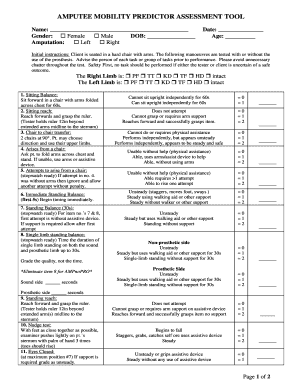
Mobility Predictor Test Amputee Prosthetic Clinic Form


What is the Mobility Predictor Test Amputee Prosthetic Clinic
The Mobility Predictor Test at an Amputee Prosthetic Clinic is designed to assess an individual's potential for mobility with a prosthetic device. This test evaluates various factors, including physical capabilities, balance, and overall health status. It helps healthcare providers determine the most suitable prosthetic options and rehabilitation strategies tailored to each patient's needs. The results of this assessment are crucial for creating a personalized care plan that aims to enhance mobility and improve quality of life for amputees.
How to use the Mobility Predictor Test Amputee Prosthetic Clinic
Using the Mobility Predictor Test involves several steps to ensure accurate assessment and effective outcomes. First, patients typically undergo a comprehensive evaluation by a healthcare professional, who reviews medical history and current physical condition. Following this, specific tests may be conducted to measure strength, range of motion, and balance. Patients should be prepared to engage in physical activities that simulate real-life mobility scenarios. The results will guide the selection of appropriate prosthetic devices and rehabilitation programs.
Steps to complete the Mobility Predictor Test Amputee Prosthetic Clinic
Completing the Mobility Predictor Test involves a structured process:
- Initial Consultation: Meet with a healthcare provider to discuss your medical history and mobility goals.
- Physical Assessment: Undergo a series of evaluations to assess strength, balance, and mobility.
- Test Execution: Participate in specific mobility tasks designed to gauge your ability to use a prosthetic device.
- Result Analysis: Review the findings with your healthcare provider to understand your mobility potential.
- Care Plan Development: Collaborate with your provider to create a tailored rehabilitation and prosthetic fitting plan.
Legal use of the Mobility Predictor Test Amputee Prosthetic Clinic
The legal use of the Mobility Predictor Test is governed by various regulations that ensure the rights and privacy of patients are protected. Compliance with federal and state laws, such as HIPAA, is essential to safeguard personal health information. Additionally, the results of the test may be used in legal contexts, such as insurance claims or disability assessments, requiring accurate documentation and secure handling of the test data. It is important for clinics to maintain transparency and obtain informed consent from patients before conducting the test.
Key elements of the Mobility Predictor Test Amputee Prosthetic Clinic
Several key elements are integral to the Mobility Predictor Test:
- Assessment Tools: Various physical tests and evaluation tools are utilized to measure mobility capabilities.
- Patient History: A detailed review of the patient's medical and mobility history is crucial for accurate assessment.
- Prosthetic Options: Information on different types of prosthetic devices is provided based on test outcomes.
- Rehabilitation Strategies: Recommendations for physical therapy and rehabilitation tailored to individual needs are developed.
How to obtain the Mobility Predictor Test Amputee Prosthetic Clinic
To obtain the Mobility Predictor Test, individuals should first consult with their primary healthcare provider or a specialist in amputee care. This initial consultation will help determine the need for the test and guide patients to an appropriate clinic. Many amputee prosthetic clinics offer this test as part of their services, and appointments can often be scheduled directly through the clinic's administrative office. It is advisable to check if any specific documentation or referrals are required before the appointment.
Quick guide on how to complete mobility predictor test amputee prosthetic clinic
Create Mobility Predictor Test Amputee Prosthetic Clinic effortlessly on any device
Digital document management has become increasingly favored by organizations and individuals alike. It serves as an ideal environmentally friendly alternative to traditional printed and signed documents, allowing you to obtain the appropriate form and securely store it online. airSlate SignNow equips you with all the tools necessary to generate, alter, and electronically sign your documents swiftly without delays. Manage Mobility Predictor Test Amputee Prosthetic Clinic on any device with airSlate SignNow's Android or iOS applications and enhance any document-related task today.
Steps to alter and electronically sign Mobility Predictor Test Amputee Prosthetic Clinic effortlessly
- Obtain Mobility Predictor Test Amputee Prosthetic Clinic and click Get Form to begin.
- Utilize the tools we provide to complete your form.
- Emphasize pertinent sections of your documents or obscure sensitive details with tools that airSlate SignNow offers specifically for this purpose.
- Create your signature using the Sign feature, which takes only seconds and holds the same legal validity as a conventional ink signature.
- Review all the details and click the Done button to save your modifications.
- Select how you wish to submit your form, via email, text message (SMS), invitation link, or download it to your computer.
Wave goodbye to lost or mislaid files, tedious form searches, or mistakes that require printing new document copies. airSlate SignNow satisfies your document management needs in just a few clicks from any device of your choice. Edit and electronically sign Mobility Predictor Test Amputee Prosthetic Clinic to ensure outstanding communication at every step of your form preparation journey with airSlate SignNow.
Create this form in 5 minutes or less
Create this form in 5 minutes!
How to create an eSignature for the mobility predictor test amputee prosthetic clinic
How to create an electronic signature for a PDF online
How to create an electronic signature for a PDF in Google Chrome
How to create an e-signature for signing PDFs in Gmail
How to create an e-signature right from your smartphone
How to create an e-signature for a PDF on iOS
How to create an e-signature for a PDF on Android
People also ask
-
What is the Mobility Predictor Test at the Amputee Prosthetic Clinic?
The Mobility Predictor Test at the Amputee Prosthetic Clinic is a comprehensive assessment designed to evaluate the mobility potential of individuals with limb loss. This test helps clinicians and patients understand the practical limitations and expected outcomes of using a prosthetic limb, ensuring tailored solutions for every unique situation.
-
How much does the Mobility Predictor Test at the Amputee Prosthetic Clinic cost?
Pricing for the Mobility Predictor Test at the Amputee Prosthetic Clinic can vary based on the specific assessments and services provided. It's best to contact the clinic directly for detailed pricing information, which may also be covered by insurance, making it an accessible option for those in need.
-
What are the benefits of the Mobility Predictor Test at the Amputee Prosthetic Clinic?
The Mobility Predictor Test at the Amputee Prosthetic Clinic provides valuable insights that guide the prosthetic fitting process. By understanding individual mobility levels and challenges, patients receive personalized recommendations that enhance their mobility, improve quality of life, and facilitate better rehabilitation outcomes.
-
What features are included in the Mobility Predictor Test at the Amputee Prosthetic Clinic?
Key features of the Mobility Predictor Test at the Amputee Prosthetic Clinic include individualized assessments, functional mobility evaluations, and feedback for both patients and clinicians. This multi-faceted approach ensures that all aspects of mobility are taken into account, leading to well-informed decisions about prosthetic options.
-
How can I prepare for the Mobility Predictor Test at the Amputee Prosthetic Clinic?
To prepare for the Mobility Predictor Test at the Amputee Prosthetic Clinic, it is suggested to wear comfortable clothing and shoes that are suitable for movement. Additionally, bringing any medical records related to prior prosthetic use or mobility concerns can help clinicians tailor the test to your specific needs.
-
Can the Mobility Predictor Test at the Amputee Prosthetic Clinic help in selecting a prosthetic device?
Absolutely! The Mobility Predictor Test at the Amputee Prosthetic Clinic is instrumental in identifying the most appropriate prosthetic devices tailored to your mobility capabilities. Clinicians utilize test results to recommend options that match your lifestyle and functional goals, ensuring the best fit for your needs.
-
Are there any integration options for the Mobility Predictor Test results at the Amputee Prosthetic Clinic?
The Mobility Predictor Test results at the Amputee Prosthetic Clinic can typically be integrated with various healthcare management systems. This ensures seamless communication between your health care providers, enhancing collaborative efforts in your recovery and rehabilitation process.
Get more for Mobility Predictor Test Amputee Prosthetic Clinic
- Petition for dissolution of marriage kentucky form
- Orleans parish divorce forms
- Settling a revocable trust after the trustmaker dies form
- Petition to change name of adult petition to change the name of adult eighteen and older form
- How to create a living trust in massachusetts form
- Form 49 citationmgl c 2106 commonwealth of
- 7 questions to ask your attorney before starting a business form
- Frequently asked questions mdcourtsgov form
Find out other Mobility Predictor Test Amputee Prosthetic Clinic
- eSignature Utah Legal Promissory Note Template Free
- eSignature Louisiana Lawers Living Will Free
- eSignature Louisiana Lawers Last Will And Testament Now
- How To eSignature West Virginia Legal Quitclaim Deed
- eSignature West Virginia Legal Lease Agreement Template Online
- eSignature West Virginia Legal Medical History Online
- eSignature Maine Lawers Last Will And Testament Free
- eSignature Alabama Non-Profit Living Will Free
- eSignature Wyoming Legal Executive Summary Template Myself
- eSignature Alabama Non-Profit Lease Agreement Template Computer
- eSignature Arkansas Life Sciences LLC Operating Agreement Mobile
- eSignature California Life Sciences Contract Safe
- eSignature California Non-Profit LLC Operating Agreement Fast
- eSignature Delaware Life Sciences Quitclaim Deed Online
- eSignature Non-Profit Form Colorado Free
- eSignature Mississippi Lawers Residential Lease Agreement Later
- How To eSignature Mississippi Lawers Residential Lease Agreement
- Can I eSignature Indiana Life Sciences Rental Application
- eSignature Indiana Life Sciences LLC Operating Agreement Fast
- eSignature Kentucky Life Sciences Quitclaim Deed Fast