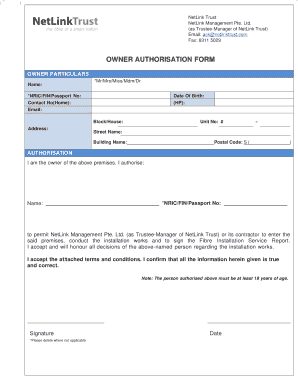
Netlink Trust Authorisation Form


What is the Netlink Trust Authorisation Form
The Netlink Trust Authorisation Form is a document that allows individuals or entities to grant permission to another party to act on their behalf in specific matters related to network services. This form is essential for ensuring that the designated representative has the authority to manage services, make decisions, or access information regarding the network. The form is often used in contexts such as service transfers, account management, and other administrative tasks that require official authorization.
How to use the Netlink Trust Authorisation Form
Using the Netlink Trust Authorisation Form involves several straightforward steps. First, the individual or entity needing to authorize another party should obtain the form, which can typically be found on the relevant service provider's website or through customer service. Next, complete the form by providing necessary details such as the names and contact information of both the authorizer and the authorized party, along with a clear description of the permissions granted. Once completed, the form should be signed and dated by the authorizer to validate the authorization.
Steps to complete the Netlink Trust Authorisation Form
Completing the Netlink Trust Authorisation Form requires careful attention to detail. Follow these steps for accuracy:
- Obtain the form from the appropriate source.
- Fill in the authorizer's full name, address, and contact information.
- Provide the same details for the authorized party.
- Clearly outline the specific permissions being granted.
- Include the date and sign the form to confirm the authorization.
- Keep a copy for your records before submission.
Legal use of the Netlink Trust Authorisation Form
The legal use of the Netlink Trust Authorisation Form is crucial for ensuring that the authorization is recognized by service providers and other relevant entities. For the form to be legally binding, it must be completed accurately and signed by the authorizer. Additionally, it should comply with any relevant state or federal regulations regarding authorization documents. This ensures that the authorized party can act on behalf of the authorizer without legal complications.
Key elements of the Netlink Trust Authorisation Form
Several key elements must be included in the Netlink Trust Authorisation Form to ensure its effectiveness:
- Authorizer Information: Full name, address, and contact details.
- Authorized Party Information: Full name, address, and contact details.
- Description of Authority: A clear statement of the permissions being granted.
- Signature and Date: The authorizer's signature and the date of signing to validate the form.
Examples of using the Netlink Trust Authorisation Form
The Netlink Trust Authorisation Form can be utilized in various scenarios, including:
- Transferring ownership of network services from one party to another.
- Allowing a third party to manage account settings and billing.
- Granting access to confidential information for administrative purposes.
Quick guide on how to complete netlink trust authorisation form
Complete Netlink Trust Authorisation Form seamlessly on any device
Digital document management has become increasingly popular among organizations and individuals. It offers an ideal environmentally friendly alternative to conventional printed and signed documents, as you can easily locate the necessary form and securely store it online. airSlate SignNow provides you with all the tools needed to create, modify, and eSign your documents promptly without delays. Handle Netlink Trust Authorisation Form on any device with airSlate SignNow Android or iOS applications and enhance any document-related task today.
The simplest way to alter and eSign Netlink Trust Authorisation Form effortlessly
- Find Netlink Trust Authorisation Form and then click Get Form to begin.
- Utilize the tools we offer to complete your form.
- Emphasize relevant sections of the documents or conceal sensitive information with tools that airSlate SignNow offers specifically for that purpose.
- Create your eSignature using the Sign tool, which takes moments and carries the same legal validity as a traditional handwritten signature.
- Review the information and then click on the Done button to save your modifications.
- Choose how you would like to send your form, whether by email, text message (SMS), invitation link, or download it to your computer.
Forget about lost or misplaced documents, tedious form searching, or mistakes that require reprinting new document copies. airSlate SignNow meets your document management needs in just a few clicks from any device you prefer. Modify and eSign Netlink Trust Authorisation Form and ensure excellent communication throughout any phase of your form preparation process with airSlate SignNow.
Create this form in 5 minutes or less
Create this form in 5 minutes!
How to create an eSignature for the netlink trust authorisation form
How to create an electronic signature for a PDF online
How to create an electronic signature for a PDF in Google Chrome
How to create an e-signature for signing PDFs in Gmail
How to create an e-signature right from your smartphone
How to create an e-signature for a PDF on iOS
How to create an e-signature for a PDF on Android
People also ask
-
What is a Singtel authorisation letter and why is it important?
A Singtel authorisation letter is a formal document that grants permission to a third party to act on your behalf regarding specific tasks or transactions with Singtel. This letter is essential for ensuring that your request is handled efficiently and legally, especially in matters related to account management and services.
-
How can airSlate SignNow help with my Singtel authorisation letter?
airSlate SignNow simplifies the process of creating, sending, and signing your Singtel authorisation letter. With our user-friendly platform, you can quickly generate the document and get it signed electronically, saving you time and ensuring that your authorization is valid and secure.
-
Is there a cost associated with using airSlate SignNow for my Singtel authorisation letter?
Yes, airSlate SignNow offers various pricing plans that cater to different business needs, ensuring you can manage your Singtel authorisation letter at an affordable rate. Our plans are designed to provide excellent value while offering a robust eSigning solution.
-
What features does airSlate SignNow offer for signing a Singtel authorisation letter?
airSlate SignNow includes features like customizable document templates, secure eSigning, real-time tracking, and automated reminders for outstanding signatures. These features enhance your experience in handling your Singtel authorisation letter, ensuring it is processed quickly and efficiently.
-
Can I integrate airSlate SignNow with other applications for my Singtel authorisation letter?
Absolutely! airSlate SignNow offers seamless integrations with various applications, including cloud storage and CRM systems. This means you can easily manage your Singtel authorisation letter alongside your other business workflows for maximum efficiency.
-
Will my data be secure when using airSlate SignNow for a Singtel authorisation letter?
Yes, your data security is our top priority at airSlate SignNow. We use advanced encryption and security measures to protect your Singtel authorisation letter and ensure that all transactions are completed safely and securely.
-
How quickly can I complete my Singtel authorisation letter using airSlate SignNow?
Using airSlate SignNow, you can complete your Singtel authorisation letter in just a few minutes. The intuitive interface allows you to create, send, and track the signing process, making it one of the fastest solutions available.
Get more for Netlink Trust Authorisation Form
- Formscc544
- Certificate of occupancy fairfax county form
- Application for certificate of registration to transact business in form
- Cattle assessment refund form draft
- Application for authority certificate of authority 488315842 form
- Phone 804 786 1343 fax 804 225 2666 www form
- Barbershop cosmetology dual form
- Texas bar reciprocity application form printable
Find out other Netlink Trust Authorisation Form
- eSignature Florida Car Dealer Business Plan Template Myself
- Can I eSignature Vermont Banking Rental Application
- eSignature West Virginia Banking Limited Power Of Attorney Fast
- eSignature West Virginia Banking Limited Power Of Attorney Easy
- Can I eSignature Wisconsin Banking Limited Power Of Attorney
- eSignature Kansas Business Operations Promissory Note Template Now
- eSignature Kansas Car Dealer Contract Now
- eSignature Iowa Car Dealer Limited Power Of Attorney Easy
- How Do I eSignature Iowa Car Dealer Limited Power Of Attorney
- eSignature Maine Business Operations Living Will Online
- eSignature Louisiana Car Dealer Profit And Loss Statement Easy
- How To eSignature Maryland Business Operations Business Letter Template
- How Do I eSignature Arizona Charity Rental Application
- How To eSignature Minnesota Car Dealer Bill Of Lading
- eSignature Delaware Charity Quitclaim Deed Computer
- eSignature Colorado Charity LLC Operating Agreement Now
- eSignature Missouri Car Dealer Purchase Order Template Easy
- eSignature Indiana Charity Residential Lease Agreement Simple
- How Can I eSignature Maine Charity Quitclaim Deed
- How Do I eSignature Michigan Charity LLC Operating Agreement